Process Device Repair Orders
Planfix helps device repair and service centers run intake, repair, and handoff in one workspace so you deliver on time, keep customers informed, and lower operational costs.
Planfix helps device repair and service centers run intake, repair, and handoff in one workspace so you deliver on time, keep customers informed, and lower operational costs.

You capture the request, identify the customer and the device, approve the work, route it to the right technician, track parts, and hand off with proof. Planfix gives you tasks, CRM, rules, reports, client dashboards, and a Planner board.

Capture every device in one inbox. Document condition with photos and fields, link the customer and the device to the same card, and move the task to Received so the team works from one queue.
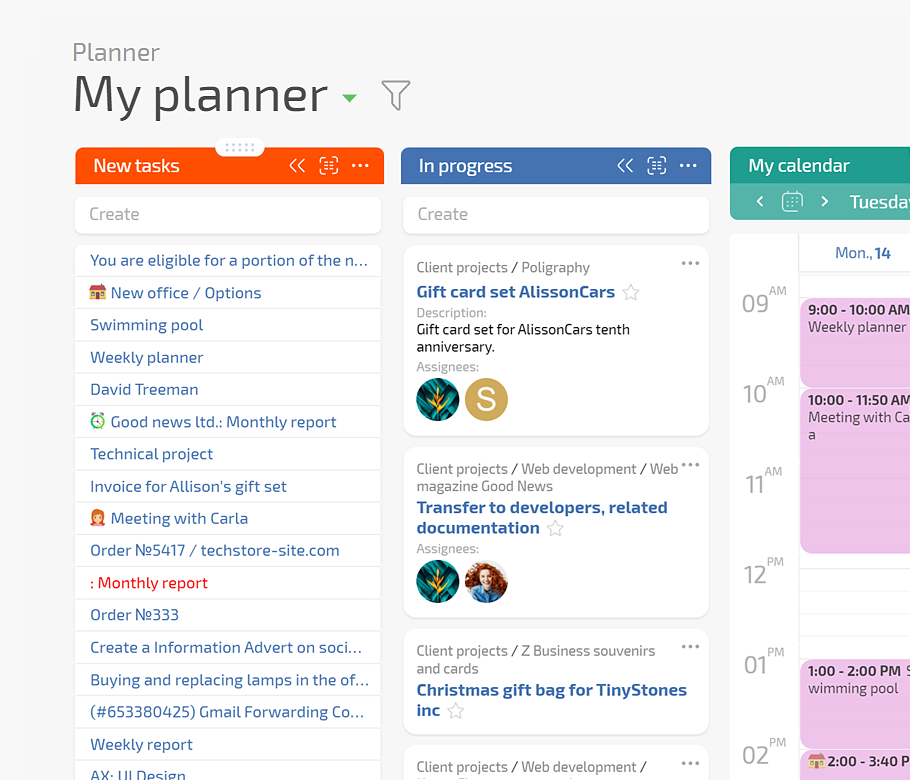
Use the Planner board with conditional lists so tasks move when status or assignee changes. Give customers a client dashboard where they see only their shared repairs and keep all replies in the same card.
Every device has a task, every task has a customer, every update is logged, and every handoff is confirmed. Managers see queues and SLAs, technicians see their work, and customers see just their repairs.

Replace paper or chat intake with email to task. Run different workflows by device type with status sets and transition rules. Reduce missed work logs with checklists, subtasks, and required fields.

Spreadsheets turn into tasks with history. Single-channel inboxes turn into multichannel intake that still ends in one card. Generic CRM turns into a no-code repair workspace with Planner, client dashboards, and device-level fields.
Connect messengers, email, telephony, storage, and automation to keep all repairs in sync.
See all integrations