Sales & Logistics Automation
Manage your sales process with a single sales management system. Follow up with clients from initial contact through to delivery and closing of documents.
Manage your sales process with a single sales management system. Follow up with clients from initial contact through to delivery and closing of documents.
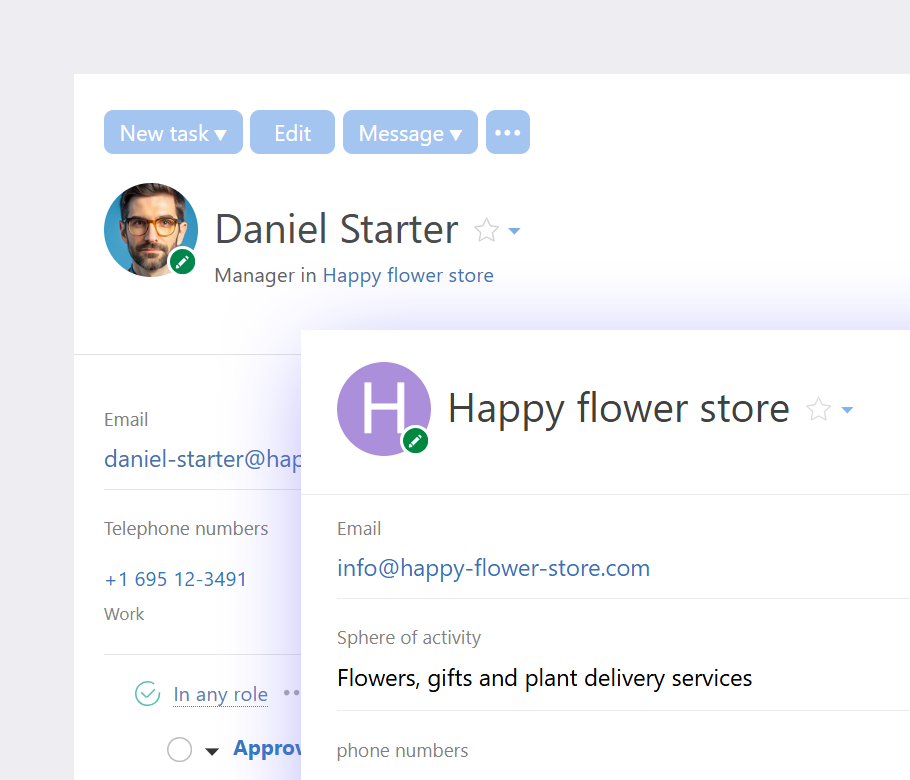
Manage a full-powered client base in Planfix. Segment and group clients and manage access. Merge duplicates to avoid cluttering your client base.

Communicate with your clients through Planfix sales management platform. Receive messages, requests, and orders through different communication channels, respond directly from the system, and store everything in one place.
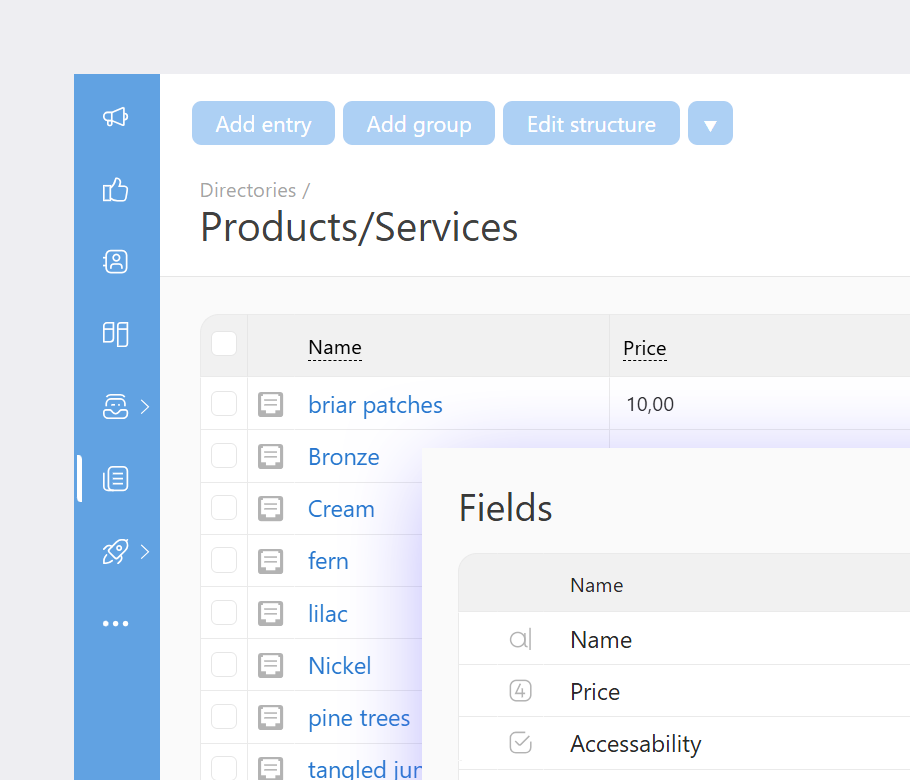
Organize product catalogs, price lists, and exchange rates in one place. Easily create product catalogs and add prices and suppliers. Directly generate prices and invoices with Planfix.
You can easily integrate with other services through ready-made integrations. Planfix integrates with the apps that you and your colleagues use every day.
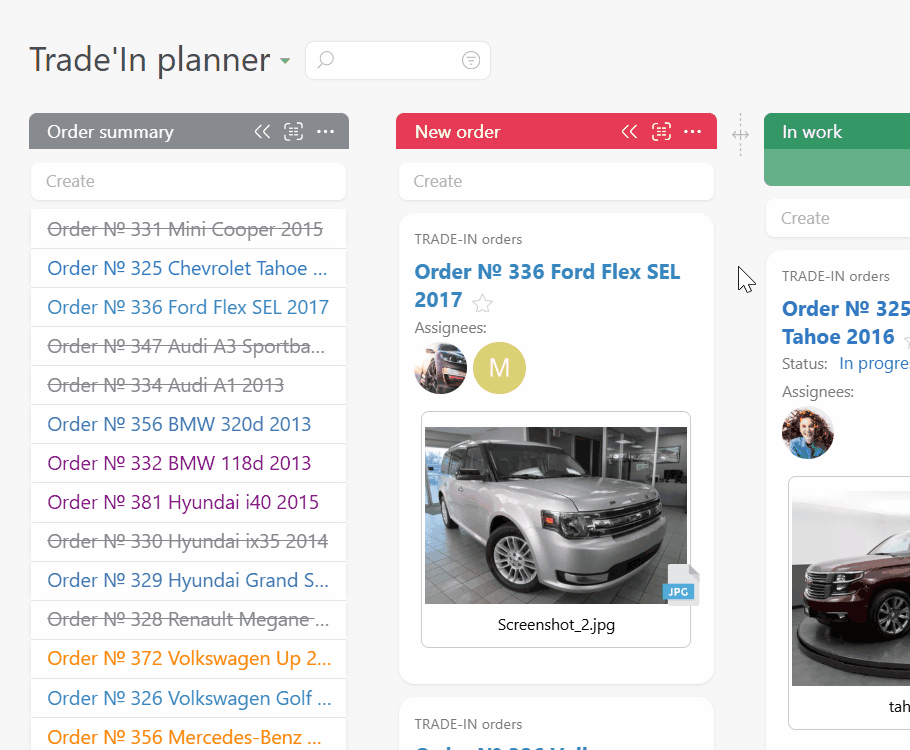
Set up a full-featured pipeline according to your company's business processes. Flexible customization and color coding make managing the lifecycle of orders and deals easy.