Projects
Set up a hierarchy of objects with the desired structure, complexity, and nesting. Sorting and segmenting make it easy to work with the complex projects.
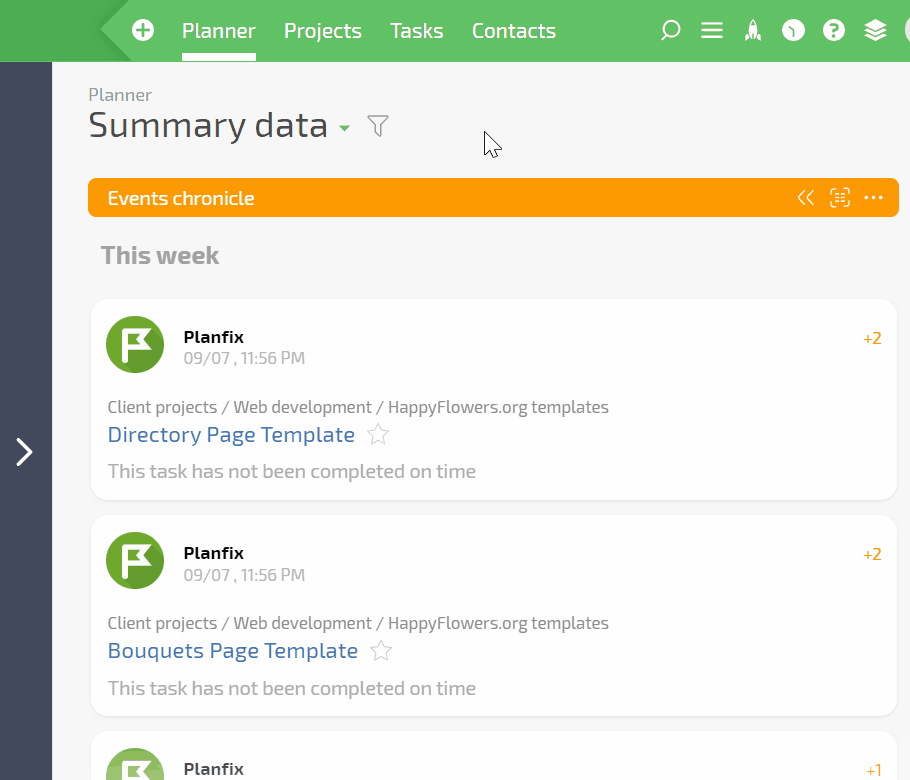
Tasks
Use the many tools available in Planfix to clearly assign tasks to employees and monitor the results of their work.
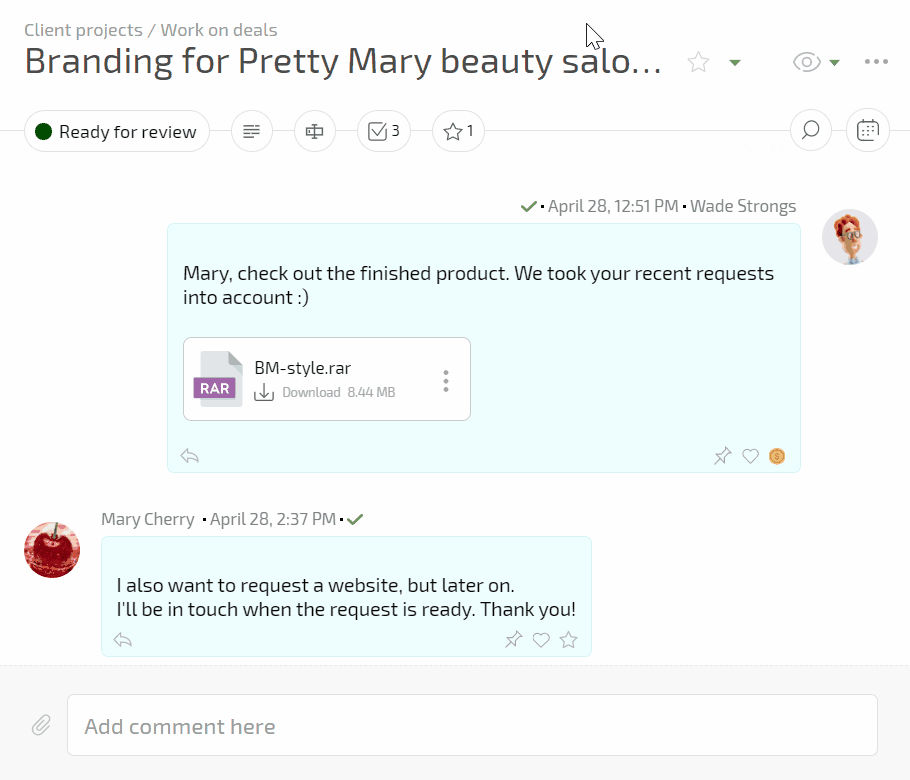
Planners
All tasks in Planfix can be displayed in one place, in the Planner. Task statuses and their corresponding colors make it easy to track how work is progressing.
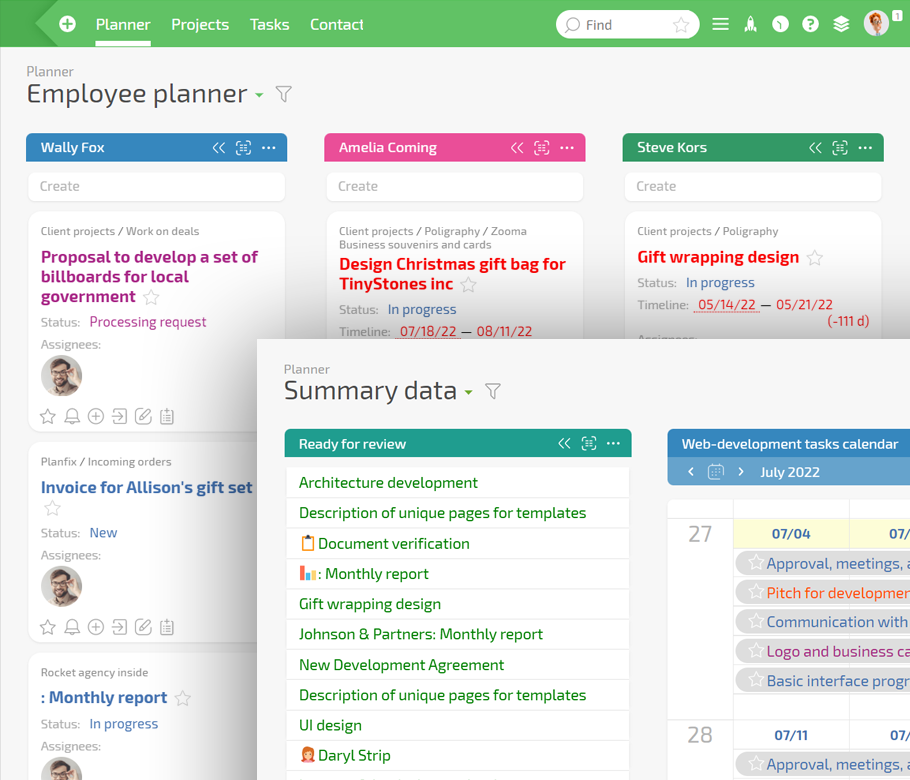
Planfix Integrations
Planfix supports integrations with many services. Integrations make Planfix incredibly versatile.
Solutions
Use ready-made solutions to speed up Planfix integration in your company, or ask our certified partners for help.
Automation
Planfix enables you to create automated workflows of any complexity, streamlining teamwork and boosting productivity with a range of powerful automation tools.
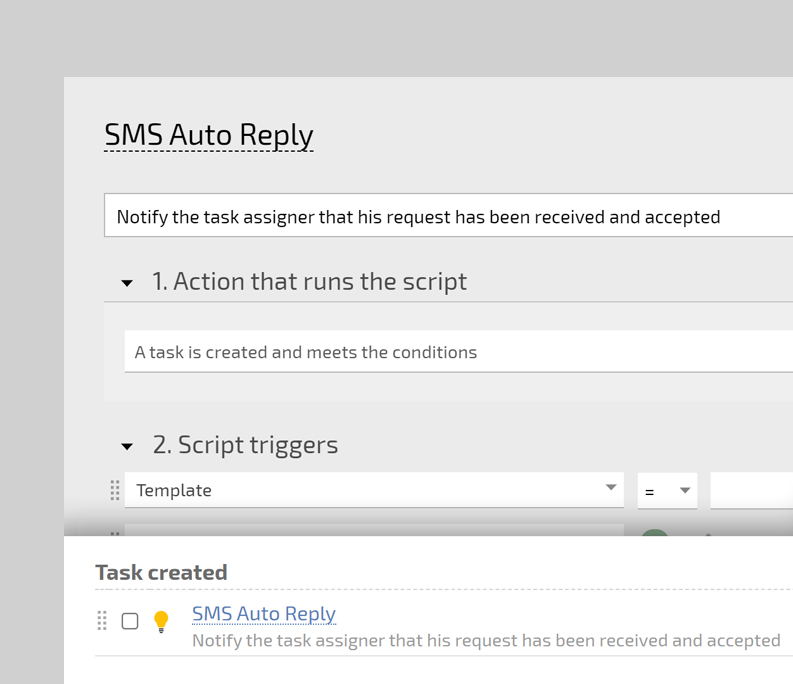
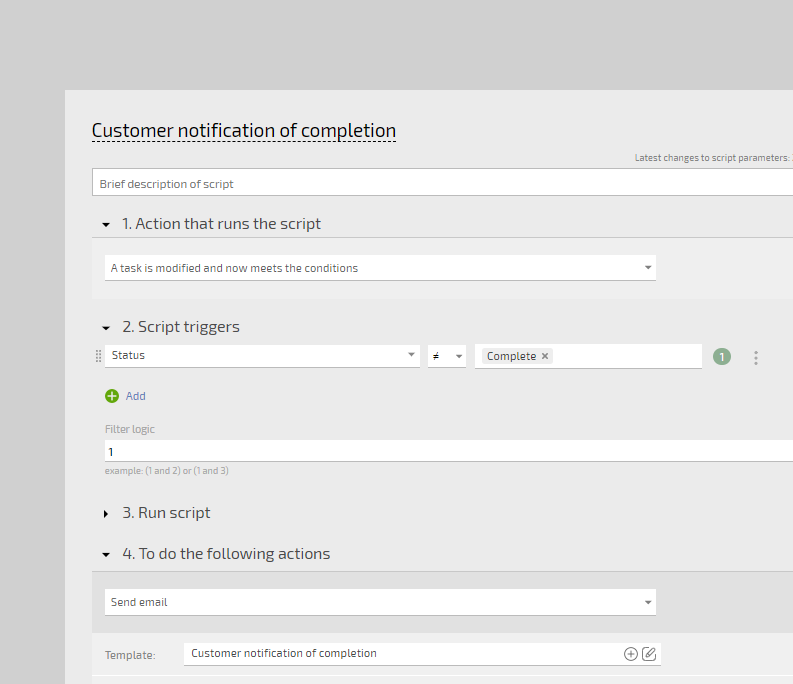
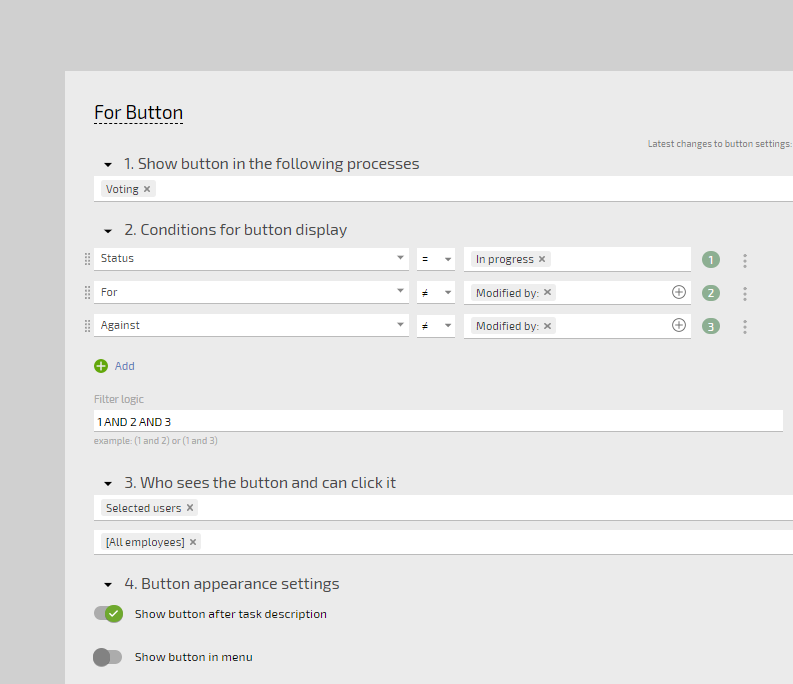
Use Cases
Best Free Gantt Chart Maker Software
Looking for free Gantt chart software? Explore the best free Gantt chart tools, their benefits, and how they can improve your workflow in Planfix guide.
What’s New in Planfix: June 2025
Key Planfix updates of June 2025. Discover what's new on the platform, which new features have been added, and how the system has improved.
How to Improve Team Workflows and Processes
Find out how to improve workflow and manage tasks more efficiently. Get actionable advice for boosting team performance and organization.
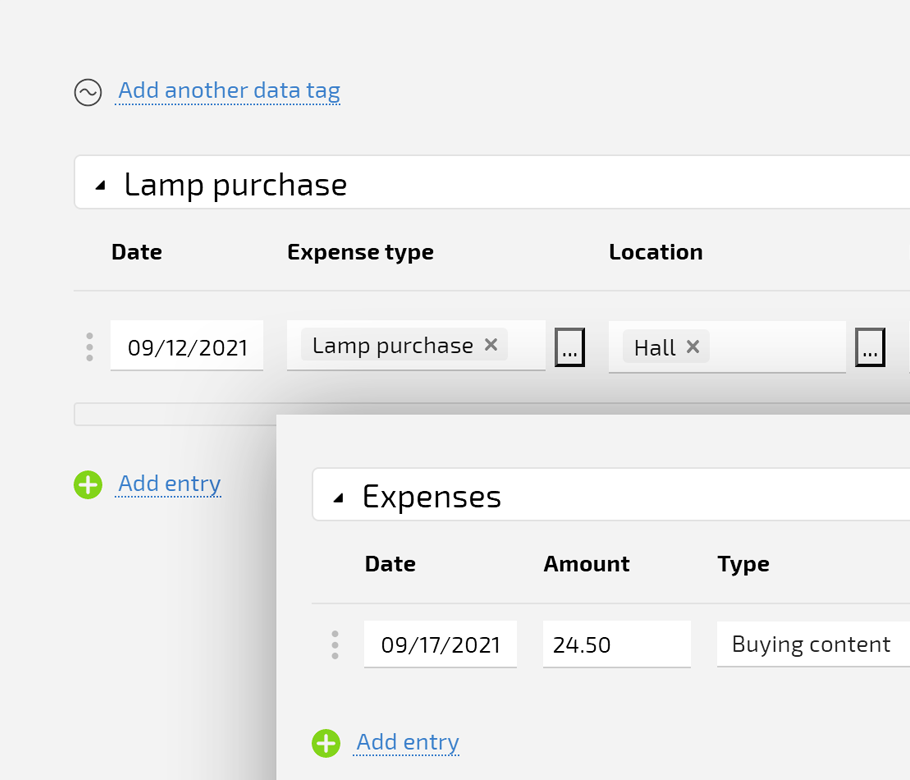
Comments
Use Planfix comments to see how things are going in a given task. Record your correspondence to later be able to recall.