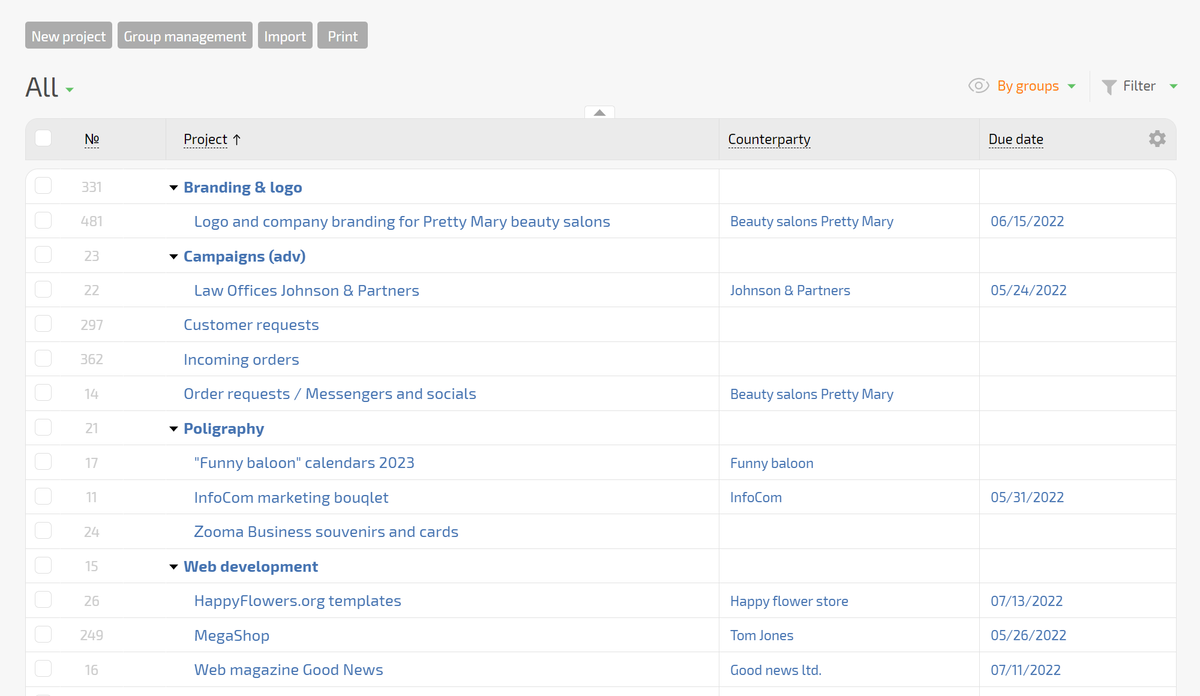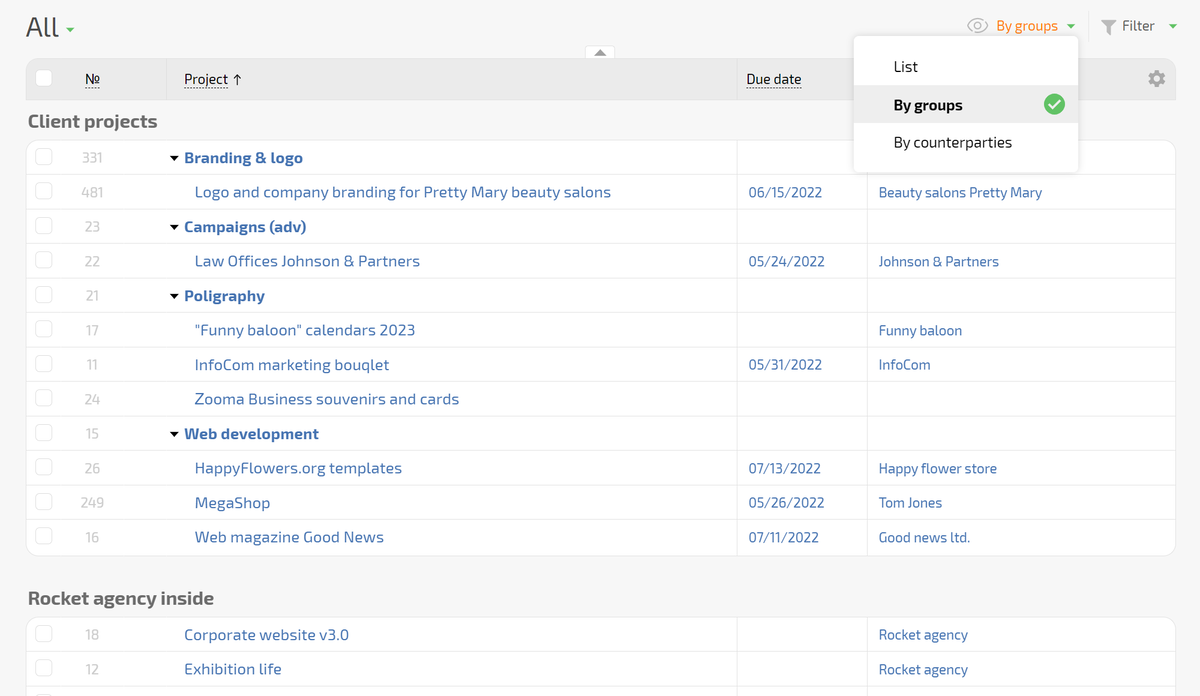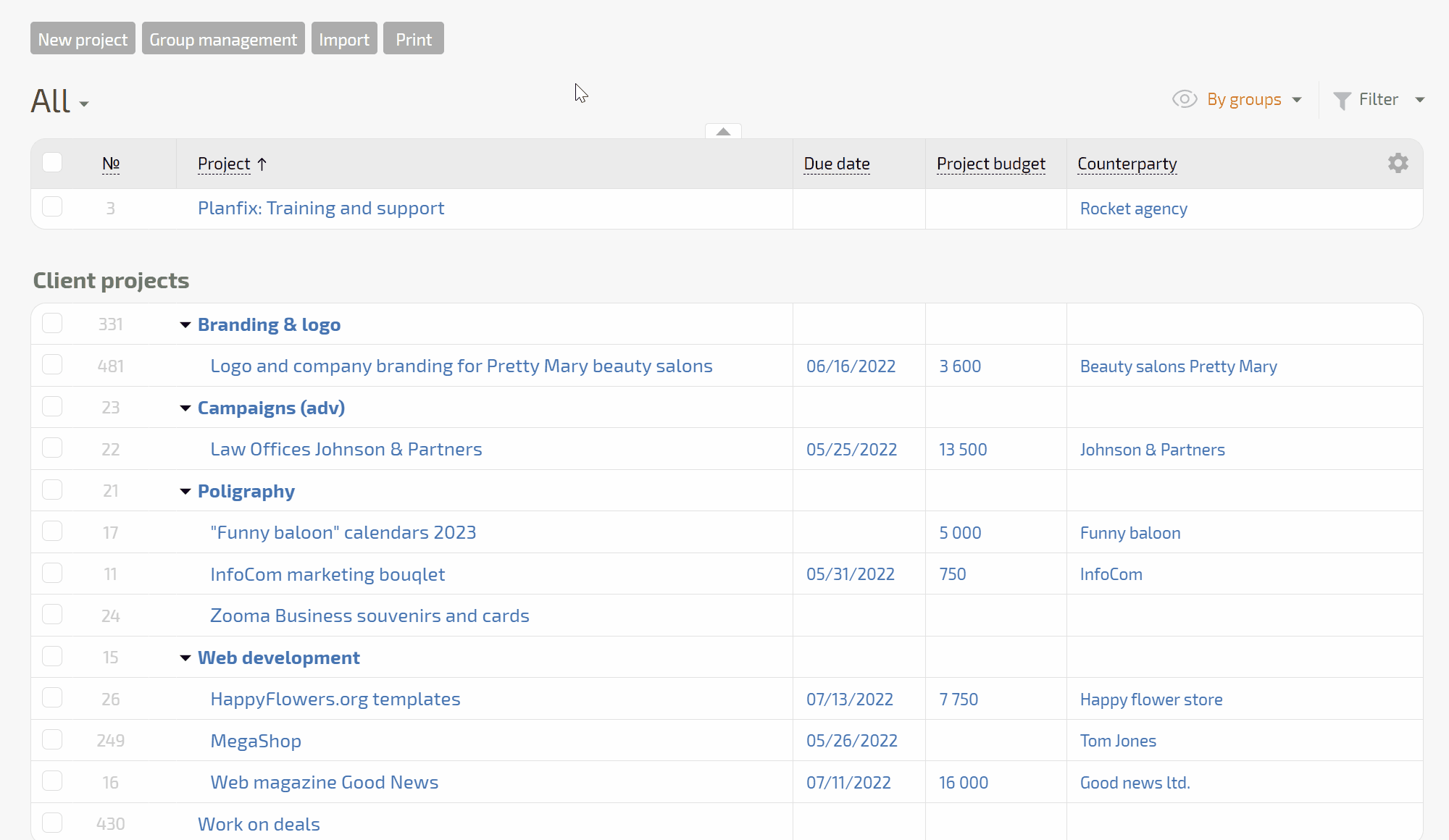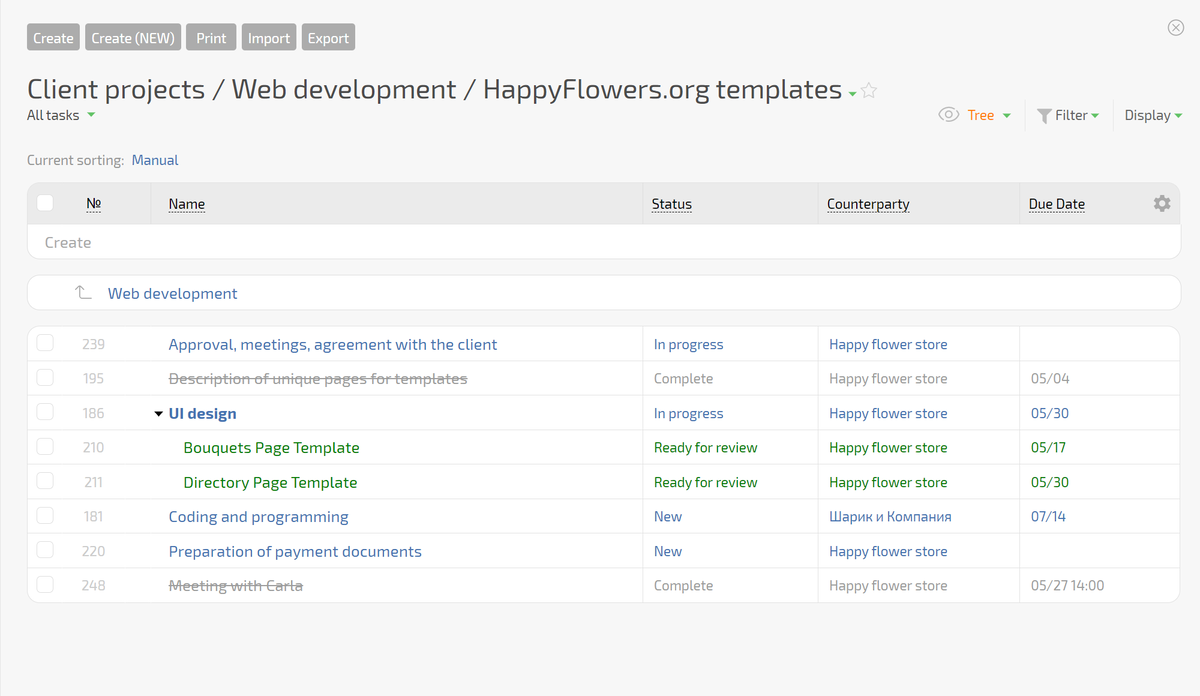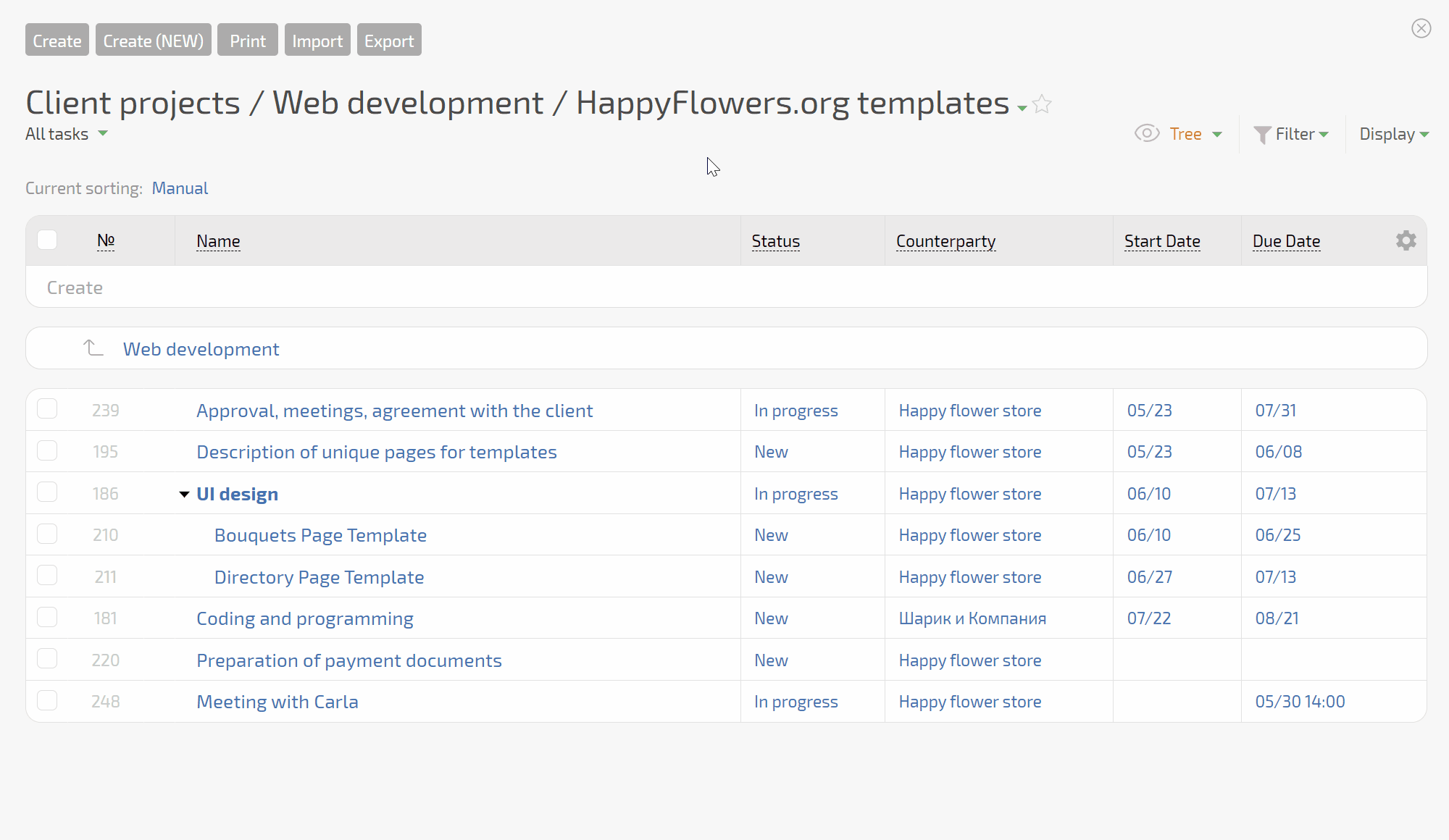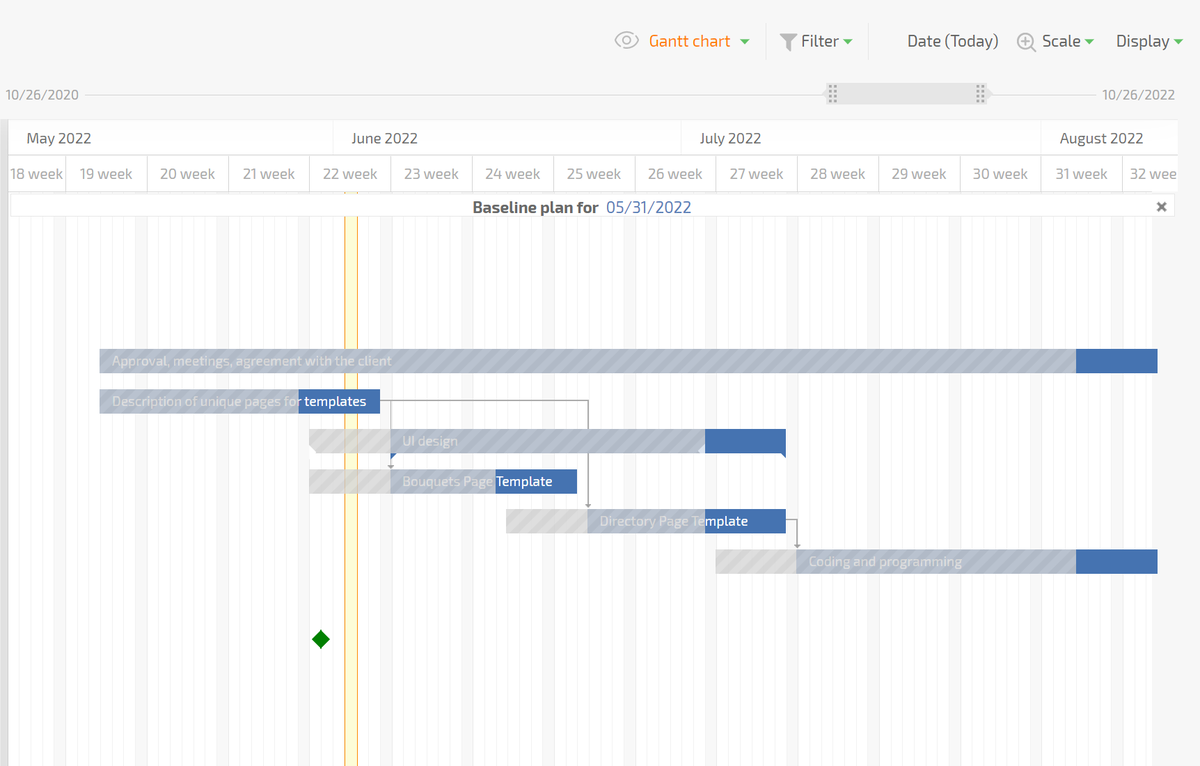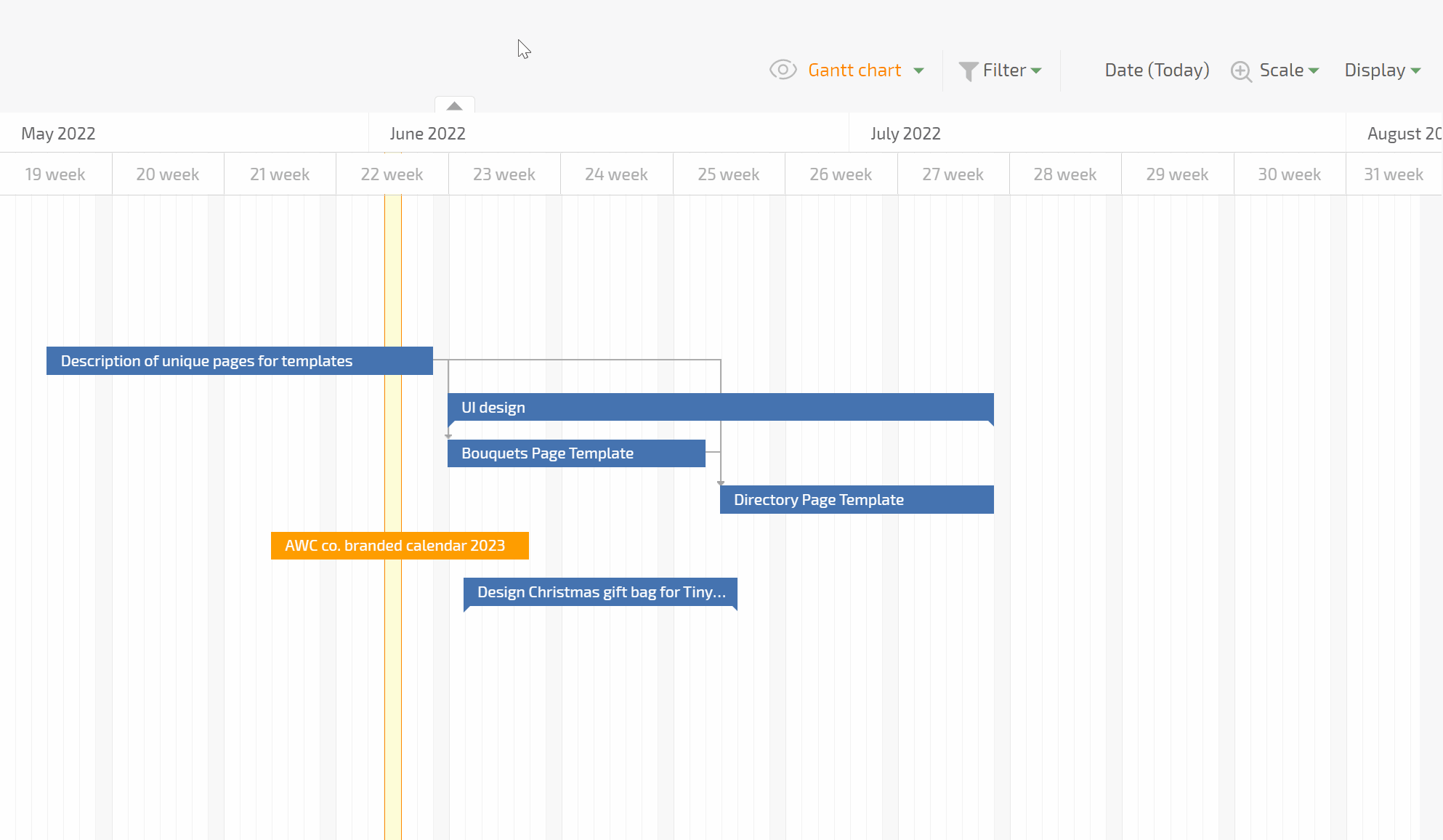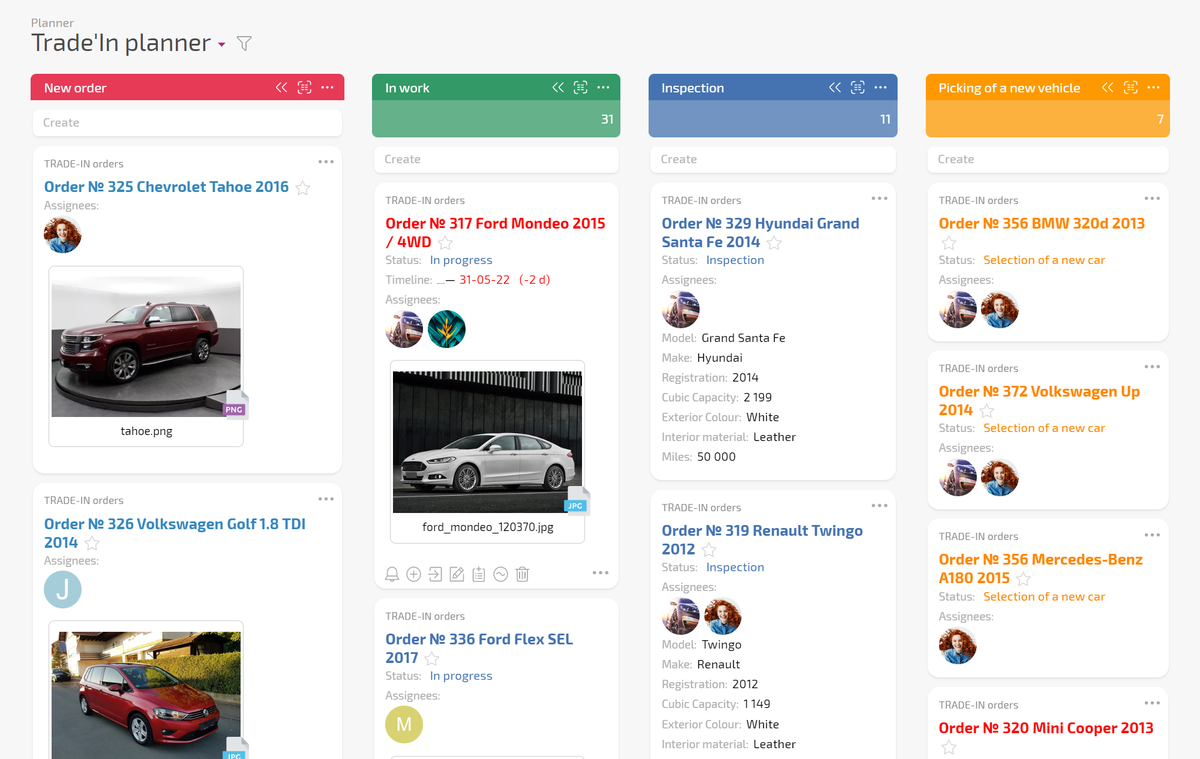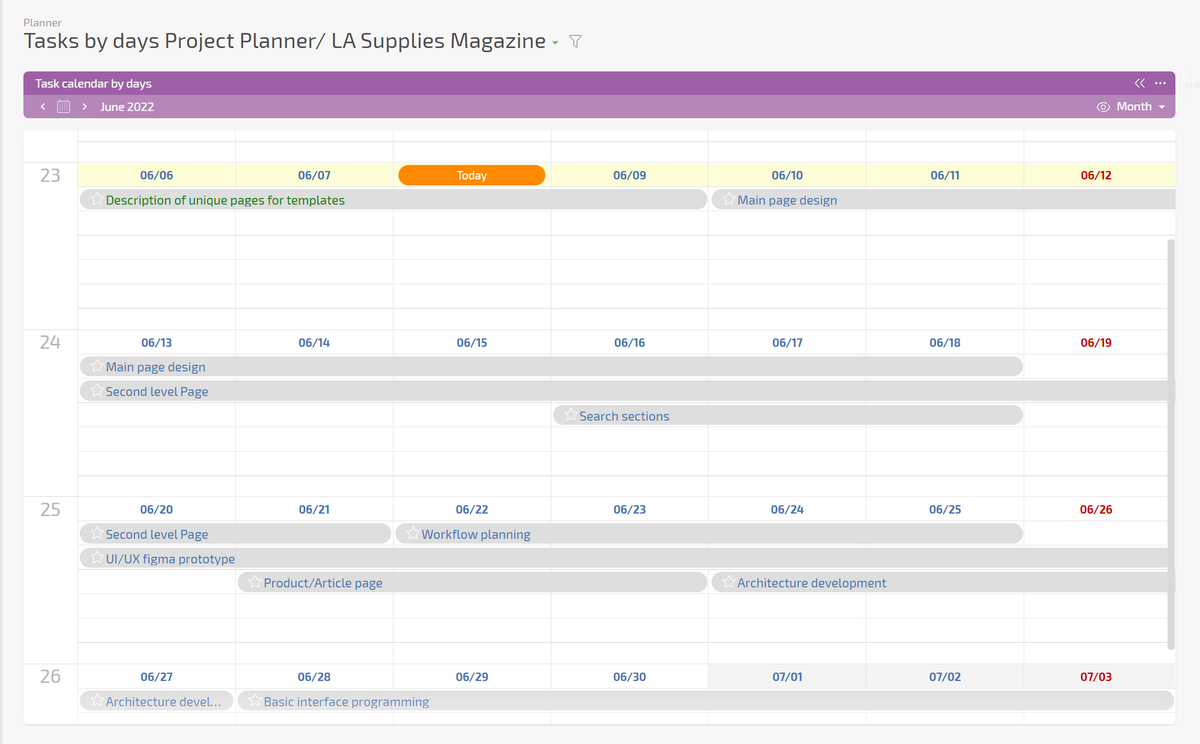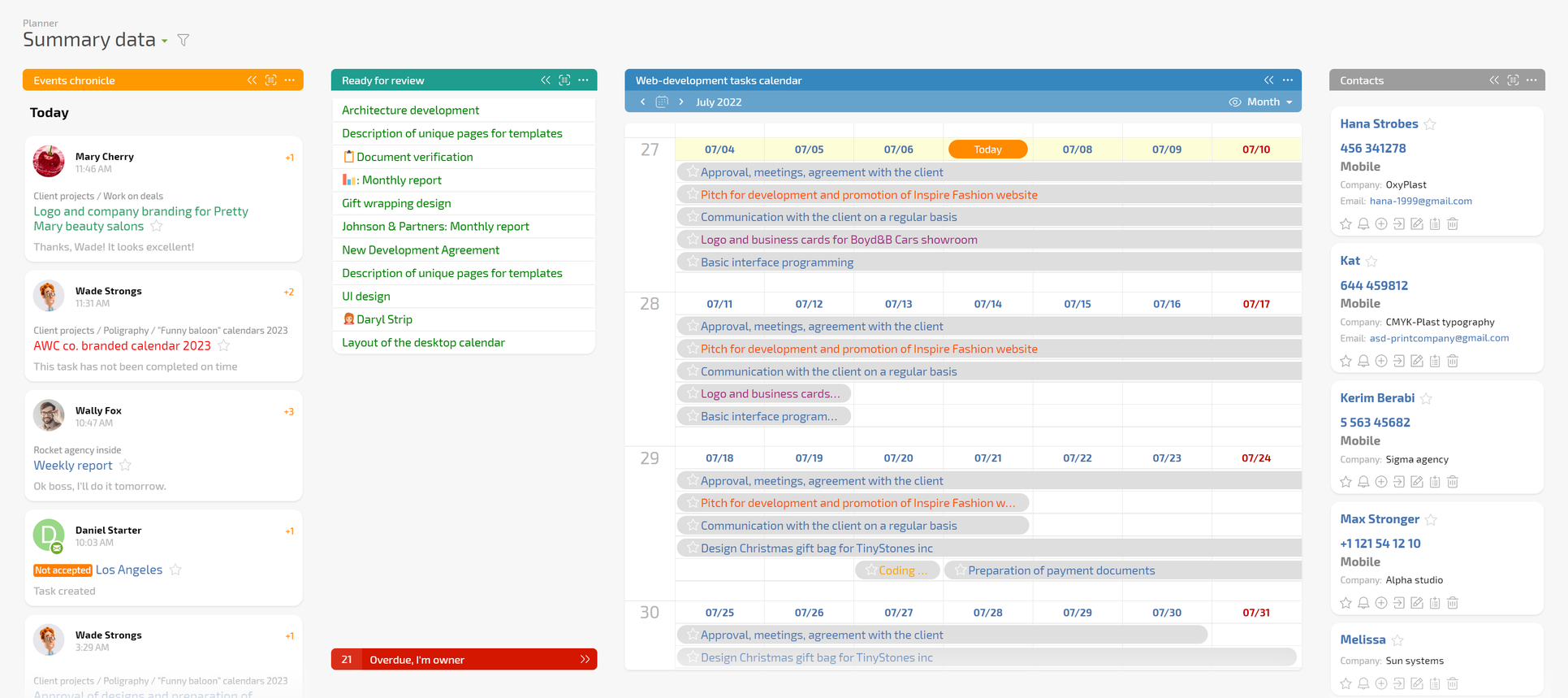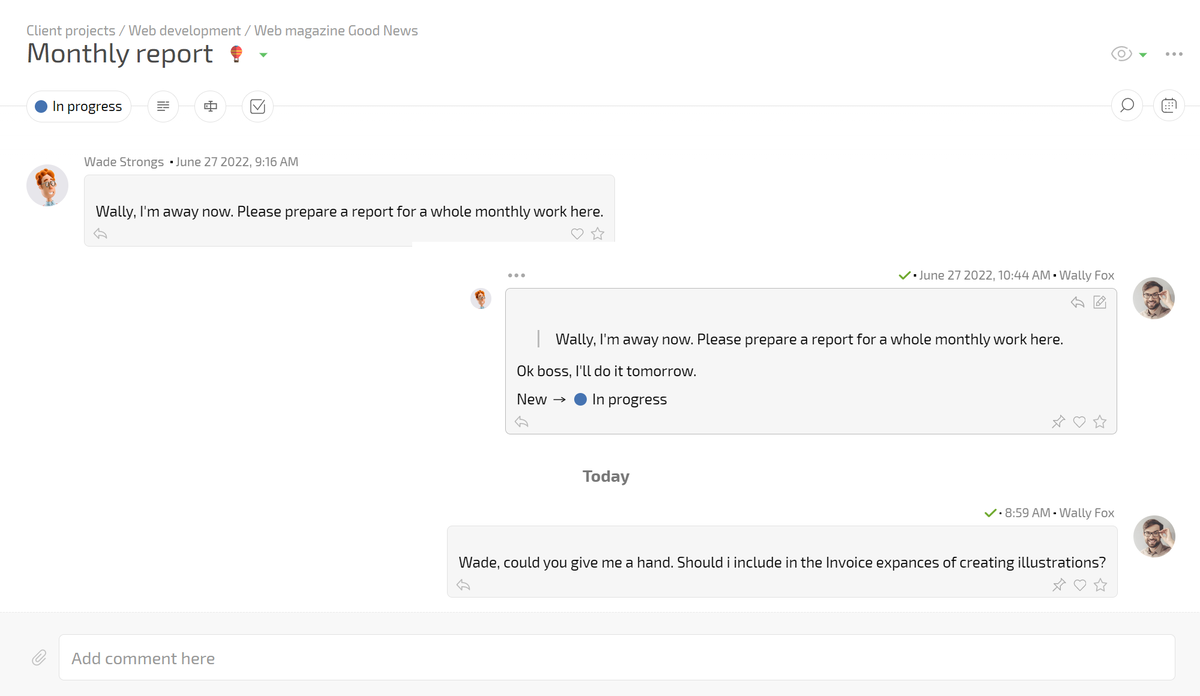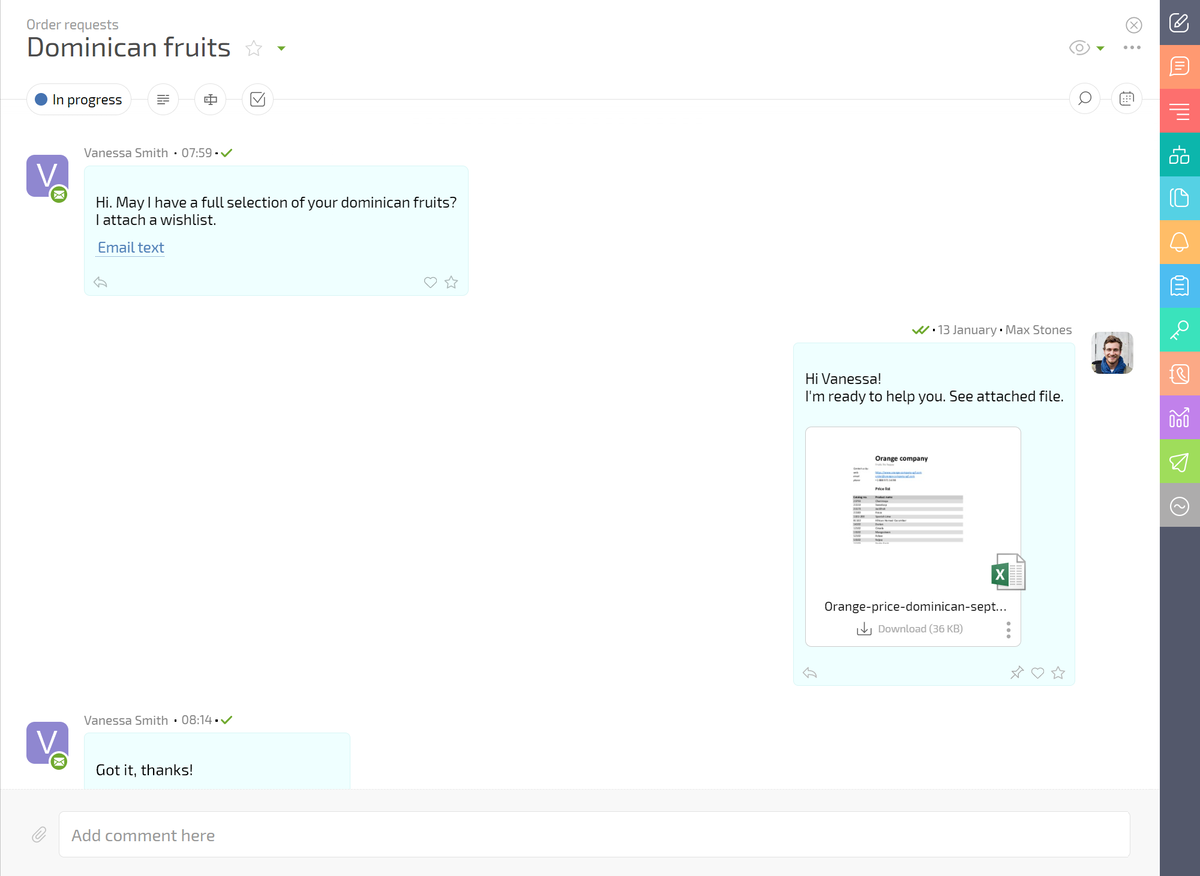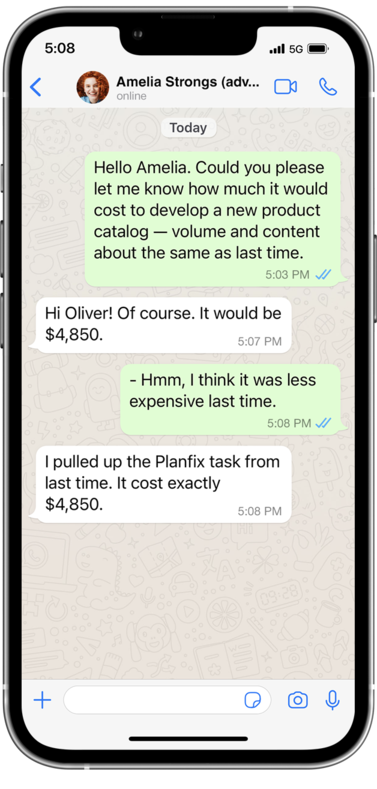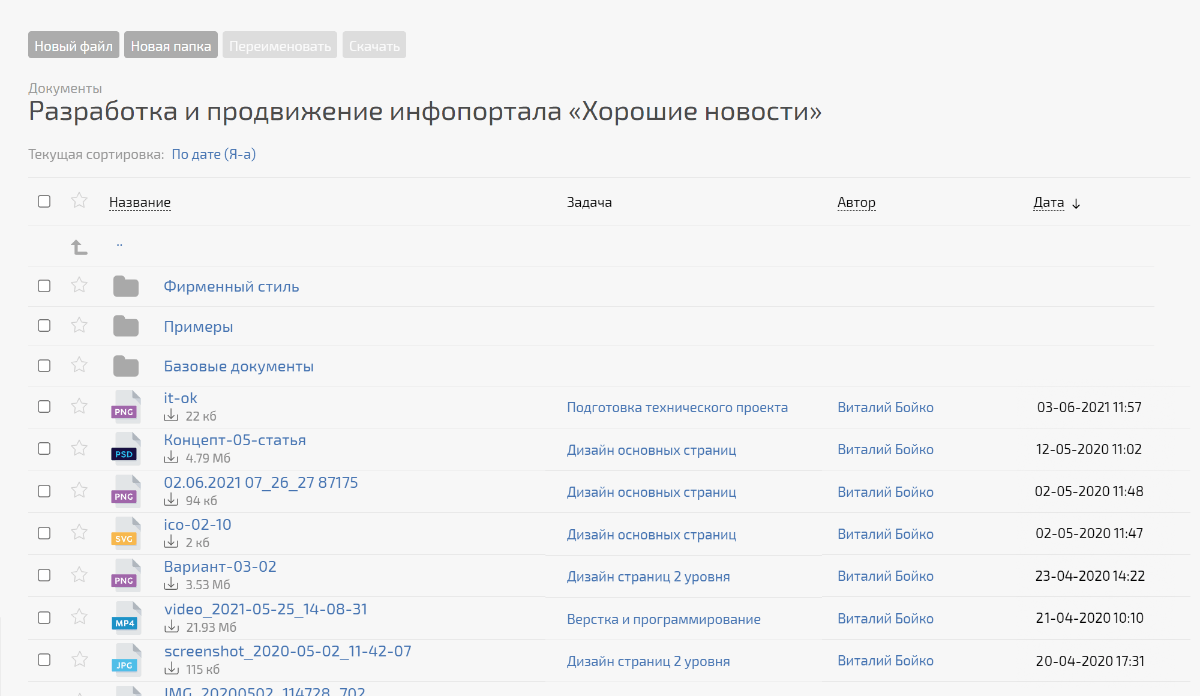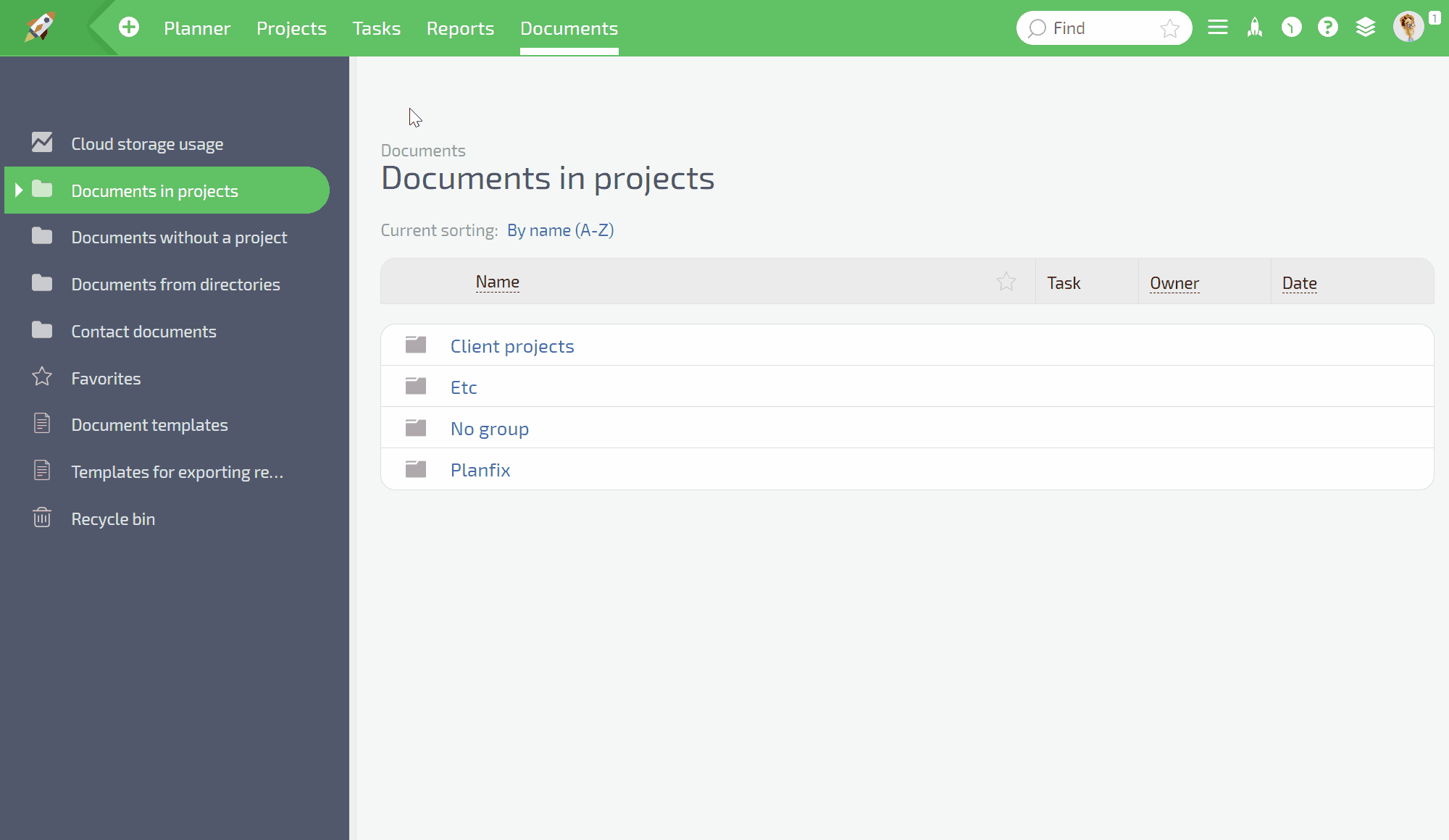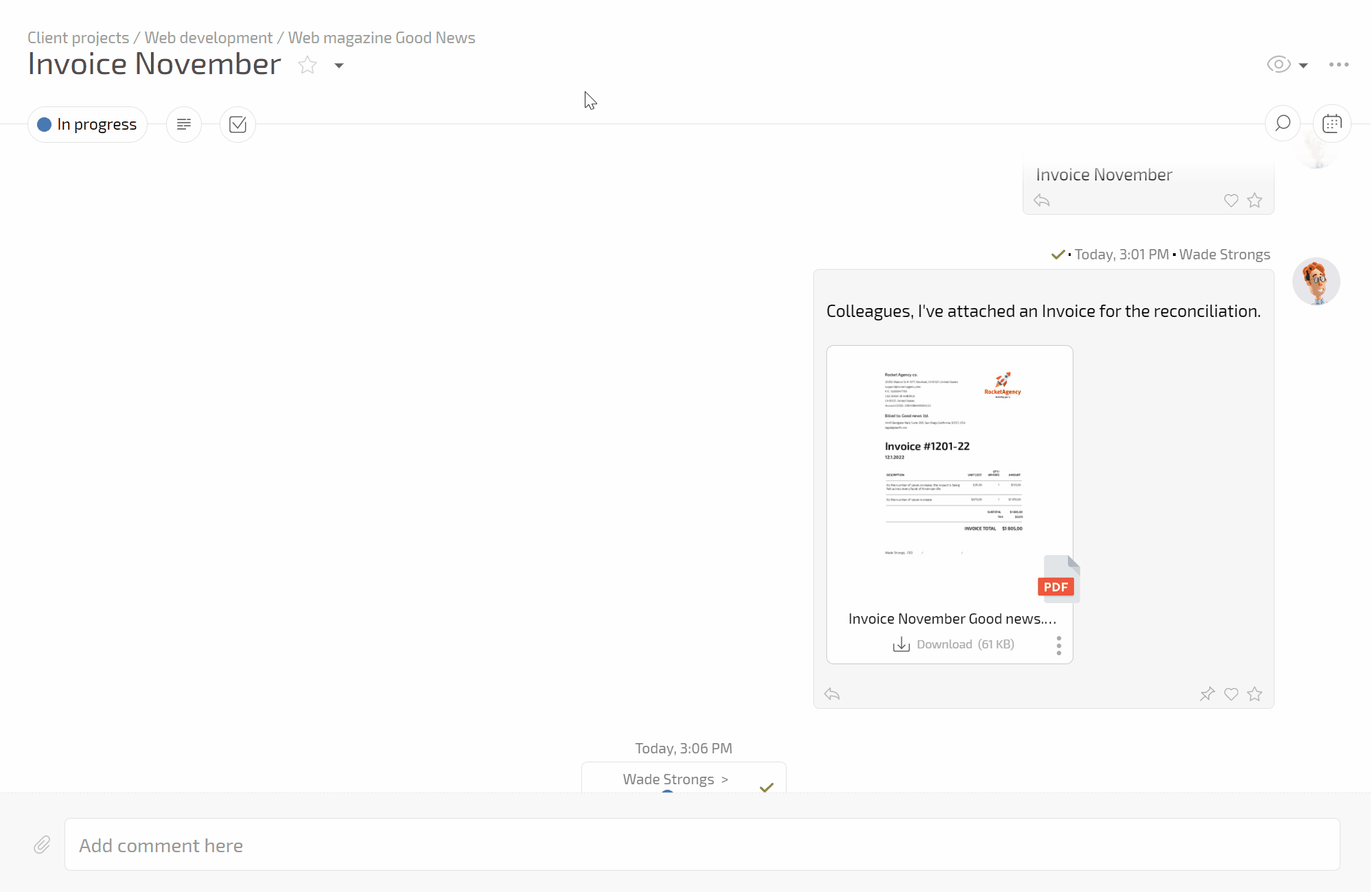Templates are very convenient for routine projects. These templates can
contain hundreds of tasks, broken out by role. When a new project is created using a
template, employees get a clear overview of their work:
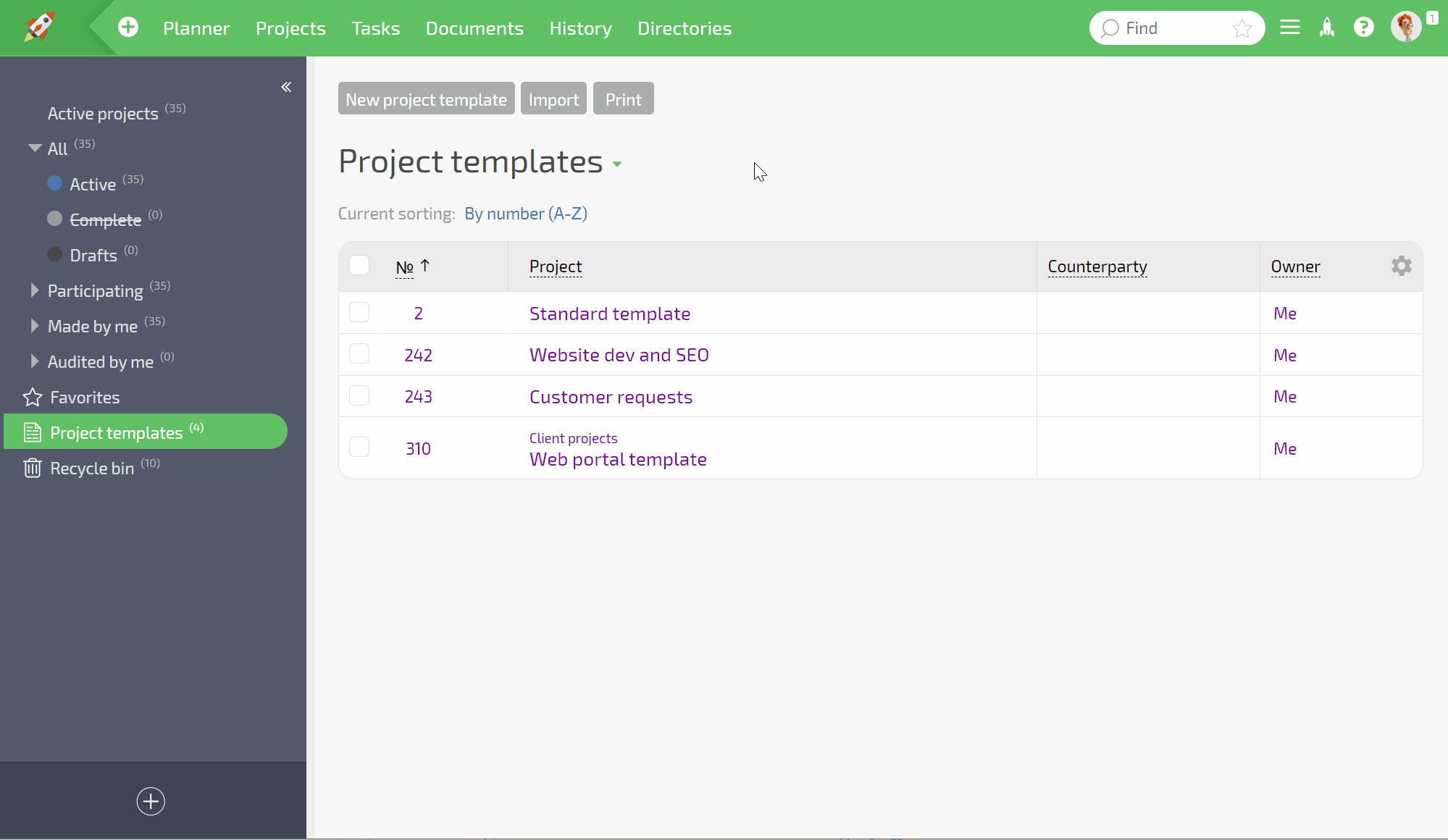
Reminders help plan project activities. Use them so you don't
forget appointments or phone calls:
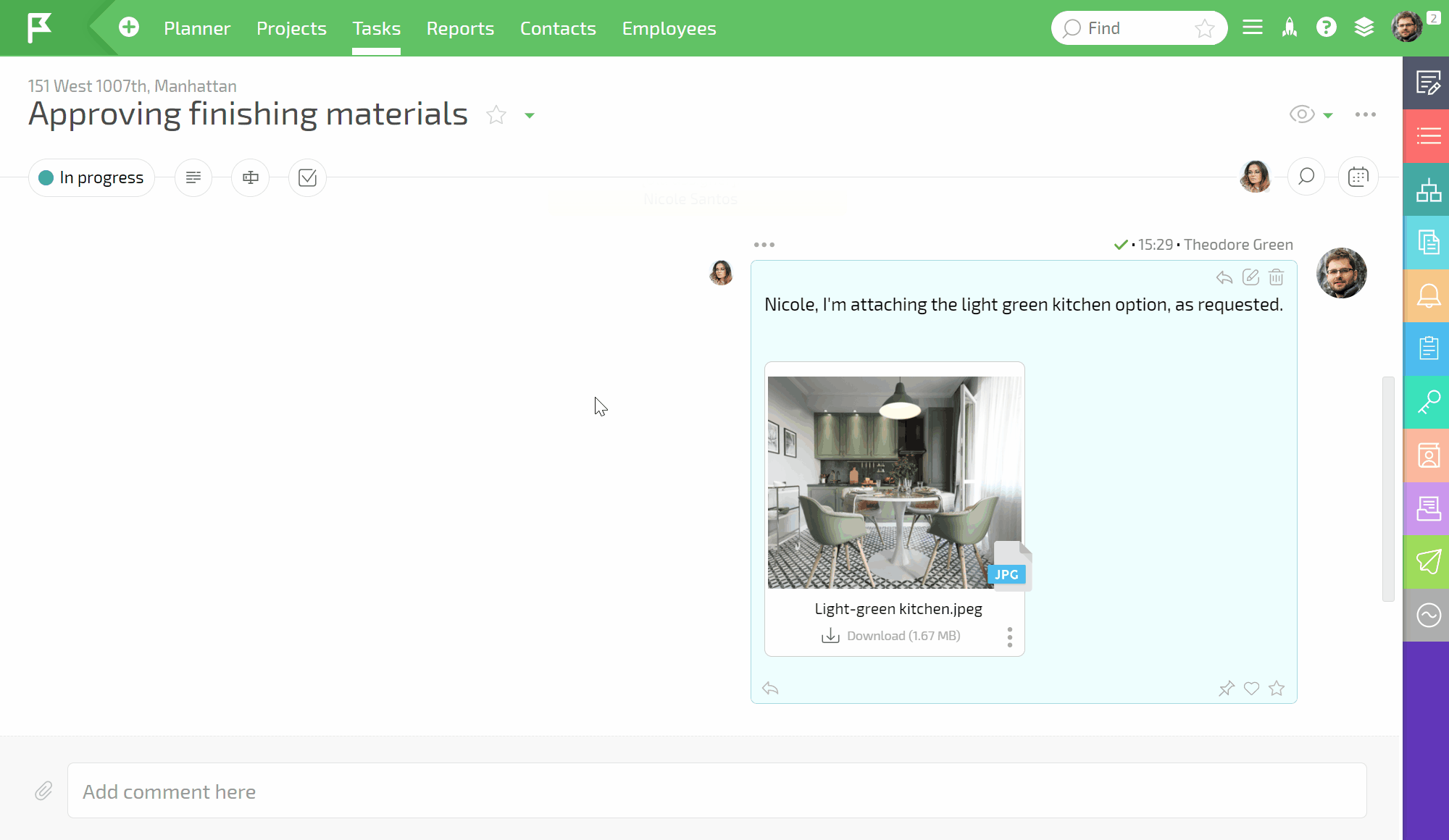
Planfix is a customizable online project management tool. You can give clients
access and they won't see anything in the system that doesn't apply to their work.
Anyhow they'll be able to assign tasks, and accept work directly in Planfix:
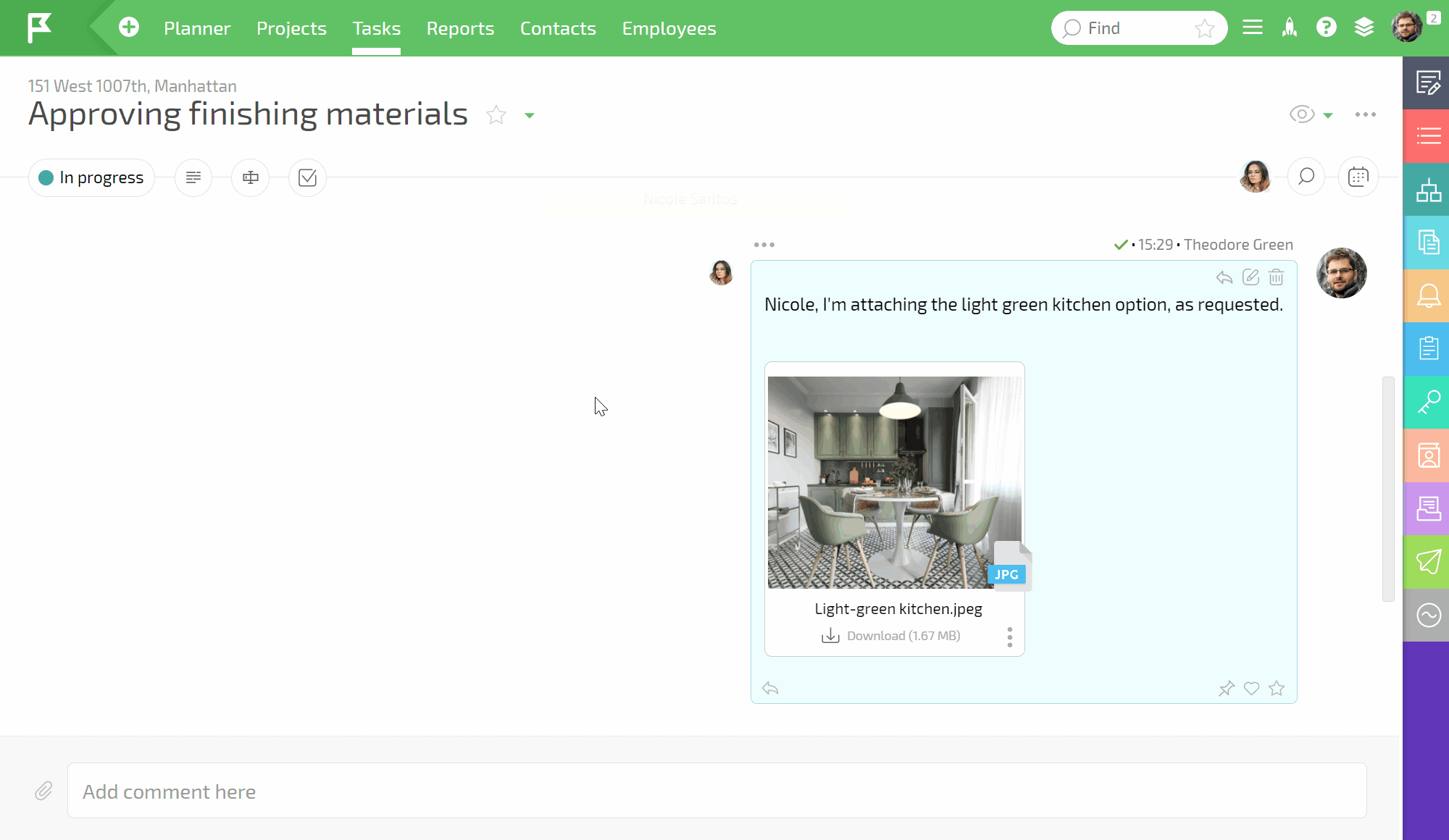

Planfix makes it easy to track planned and actual
project time
Planned project duration can be set at the task level, and actual time spent
can be recorded while working:
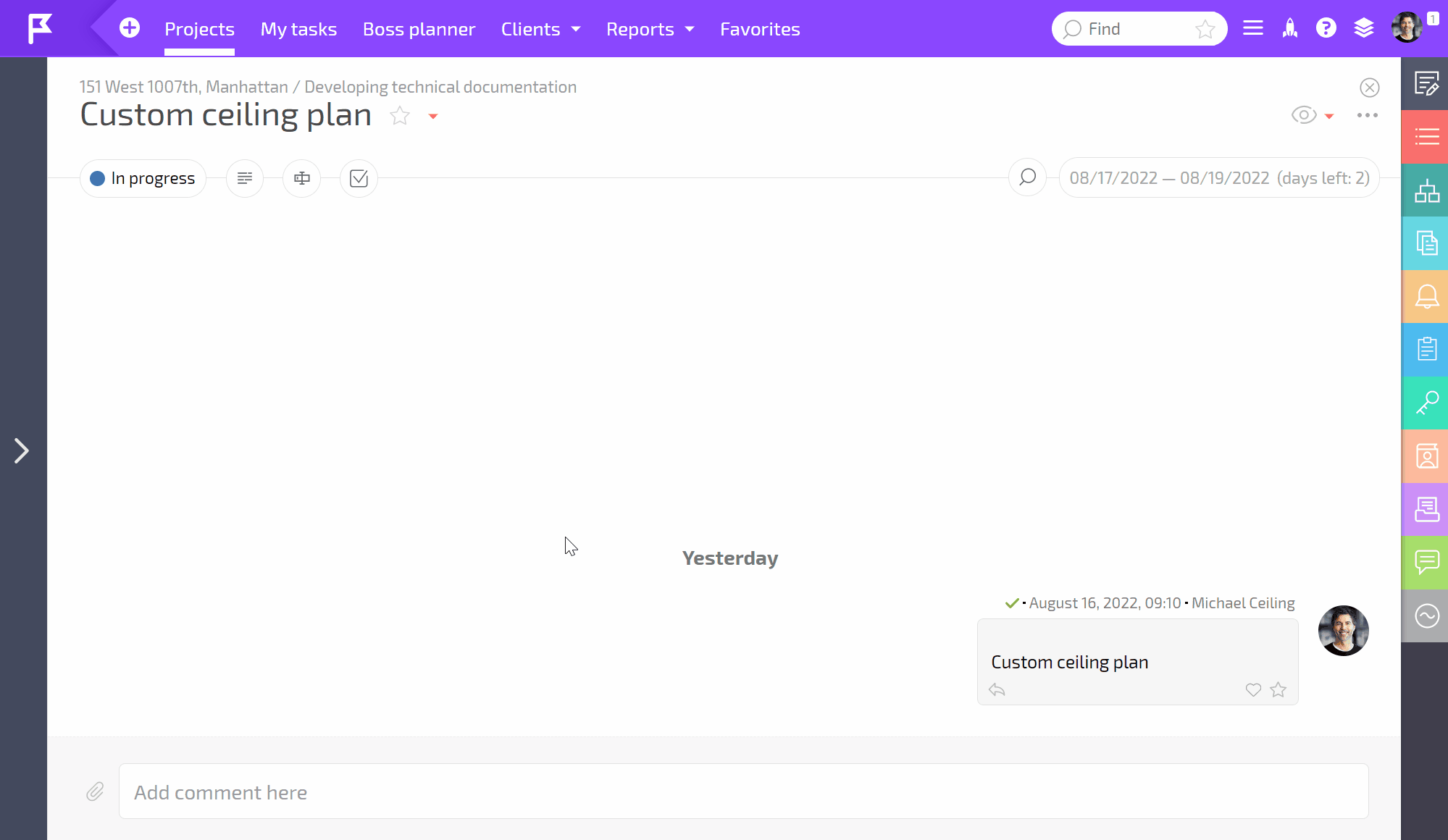
Tracking project finances works the same way: set a plan at the
project or task level and record actual costs and revenue from
clients while working on the project:
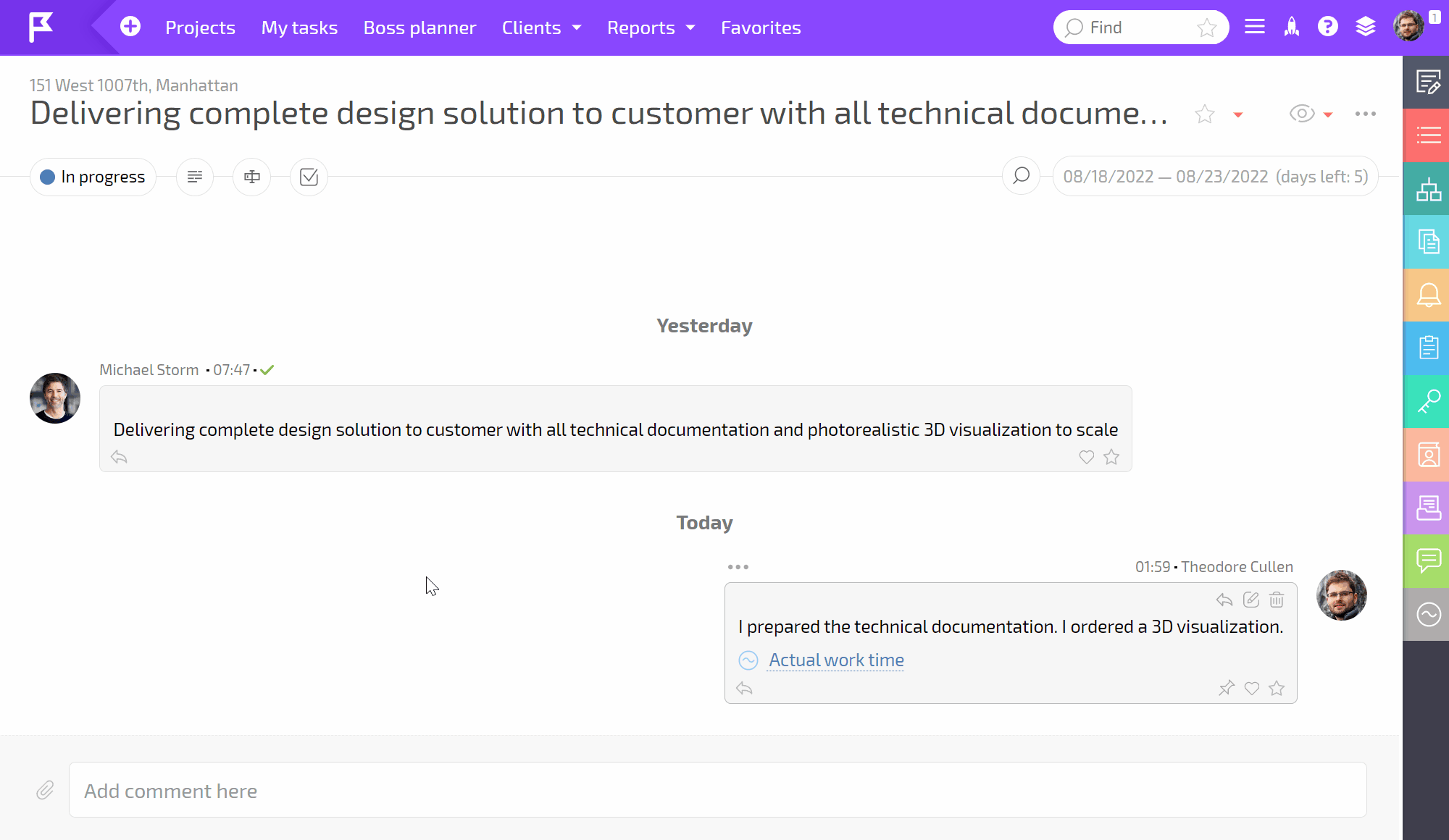
Use reports to view the progress of a specific project
or all projects at any time:
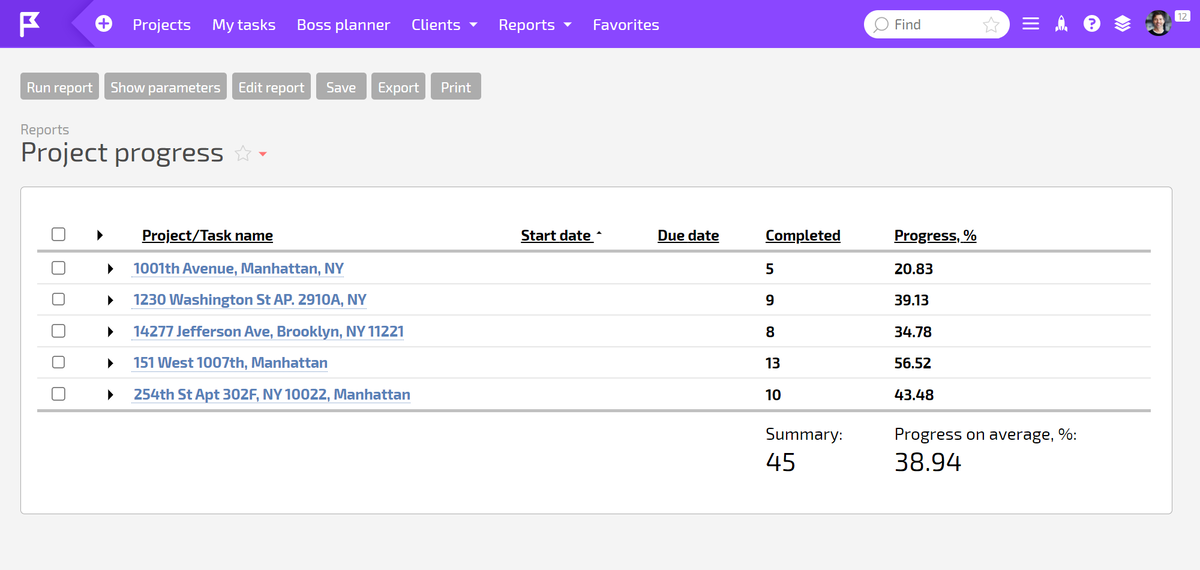
Planfix is different from other agile project management software because you can track exactly what you need to track. To do this, simply add specific details to tasks and data tags.
For example, if you want to track expenses by department, add a field
with the list of the departments to the Expenses data tag:
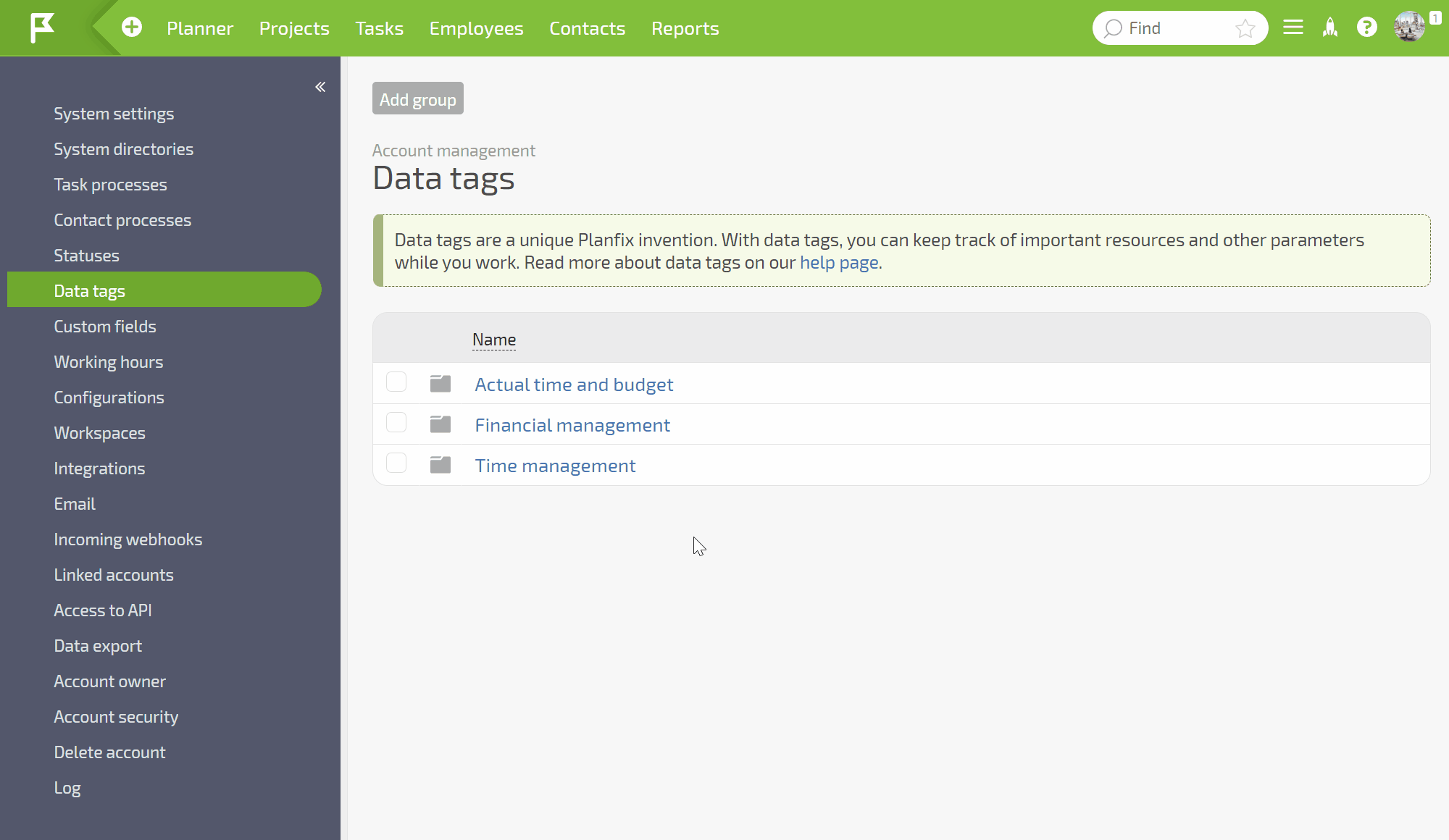
Reports let you gather this data and view it broken out as needed. As with everything in
Planfix, there's no programming required to add reports:
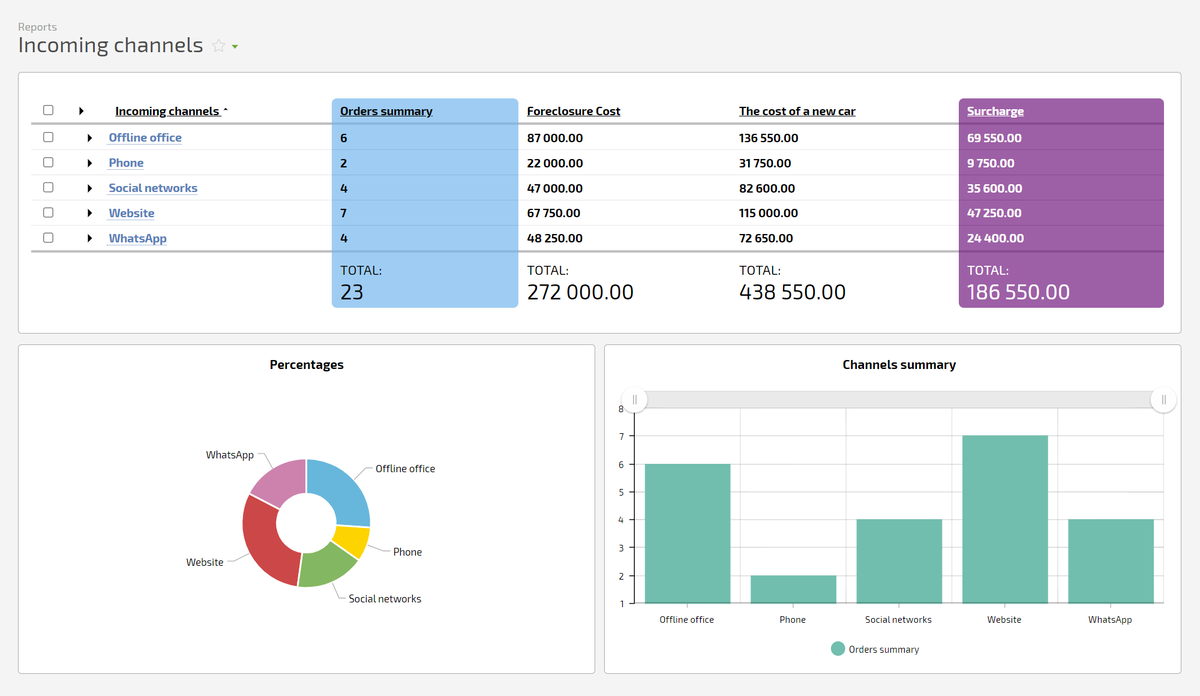
Use this report to view profitable and unprofitable projects:
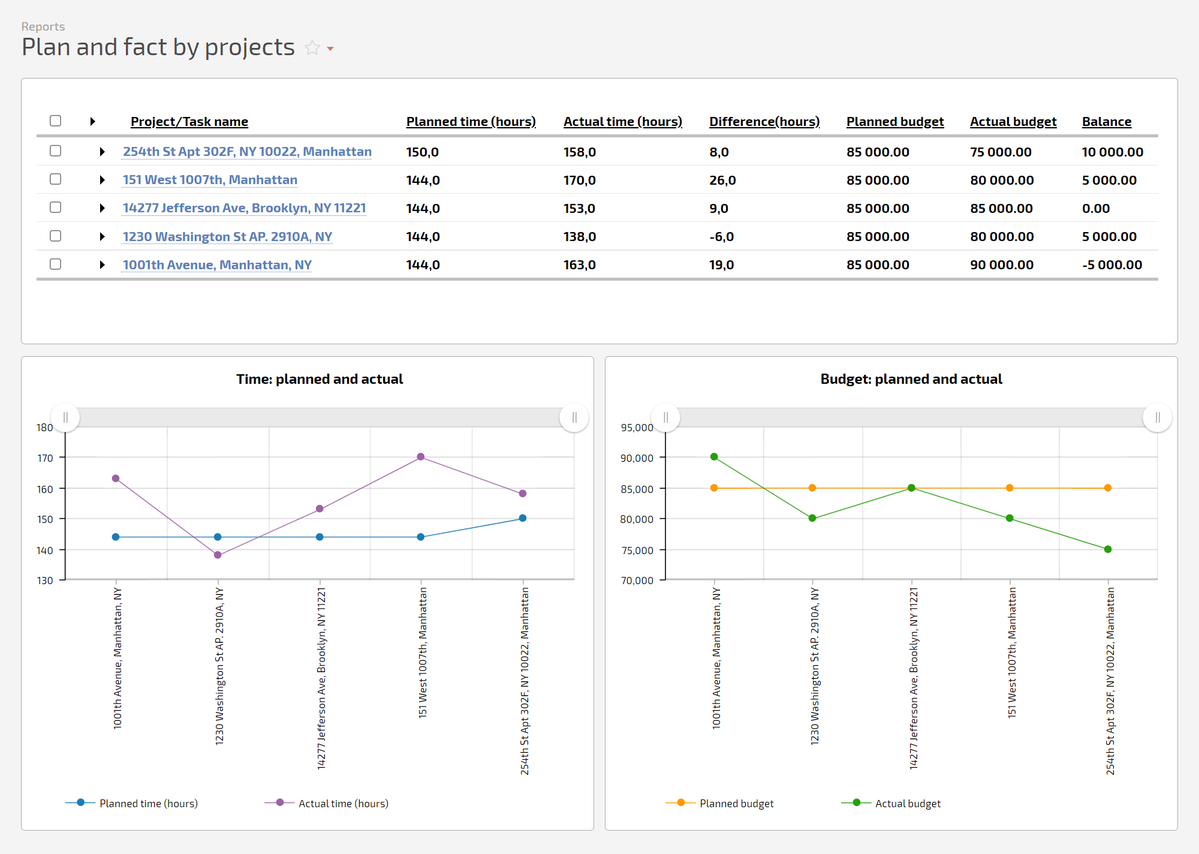
With this approach, you can find
the document you need at any time
and restore the history of work on a
project in all-in-one project
management software.