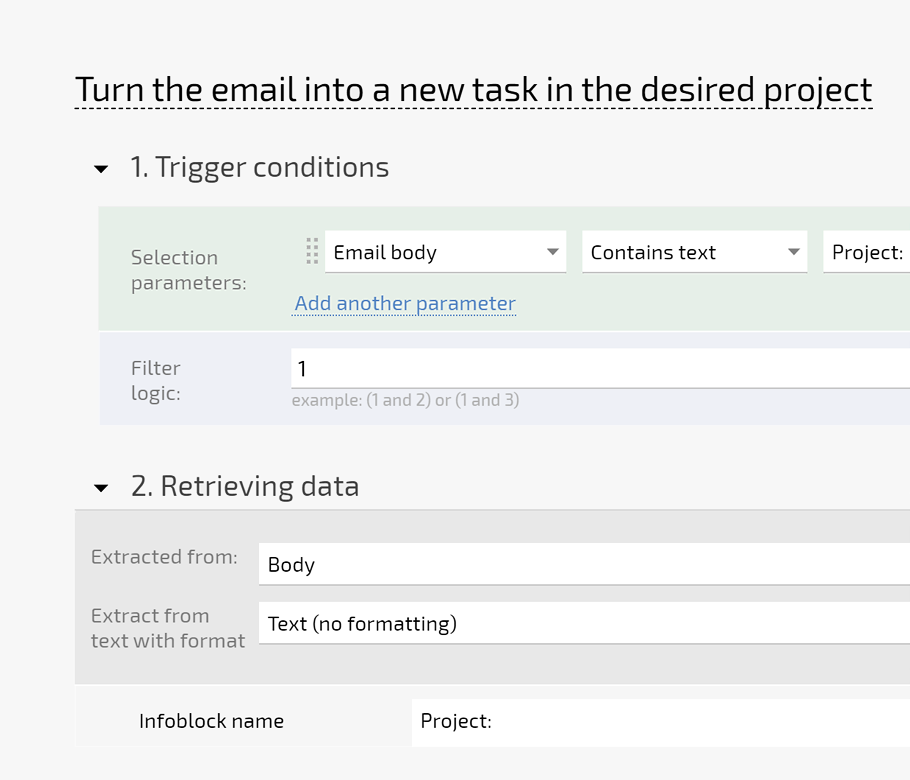
Rules for Creating Tasks by Email
With Planfix, not only can you create tasks from emails, but you can also set rules for processing them.
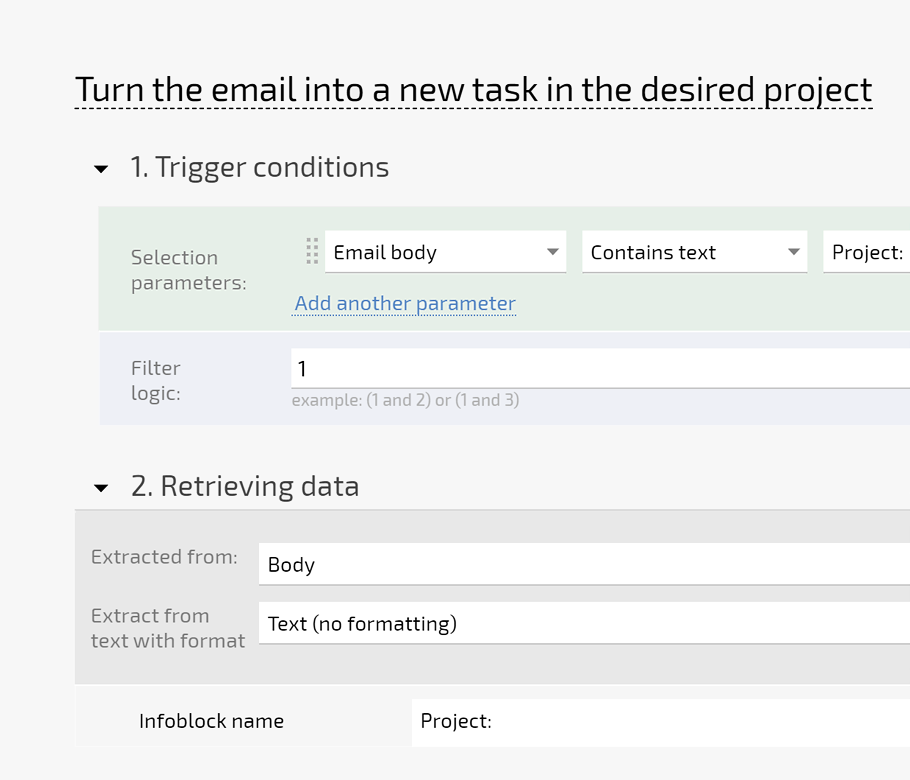
With Planfix, not only can you create tasks from emails, but you can also set rules for processing them.

WORKFLOW MANAGEMENT
By default, emails sent to Planfix become tasks based on system rules. But you can create your own rules for processing incoming emails based on your company's business needs.

Set processing rules for individual employees that affect emails sent to their virtual email address. This could help, for example, with moving an employee's tasks to a specific project.

Put employees in workgroups and set rules for processing tasks sent to their email. When a new participant is added to the group, emails sent to them will be processed by the group's rules. In this way, you can send job applications and resumes to HR and ad requests to marketing.