Parent Tasks and Subtasks
Divide large tasks into subtasks or combine them into a parent task for maximum efficiency.
Task Trees
Take advantage of unlimited task nesting.
Inbox and Outbox
Track your tasks and assign tasks to colleagues.
Task Start and End
This helps you ensure timely completion of tasks and plan the workload of assignees.
Task Duration
Add a planned task duration to tasks to define how long it will take to complete a project.
Sorting
Prioritize tasks both company-wide and in a specific list.
Task Drafts
These are saved automatically so you won't have to re-enter task data if your Internet connection is unexpectedly lost.
Custom Task Statuses
These statuses allow you to implement different types of business processes and work with various types of tasks.
Copying Checklists
Checklist items can be transferred easily by copying them from one task to another.
Variables in Tasks
Add variables to task templates that get populated with data when a task is created from a template.
Task Tree Templates
Set up each step of your workflow with a set of typical task templates.
Summary Tasks
The dates of a subtask are automatically pushed back depending on the dates of its subtasks.
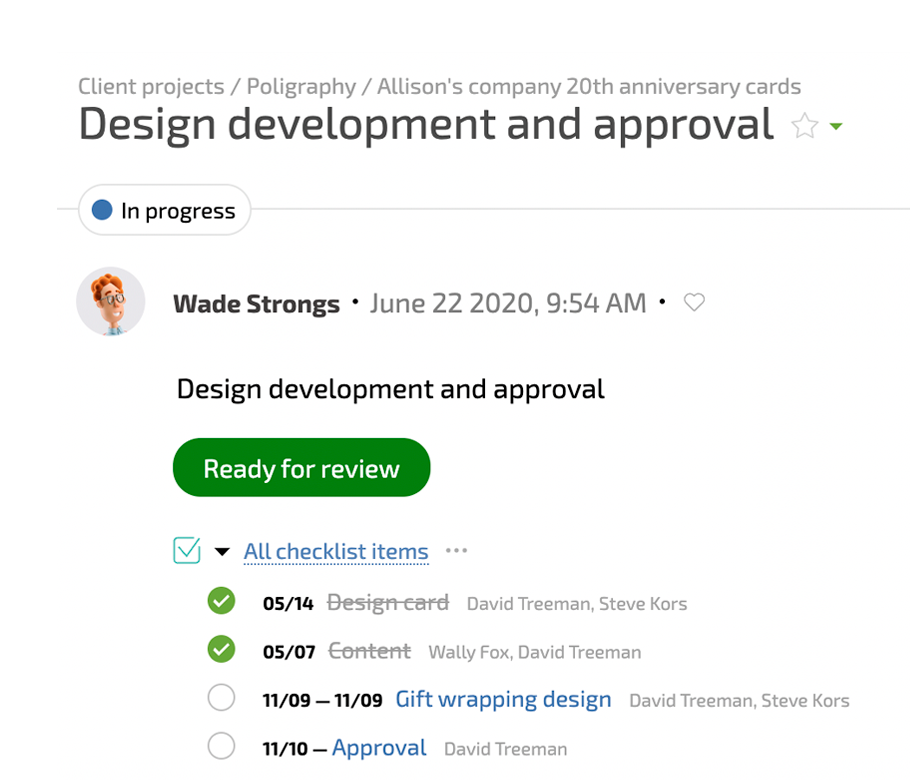
Task Documents
Attach documents to tasks and edit or discuss them.
Access to Tasks
Only grant employees access to the tasks they need access to, and grant them the specific rights they need.
Access to Task Templates
Only grant employees access to the templates they should use to create tasks.
Task Assignees
Appoint task assignees and evenly distribute workload among employees.
Group Assignees
Link an employee group or any set of users to a task as the assignee.
Contact Assignees
Contacts can work on tasks alongside you via email or a messenger, even without Planfix access.
Task Counterparties
Link tasks to the contacts for whom they're being completed. View task lists in users' contact cards.
Task Participants
Link a colleague to a task for collaborative work if you need assistance or approval.
Checklists
Break out tasks into several items, or subtasks, which you can mark as complete with a single click.
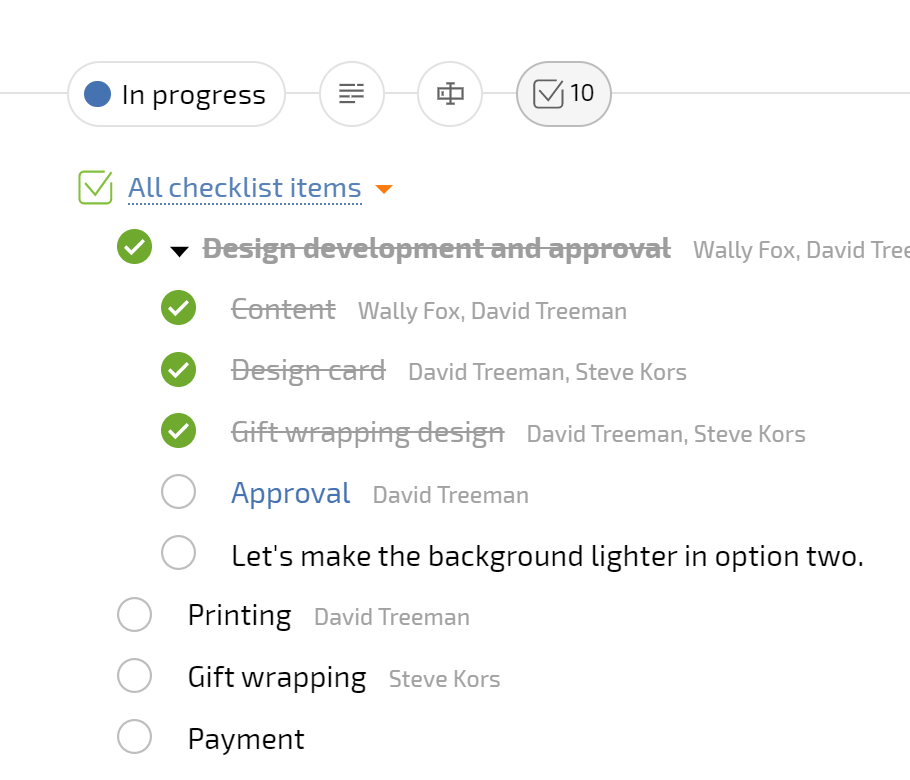
Task Contacts
Add contacts to a task when communication with them is necessary.
Subtasks for Each Assignee
Automatically create subtasks or checklist items for each assignee.
Task Auditors
Add employees to tasks who have broader permissions for monitoring assignee work.
Formulas in Task Fields
Calculate values you need directly in a task, using data from various Planfix objects.
Task Filters
Use the versatile task filter to filter tasks using any conditions, and save filters for future use.
Custom Fields
These fields let you expand a task's capabilities and turn tasks into "client requests," "production orders," and more.
Sorting Tasks
Sort tasks by any criteria or combination of criteria.
Customizable Tasks Lists
Simplify your work on tasks by displaying them as ordinary lists, cards, calendars, or tables.
Task Templates
Quickly create routine tasks with predefined parameters, such as project, assignee, description, etc.
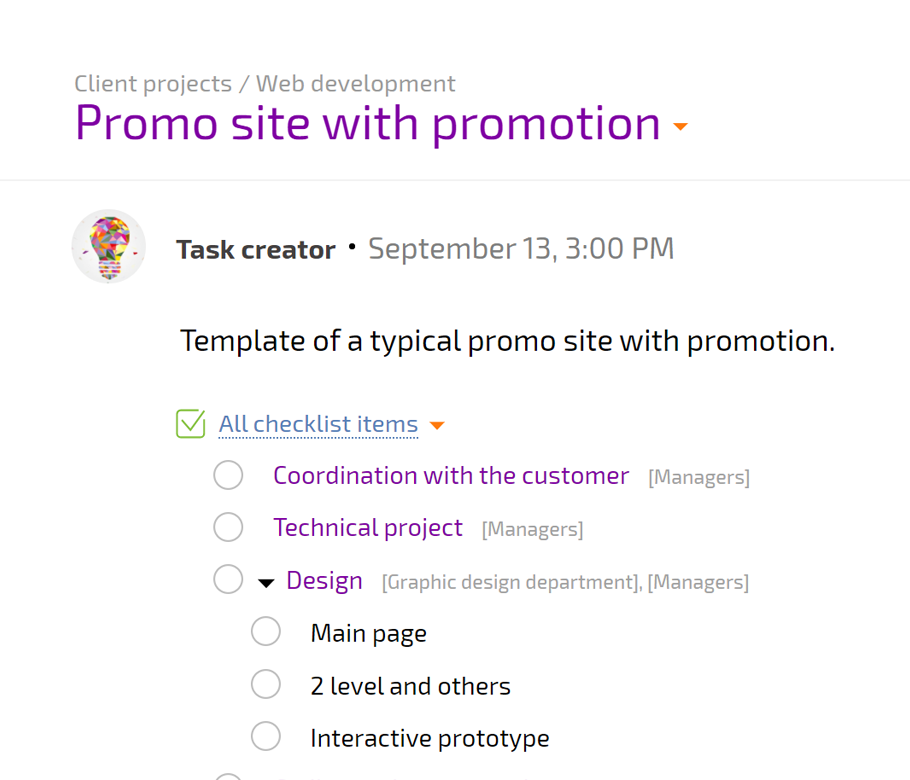
Task Email Addresses
Send an email to a task's email address and your message will be added to the task as a comment.
Task Notifications
Enable notifications on your priority notification channel for critical tasks so you don't miss anything important.
Automatically Create Tasks
Use scripts to automatically create tasks when certain conditions are met.
Copying Tasks
As needed, copy an existing task so you can assign an identical one to a different employee.
Google Calendar Synchronization
As needed, synchronize Planfix tasks with a Google calendar you're already using.
Ways to Link Assignees
Use different methods of linking assignees: even distribution, competitive assignment, parallel work
Task Reports
Quickly create any report from data related to the current task.
Merging Tasks
Merge similar or identical tasks to keep relevant work history in one place.
Save as Template
Save tasks as templates for future use.
Favorites
Mark tasks as favorites to visually distinguish them from regular tasks and for easy access.
Print Tasks
Print task details, additional fields, checklists, and comments if you need to keep paper version of your data.
Task List Printing
Print a list of tasks as needed.
Importing Tasks
Import existing tasks into Planfix to keep employees working in one place.
Exporting Tasks
Export tasks for further analysis or if you need to link them to another management system.
Task Chat
Write to contacts directly in a task, preserving history and context for anyone who works on the task in the future.
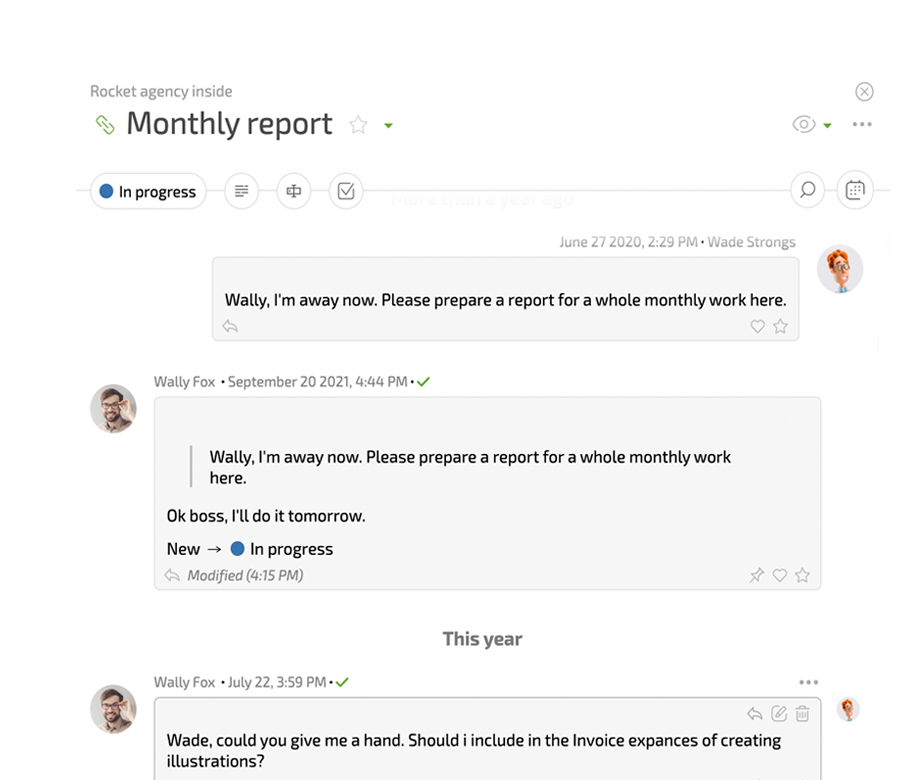
Recycle Bin
Deleted tasks are stored in Planfix for up to a year and can be recovered from the Recycle Bin at any time.
Task Log
Track all changes made to a task in the event log.
Planfix Features
Task and project management, comments, interface setup, creating reports, working with contacts, documents, and data tags, access management, integrations, ready-made solutions and much more.






