Turn Messages Into Trackable Tasks
Run partner orders, returns, and channel marketing in one workspace. Respond on time, keep distributors informed, and protect revenue.
Run partner orders, returns, and channel marketing in one workspace. Respond on time, keep distributors informed, and protect revenue.
Every email, messenger message, webform, or call from partners must become a tracked task. Planfix turns channel to task, routes it to the right lane, and shows operations, warehouse, finance, and marketing the same source of truth.
Start with channel to task. Connect the inboxes and messengers partners actually use. Planfix creates tasks automatically, assigns by rules, and timestamps for SLA. You get control without asking partners to change channels.
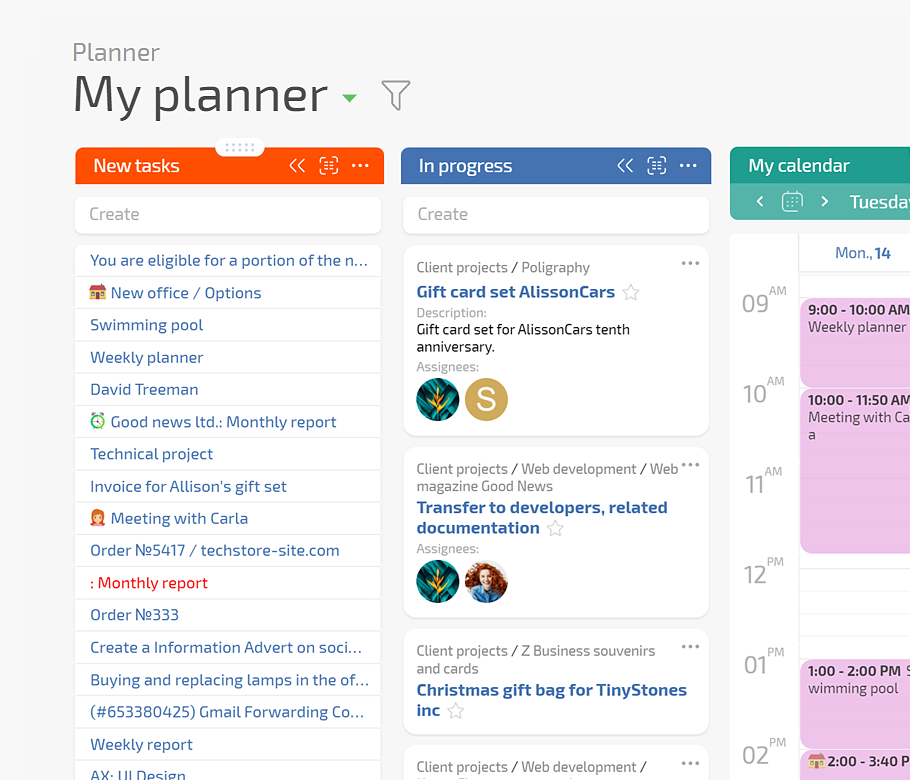
Move a task from sales ops to warehouse on the Planner and Planfix updates the assignee and status for the new lane. Share the task with the partner through the client dashboard and messages stay in the same tracked thread.

Capture partner requests as tasks so nothing is lost and SLA starts. Enrich with partner and product data from directories. Route to the right internal lane with auto triage. Create subtasks for pick, pack, and ship on calendars.
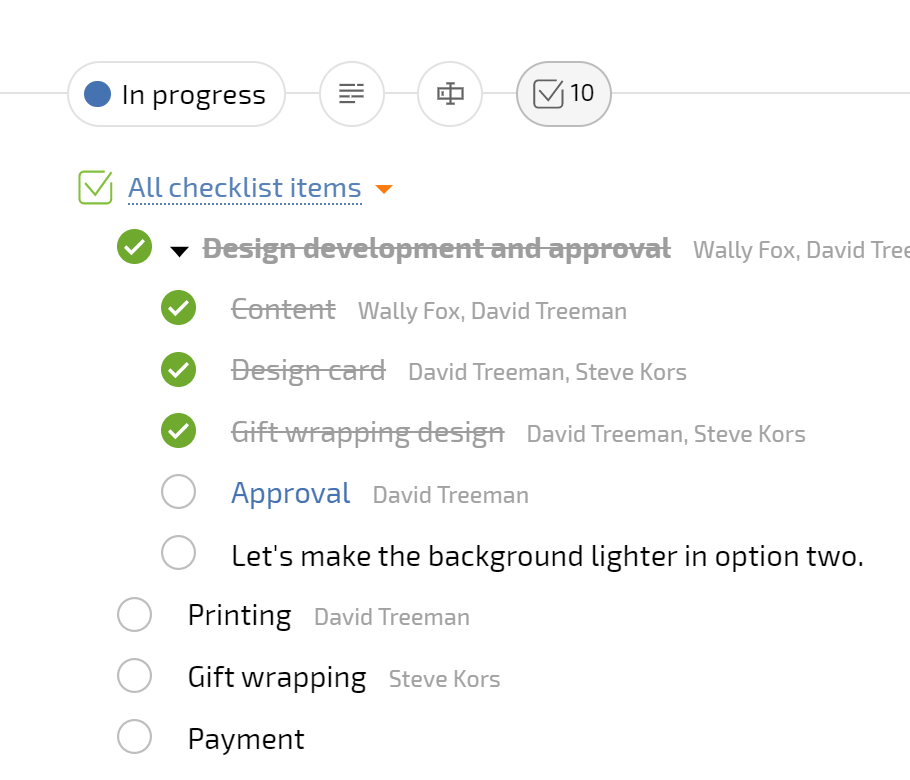
Use task templates with required fields so no RMA is incomplete. Request photos and reasons in the same task. Move to Inspection and let Planfix update assignees. Log credit or replacement in data tags for finance.
Turn MDF or promo requests into tasks with budget and dates so marketing sees the pipeline. Let AI agents summarize long threads. Store proof-of-performance files in the task and report on planned versus actual per partner.
All partner-facing work lands in Planfix. Orders move through the same steps. Returns are documented. Channel activities are approved and paid. Managers see who is over SLA. Partners see progress without your team forwarding emails.
Connect email, messengers, telephony, and storage to keep partner work in Planfix.