Explore All Integrations
with Planfix

Let's look at a simple example. Suppose you get an email with an order or an interesting business offer, and you want to make it into a Planfix task. Usually, you'd have to copy the body of the email, go to Planfix, create a task, and paste the body of the email into the description. But what if you were to use a service connector? In that case:
You'd mark the email in your inbox with a "favorites" star
the information would be sent to Zapier, Albato or Make
and they would create a Planfix task out of the email. All you have to do is click the star next to the email
The main advantage service connectors bring to the table is that you can use them to integrate many popular apps and services — CRM, messengers, Google services, online stores, telephony, chats, and more. When you add the Zapier, Albato or Make integrations to Planfix, you automatically gain the ability to exchange data with all of these services.
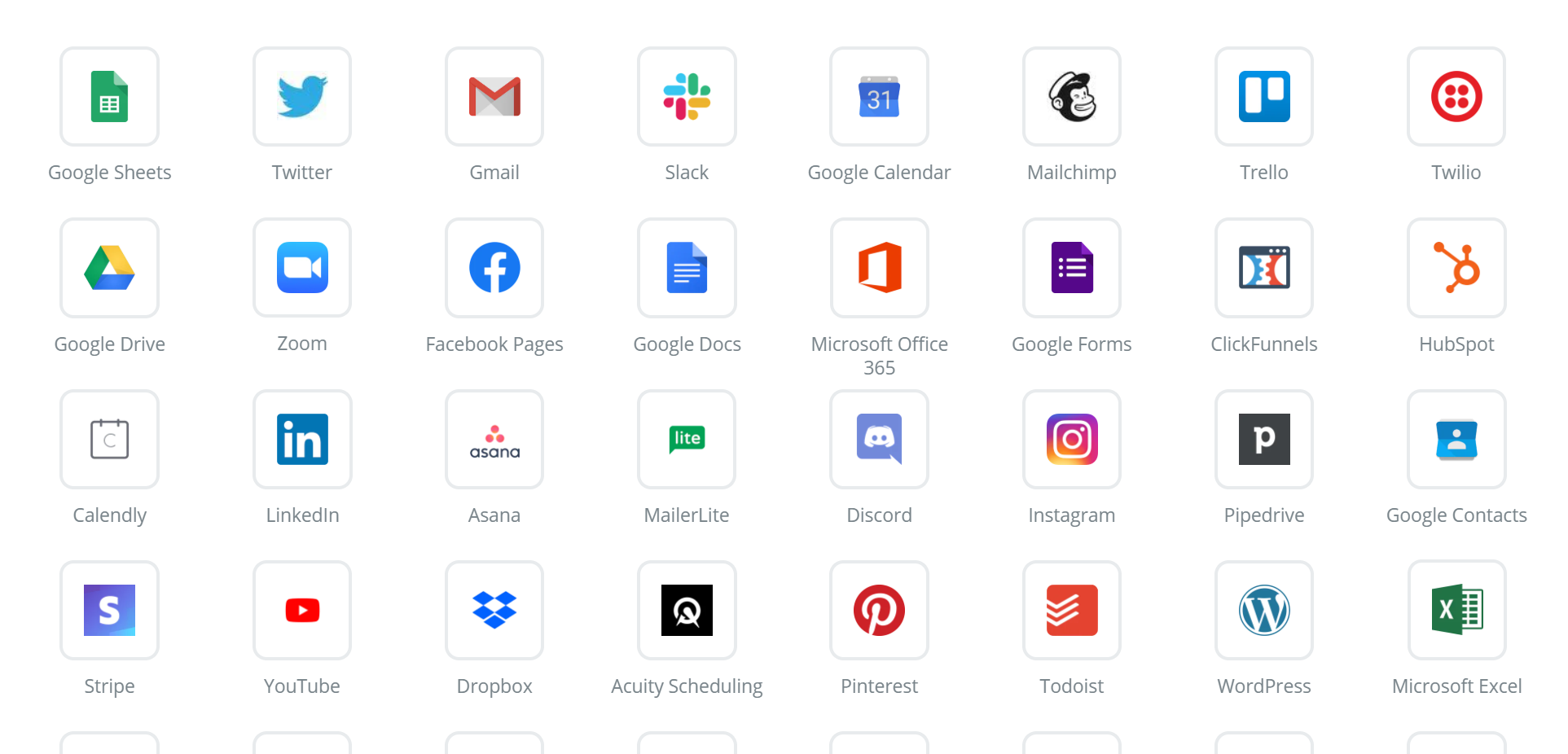
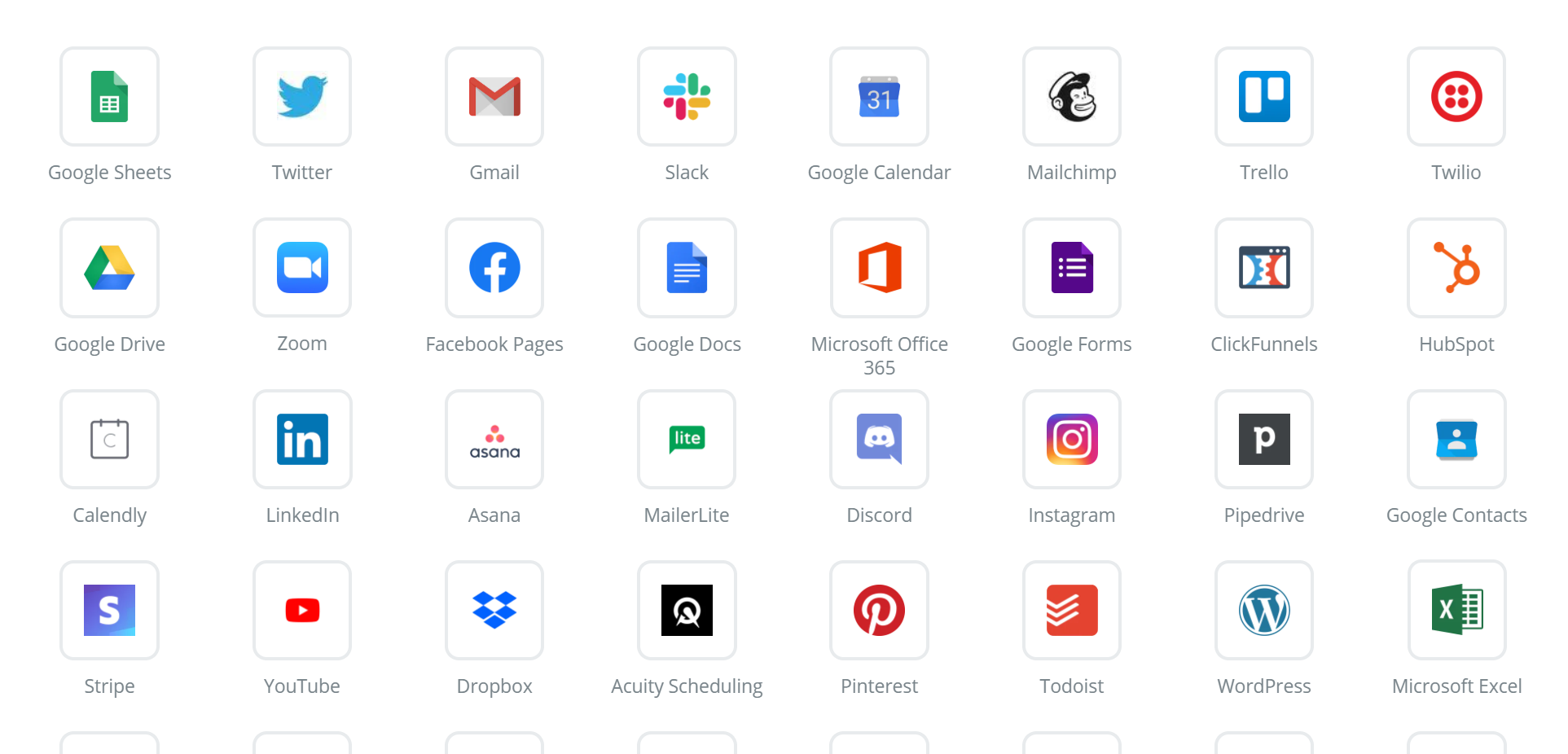
Of course, there's no magic involved. The logic for how Planfix will interact with the service or services you choose needs to be configured in Zapier. It works something like this:
select an event (a TRIGGER) that occurs in Service 1
and indicate something (an ACTION) that should happen in Service 2 as a result of the event
The list of triggers and actions in Planfix that you can launch from other apps is fairly extensive. You'll see when you configure the integration.



