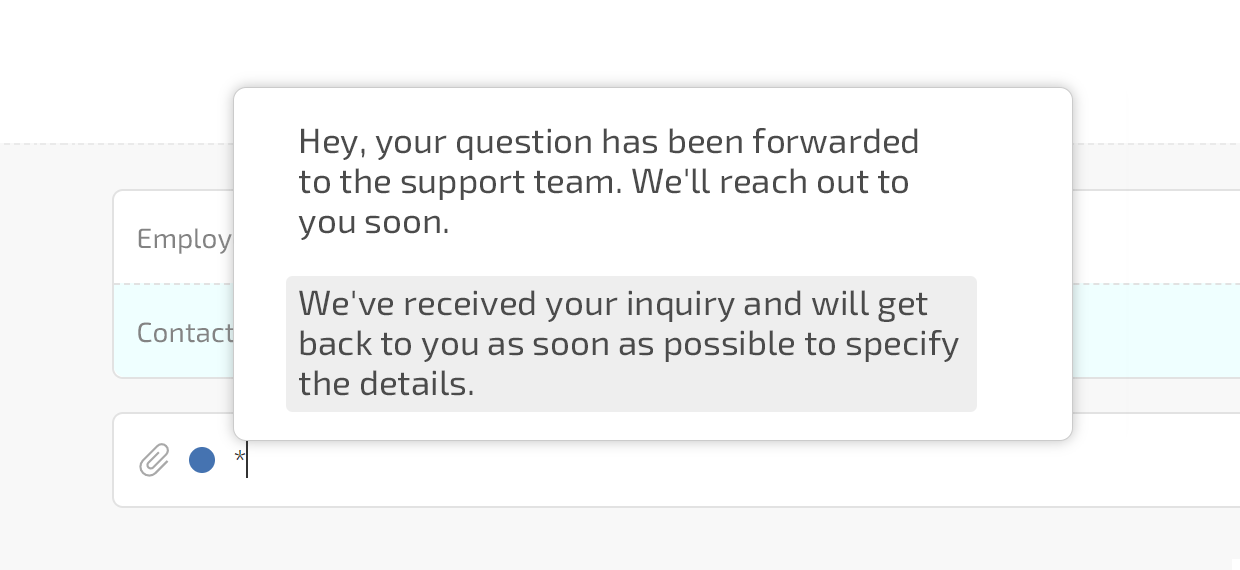Email integration




Rules for processing emails let you process emails sent to any Planfix email address and establish preferences according to which tasks and comments are added, depending on conditions you set.

CRM and email integration allows you to connect certain employees to tasks as assignees — such as employees whose last names are mentioned in the subject line or body of emails. This lets you seamlessly and easily create tasks from client emails and link the colleagues who need to process them.
The rules also let you automatically process requests submitted through forms on your site or orders from your online store. All of the parameters you need will be selected from the email and added to the task fields as you specify.


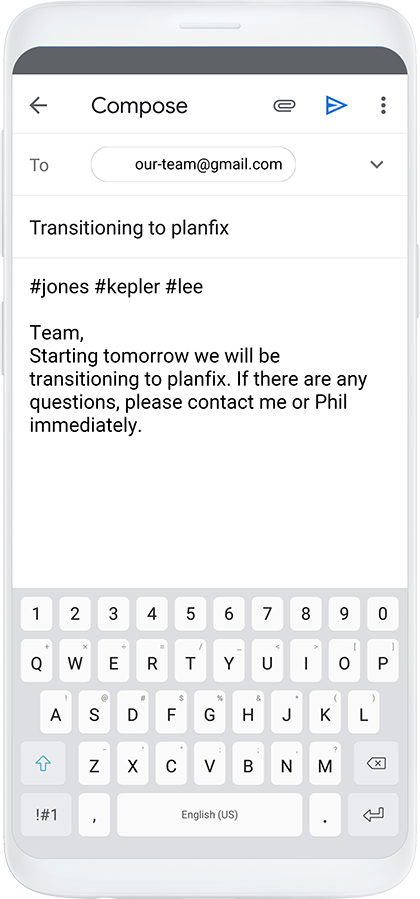
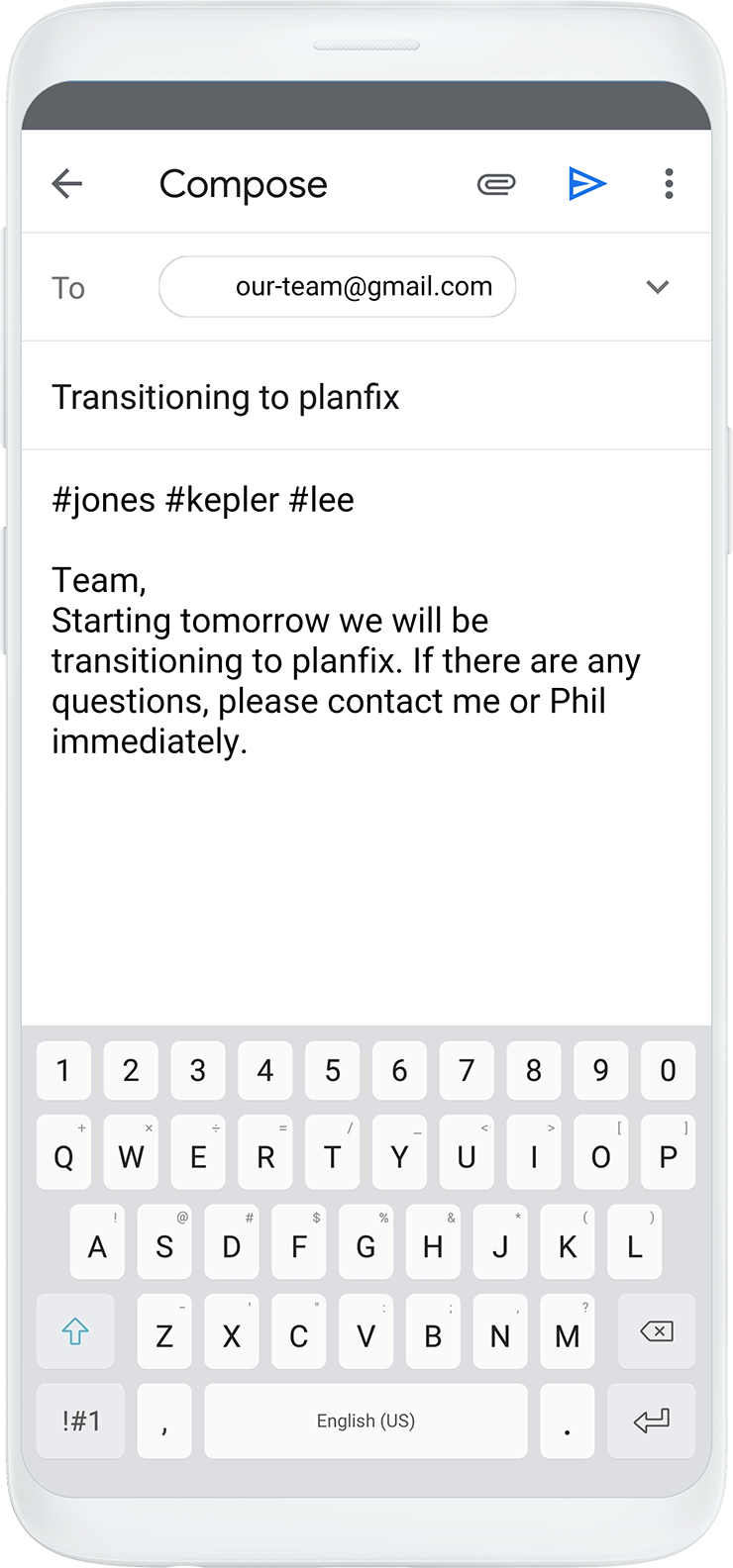
Clients or other external contacts who write you an email will become the assigner of the task created in Planfix due to CRM Gmail integration. If you add a comment to the task and notify the client about it, they will receive an email with the comment text.

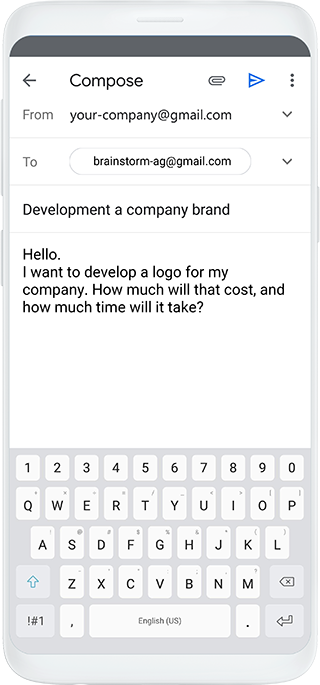

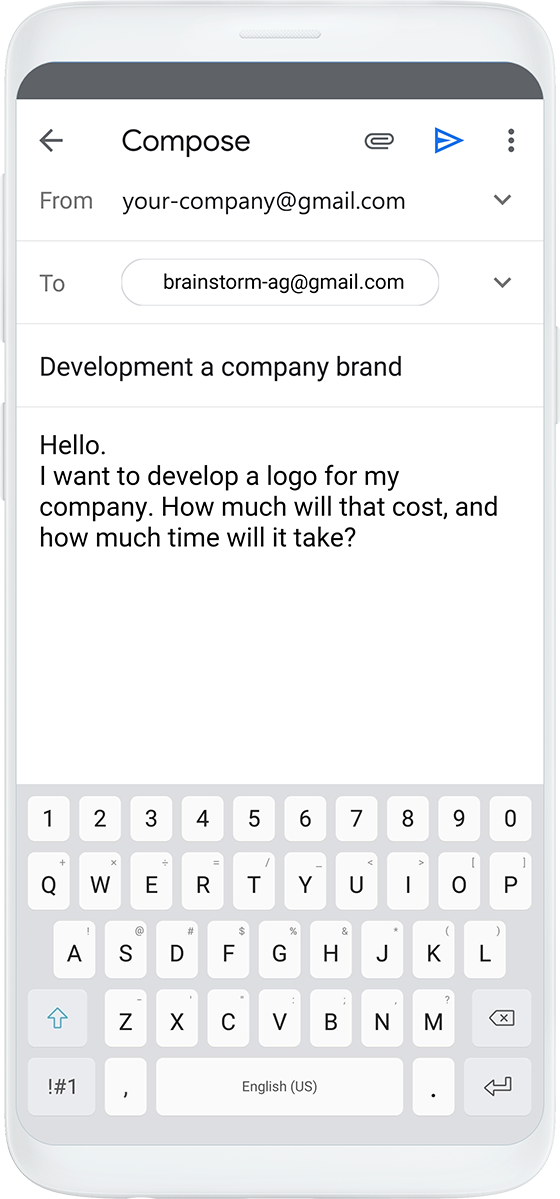

This method of communicating lets you freely discuss client requests with colleagues right in the task and send the client only the messages containing questions or clarifications that pertain to them. All of the communication happens in one place and is visible in the task thread, which means that the discussion history is always available to managers and new employees linked to the task.

Planfix has tools for outbound email as well: you can set up templates, include automatic signatures, or include additional information from task fields. You can use different templates in different situations. For example, an automatic response to a client request can contain key parameters from the request, and any further communication from your coworkers can take place through emails that, from the client's perspective, will be no different from regular emails.

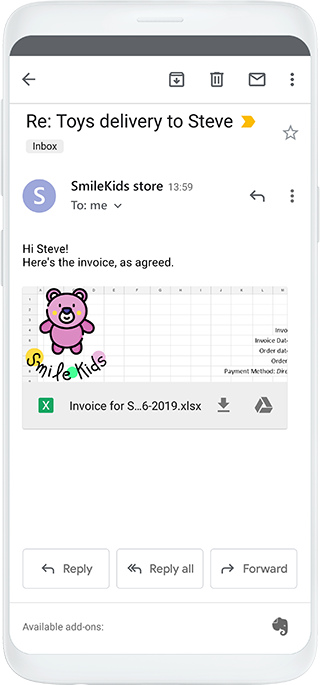

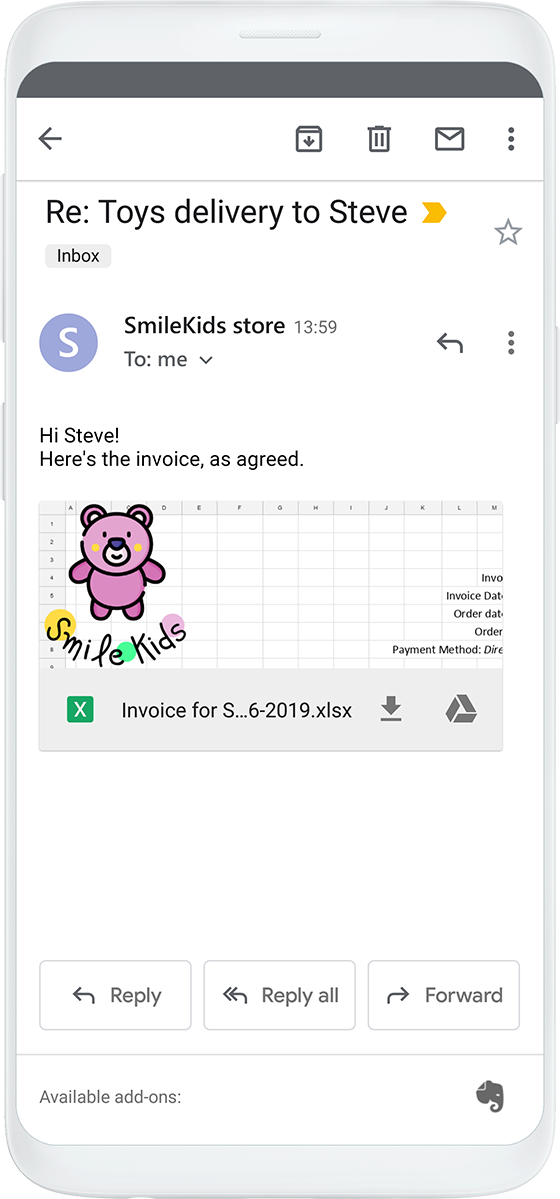
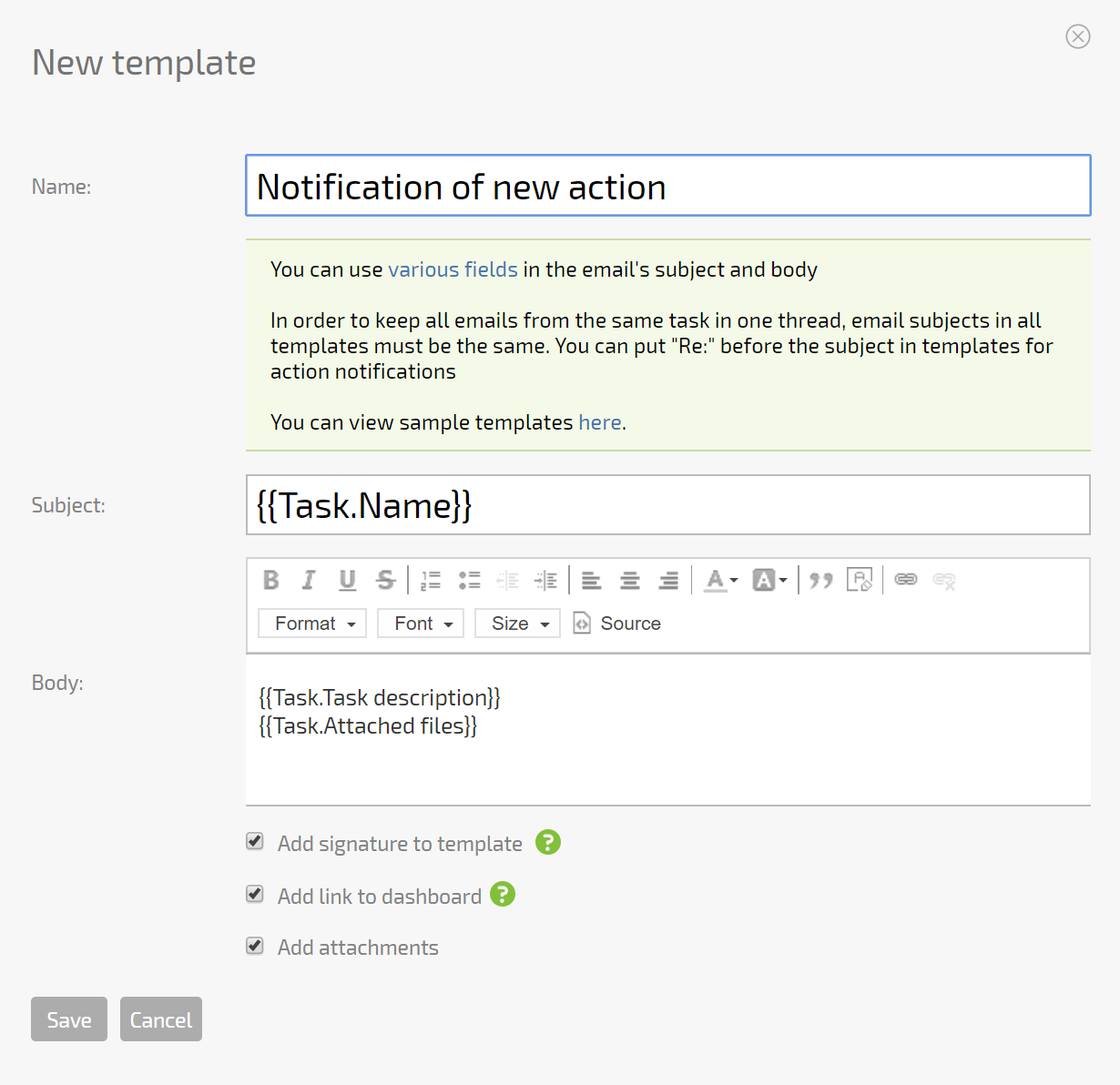
In each email to the client, there is a link to their dashboard, where they see both the current communication and the history of all their conversations. If this link is not needed, it can be excluded from the email template.

Planfix - CRM software with email integration. You can use employees' personal email addresses or conduct all communication from a single, non-personalized email address — all at your own discretion.



With the answer directory, you can quickly respond to common customer questions by clicking on
an asterisk in the comment.