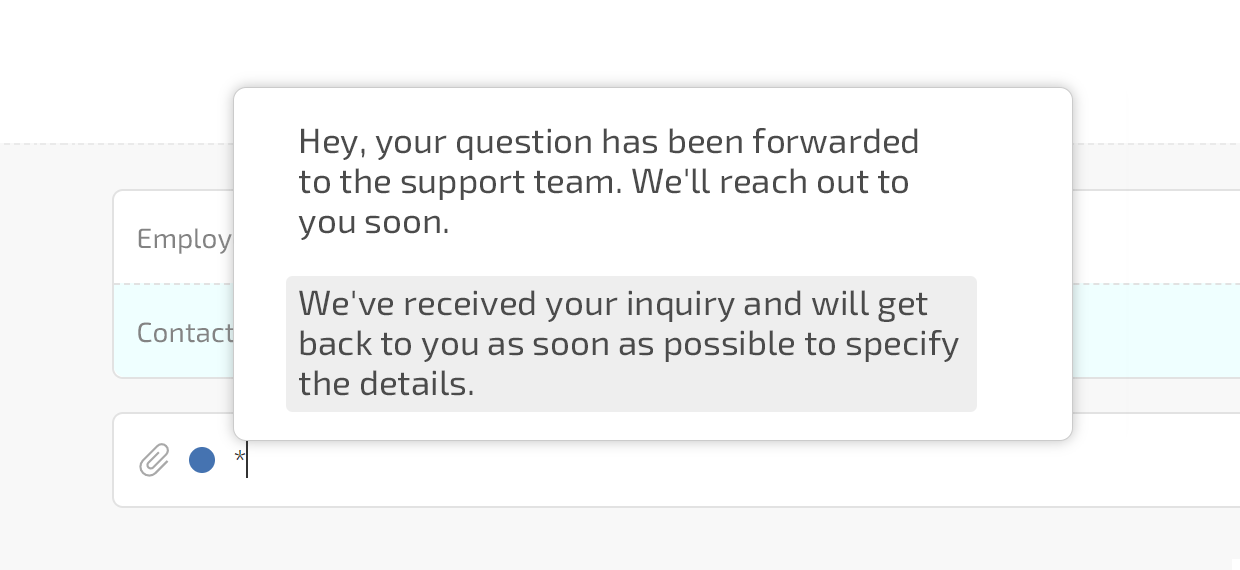Communicate with your clients using their preferred channel.
Use Facebook Messenger

Link your business's Facebook page to Planfix
and any message from a subscriber or visitor will be brought into Planfix and quickly processed by your coworkers.
A client writes a message on your business page
A client profile is automatically created in the Planfix Contacts section with the client's name and a link to their Facebook page
Your support team will automatically receive a new task and use this task to communicate with the client


How does it work?
From this point onwards, all communication with the client will happen in the task: all previous history will be visible, like in a chat window, and new messages will be added, too. Regardless of who responds, the response will be sent from your company's name


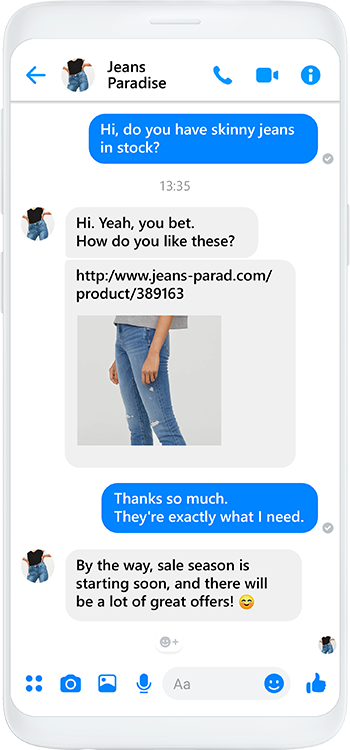
What you and your coworkers see in Planfix
What your clients see in the Facebook message window

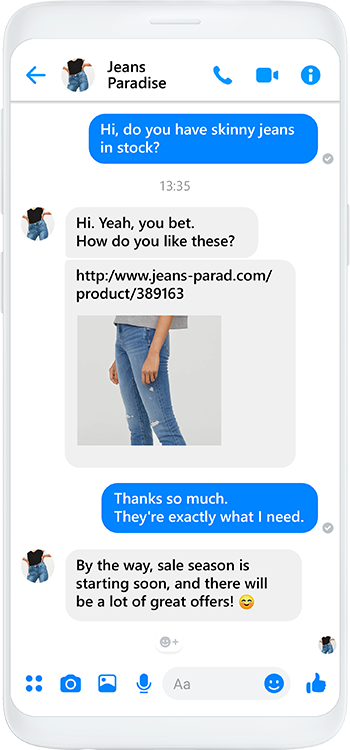

You can also have all user comments on posts on your page brought into Planfix. Connect Facebook leads to CRM and you won't miss any comments, even on a year-old post — they'll appear as Planfix tasks and will be processed by your support team. Replies from Planfix will be added as responses on Facebook — and they will look like regular responses.
Why is it more convenient to communicate from Planfix than from Facebook?
Your coworkers work in one main interface, where they see all messages, regardless of which channel they came from — Facebook, Instagram, email, or a messenger.
It's faster
Your coworkers don't need administrator access to your company's public Facebook page.
It's more secure
You are able manage employee workload, delegating client requests automatically or based on whoever gets there first.
It's more flexible
Facebook integration with CRM helps you to keep a record of work completed by employees and calculate salaries depending on requests processed.
It's dynamic
Depending on the nature of each request, clients may be redirected to the sales department, tech support, or the partner relations department. You manage all of these processes in Planfix. You see the source of each client, and you can trace what happens to them as their request is processed.
It's versatile
Planfix is not just a CRM that integrates with Facebook. Planfix is a customizable teamwork management system. There's no limit on the number of Facebook pages you can link to Planfix. This is useful if you maintain different Facebook pages for several different brands or provide SMM services for your clients.

With the answer directory, you can quickly respond to common customer questions by clicking on
an asterisk in the comment.