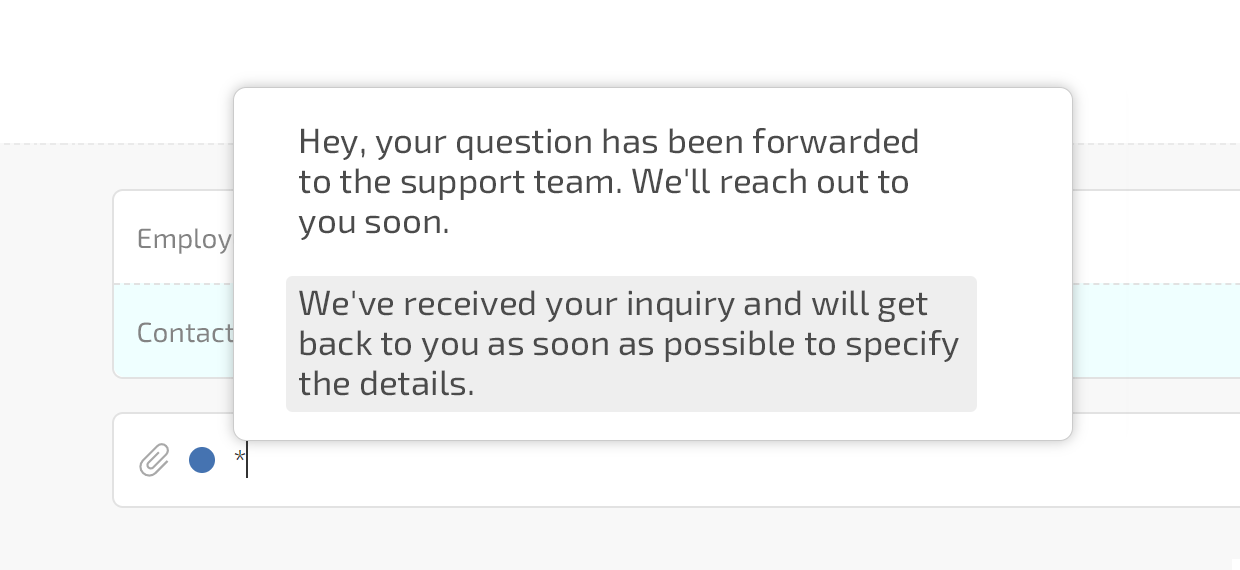Automate Email Marketing

Once you've set it up, you'll forget about your old routine forever. Your clients will receive mailouts and alerts, and you will process their responses efficiently in Planfix.


Planfix lets you automatically segment your clients by any parameter or attribute. All you have to do is configure the contact filter that you need.






You can link each segment to a mailing service and effortlessly organize mailouts. Moreover, the link will be dynamic — the moment a client meets the segment conditions, they appear in the mailing service and can receive emails for the mailouts configured there. This saves a tremendous amount of time and removes the chance for human error — no more "I forgot" and "I didn't think of it."

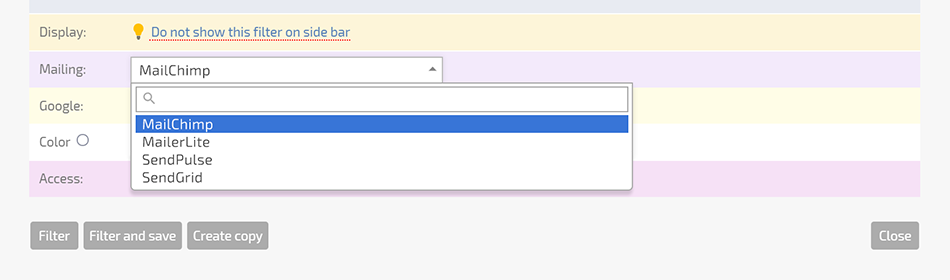
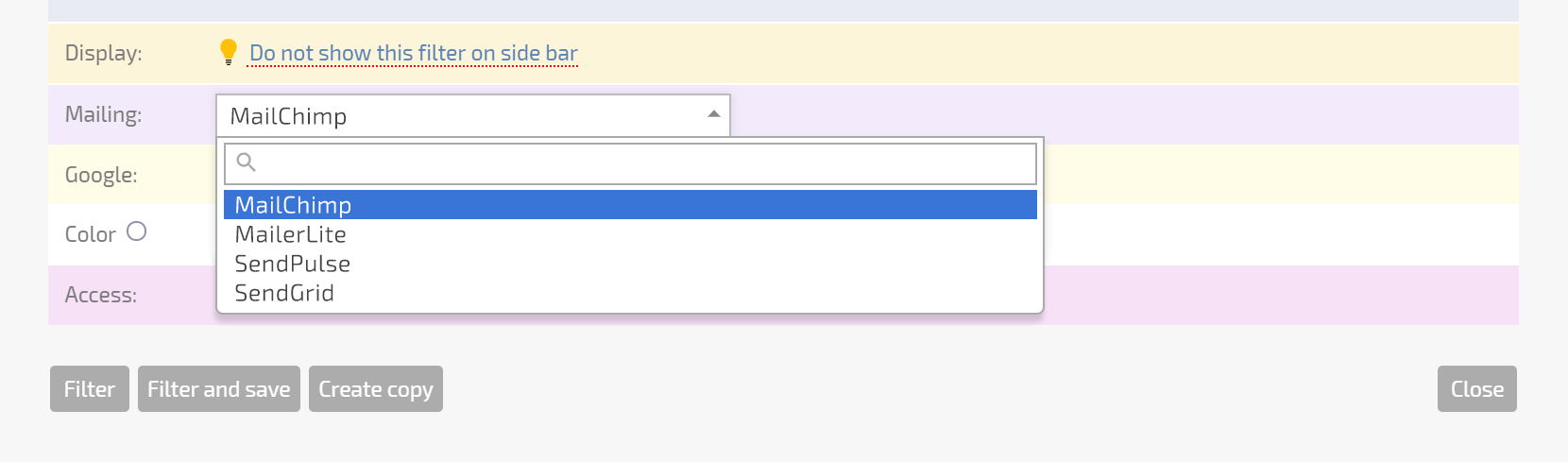
But the most important part is that clients' responses to mailout emails will automatically be sent to Planfix and become tasks for your sales department or other designated users. Conversations with clients will begin through these tasks. From the client's side, the conversation will look like an ordinary email thread, but for you and your coworkers, it will look like the Planfix interface you're used to.

Planfix works with popular email mailout services:

MailerLite
Use MailerLite CRM integration to share information quickly and improve customer service. For example, you can automate workflows in Planfix to send personalized letters to customers.

MailChimp
MailChimp's CRM integration with Planfix makes it easy to create automated email lists. You can use Planfix's powerful filters to segment customers into interest groups and export them to MailChimp for targeted campaigns.

Sendgrid
With SendGrid CRM Planfix integration, you can focus on creating and sending great content to your customers. The integration allows you to quickly launch targeted newsletters or promotions by grouping customers based on different criteria.

SendPulse
The SendPulse CRM Planfix integration creates a unified environment for managing customer interactions. Planfix allows you to process new orders and send targeted email newsletters all in one place, streamlining your communication efforts.
Planfix is a project management system and CRM that works with MailChimp, SendGrid, SendPulse, and MailerLite. The list of supported mailout services is enlarging constantly, so if you’re interested in other integrations, please contact our Support Team.

With the answer directory, you can quickly respond to common customer questions by clicking on
an asterisk in the comment.