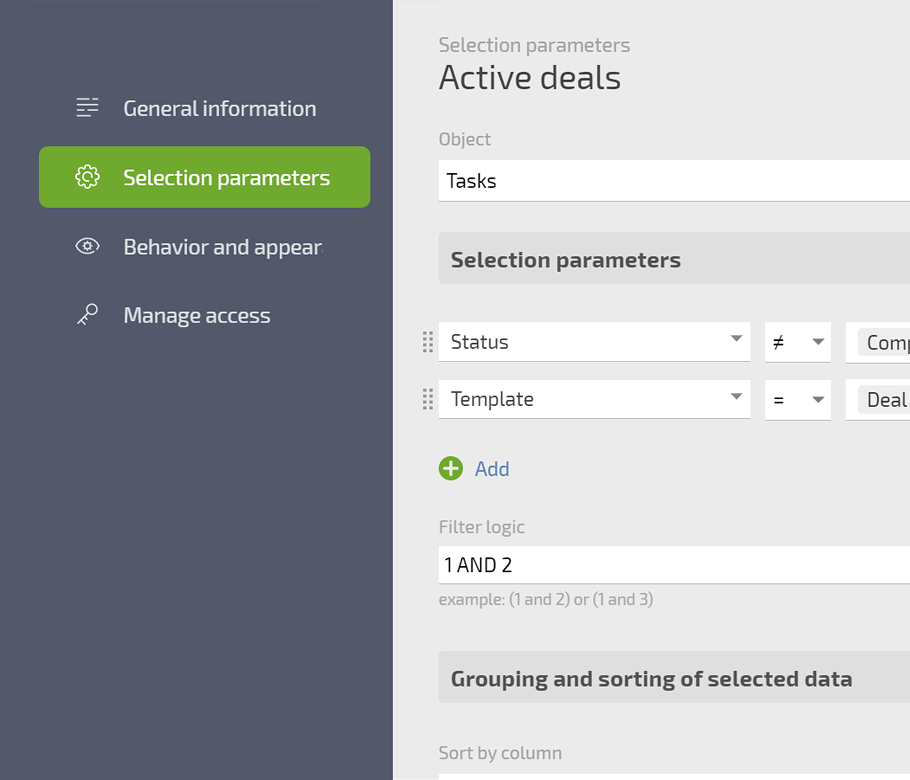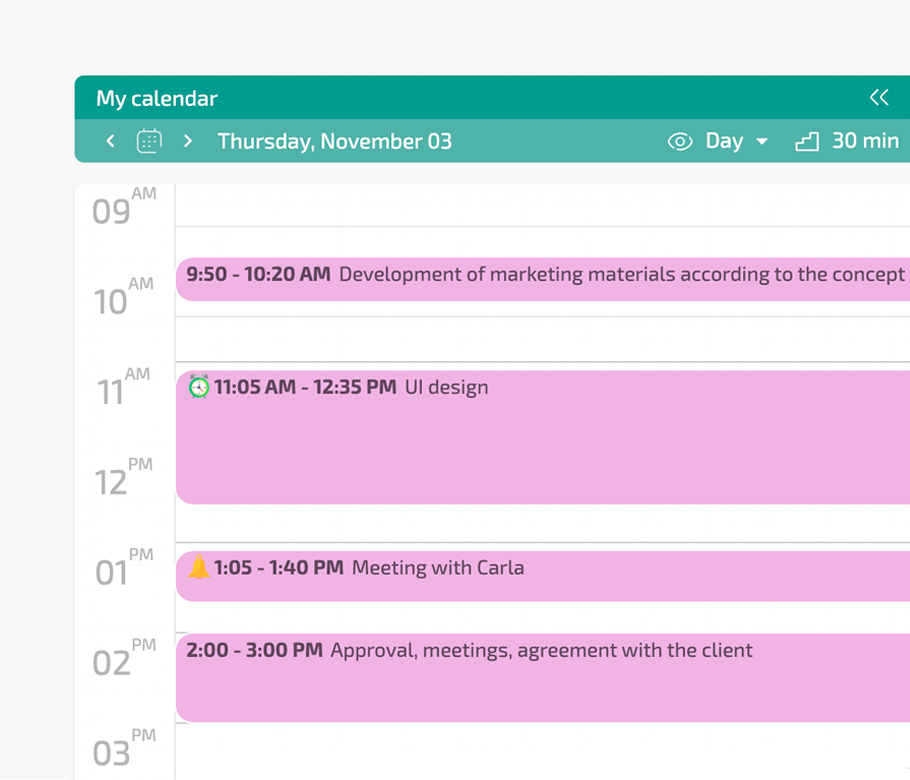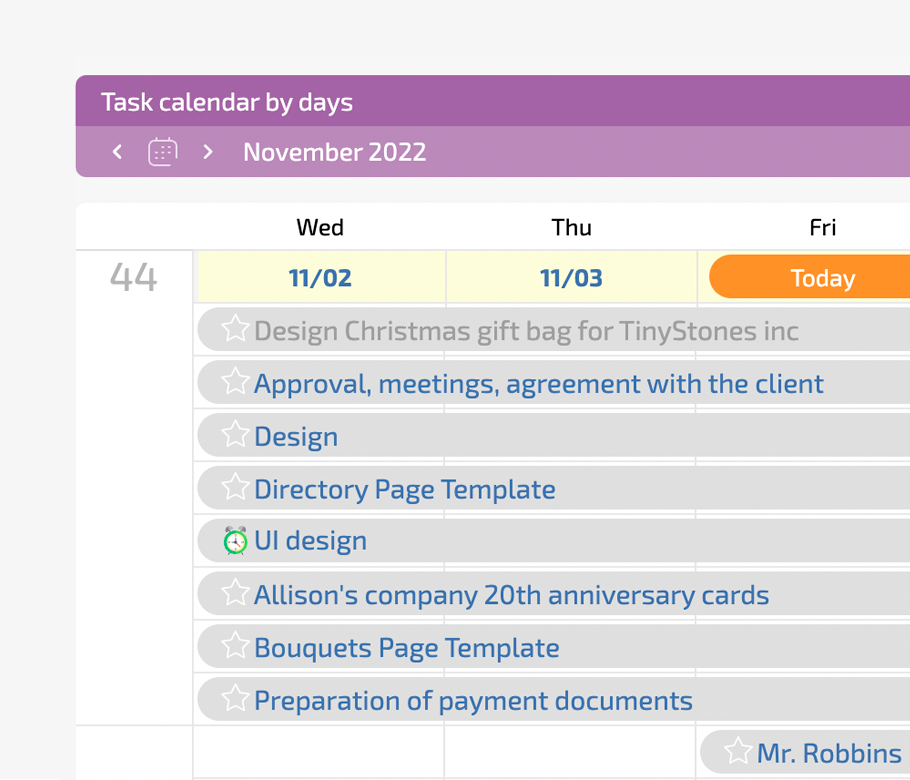Tasks and Contacts
Display the tasks and contacts of your choosing in one place.
Grouping
Group tasks or contacts as needed.
One Task in Multiple Lists
No need to duplicate tasks — they appear in all lists where they meet the conditions.
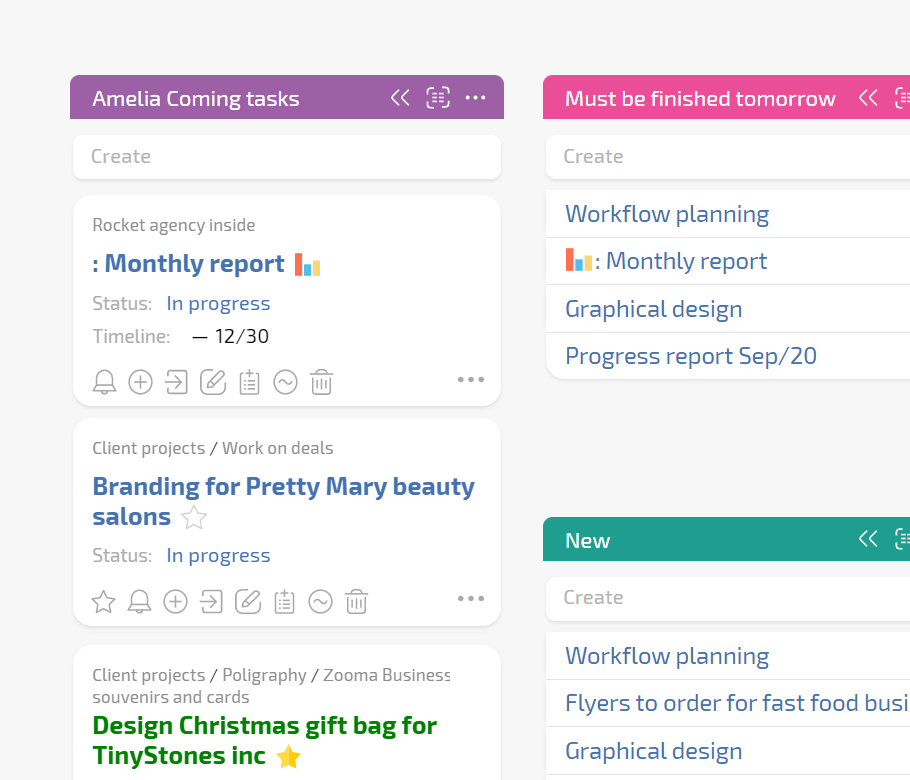
Move It = Change It
This is a special feature of the Planner. When you move a task from one column to another, you automatically change its data.
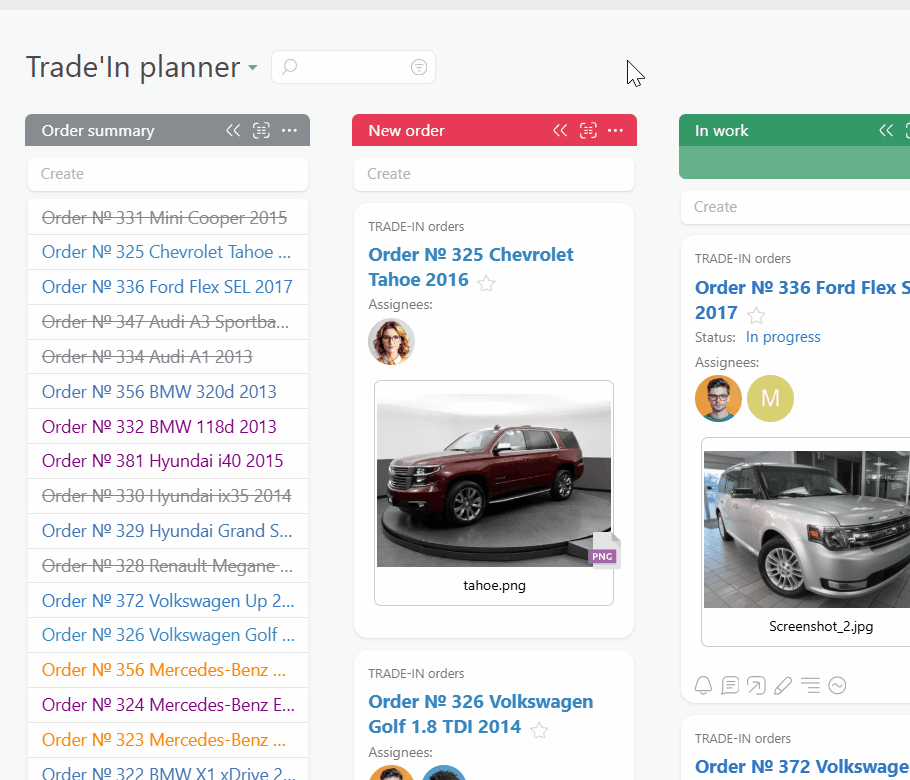
Sorting
Sort tasks or contacts by different parameters to make them easier to work with.
Lists
Display tasks or contacts in a simple list.
Kanban, Scrum, and Variations
With lists and calendars, build any team management model in the planner.
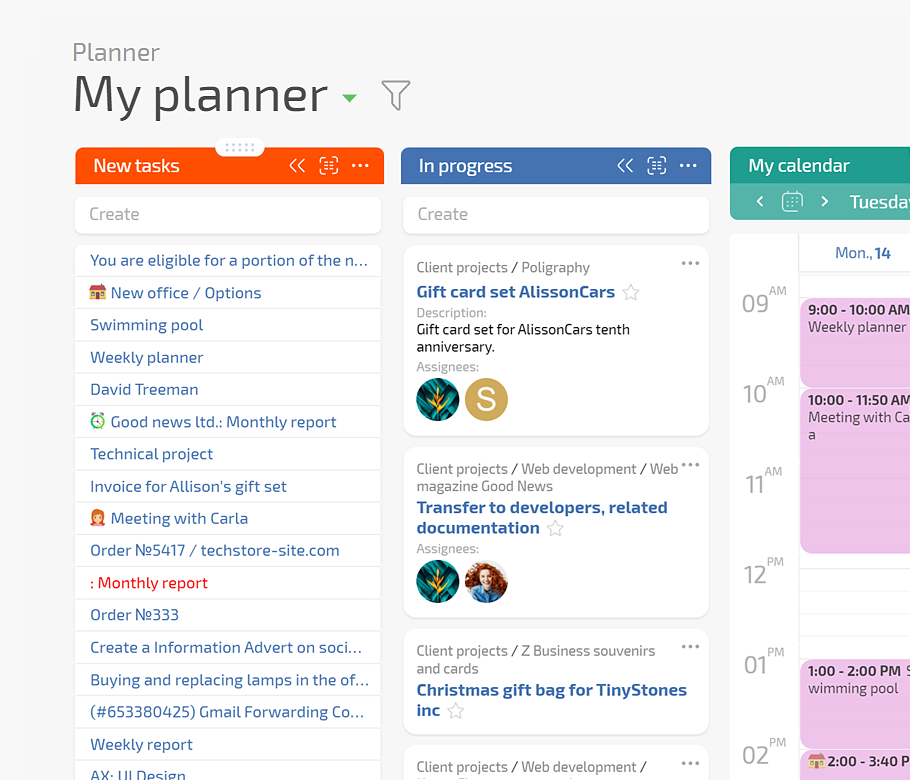
Cards
Make each task a separate card that displays additional useful information.
Recurring Tasks in a Calendar
Distribute workload properly during planning. Recurring tasks scheduled in the future are visible in the calendar.
Filters in Planners
Search all planner lists at once for the task you need.
Setting Up Operations
Add frequent operations to the quick access panel so you can easy do things such as add a comment, add a reminder, create a subtask, modify a completion date, etc.
Hourly Schedule
Create a visual representation of an employee's workload for a given period of time.
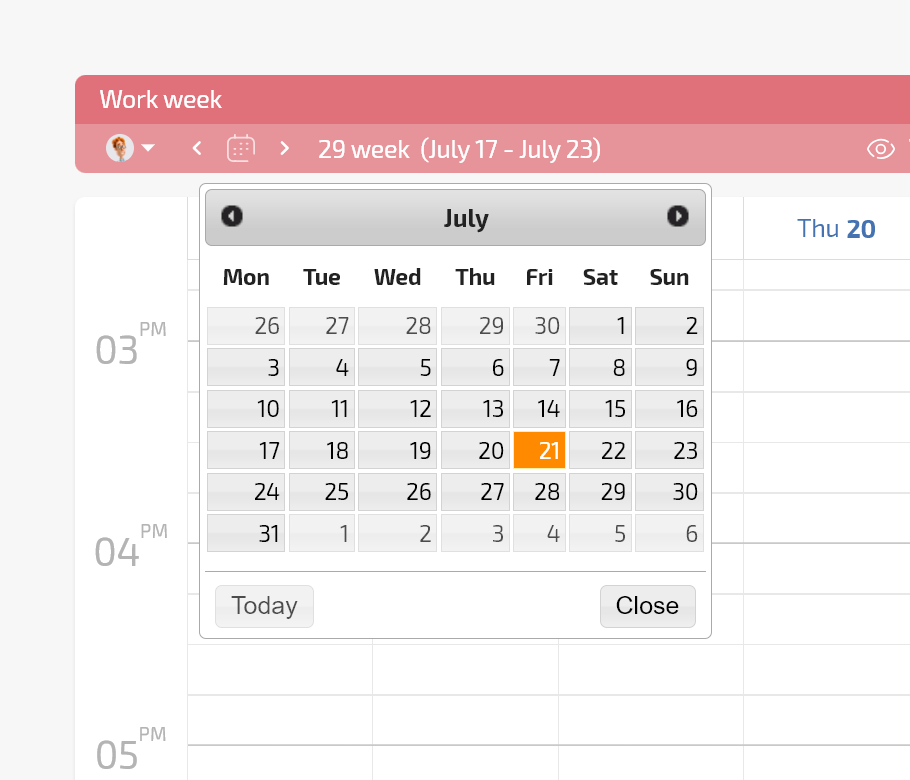
Daily Schedule
Create booking/appointment tasks for any object, thereby building an availability calendar.
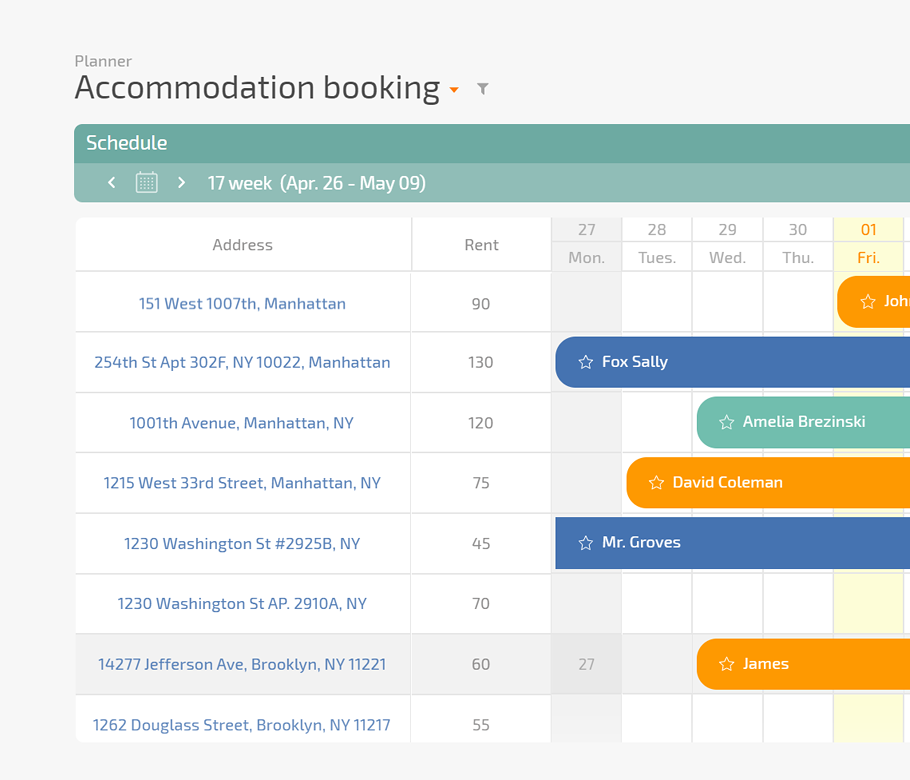
Access to Planners
Configure access to planners you have created.
Totals in Planners
Automatically count the number of incoming tasks or contacts or add up the values from a given field.
Chronicle
Chronicle displays messages that need your attention. In Chronicle, you can also accept tasks, respond to comments, and add reminders.
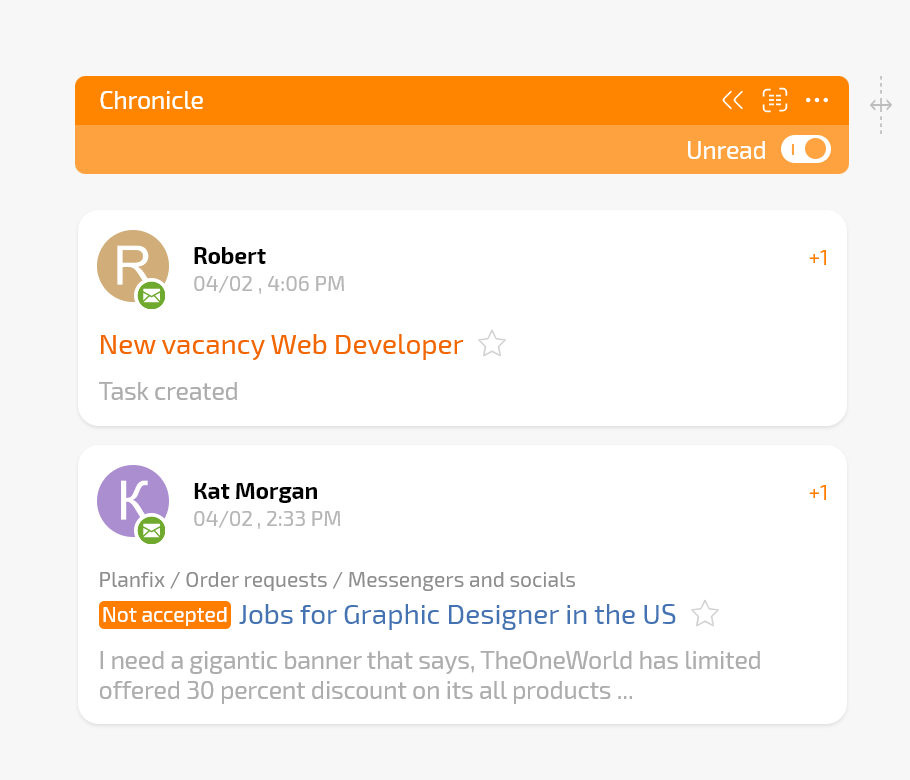
Card Settings
Enter only required information in a task's card and leave the rest out.
Synchronizing Lists
Synchronize employees' workload calendars to make it easier to coordinate your schedule with theirs.
Planfix Features
Task and project management, comments, interface setup, creating reports, working with contacts, documents, and data tags, access management, integrations, ready-made solutions and much more.