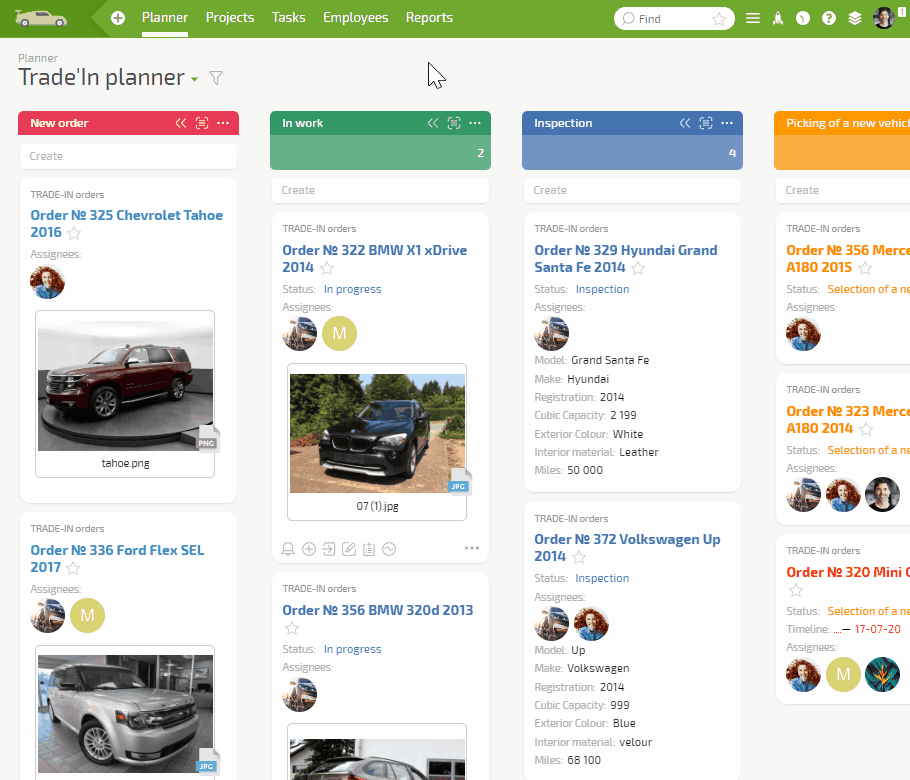
Move It = Change It
Planfix lets you work with tasks and projects with ease, including using a drag-and-drop feature. Move tasks from one list to another and the tasks will gain the properties of the new list.
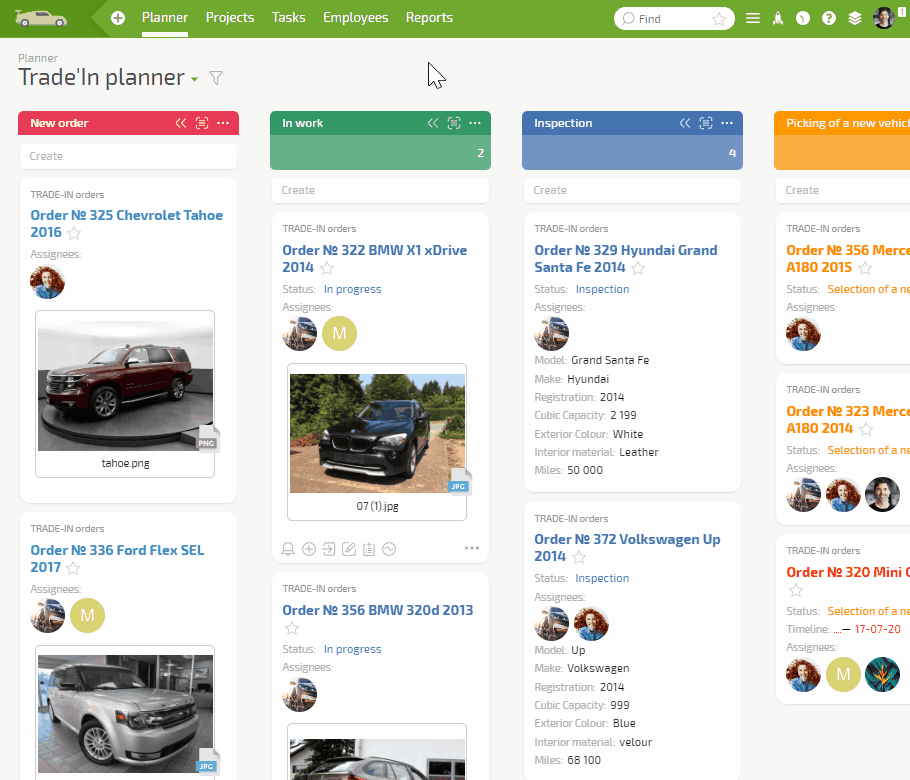
Planfix lets you work with tasks and projects with ease, including using a drag-and-drop feature. Move tasks from one list to another and the tasks will gain the properties of the new list.
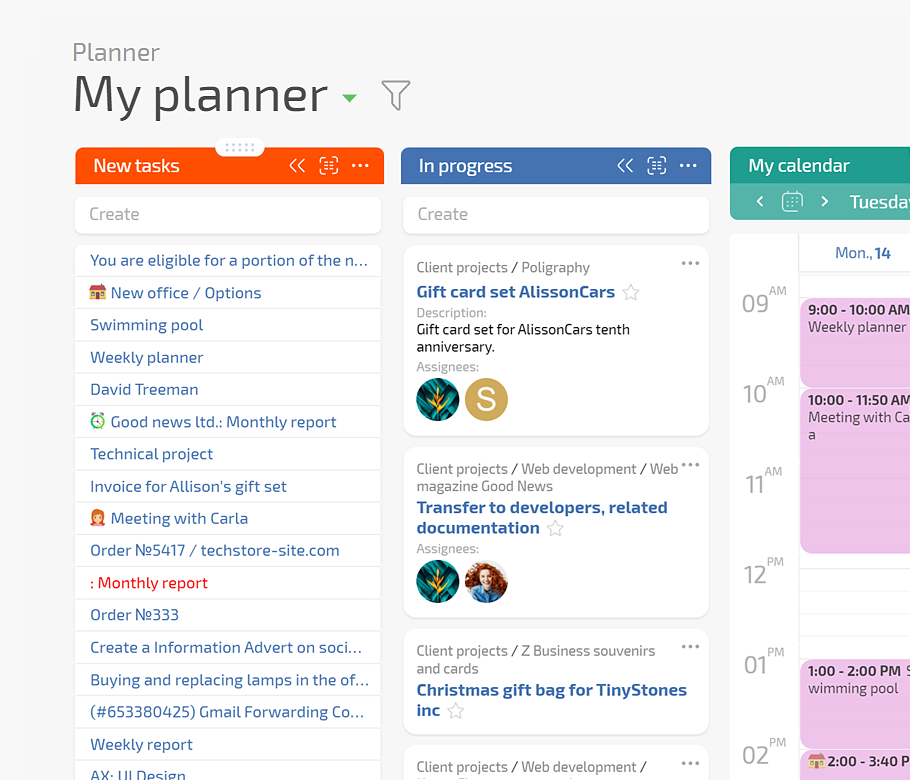
TASK MANAGEMENT
Use drag-and-drop to move tasks to different boards and automatically change their status, assignees, and other settings.

PROJECT MANAGEMENT
Make tasks sequential or recurring, or drag their edges on the chart to change their start or end dates. Change task logic and establish connections among tasks right in the Gantt chart.

TIME MANAGEMENT
Move tasks in a calendar to automatically change their completion dates. Plan meetings and calls right in the calendar. Set task selection parameters in calendars, and specify assignees or counterparties that will be added automatically to tasks created in the calendar.

EMPLOYEES MANAGEMENT
Divide tasks among team members with a simple drag and drop. For example, you can move tasks for designers to a list for the design department and the tasks will automatically gain the settings of this list, namely the designers will be added to the task assignees.
Planfix Planners offer a structured way to manage tasks and streamline daily workflows. It can be adapted to fit various business needs across teams and industries.