Adding Comments by Email
Respond to email notifications from Planfix tasks directly from email. Your response will be added to the task as a new comment.
Project Email Addresses
Send an email to a project email address to create a new task in the project.
Employee's Internal Email Address
Send an email to a special employee email address and the email will be turned into a task with this employee as the assignee.
Forwarding Emails to Planfix
Set up email forwarding to Planfix and process emails in a shared feed with tasks and messages received via other channels.
Virtual Email Addresses
Create virtual email addresses to receive and process email in Planfix from different email addresses with different rules.
Rules for Creating Tasks by Email
Create rules by which emails sent to Planfix will be converted into tasks.
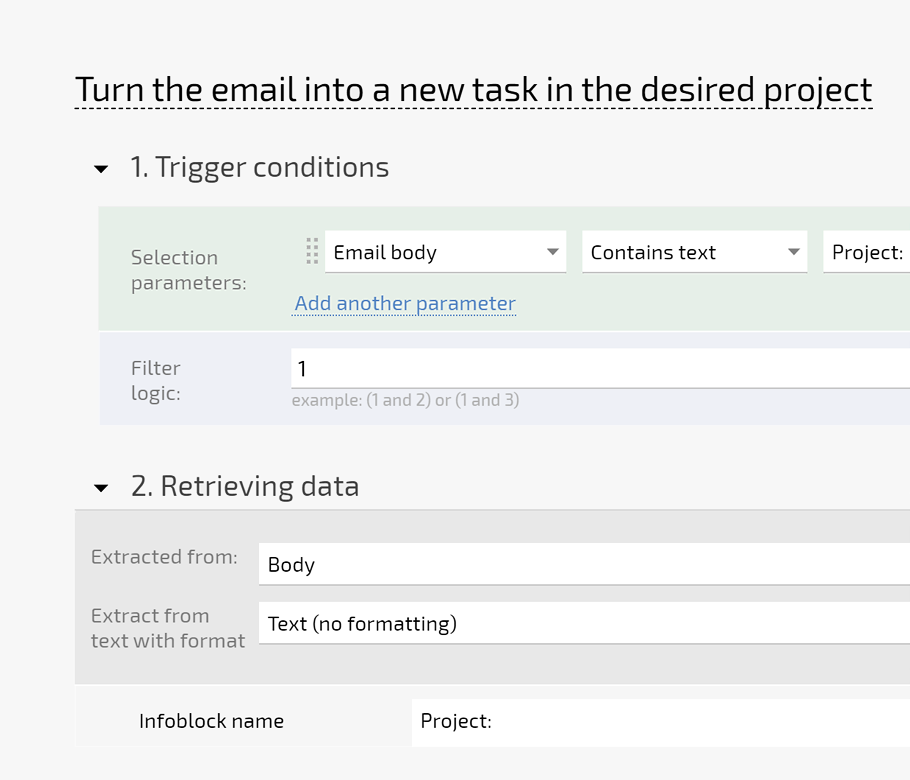
Tracking Sent and Read Mail
Track the sent and read statuses of emails. Each task or comment has a corresponding symbol for sent and read.
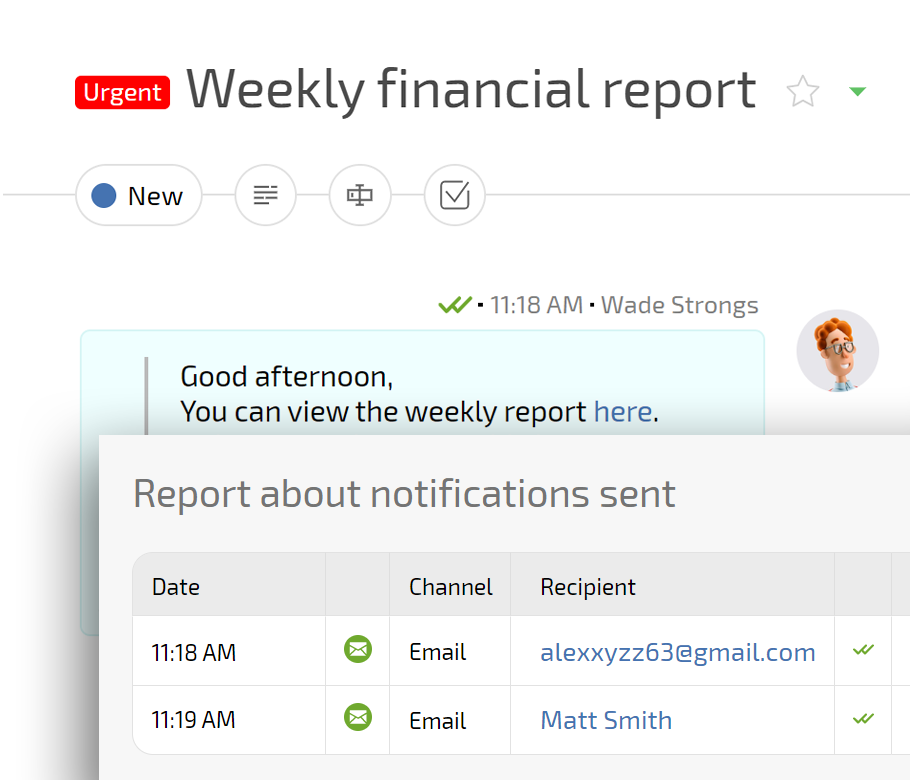
Incoming Email Log
Planfix logs the 100 most recent incoming emails. Any email in the log can be reprocessed, which comes in handy when setting up rules.
DKIM Signature
Planfix supports DKIM technology, which protects personal data and helps fight spam.
Planfix Features
Task and project management, comments, interface setup, creating reports, working with contacts, documents, and data tags, access management, integrations, ready-made solutions and much more.

