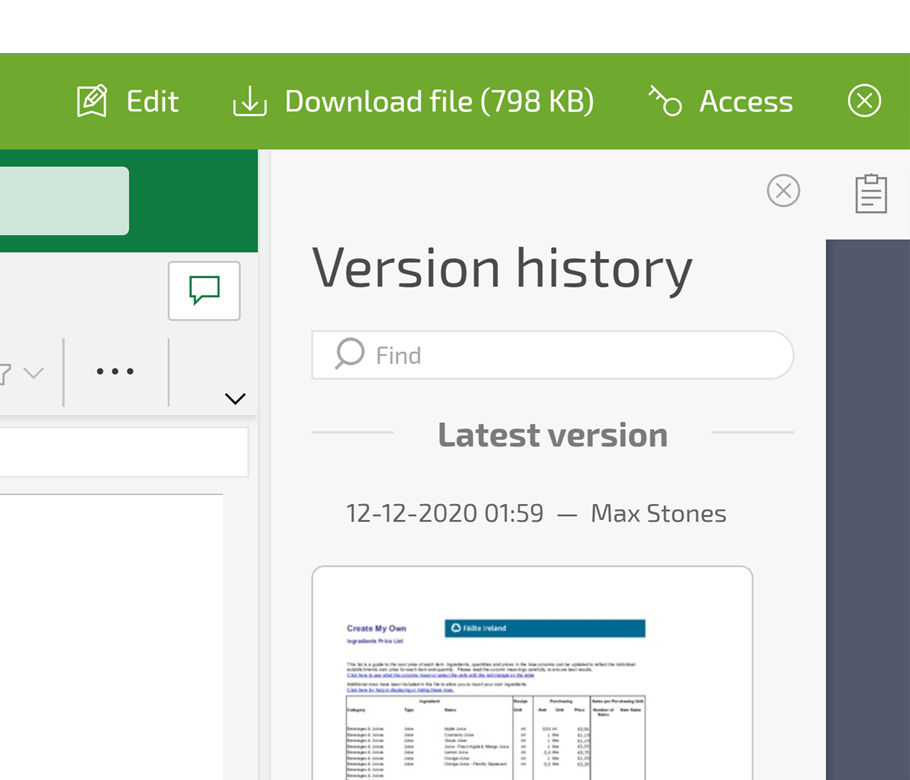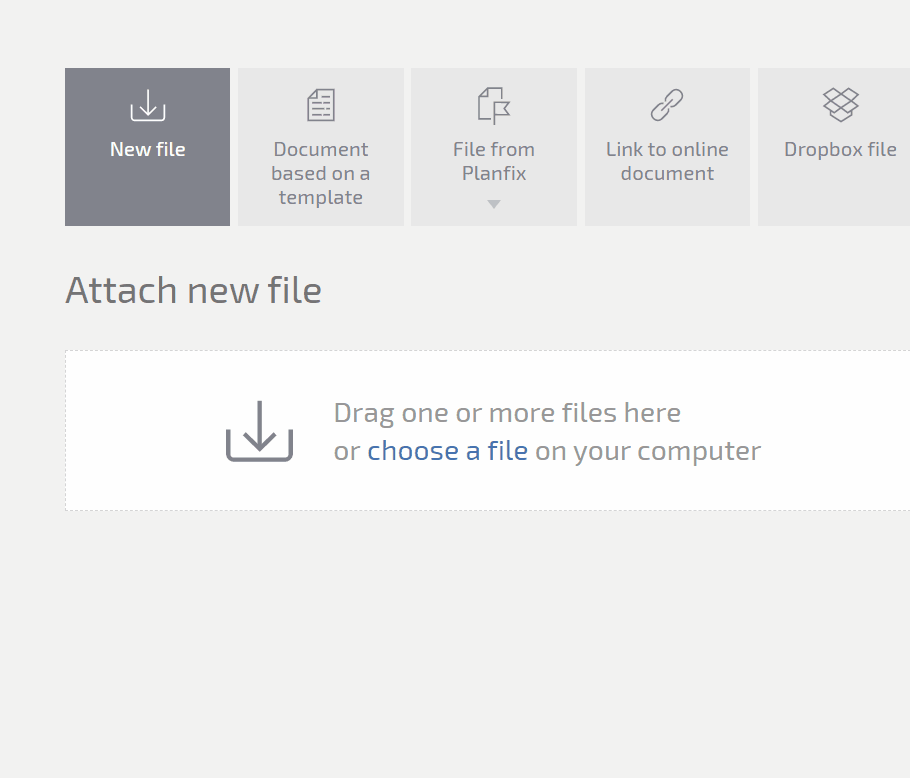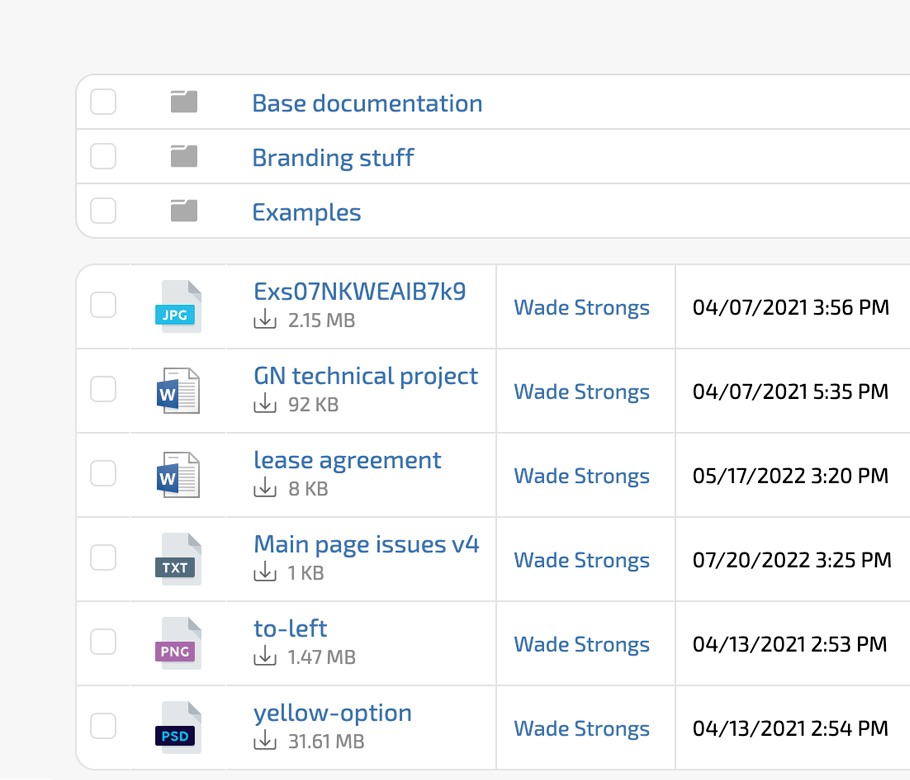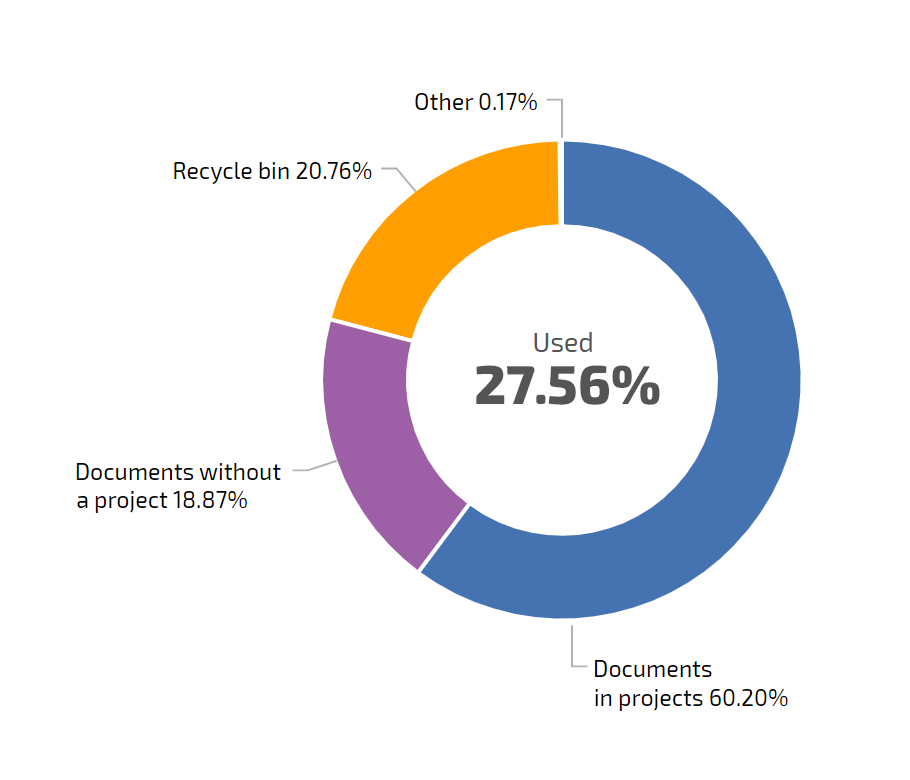Adding Files
Add any files you need to Planfix so you can quickly share them with colleagues or clients.
Collaborative Editing
Set permissions for employees to enable them to view, edit, or delete files.
Documents by Project
Quickly access all of a project's documents by selecting this section in the filter panel.
Documents by Task
View all documents added to a task in one window in the additional panel on the right.
Contact Documents
For easy cataloging, documents attached to contacts are grouped into named folders.
Documents from Directories
Create job descriptions based on directories and attach the necessary documents to them.
Document Sorting
Sort documents by date added, creator, or title to quickly find what you need.
Cloud Storage Usage
Monitor the amount of free space in your cloud storage when adding new documents to Planfix.
Favorite Documents
Add important documents to your favorites so you always have easy access to them.
Document Recycle Bin
When documents are deleted, they're sent to the recycle bin. Deleted documents can be restored as needed.
Planfix Features
Task and project management, comments, interface setup, creating reports, working with contacts, documents, and data tags, access management, integrations, ready-made solutions and much more.