Plan & Document IoT Installs
Planfix turns every install request, site visit, and handover into one routed, auditable task so field operations stay predictable, visible, and low cost.
Planfix turns every install request, site visit, and handover into one routed, auditable task so field operations stay predictable, visible, and low cost.

Receive install orders from sales and support in one place. Channel to task, conditional boards, and status sets route work to the right crew without manual sorting. Everyone sees the same task data at once.
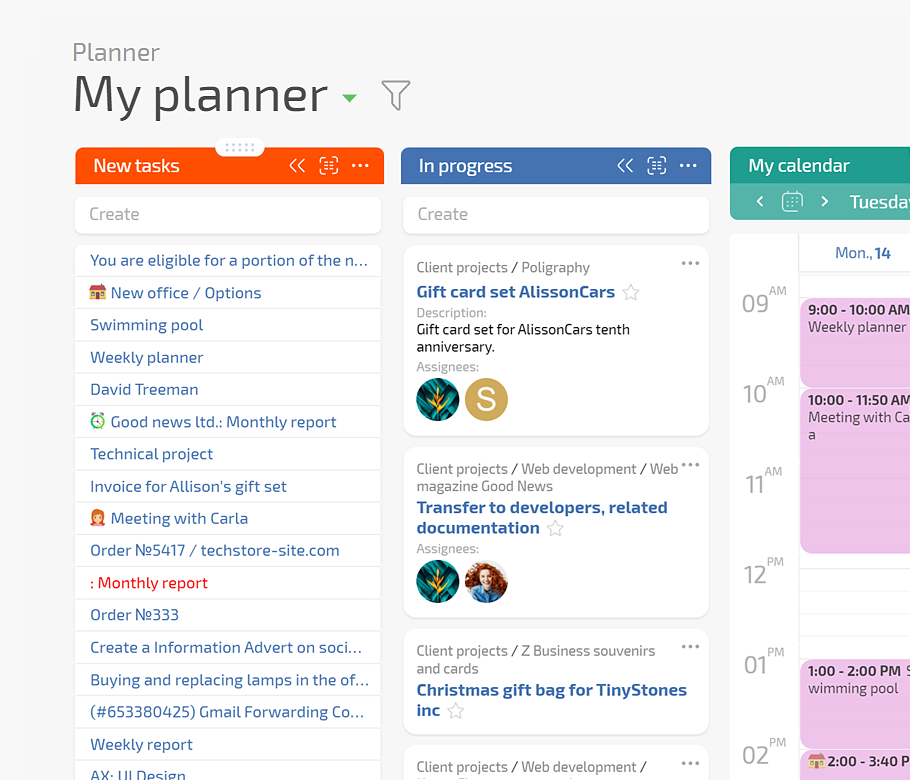
Planner shows installs as conditional lists by region, crew, or date. Moving a task to another list rewrites fields such as assignee or status. Dispatchers work from one screen and do not retype data.
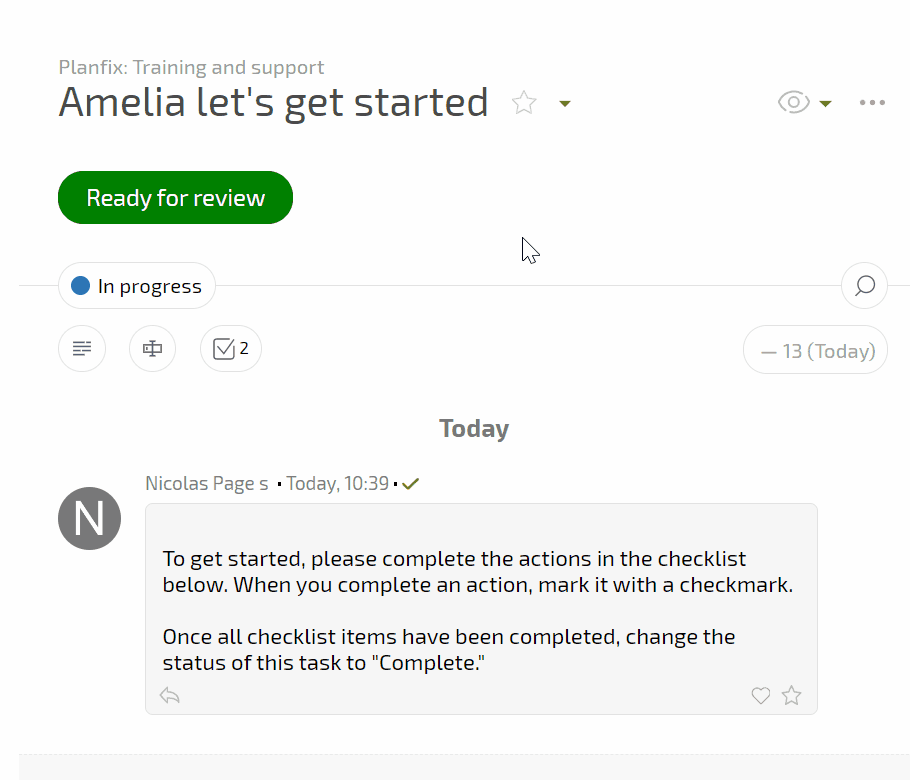
Technicians open the task on mobile, see the address on the map, run the install checklist, and upload photos. Status sets and transition rules make sure documentation is completed before closing.
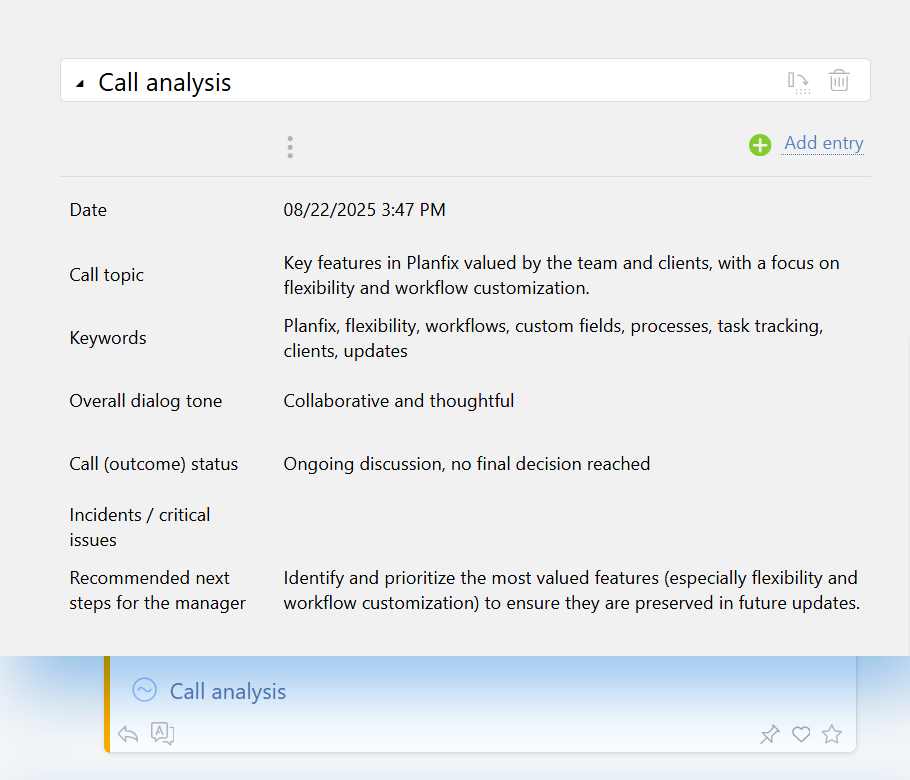
Auto triage, project totals, and exception tasks make installs traceable. Planfix AI agents can read comments, pull serial numbers, and write them into fields so reports stay complete without rework.
Connect telephony, maps, messengers, and documents to one install pipeline.
See all integrations