Planfix on Your Domain
Set up a Planfix login site for colleagues and clients on your company domain.
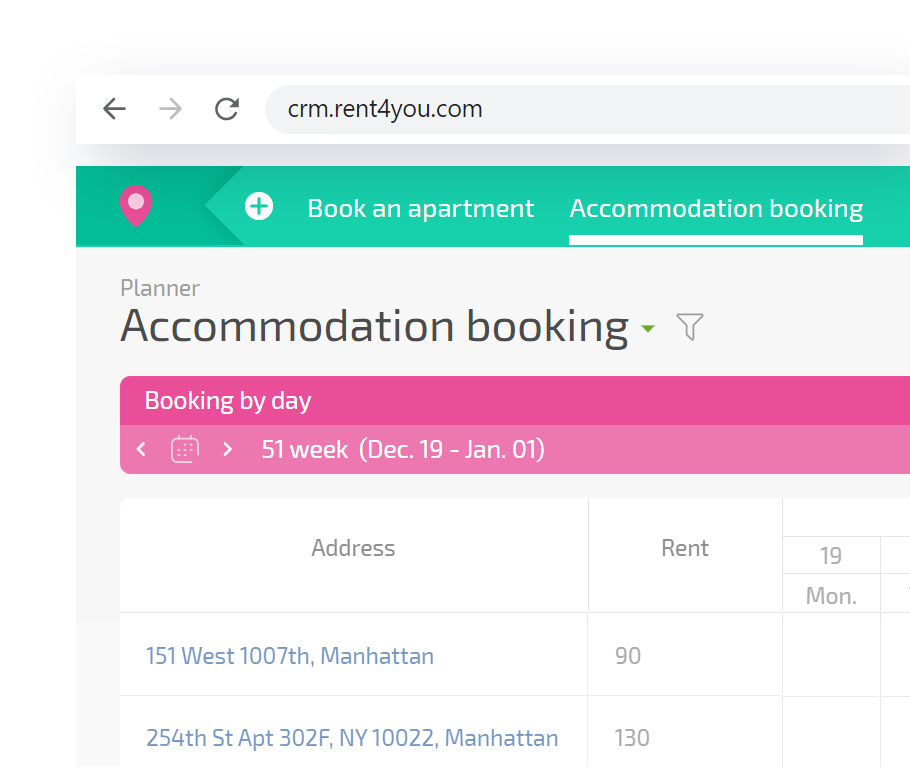
You Color Scheme
Set up your preferred color scheme in the system.
Your Company's Logo
Add a logo to make Planfix look like your company's personal management system.
Links to Company Resources
Add frequently used links to company resources to the menu, to make it easy to access them straight from Planfix.
Only the Sections You Need
Simplify the interface as much as possible by hiding unused items so they don't distract people from their work.
Settings for Displaying Profile Pictures
Manage how employee and contact profile pictures are displayed.
Select a Language for Each User
Create comfortable working conditions for your colleagues, clients, and partners who speak other languages.
Who's Online
Employees working in Planfix will be displayed in a "Now online" list.
Managing Likes
Configure how likes on task comments are displayed. If they're available, feel free to enable them.
Managing Quote Placement
Determine where quotes will be positioned in relation to comments.
Hotkeys
Use hotkeys to speed up your work in Planfix.
Planfix Features
Task and project management, comments, interface setup, creating reports, working with contacts, documents, and data tags, access management, integrations, ready-made solutions and much more.

Comment Feed Display
Make it convenient for users to communicate in Planfix by displaying task comments as you see fit.