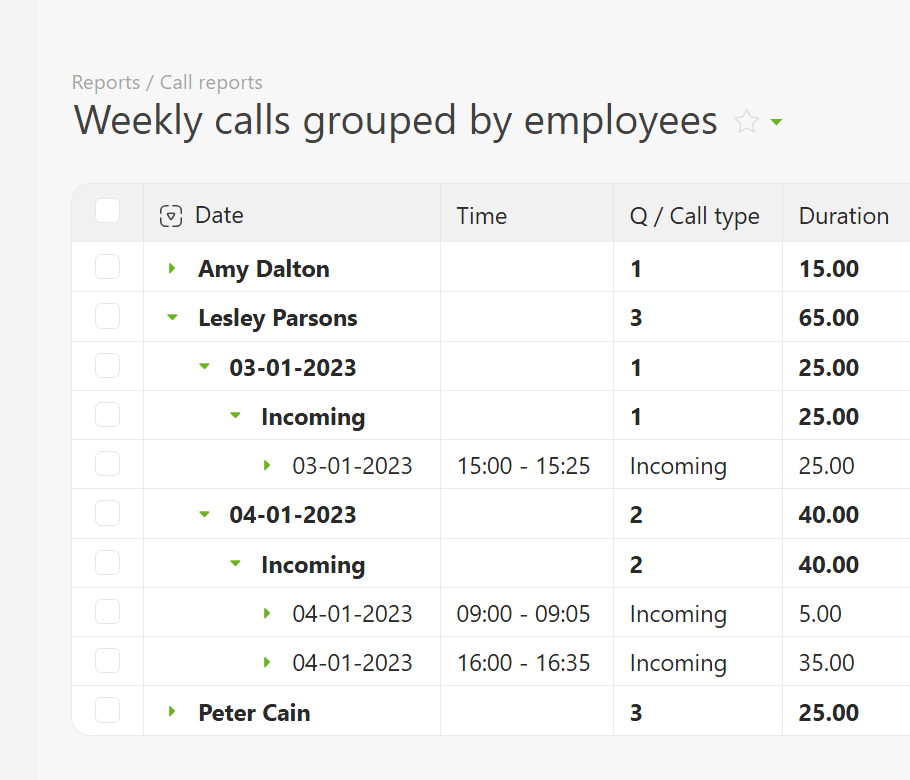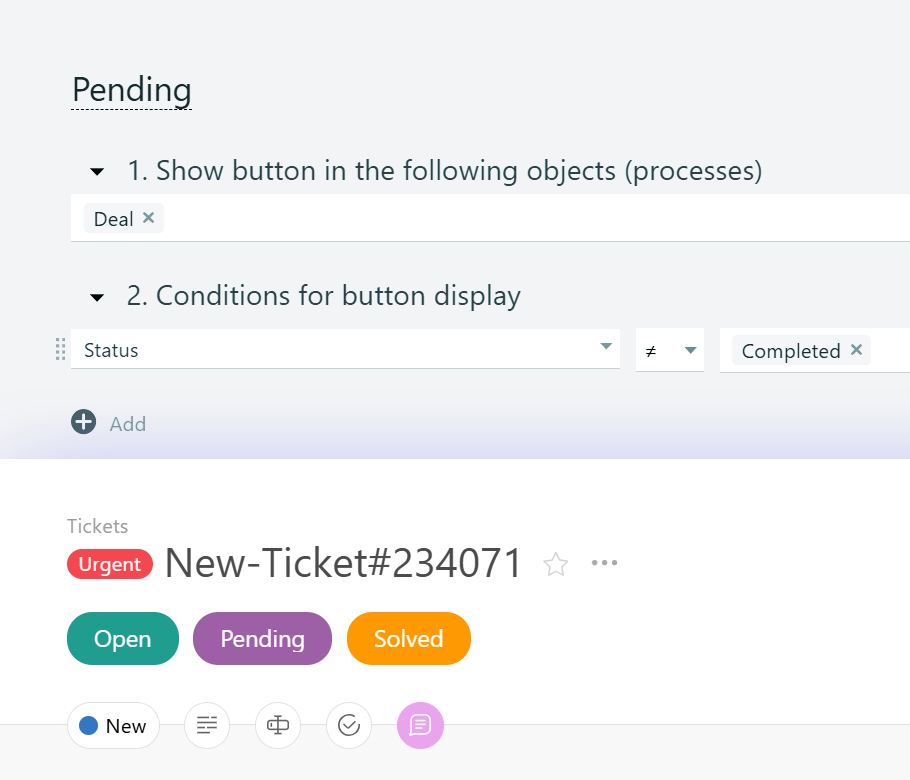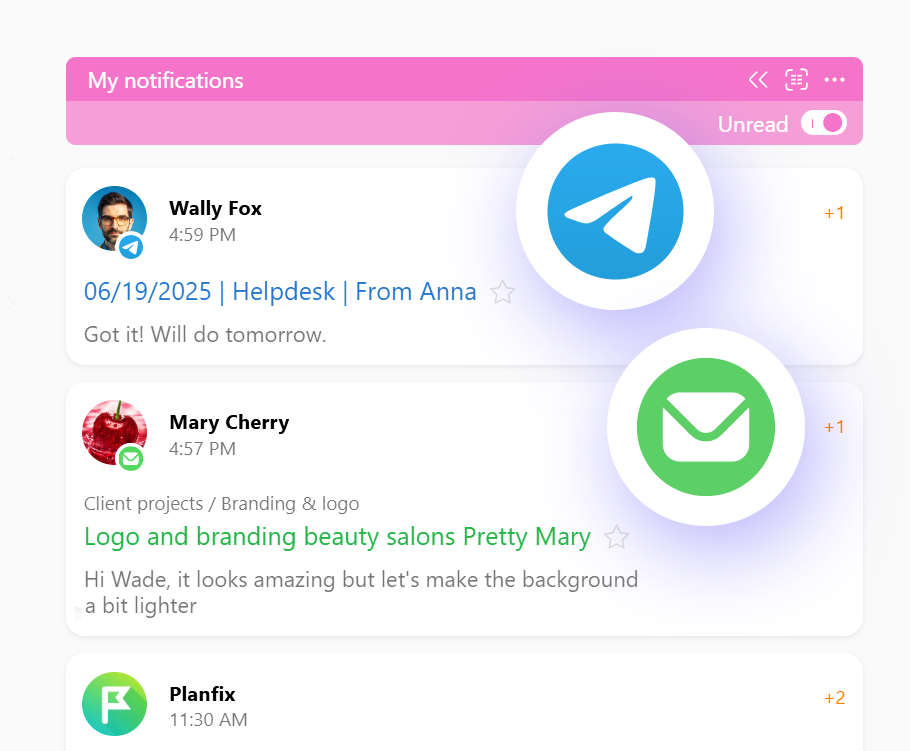Accept
Distribute
Process
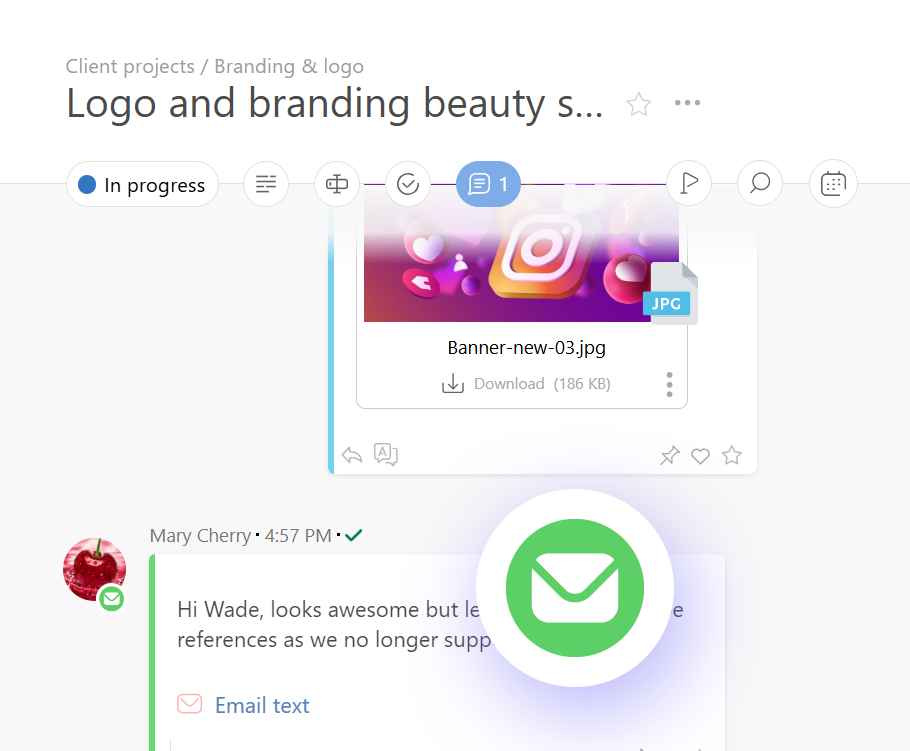
Accept
Receive messages from a variety of communication channels and respond through Planfix.
Easily connect different messengers.
Integrate the system via telephony or digital chat.
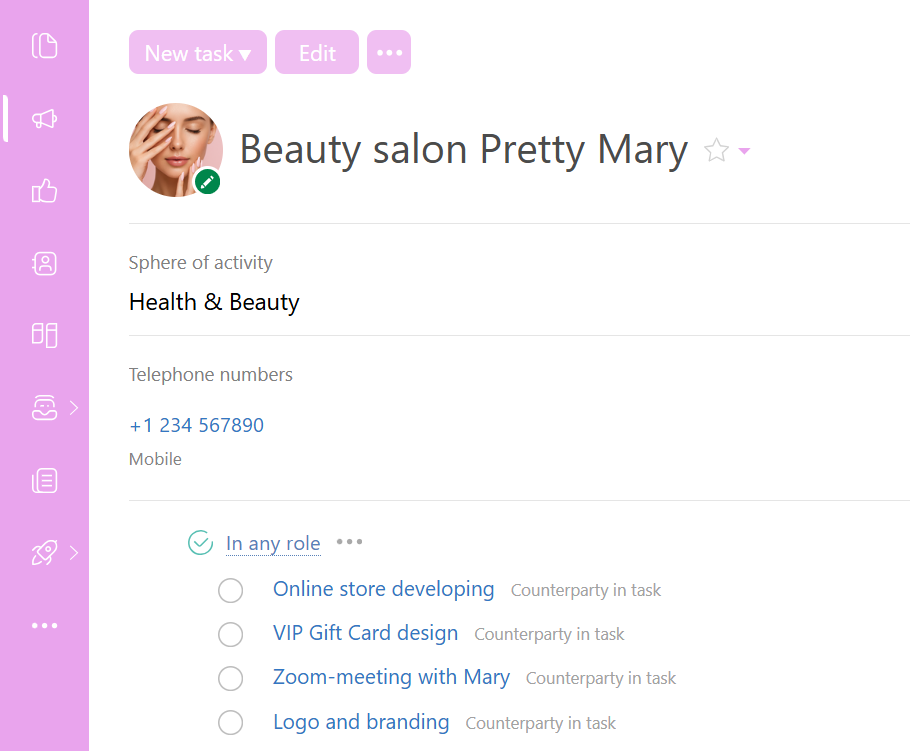
Distribute
Group clients based on their request type.
Keep company conversation dialogs and contact cards.
Handle incoming requests with delegation and distribution.
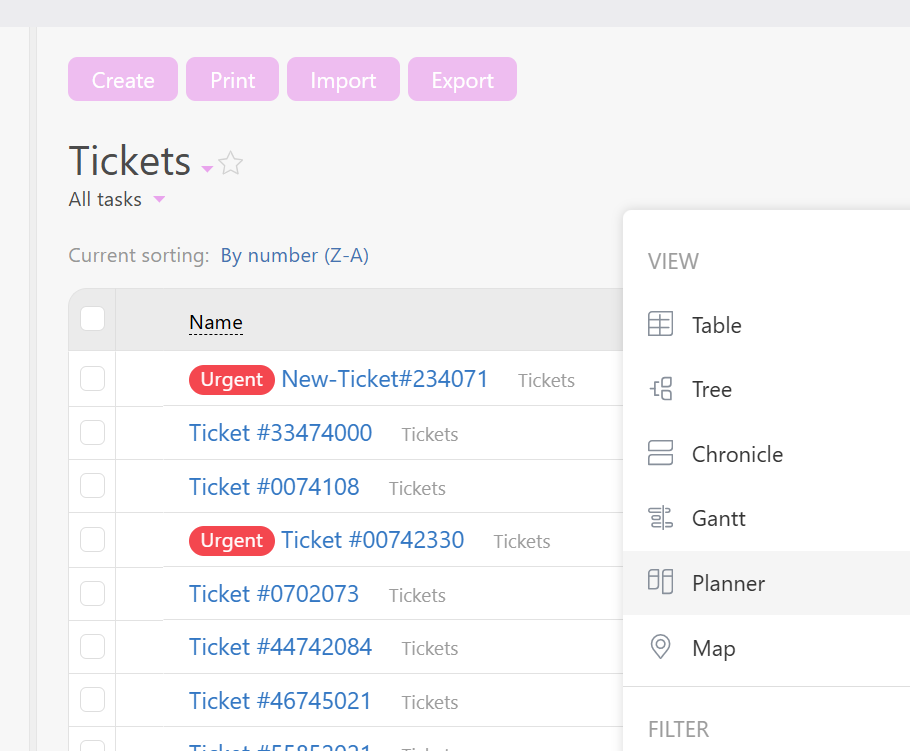
Process
Planning helps you create comfortable workspaces for your employees and clients.
Prioritize requests.
Distribute requests to support lines or route them to other teams.
Connect chatbots for automated customer help.
Customize workflows for teams, projects, or customers.