MailerLite
From Planfix
To enable integration with the email newsletter service MailerLite, go to Account Management - Integrations - Email marketing:
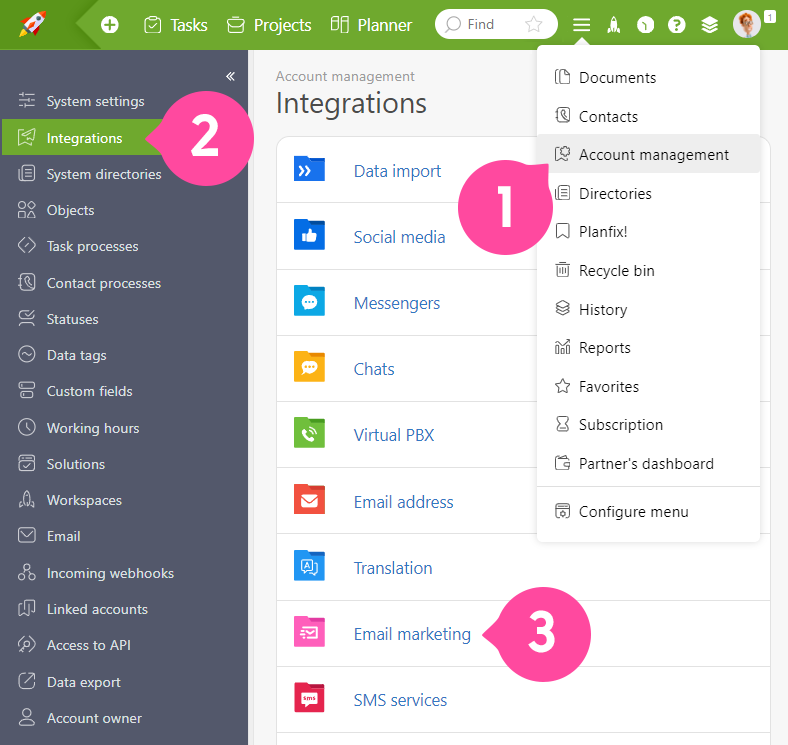
- In the list that appears, click the activation box in the MailerLite block:
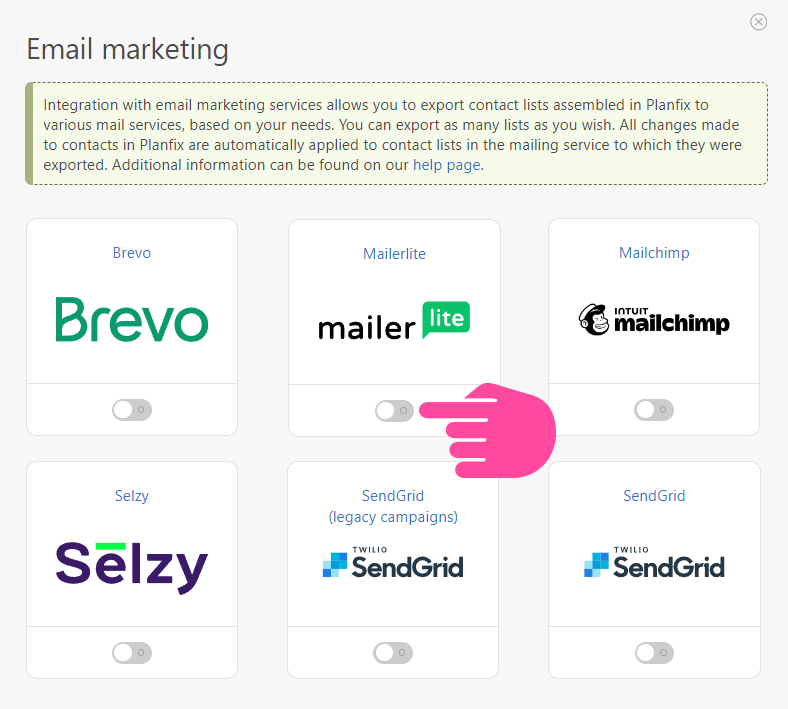
In the window that appears, you will need to confirm the integration activation by logging into your MailerLite account.
After that, there will be an option in each contact filter to automatically export selected contacts to MailerLite (see help).
Important: Information in MailerLite is updated within a few minutes (usually 7-8). Keep this in mind when planning distributions.
