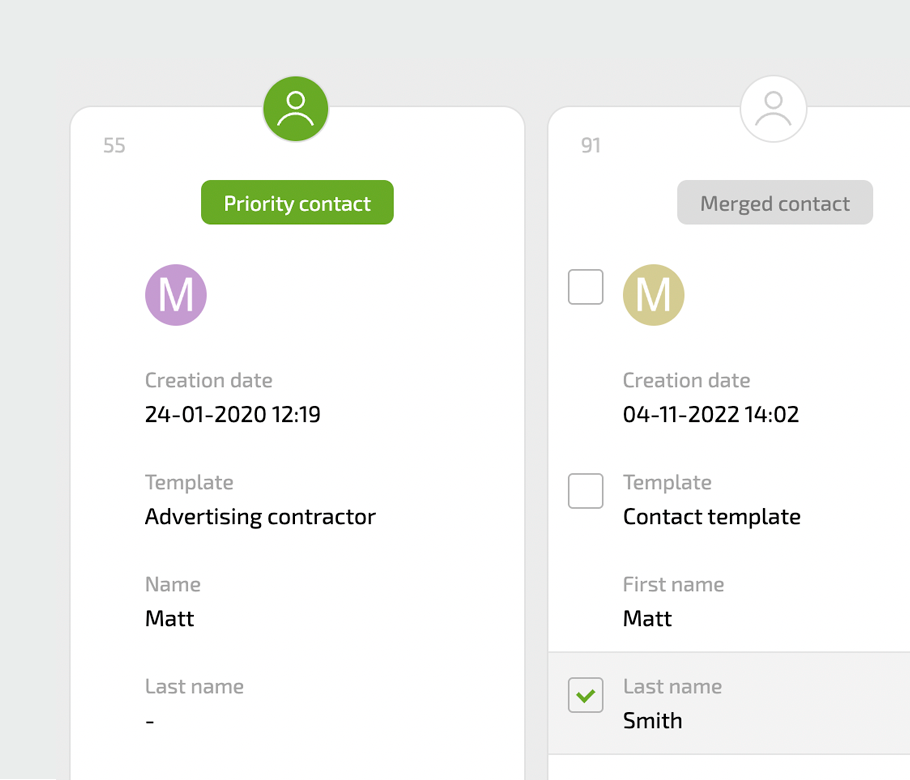
Detect Duplicate Contacts
Finding and handling duplicate contacts helps avoid confusion when working with contacts. Set up fields in contact cards so that Planfix finds duplicates and notifies you about them.
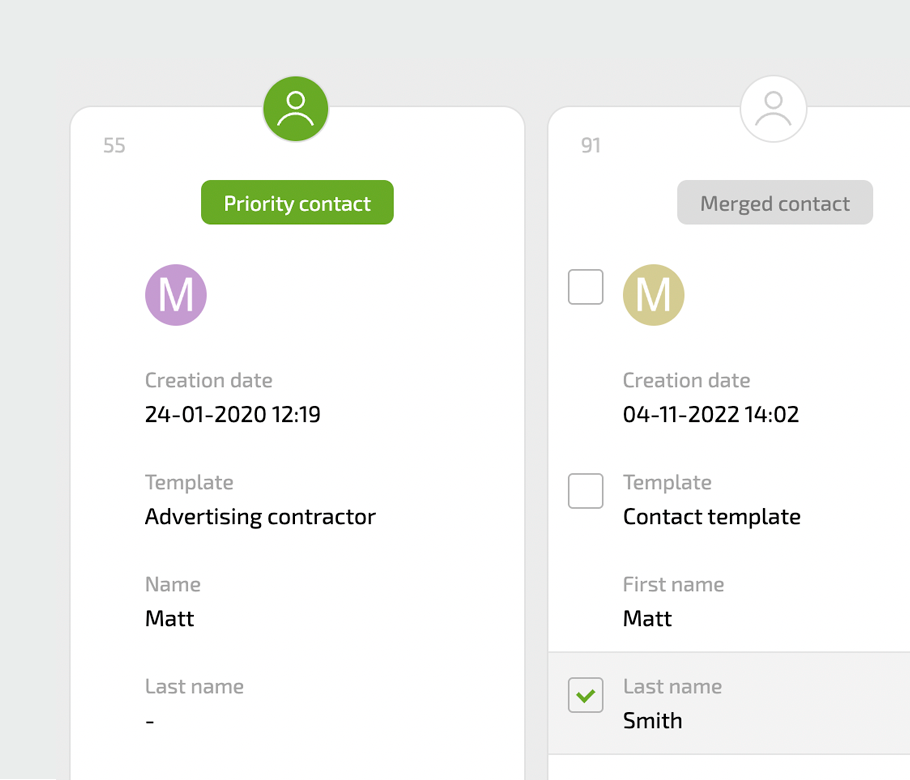
Finding and handling duplicate contacts helps avoid confusion when working with contacts. Set up fields in contact cards so that Planfix finds duplicates and notifies you about them.

Planfix searches for duplicates by both contact name fields, first and last name. For example, if you didn't fill in a contact's last name field, the system will check for duplicates based on the first name field.

Planfix's flexible settings allow you to create multiple fields for primary and additional email addresses. When you add a new contact or company, the system will check if the email address is a duplicate and inform you if one is found.

Planfix lets you add multiple phone numbers in a contact or company card. If there are duplicates, the system will notify an employee with editing permissions for the contact and suggest either merging the contacts or creating a new contact.

Specify the contact fields that Planfix should use to start searching for duplicates, and see how flexible the system is. For example, try using name, phone number, or email fields. Not only does Planfix store contact data and identify identical contacts, it also prompts you to decide which contacts to merge and which to keep as is.