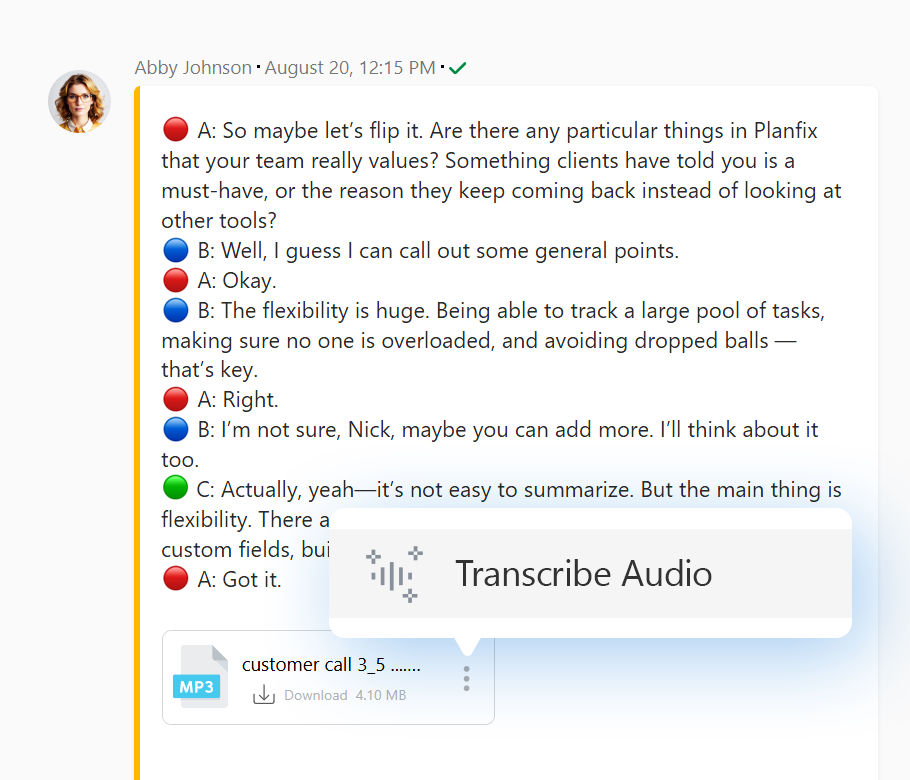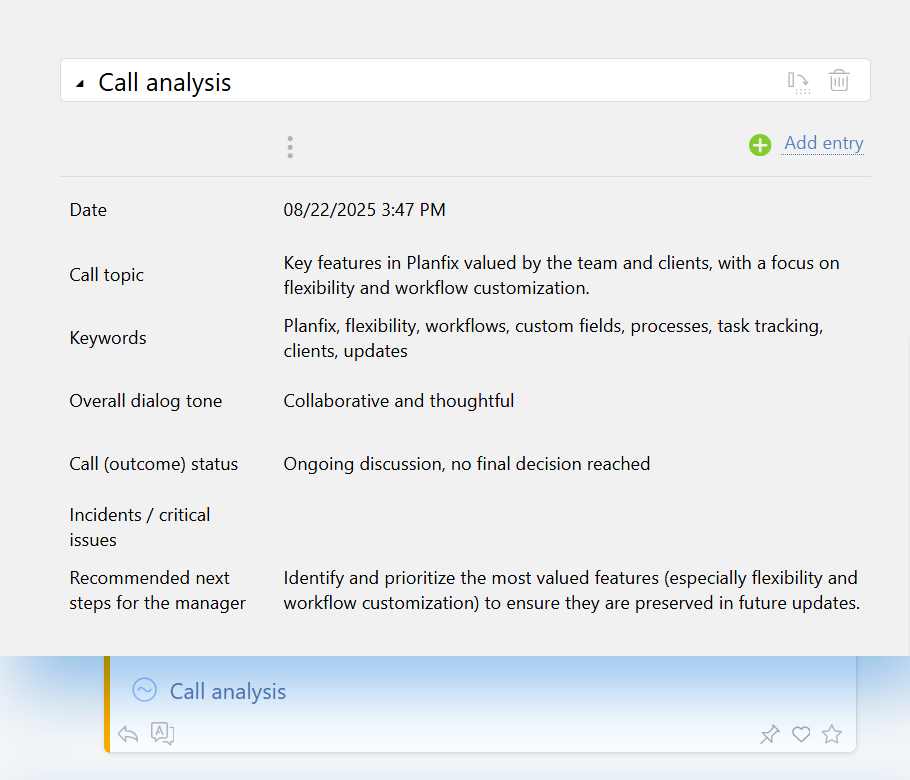Calls from Planfix
Set up SIP telephony and connect a headset to make calls directly from Planfix. Work and make calls in a unified system, and take advantage of all the system's tools during calls. Navigate Planfix in a matter of clicks when speaking with clients. Go to tasks clients are linked to, or view directories to get information about products or services. Everything you need is at your fingertips.