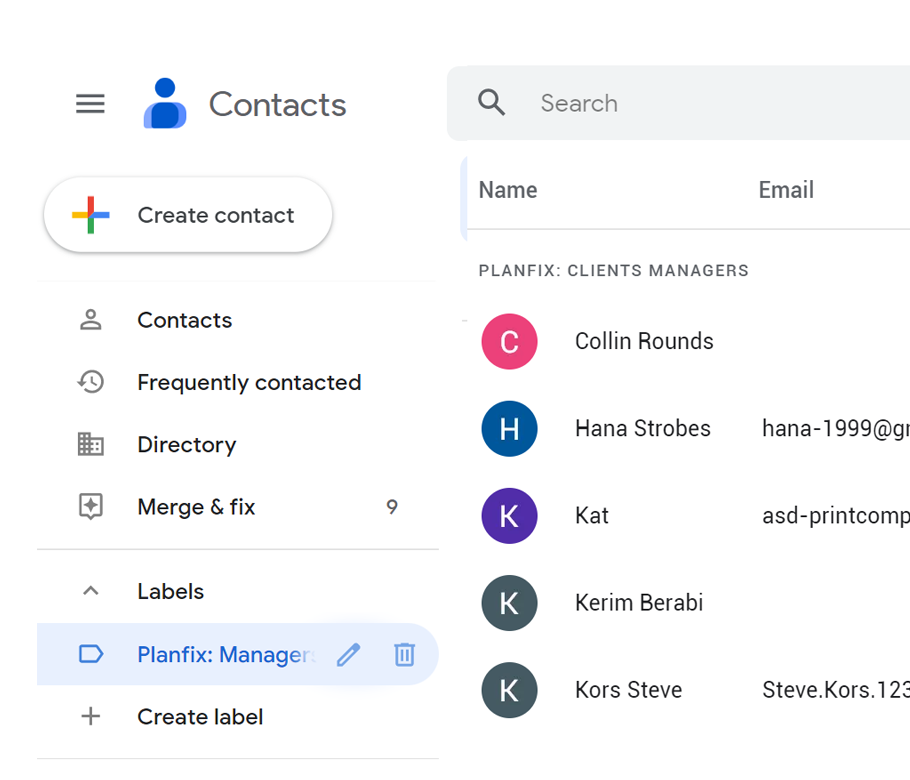
Sync Google Contacts
Synchronizing your Contacts with Google Contacts allows you to create a unified client base, store it, and manage it with ease.
Start now
No credit card needed • Unlimited time on Free plan


