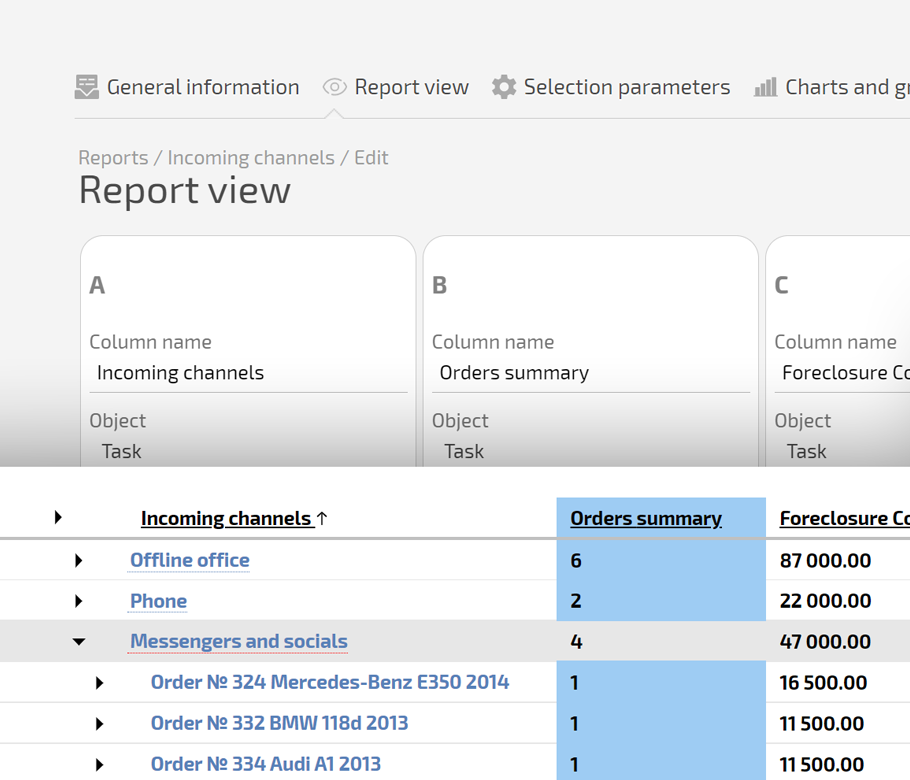
Design Your Reports
A report designer helps structure data from a company's business processes. Customize reports for any business task to manage projects and business processes easier through their flexible customization.
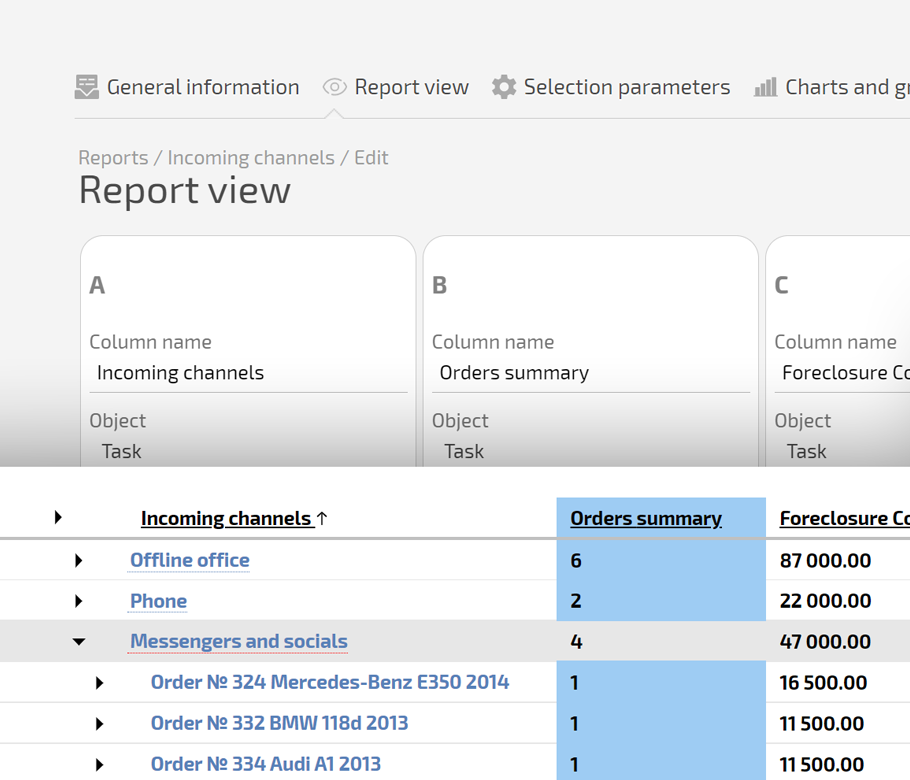
A report designer helps structure data from a company's business processes. Customize reports for any business task to manage projects and business processes easier through their flexible customization.

FOR FINANCES
Create reports to conveniently analyze income and expenses by project, task, employee, or other parameters— for example, a report on sales or company expenses.

FOR HR
Create reports on closed and open positions, days worked by employees, vacations, and payments to manage them comprehensively.

FOR SALES
Collect reports on contacts, deals, and customer projects, as well as reports on employees to help you track performance, draw conclusions, and take timely action for incentives or penalties.

FOR CALL CENTERS
Collect data on inbound, outbound, and missed calls in reports to view overall call statistics and agents' performance.
Consider marketing costs using reports in each section: periods, advertising campaigns, payroll, and marketing team training.

Prepare reports on expenses, profits, amortization of projects, investments, and their returns to include all financial movements of the company.

Upload data on work done by employees by teams or departments using reports. Create reports on the status of projects, time spent, and financial and human resources within one or more projects.
With data tags, you can keep track of time, money, and other parameters of your business. Learn how easy it's to track expenses at the project, task, and employee levels to understand where your money is going.