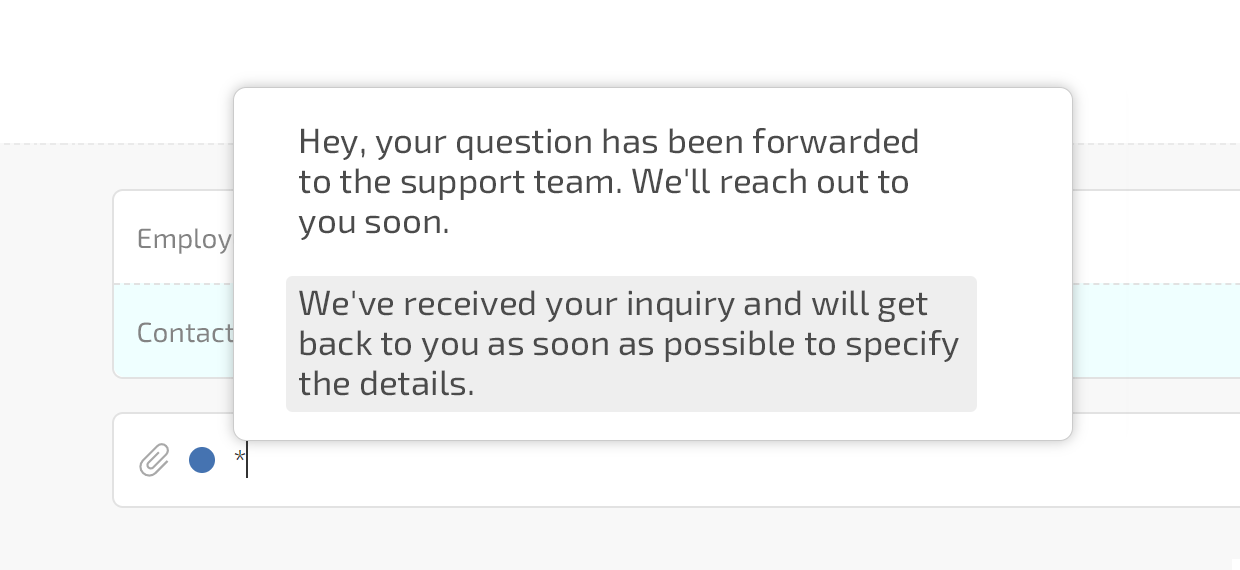Connect Various Chat Platforms

You can link Planfix with Chatra or any other chat platform, and you can process messages from these platforms in real time directly from Planfix.
The client writes to you from the chat, and you write back from Planfix. Everyone uses the method they find familiar and convenient. And most importantly, you don't have to try to be everywhere at once: no matter how many chats, messengers, and social networks you use, you can do all your communication from Planfix.


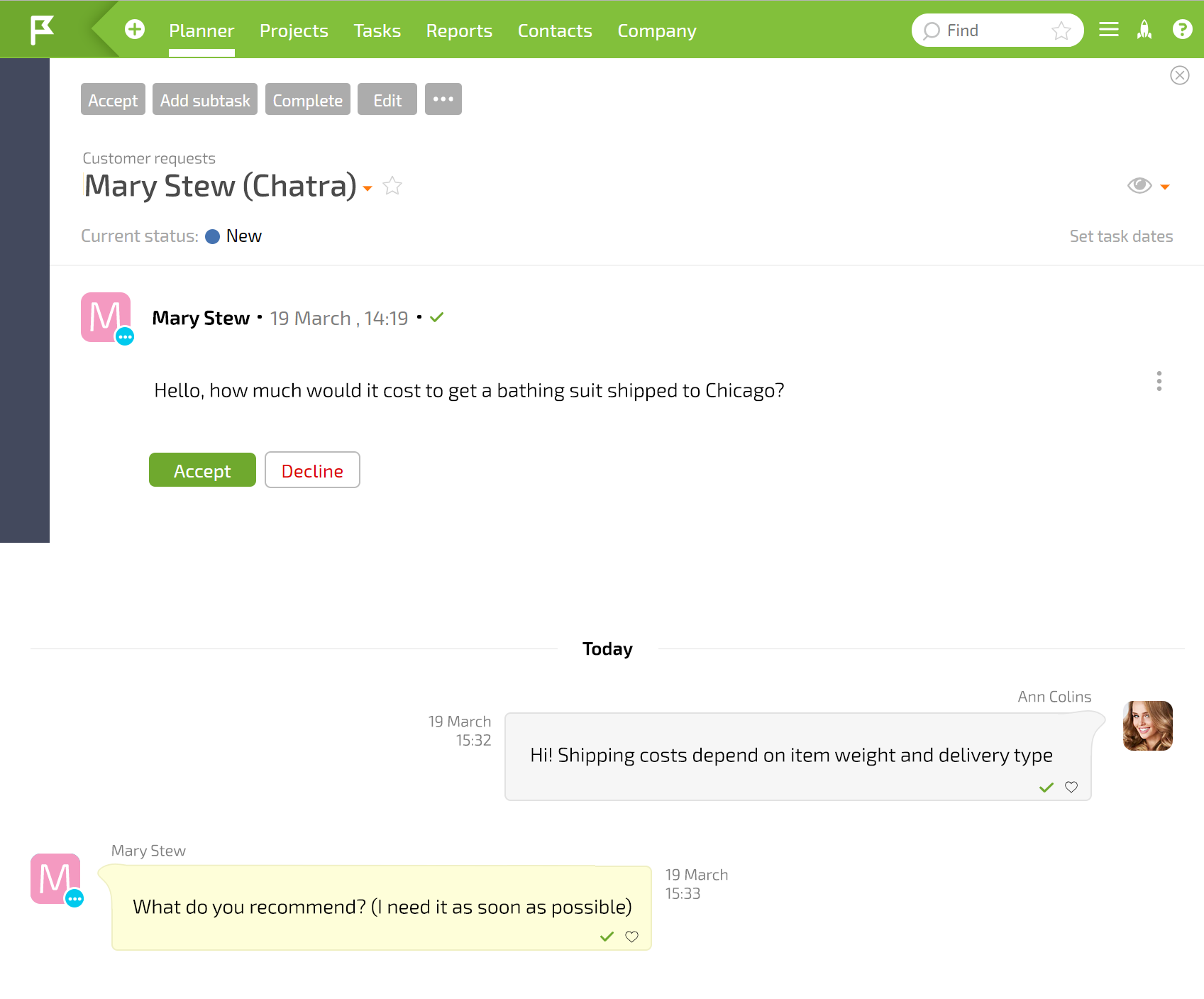
When a new client writes to you through a chat, Planfix creates a profile for them and adds it to the client database. You get the client's name and email address, and possibly their phone number as well. No client who writes to you will be lost.


If a client first messages you from a chat platform on their computer and then switches to their phone, Planfix will recognize them as the same user by their email address. You see only one conversation thread for clients using multiple devices.

In addition, each time the client reaches out to you, an action will be added in their profile with information about their operating system, browser, and IP address.

You're probably already aware that you can integrate more than just chats with Planfix; you can also integrate all the popular messengers and social networks.


With the answer directory, you can quickly respond to common customer questions by clicking on
an asterisk in the comment.