Attaching a file from Planfix: Difference between revisions
From Planfix
m (SliZzzZ moved page File from Planfix to Attaching a file from Planfix) |
No edit summary |
||
| Line 1: | Line 1: | ||
This option is used to attach a file already uploaded to Planfix to a task: | |||
https://s.pfx.so/pf/Fj/2SOvLO.png | |||
This does not create a new copy of the file; instead, a link to the existing file will be used. | |||
==Important== | |||
*Even if the previously uploaded file is deleted from its original source, it will still be available in other system objects. Files are only deleted when there are no links to them left. | |||
== Go To == | == Go To == | ||
*[[Files]] | *[[Files]] | ||
*[[Feature Description]] | *[[Feature Description]] | ||
Latest revision as of 05:50, 28 December 2020
This option is used to attach a file already uploaded to Planfix to a task:
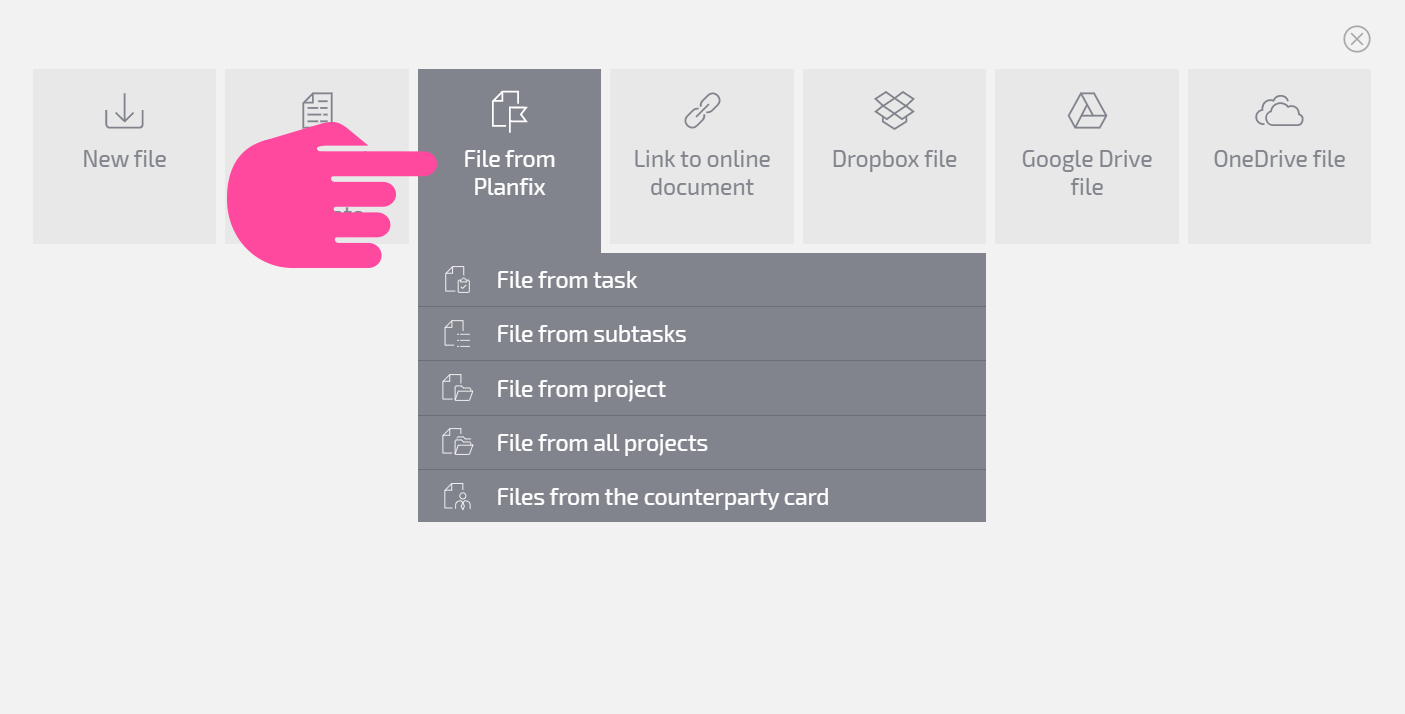
This does not create a new copy of the file; instead, a link to the existing file will be used.
Important
- Even if the previously uploaded file is deleted from its original source, it will still be available in other system objects. Files are only deleted when there are no links to them left.
