
Setting and tracking goals is essential for success, personal and professional growth, yet keeping track of them can often feel overwhelming. Whether you’re aiming to boost productivity, manage a team, or simply stay on top of daily tasks, goal tracking apps can transform your ambitions into actionable steps. These tools provide structure, accountability, and motivation to help you succeed. In this guide, we’ll explore the best goal tracking apps, exploring their features, benefits, and how they can fit into your life or business. From individual goal setters to team leaders, this guide is designed to help you find the perfect app for tracking goals and turning dreams into reality.
What Are Goal Tracking Apps and Why Do You Need Them?
Goal tracking apps are powerful allies in the pursuit of personal and professional success, but what exactly are they and how can they help you? These digital solutions are designed to simplify the process of setting, managing, and achieving your objectives, offering a modern alternative to outdated methods like handwritten lists. Whether you’re planning a career milestone or organizing daily tasks, understanding their purpose and value can guide you toward the right tools for setting goals.
- Definition: Goal tracking apps are software tools that help users define objectives, monitor progress, and stay on course with features like reminders and analytics.
- Versatility: They cater to diverse needs, from personal goal planner apps to business goal tracking software for teams.
- Interactivity: Unlike static planners, these apps offer dynamic features such as real-time updates and task breakdowns.
- Accessibility: Available on multiple devices, goal setting applications ensure you can track goals anytime, anywhere.
- Purpose: They bring clarity and structure, answering the question of how to track your goals effectively in a busy world.
- Necessity: With distractions everywhere, these tools keep your priorities in focus, making them essential for consistent progress.
By providing a clear framework and actionable insights, goal tracking apps empower you to turn ambitions into achievements. Whether you’re an individual seeking a goal setting tracker or a team leader needing employee goal management software, these tools are key to staying organized and motivated.
Benefits of Using Goal Tracking Apps
Incorporating goal tracking software into your routine can significantly enhance your ability to achieve what matters most. These tools offer more than just a place to jot down ideas — they provide a system to drive success through organization and insight. Here’s how using the best apps for goal tracking can transform your approach to goals.
- Increased Accountability: Regular notifications and progress updates from goal management tools ensure you stay committed.
- Better Organization: Apps for goals allow you to sort tasks and objectives, keeping everything neatly prioritized.
- Actionable Insights: Goal tracking tools provide data and analytics to refine your strategies and measure success.
- Efficient Time Use: Features like timers and deadlines in goal planner software help you manage time wisely.
- Team Alignment: For collaborative efforts, goals tracking software keeps everyone on the same page with shared targets.
- Motivation Surge: Visual progress in a goal setting program boosts morale, encouraging you to keep going.
These advantages highlight why goal tracking apps are more than a trend—they’re a practical solution for anyone serious about their goals. From personal aspirations to business objectives, these tools for goal setting pave the way for meaningful results.
Here’s our curated list of the best goal tracking apps, starting with Planfix.
1. Planfix
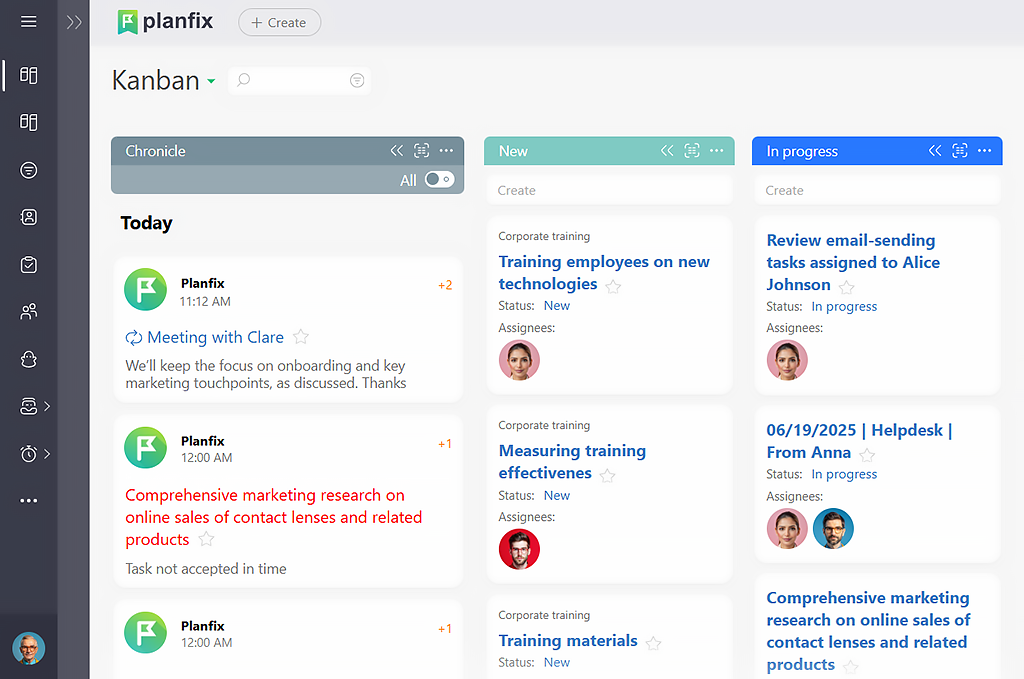
Source: https://planfix.com/
Planfix is a versatile contender among goal management software platforms, offering a comprehensive solution for businesses and individuals aiming to track goals effectively. Unlike many apps that focus solely on task lists, Planfix integrates project management, task tracking, CRM, and goal setting tools into a single, customizable ecosystem. It’s designed to adapt to unique workflows, making it a standout choice for those seeking a robust app for goal planning that goes beyond basic functionality. With its emphasis on data-driven insights and flexibility, Planfix appeals to users who need a powerful tool to keep their goals on track, whether for personal use or team collaboration.
Planfix Overview and Features
Planfix distinguishes itself as a top-tier goal tracking software by offering a suite of features tailored to manage objectives with precision. Its innovative use of data tags and calculated fields sets it apart from typical goal setting applications, providing a framework that’s ideal for both individual and business goal tracking. Here’s what Planfix brings to the table:
- Data Tags: Accumulate and analyze data for tasks or projects, enabling future planning and goal monitoring with custom metrics.
- Time Tracking: Monitor employee hours directly in the app, perfect for aligning and tracking time spent with goal progress or calculating payments.
- Timer: Track actual working time without external tools, ensuring accurate effort measurement for goal-related tasks.
- Task Data Tags: Attach tags to tasks to log events or milestones, adding context to your goals tracking process.
- Revenue and Expense Tracking: Use data tags to monitor financials by project or task, keeping business goals tied to budgets.
- Calculated Fields: Display formula-based results (e.g., order totals) using data tags, enhancing goal management with actionable insights.
- Custom Tracking: Create your own data tags to track whatever details matter most, making it a flexible goal planning tool.
Planfix excels as a goal setting software for business, allowing users to tailor it to specific needs — whether it’s tracking team goal progress or managing personal objectives. The built-in timer and time tracking features make it easy to see how effort translates into results, while financial tracking keeps revenue goals in check. Its adaptability positions it among the best goal tracking apps for those who value customization over one-size-fits-all solutions.
Planfix Pros and Cons
Planfix offers a rich feature set with some trade-offs. Here’s a balanced look at its strengths and limitations:
Pros
- Highly customizable with data tags for unique goal tracking needs.
- Integrated time tracking and timer streamline effort monitoring.
- Financial tracking ties goals to revenue and expenses.
- Calculated fields provide advanced data analysis for goal management.
- Supports team goal tracking with collaborative features.
- No need for third-party apps for core functionalities.
Cons
- Learning curve may challenge new users due to its depth.
- Interface can feel intricate for those seeking simplicity.
- Limited gamification compared to some goal achieving apps.
These points showcase Planfix’s capability as a comprehensive goal management online tool while noting areas where it might not suit every user. Its depth is a strength for those willing to invest time in setup, but it may not appeal to those prioritizing simplicity.
Planfix Pricing & Free Version
Planfix offers a free plan that includes basic task management and goal tracking features, making it accessible for small teams or individuals exploring tools for setting goals. Paid plans start at $5 per user per month, unlocking advanced capabilities like custom data tags, calculated fields, and enhanced collaboration options—ideal for scaling teams or businesses needing comprehensive goal management tools.
2. ClickUp

Source: https://clickup.com/
ClickUp is a well-established player among goal tracking apps, known for its versatility in managing both individual and team objectives. It combines project management with goal setting tools, offering a platform that adapts to various workflows. ClickUp appeals to users who need a comprehensive app for tracking goals that integrates tasks, timelines, and progress monitoring into one system.
Clickup Overview and Features
ClickUp stands out as a reliable goal setting software, providing a range of tools designed to organize and track objectives efficiently. It’s built to handle everything from personal milestones to team goal tracking, with a focus on flexibility and collaboration. Here’s what ClickUp offers:
- Goal Setting: Create measurable goals with numerical or task-based targets, linked to projects or teams.
- Task Management: Break goals into actionable tasks with deadlines and assignees for clear execution.
- Progress Tracking: Monitor advancement with visual dashboards and percentage completion metrics.
- Collaboration: Share goals and updates via chat, comments, and shared views for team alignment.
- Custom Views: Switch between lists, boards, or calendars to manage goals in your preferred format.
- Integrations: Connect with tools like Slack or Google Drive to streamline workflows.
ClickUp’s strength lies in its adaptability, making it a solid choice among apps for setting goals. The ability to customize views and track progress in real time suits users who need a dynamic goal planner software. It’s particularly effective for teams, offering features that keep everyone on the same page.
Clickup Pros and Cons
ClickUp provides a broad feature set with some considerations. Here’s a look at its strengths and limitations:
Pros
- Versatile goal tracking with customizable options.
- Strong collaboration features for team goal setting.
- Free plan includes a generous range of tools.
- Multiple views cater to different preferences.
- Integrates well with other productivity apps.
- Real-time updates keep goals on track.
Cons
- Can feel overwhelming for new users.
- Some advanced features locked behind paid plans.
- Setup may take time for complex goals.
These aspects highlight ClickUp’s capability as a goal management app while pointing out areas that might require adjustment for simpler needs. It’s a balanced tool for those willing to explore its depth.
Clickup Pricing & Free Version
ClickUp’s free plan supports unlimited tasks and goals for small teams, making it a strong starter among free goal setting programs. Paid plans begin at $7 per user per month, adding advanced reporting, automation, and unlimited dashboards—suitable for users needing robust goal tracking tools.
3. Todoist
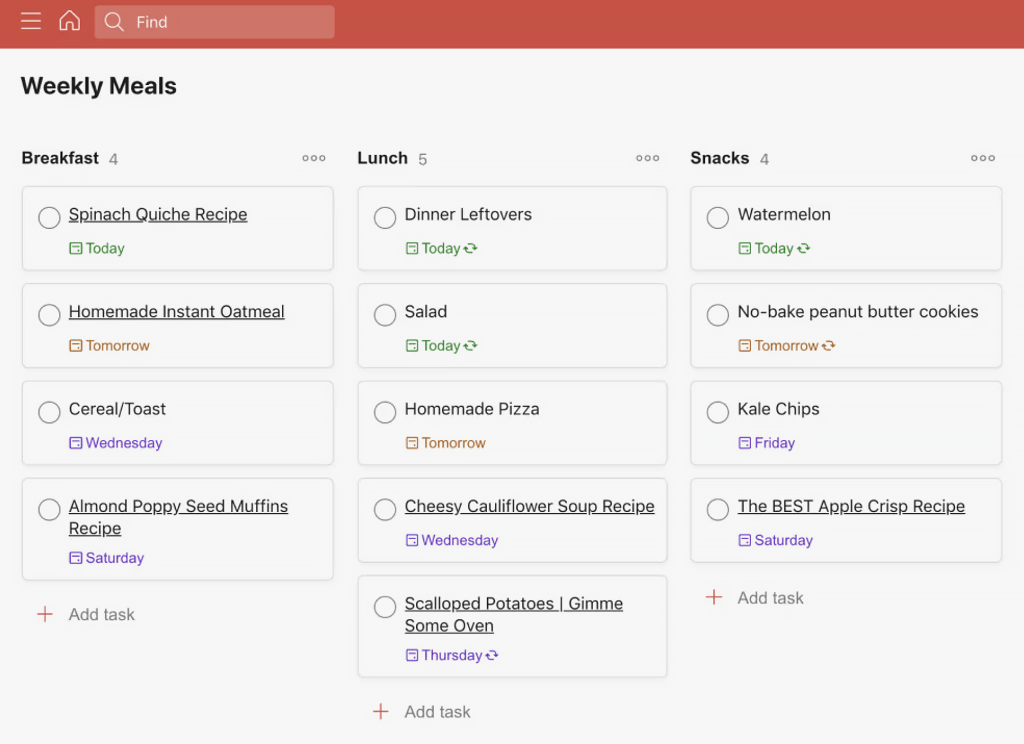
Source: https://todoist.com/
Todoist is a straightforward contender among goal tracking apps, designed for users who prefer simplicity in managing personal objectives. Known for its clean interface and ease of use, it focuses on task organization and progress tracking without the complexity of larger platforms. Todoist appeals to individuals seeking a reliable goal planner software that keeps their daily goals and long-term aspirations in check, making it a practical choice for personal productivity.
Todoist Overview and Features
Todoist offers a streamlined approach as a goal setting program, emphasizing core functionalities that help users stay organized and focused. It’s tailored for individual use, though it supports light collaboration, positioning it as a solid app for tracking goals in a minimalist format. Here’s what Todoist includes:
- Task Lists: Create and categorize tasks with due dates to align with your goals.
- Recurring Tasks: Set repeating actions for habits or ongoing goal-related activities.
- Priorities: Assign priority levels to tasks to focus on what matters most.
- Labels and Filters: Organize goals with custom tags and views for quick access.
- Progress Tracking: View completed tasks to monitor advancement over time.
- Cross-Platform Sync: Access your goals on mobile, desktop, or web seamlessly.
Todoist’s strength is its simplicity, making it one of the best apps for goal setting for those who value clarity over extensive features. It’s ideal for personal use, offering tools to track goals without overwhelming users with options, though it lacks the depth some team-focused platforms provide.
Todoist Pros and Cons
Todoist delivers a focused experience with some trade-offs. Here’s an overview of its advantages and limitations:
Pros
- Intuitive interface requires little setup time.
- Effective for personal goal management and habits.
- Recurring tasks support consistent progress.
- Affordable pricing with a solid free version.
- Syncs across devices for flexibility.
- Lightweight and fast to navigate.
Cons
- Limited features for team goal tracking.
- Lacks advanced analytics or reporting tools.
- Basic design may not suit complex goals.
These points reflect Todoist’s role as a simple yet functional goal setting tracker, ideal for solo users but less suited for collaborative needs. It’s a practical option for those prioritizing ease of use.
Todoist Pricing & Free Version
Todoist’s free plan includes basic task management and goal tracking for up to 5 projects, making it accessible among free goal planning tools. Paid plans start at $4 per month, adding reminders, labels, and productivity insights—suitable for users wanting more from their goal management apps.
4. Trello
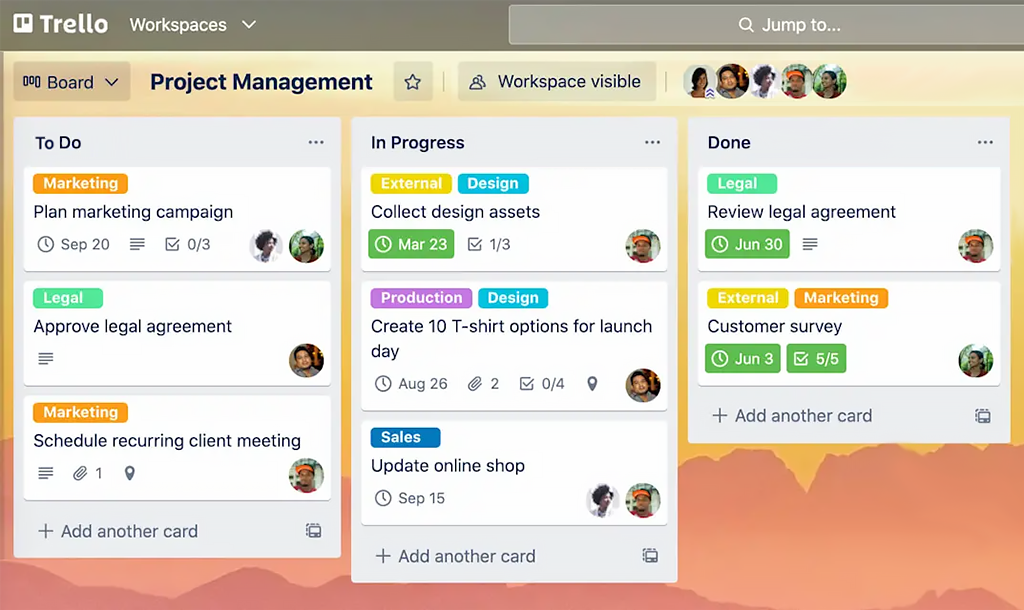
Source: https://trello.com/
Trello is a visually oriented contender among goal tracking apps, leveraging a card-based system to help users manage tasks and objectives. Known for its intuitive board layout, it’s a flexible tool that suits both personal and small team use, offering a clear way to organize workflows. Trello appeals to those who prefer a visual approach to goal setting software, making it a popular option for users looking to track goals with simplicity and structure.
Trello Overview and Features
Trello stands out as a goal management app by providing a straightforward, board-based platform that adapts to various needs. Its design focuses on visual progress tracking, making it a practical choice among apps for setting goals, especially for those who enjoy a hands-on, drag-and-drop experience. Here’s what Trello offers:
- Boards and Cards: Create boards for goals, with cards representing tasks or milestones.
- Lists: Organize tasks into customizable lists (e.g., To Do, In Progress, Done).
- Due Dates: Set deadlines for tasks to keep goals on track.
- Checklists: Break down goals into smaller steps within cards for clarity.
- Attachments: Add files or images to cards for reference or documentation.
- Integrations: Connect with tools like Slack or Google Drive for enhanced functionality.
Trello’s strength lies in its visual simplicity, positioning it as a solid goal planner software for users who like to see their progress at a glance. It works well for small teams or individuals, though it may lack the depth needed for complex business goal tracking.
Trello Pros and Cons
Trello provides a user-friendly experience with some limitations. Here’s a balanced look at its strengths and drawbacks:
Pros
- Visual layout is easy to understand and use.
- Free plan offers robust features for small teams.
- Flexible for personal or collaborative goals.
- Drag-and-drop interface simplifies task management.
- Integrates with popular productivity tools.
- Quick setup for basic goal tracking.
Cons
- Limited advanced features for detailed analytics.
- Can become cluttered with large projects.
- Less suited for intricate team goal tracking.
These aspects highlight Trello’s appeal as a goal setting tracker for visual learners, while noting its boundaries for more complex needs. It’s a reliable choice for straightforward goal management.
Trello Pricing & Free Version
Trello’s free plan includes unlimited cards and up to 10 boards per workspace, making it a generous option among free goal planning tools. Paid plans start at $5 per user per month (billed annually), adding unlimited boards, advanced checklists, and automation—suitable for users needing more robust goal tracking tools.
5. Asana
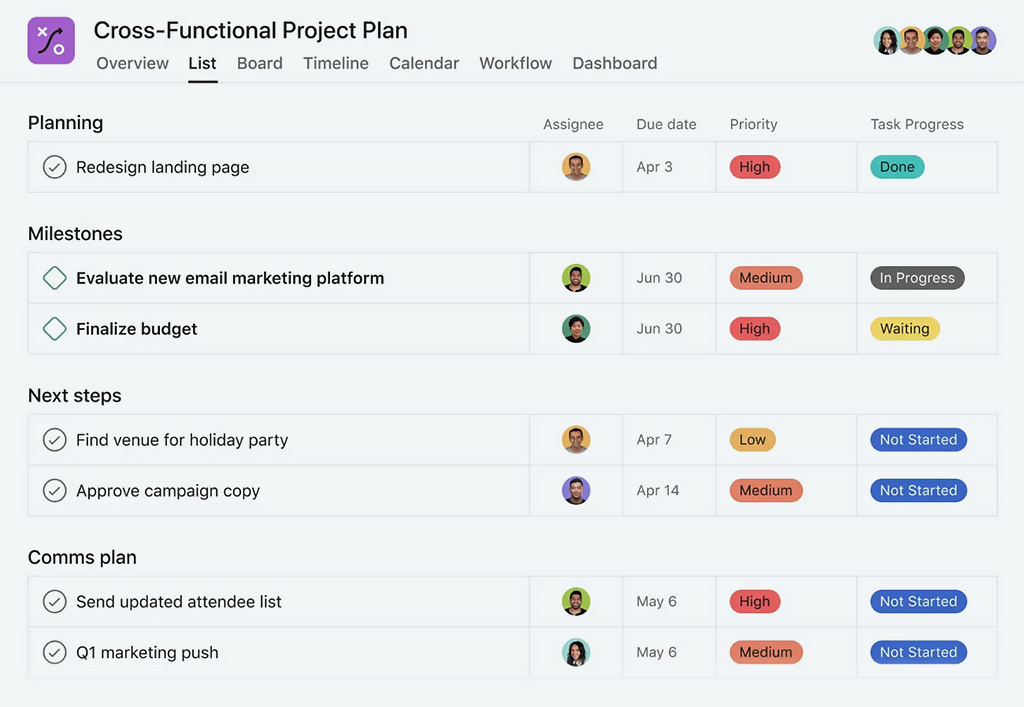
Source: https://asana.com/
Asana is a prominent player among goal tracking apps, recognized for its robust project management capabilities that extend to goal setting. Designed with teams in mind, it also accommodates individual users, offering a structured approach to managing objectives. Asana appeals to those seeking a comprehensive goal management software that balances task organization with progress tracking, making it a reliable choice for aligning efforts across projects.
Asana Overview and Features
Asana positions itself as a versatile goal setting software, providing tools to define, track, and achieve objectives with clarity. It’s built to support both personal and team goal tracking, with a focus on streamlined workflows and visibility. Here’s what Asana includes:
- Goals Dashboard: Set high-level goals with measurable targets and link them to tasks.
- Task Management: Assign tasks with deadlines and dependencies to keep goals on schedule.
- Timelines: Visualize goal progress with Gantt-style charts for planning and oversight.
- Progress Updates: Track completion rates and milestones in real time.
- Portfolios: Monitor multiple goals or projects in one view for team alignment.
- Collaboration Tools: Share updates and comments to foster team goal setting.
Asana’s strength is its ability to connect tasks to broader objectives, making it a strong contender among apps for tracking goals. It’s particularly effective for teams needing a goal planner software that integrates project management with goal monitoring, though it offers enough for solo users too.
Asana Pros and Cons
Asana delivers a solid feature set with some considerations. Here’s an overview of its advantages and limitations:
Pros
- Comprehensive tools for goal setting and tracking.
- Excellent for team collaboration and alignment.
- Visual timelines aid in planning and monitoring.
- Real-time progress updates keep goals in focus.
- Supports task dependencies for structured workflows.
- Clean interface enhances usability.
Cons
- Free plan limits access to advanced features.
- May feel complex for simple personal goals.
- Setup can take time for new users.
These points underline Asana’s capability as a goal management app, especially for teams, while noting areas where it might not fit every user’s needs. It’s a balanced option for structured goal tracking.
Asana Pricing & Free Version
Asana’s free plan includes basic task and goal tracking for up to 15 users, making it a viable starting point among free goal planning tools. Paid plans start at $10.99 per user per month (billed annually), unlocking timelines, portfolios, and advanced reporting—ideal for those needing robust tools for setting goals.
6. Habitica
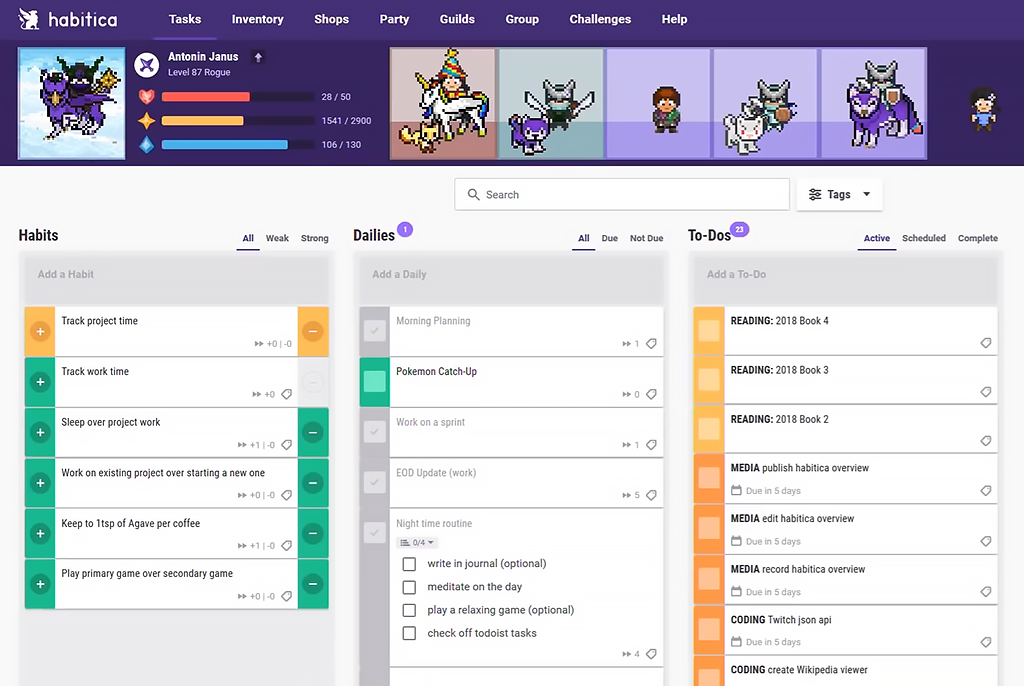
Source: https://habitica.com/
Habitica is a distinctive contender among goal tracking apps, blending productivity with a gamified experience that transforms tasks into a role-playing game. It’s designed for users who enjoy interactive motivation, appealing to individuals and small groups looking to make goal setting fun. Habitica stands out by turning routine objectives into quests, making it a unique option for those exploring goal management apps that prioritize engagement over traditional methods.
Habitica Overview and Features
Habitica offers a playful take on goal setting software, using game mechanics to encourage progress on personal and team goals. It’s structured around a simple yet creative system that rewards task completion, positioning it as an intriguing app for tracking goals. Here’s what Habitica includes:
- Task Categories: Organize goals into Habits, Dailies, and To-Dos for flexible tracking.
- Gamification: Earn gold, experience, and items by completing tasks to level up your avatar.
- Social Features: Join parties or guilds to collaborate on quests and share accountability.
- Rewards System: Unlock gear, pets, or custom rewards as incentives for goal progress.
- Habit Tracking: Monitor recurring actions with streak counters and color-coded feedback.
- Cross-Platform Access: Sync goals across mobile and web for consistent use.
Habitica’s strength is its engaging approach, making it one of the best apps for goal setting if you’re motivated by rewards and community. It’s less conventional than typical goal planner apps, focusing on fun rather than detailed analytics, which suits users who thrive on gamified productivity.
Habitica Pros and Cons
Habitica provides a novel experience with some trade-offs. Here’s a look at its strengths and limitations:
Pros
- Gamified design makes goal tracking enjoyable.
- Free version offers a wide range of features.
- Social elements enhance motivation and teamwork.
- Customizable avatars and rewards add a personal touch.
- Supports habit formation alongside goal management.
- Available on multiple platforms for easy access.
Cons
- Limited depth for business or complex goal tracking.
- Focus on gaming may distract from productivity for some.
- Analytics are basic compared to other tools.
These aspects show Habitica’s appeal as a goal setting tracker for fun-driven users, while noting its lighter approach to detailed planning. It’s a creative fit for personal goals or casual team efforts.
Habitica Pricing & Free Version
Habitica’s free plan includes core task tracking and gamification features, making it a strong choice among free goal planning tools. Paid subscriptions start at $4.99 per month, offering extra gems, exclusive items, and group plans — suitable for users wanting more customization in their goal management software.
7. GoalsOnTrack
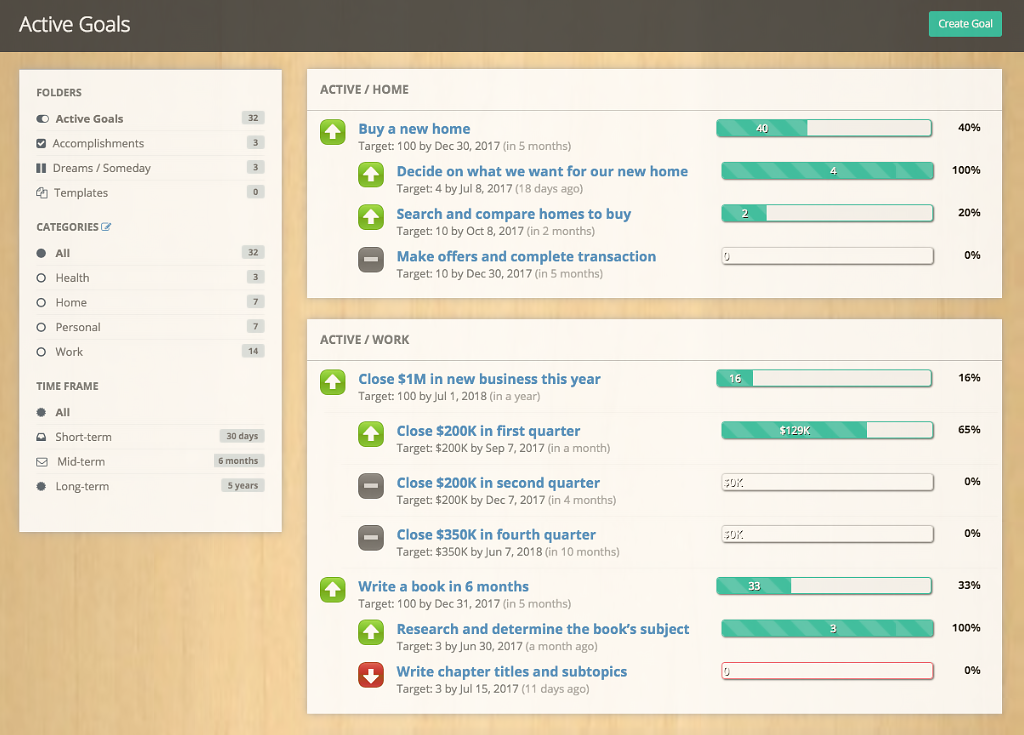
Source: https://goalsontrack.com/
GoalsOnTrack is a structured contender among goal tracking apps, tailored for users who value a systematic approach to achieving objectives. Marketed as a tool for high achievers, it focuses on SMART goal principles and offers a detailed framework for planning and monitoring progress. GoalsOnTrack suits individuals or small teams seeking a goal setting software that emphasizes organization and habit-building, providing a clear path from ambition to accomplishment.
GoalsOnTrack Overview and Features
GoalsOnTrack positions itself as a comprehensive goal management software, designed to break down complex goals into actionable steps. It’s built around a structured system that supports personal productivity, making it a notable app for goal planning with a focus on long-term success. Here’s what GoalsOnTrack offers:
- SMART Goals: Set specific, measurable, achievable, relevant, and time-bound goals with guided templates.
- Sub-Goals: Divide larger goals into smaller milestones for manageable progress tracking.
- Task Management: Create detailed action plans with tasks linked to your goals.
- Habit Tracker: Build and monitor habits with check-in calendars to support goal achievement.
- Vision Board: Visualize goals with customizable slideshows using images and music.
- Progress Reports: View stats and charts to assess goal advancement and task completion.
GoalsOnTrack’s strength is its methodical design, making it a solid choice among goal setting tools for users who appreciate a step-by-step process. It’s less focused on team collaboration and more on individual goal management, offering features like habit tracking to reinforce consistency.
GoalsOnTrack Pros and Cons
GoalsOnTrack provides a disciplined approach with some limitations. Here’s a balanced look at its strengths and drawbacks:
Pros
- Structured SMART goal framework aids clear planning.
- Breaks goals into sub-goals for easier tracking.
- Habit tracker supports long-term consistency.
- Vision board adds a motivational element.
- Detailed progress reports offer useful insights.
- Works well for personal goal setting.
Cons
- No free plan available, requiring upfront investment.
- Limited features for team goal tracking.
- Interface may feel dated to some users.
These points highlight GoalsOnTrack’s role as a goal setting tracker for structured planning, while noting its narrower scope for collaborative or casual use. It’s a practical tool for dedicated individuals.
GoalsOnTrack Pricing & Free Version
GoalsOnTrack does not offer a free plan; access starts at $68 per year, with a 30-day money-back guarantee. This pricing includes full features like habit tracking and vision boards, making it a premium option among goal management tools for those committed to its system.
8. Strides
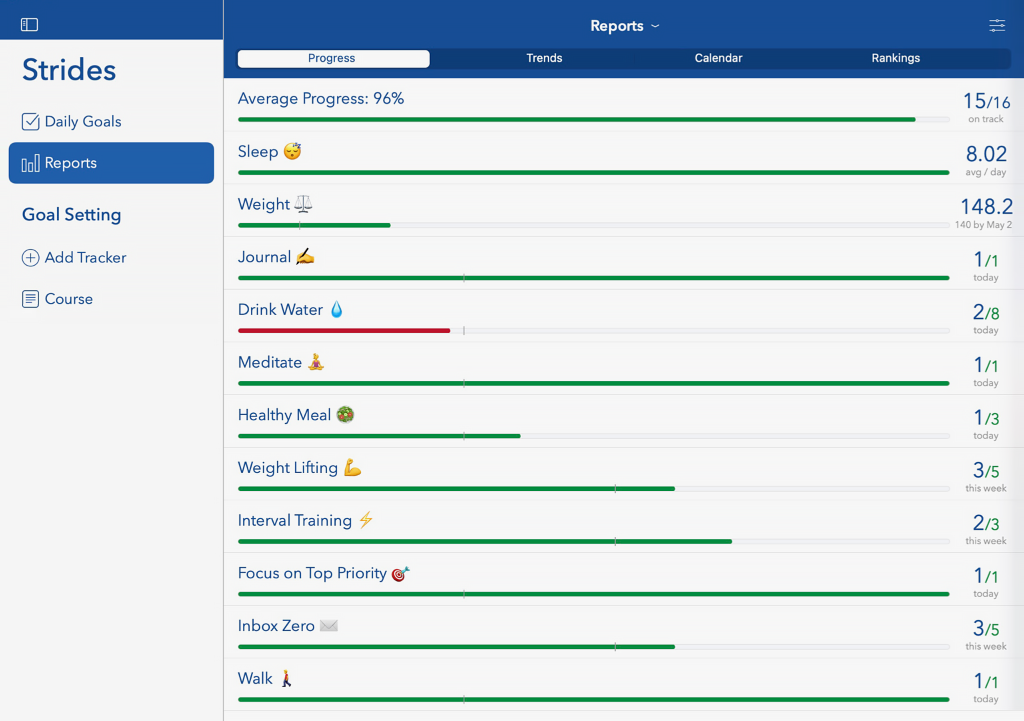
Source: https://stridesapp.com/
Strides is a visually appealing contender among goal tracking apps, exclusive to the Apple ecosystem and designed for users who value detailed progress monitoring. It’s known for its clean interface and flexible tracking options, appealing to individuals who want a structured yet customizable app for goal setting. Strides stands out by offering a variety of tracker types, making it a practical choice for those seeking goal management software that adapts to personal routines and objectives.
Strides Overview and Features
Strides positions itself as a goal setting software with a focus on visual feedback and habit formation, tailored for iOS, iPad, Mac, and Apple Watch users. It provides tools to track goals systematically, making it a notable option among apps for tracking goals with an emphasis on clarity. Here’s what Strides includes:
- Tracker Types: Choose from Habit, Target, Average, or Project trackers to suit different goal styles.
- Progress Charts: View streaks, success rates, and pace lines (green/red) for real-time insights.
- Templates: Access over 150 pre-made trackers or create custom ones for specific goals.
- Apple Health Integration: Sync health data like steps or sleep for seamless tracking.
- Reminders: Set flexible alerts to stay consistent with your goal planning tools.
- Daily Goals View: Filter tasks needing attention today based on repeat settings.
Strides excels as a goal planner app for those who enjoy visual motivation and detailed stats, though its iOS-only availability limits its reach. It’s a strong pick among goal setting applications for Apple users focused on personal growth.
Strides Pros and Cons
Strides offers a polished experience with some boundaries. Here’s a look at its strengths and limitations:
Pros
- Flexible tracker types suit various goal needs.
- Visual charts provide clear progress insights.
- Free plan includes core tracking features.
- Seamless Apple Health integration for health goals.
- Intuitive design enhances usability.
- Custom reminders support consistency.
Cons
- Limited to iOS devices, excluding Android users.
- No team collaboration features available.
- Some advanced tools require a paid upgrade.
These points reflect Strides’ capability as a goal setting tracker for individual use, while noting its platform-specific nature. It’s a solid option for Apple enthusiasts.
Strides Pricing & Free Version
Strides’ free plan allows tracking of up to three goals or habits, making it a decent starting point among free goal planning tools. Paid options include Strides Plus at $4.99 per month or $29.99 per year, unlocking unlimited trackers, sync, and data export—fitting for users needing robust goal management apps.
9. Monday.com
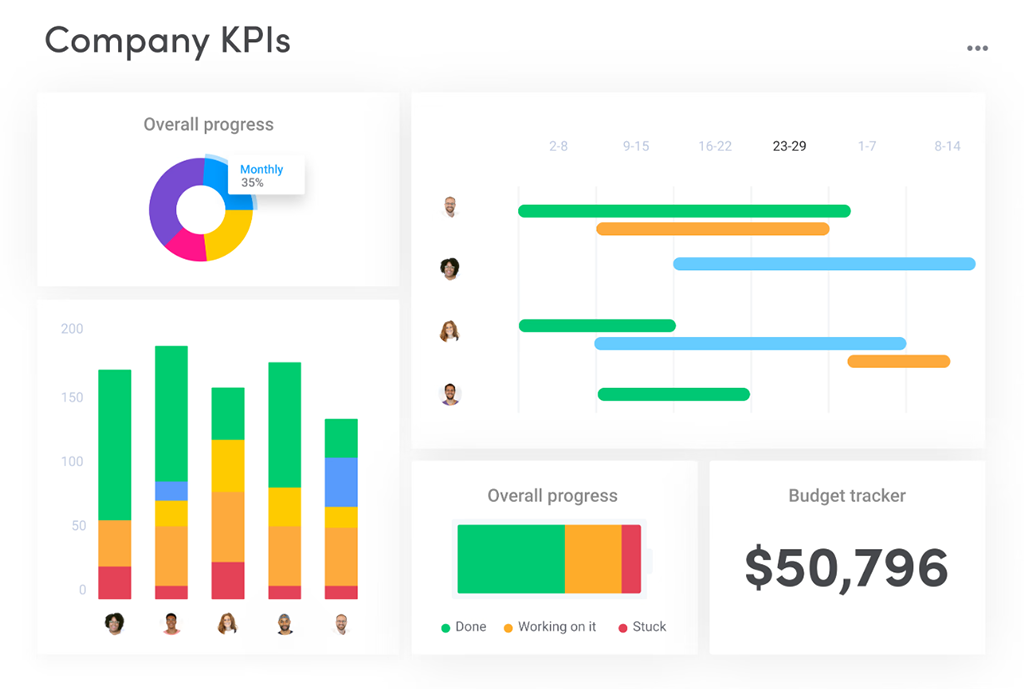
Source: https://monday.com/
Monday.com is a robust contender among goal tracking apps, recognized for its customizable project management features that extend to goal setting. Designed primarily for teams, it offers a flexible platform that adapts to various workflows, appealing to businesses and groups needing a structured approach. Monday.com stands out as a goal management software that emphasizes collaboration and visibility, making it a practical choice for aligning team efforts with organizational objectives.
Monday.com Overview and Features
Monday.com positions itself as a comprehensive goal setting software, providing tools to plan, track, and manage goals within a visually engaging interface. It’s built to support team goal tracking, though it can serve individual needs, offering a balance of flexibility and functionality. Here’s what Monday.com includes:
- Goal Boards: Create boards to define goals with timelines, statuses, and owners.
- Task Automation: Set rules to streamline updates and progress tracking for goals.
- Dashboards: Visualize goal progress with widgets like charts and progress bars.
- Collaboration: Share updates, files, and feedback within the app for team alignment.
- Custom Fields: Add metrics or tags to tailor goal tracking to specific needs.
- Integrations: Connect with tools like Slack or Zoom to enhance workflows.
Monday.com’s strength lies in its adaptability, making it a solid pick among apps for tracking goals in a team setting. Its customizable boards and dashboards provide clarity, positioning it as a reliable tool for business goal tracking and employee goal management software.
Monday.com Pros and Cons
Monday.com offers a versatile experience with some considerations. Here’s a balanced look at its strengths and limitations:
Pros
- Highly customizable for diverse goal tracking needs.
- Strong team collaboration and visibility features.
- Dashboards provide clear progress insights.
- Automation reduces manual updates for goals.
- Integrates with popular workplace tools.
- Suitable for business and team goal setting.
Cons
- Higher cost may deter small teams or solo users.
- Can feel complex for simple personal goals.
- Free plan is limited in scope and features.
These aspects highlight Monday.com’s role as a goal management app for teams, while noting its potential complexity for smaller-scale use. It’s a capable option for structured workflows.
Monday.com Pricing & Free Version
Monday.com’s free plan supports up to 2 users with basic features and 3 boards, offering a limited taste of its goal planning tools. Paid plans start at $8 per user per month (billed annually), adding unlimited boards, automations, and advanced reporting—suitable for teams needing robust goal tracking software.
10. Notion
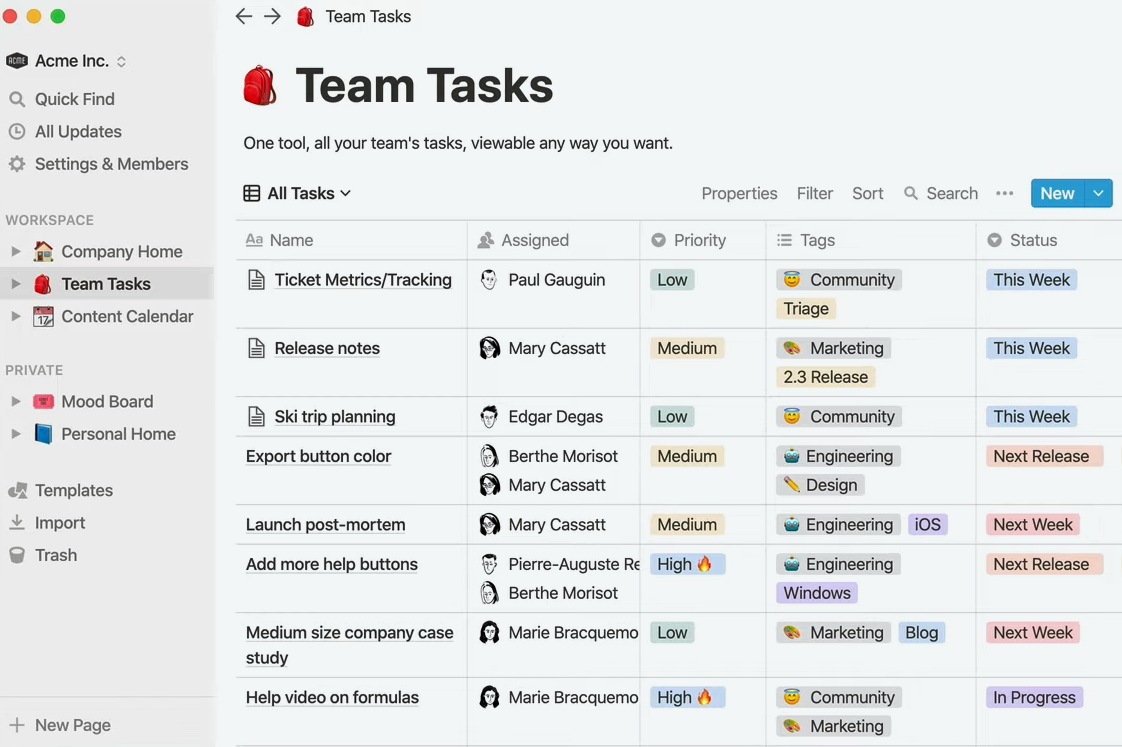
Source: https://www.notion.com/
Notion is a flexible contender among goal tracking apps, known for its all-in-one workspace approach that adapts to a wide range of uses, including goal setting. It’s designed as a customizable platform, appealing to both individuals and teams who need a versatile tool to organize their objectives. Notion stands out as a goal management software that prioritizes user control, making it a practical option for those who enjoy tailoring their goal planning tools to specific needs.
Notion Overview and Features
Notion positions itself as a goal setting software with a modular design, allowing users to build personalized systems for tracking goals. It’s less structured than dedicated apps but offers unmatched flexibility, making it a notable app for goal planning across personal and collaborative contexts. Here’s what Notion includes:
- Databases: Create tables, boards, or lists to track goals and related tasks.
- Templates: Use pre-made goal trackers or design custom ones for your workflow.
- Task Management: Add due dates, reminders, and statuses to monitor progress.
- Pages: Nest goals within pages for detailed breakdowns or documentation.
- Collaboration: Share workspaces with teams for group goal setting and updates.
- Syncing: Access goals across desktop, mobile, and web with real-time updates.
Notion’s strength is its adaptability, positioning it among the best apps for tracking goals for users who value customization over out-of-the-box solutions. It’s ideal for those comfortable setting up their own goal setting tracker, though it requires more initial effort than specialized tools.
Notion Pros and Cons
Notion offers a broad canvas with some trade-offs. Here’s a balanced look at its strengths and limitations:
Pros
- Extremely customizable for unique goal tracking needs.
- Free plan is generous for individual and small team use.
- Supports both personal and team goal management.
- Combines notes, tasks, and goals in one place.
- Cross-platform syncing ensures accessibility.
- Templates speed up setup for common goals.
Cons
- Requires time to configure for effective goal tracking.
- Lacks built-in goal-specific analytics or features.
- Can feel overwhelming for new users.
These points showcase Notion’s versatility as a goal management app, while noting its reliance on user setup. It’s a solid choice for those who enjoy a hands-on approach.
Notion Pricing & Free Version
Notion’s free plan includes unlimited blocks and pages for individuals, with basic collaboration, making it a strong option among free goal planning tools. Paid plans start at $8 per user per month (billed annually), adding advanced permissions and version history — fitting for teams needing robust goal tracking software.
Common Use Cases for Goal Tracking Apps
Goal tracking apps have become essential tools in a world where staying organized and focused is more challenging than ever. These versatile solutions cater to a wide range of needs, helping users turn their ambitions into actionable plans. Whether you’re an individual aiming to improve daily habits or a team leader managing company-wide objectives, understanding how to apply these apps for goal setting can unlock their full potential. Let’s explore some practical scenarios where goal tracking software shines, offering insights into its adaptability across different contexts:
- Personal Productivity: Use goal setting tools to manage daily tasks, track fitness progress, or plan personal projects with clear milestones.
- Team Projects: Leverage team goal tracking features to coordinate group efforts, assign roles, and monitor collective achievements.
- Business Objectives: Apply business goal tracking software to set and measure KPIs or OKRs, ensuring alignment with company goals.
- Financial Planning: Track savings, budgets, or revenue targets with goal planning software that integrates financial data.
- Habit Formation: Build routines like reading or exercising using goal management apps with habit tracking and reminders.
- Education and Skill Development: Monitor learning goals or skill acquisition with apps to track goals, ideal for students or professionals.
These examples illustrate how goal tracking applications can adapt to diverse situations, providing structure and clarity no matter the goal. These tools offer a way to stay on top of priorities and measure progress effectively. The variety of use cases shows their value in simplifying the question of how to track your goals, making them a worthwhile addition to any routine.
Also, they cater to different preferences — some users might prefer visual dashboards, while others lean toward detailed analytics or gamified motivation. Regardless of the approach, these tools for setting goals empower users to take control of their aspirations. For a powerful and flexible option that covers many of these use cases, consider trying Planfix — a platform designed to adapt to your unique needs and help you achieve success.
FAQ
Why Should I Use Goal Setting Software?
Goal setting software provides structure and accountability, helping you break down ambitions into manageable steps.
It’s especially useful for staying motivated and gaining insights into your progress, whether for personal or professional goals.
Can Goal Management Apps Help Teams?
Yes, many apps offer collaboration features like shared dashboards and task assignments, making them ideal for team goal tracking.
They ensure everyone stays aligned and informed, supporting collective success.
Why Is Goal Tracking Important for Businesses?
Goal tracking is crucial for businesses because it ensures accountability, improves productivity, and helps teams stay aligned with organizational objectives.
It also provides valuable data for decision-making and performance evaluation.
Can Goal Tracking Apps Integrate with Other Software?
Many goal tracking apps offer integrations with popular tools like project management software, CRM, and communication platforms.
This allows for seamless data sharing and a more streamlined workflow.

