
Planfix’s AI Email Assistant combines advanced artificial intelligence with intuitive workflow management to deliver automated replies that feel personal, contextual, and professional. This powerful tool addresses the growing challenge of email overload by providing efficiency gains of up to 70% in response times, ensuring consistency across all communications, and enabling faster customer service resolution while maintaining the personal touch your clients expect.
The benefits extend far beyond simple time savings. Organizations using AI-powered email automation report improved customer satisfaction scores, reduced response time anxiety among team members, and the ability to scale customer service operations without proportionally increasing staff. Most importantly, the technology frees up your team to focus on complex, high-value interactions that truly require human expertise.
Why Choose an AI Email Writer?
Modern businesses face unprecedented email volumes. The average professional receives over 120 emails daily, with customer service teams often handling thousands of inquiries across multiple channels. Traditional email management approaches create bottlenecks: delayed responses frustrate customers, repetitive queries consume valuable staff time, and inconsistent messaging damages brand reputation.
Manual email handling presents several critical challenges. Response times fluctuate based on staff availability, leading to unpredictable customer experiences. Repetitive queries about order status, basic product information, or standard procedures drain resources that could be better allocated to complex problem-solving. Human inconsistency in tone, information accuracy, and response quality creates confusion and erodes customer trust.
AI email automation solves these pain points systematically. Automated responses provide instant acknowledgments and resolutions for common inquiries, dramatically reducing customer wait times. Template generation ensures consistent, professional communication across all interactions. Intelligent follow-up sequences nurture leads and guide customers through complex processes without manual intervention. The result is a scalable communication system that maintains quality while handling exponential growth in email volume.
Core Features of Planfix AI Email Assistant
Automated Response Triggering
Planfix’s intelligent triggering system uses sophisticated rules to identify when automated responses are appropriate. Configure triggers based on sender classifications (new customers, existing clients, vendors), specific keywords or phrases in subject lines or body text, attachment types, time of day, or even email urgency indicators. The system learns from your team’s response patterns, becoming more accurate over time.
Advanced triggering goes beyond simple keyword matching. The AI analyzes email sentiment, context, and intent to determine the most appropriate response pathway. For instance, an email containing words like “urgent,” “problem,” or “broken” might trigger escalation to human agents, while routine inquiries about business hours or shipping policies receive immediate automated responses.
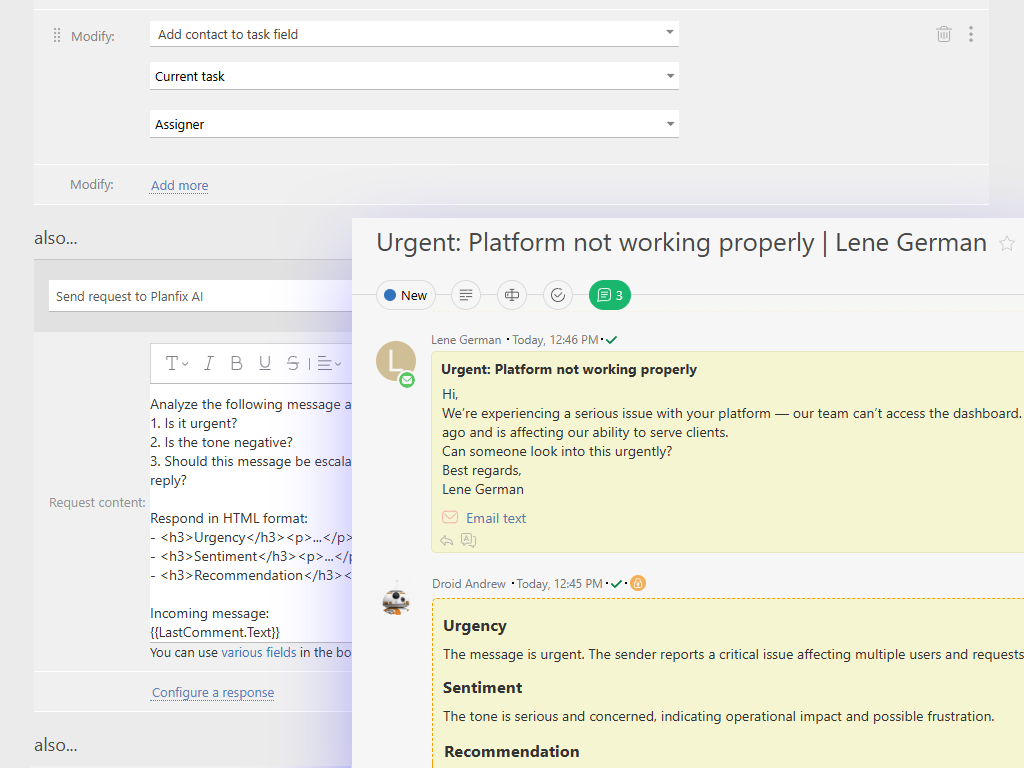
Smart Template Generation
Unlike static auto-responders, Planfix’s AI crafts contextually appropriate replies by analyzing the incoming email’s content, tone, and intent. The system maintains a library of response templates but dynamically adapts language, information, and structure based on the specific inquiry. This approach ensures every automated response feels personalized and relevant.
The AI considers multiple factors when generating responses: customer history, product or service context, inquiry complexity, and preferred communication style. For technical support requests, responses include relevant troubleshooting steps. For sales inquiries, the AI incorporates appropriate product information and next steps. Customer service requests receive empathetic acknowledgments with clear resolution timelines.
Dynamic Placeholders & Variables
Personalization extends beyond simple name insertion. Planfix’s AI professional email writer automatically populates responses with relevant customer data, order information, account details, ticket numbers, and contextual variables. The system integrates with your existing CRM and project management data to ensure accuracy and relevance.
Dynamic variables adapt based on the customer’s journey stage, purchase history, support ticket status, and interaction preferences. A returning customer receives different information than a first-time inquirer. High-value clients might trigger responses with priority handling indicators. The system ensures every automated interaction feels thoughtful and informed.
Multi-turn Conversation Handling
Advanced AI conversation management enables sophisticated email exchanges that go beyond single-response automation. When initial automated replies don’t fully resolve inquiries, the system intelligently asks clarifying questions, gathers additional information, and guides customers toward resolution through structured conversation flows.
The AI maintains context across multiple email exchanges, remembering previous responses and building on established conversation threads. This capability proves particularly valuable for complex customer service scenarios, sales qualification processes, and multi-step support resolution procedures.
Learning & Feedback Loop
Continuous improvement drives Planfix’s AI Email Assistant’s effectiveness. Built-in feedback mechanisms allow team members to rate automated responses, flag inappropriate replies, and suggest improvements. The system analyzes response success rates, customer satisfaction indicators, and resolution effectiveness to refine future performance.
Machine learning algorithms identify patterns in successful interactions, incorporating these insights into template generation and response logic. Over time, the AI becomes increasingly aligned with your organization’s communication style, customer preferences, and business objectives.
User Flow & Setup AI Email Writer
Getting started with Planfix’s AI Email Assistant follows a streamlined four-step process designed for quick implementation and immediate value generation.
1. Access Settings & Activation
- Navigate to your Planfix dashboard and locate the AI Email Assistant section within the communication settings.
- Activate the feature and select your preferred integration level.
- Choose from basic auto-acknowledgments to comprehensive conversation management.
2. Define Triggers & Templates
- Configure response triggers based on your specific business needs.
- Start with common scenarios: new customer inquiries, support ticket creation, and general information requests.
- Establish template categories for different inquiry types.
- Ensure comprehensive coverage of typical email interactions.
3. Customize Tone & Variables
- Align the AI’s communication style with your brand voice.
- Select from tone options: professional, friendly, technical, or custom.
- Configure dynamic variables to automatically insert relevant customer information.
- Test personalization elements for accuracy.
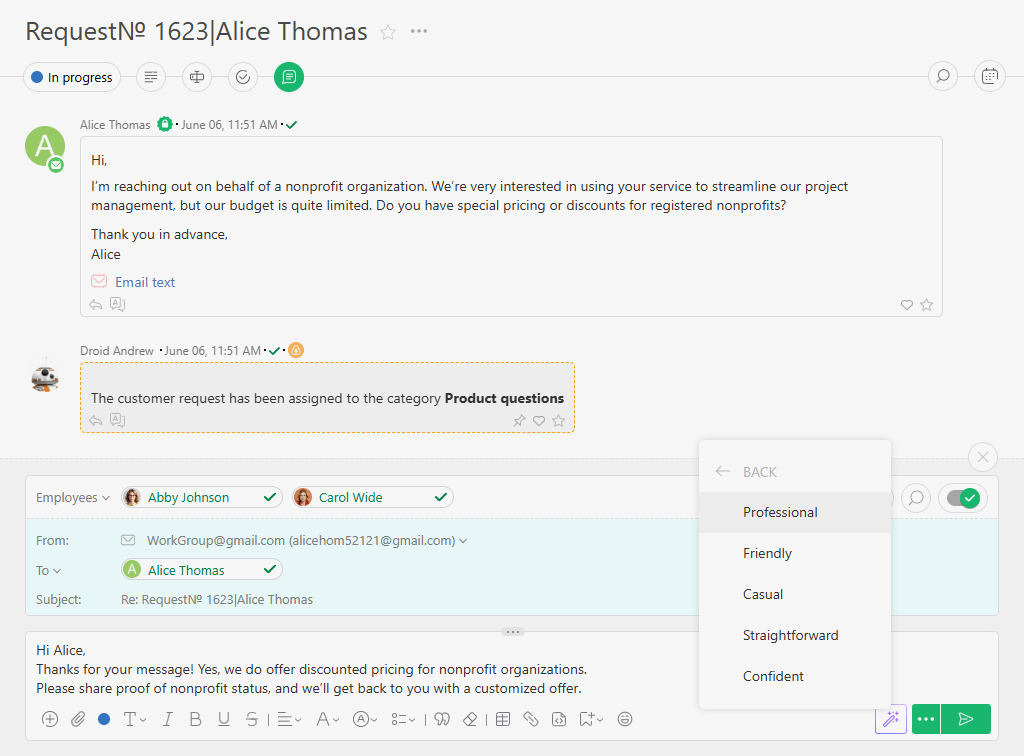
4. Testing Mode & Approval Workflow
- Utilize testing mode to review AI-generated responses before full deployment.
- Fine-tune performance based on initial results.
- Establish approval workflows for complex scenarios.
- Set up human oversight protocols while maximizing automation benefits.
For businesses handling high email volumes, the initial setup investment pays for itself within the first month through reduced response time requirements and improved team efficiency. The system scales seamlessly as your business grows, requiring minimal additional configuration to handle increased email volumes.
Best Practices & Prompt Tips to Email AI Assistant
Successful email automation starts with precise prompt engineering. The key is creating instructions that guide AI responses while maintaining consistency across all customer touchpoints.
- Be specific about tone and style: Clearly define whether responses should be formal, casual, technical, or empathetic.
- Include contextual conditions: Specify when certain types of responses should be triggered.
- Provide detailed instructions: Outline exactly what information should be included or excluded.
- Set clear boundaries: Define escalation criteria for when human intervention is needed.
Customer Support Prompt Examples
- Acknowledgment responses: “Generate a helpful, empathetic response acknowledging the customer’s concern about [specific issue], provide relevant troubleshooting steps, and offer escalation options if needed.”
- Technical support: “Create a professional response that includes step-by-step troubleshooting for [product/service], maintains a patient tone, and includes links to relevant documentation.”
- Complaint handling: “Compose an apologetic yet solution-focused response that validates the customer’s frustration, takes responsibility where appropriate, and outlines clear next steps.”
Sales Lead Nurturing Prompts
- Follow-up after demos: “Create a professional follow-up email for prospects who attended our [product demo/webinar], highlighting key benefits discussed, addressing potential concerns, and suggesting next steps.”
- Proposal submissions: “Generate a courteous check-in email for prospects who received proposals 5+ days ago, reiterating value propositions and offering to answer questions.”
- Cold lead warming: “Craft an engaging initial response to new leads that introduces our company, acknowledges their interest, and provides relevant resources based on their inquiry.”
Internal AI Communication Prompts
- Project updates: “Compose a project update email summarizing completed milestones, upcoming deadlines, and action items for team members, maintaining a collaborative and informative tone.”
- Meeting scheduling: “Create a professional meeting request that includes agenda items, estimated duration, and preparation requirements.”
- Status reports: “Generate a concise weekly status report highlighting achievements, challenges, and upcoming priorities.”
Competitor Comparison & Unique Value
While platforms like Monday.com and JotForm offer email automation features, Planfix’s AI Email Assistant provides deeper integration with project management workflows, more sophisticated conversation handling, and advanced customization capabilities.
Monday.com’s approach focuses primarily on CRM integration with basic template responses. Planfix extends this concept by incorporating comprehensive project context, task management integration, and sophisticated multi-turn conversation capabilities. Where Monday.com provides standard auto-responses, Planfix delivers contextually intelligent communication that adapts to project status, customer history, and team availability.
JotForm emphasizes marketing automation and lead-nurturing sequences. Planfix encompasses these capabilities while adding robust customer service automation, internal team communication enhancement, and project-specific response generation. The platform’s strength lies in its ability to seamlessly blend email automation with comprehensive business process management.
Security, Privacy & Compliance
Planfix maintains enterprise-grade security standards for all AI email processing. Customer data remains encrypted during processing, with no information stored beyond necessary operational requirements. The system complies with GDPR, CCPA, and other major privacy regulations through built-in data protection protocols.
Administrative controls allow organizations to define approval workflows, set escalation triggers for sensitive content, and maintain audit trails for all automated communications. Human oversight options ensure compliance with industry-specific regulations while maximizing automation benefits.
Use Cases & Real-world Examples
E-commerce Operations: Automated order confirmations, shipping notifications, and delivery updates reduce customer service load by 60% while improving customer satisfaction through immediate communication.
IT Service Desk: Instant ticket acknowledgments with estimated resolution times and initial troubleshooting steps resolve 40% of inquiries without human intervention.
Sales Team Support: Automated follow-ups after product demonstrations, proposal submissions, and meeting scheduling reduce sales cycle length by 25% while ensuring consistent prospect nurturing.
Organizations implementing Planfix’s AI Email Assistant report average response time improvements from 4-6 hours to under 15 minutes for routine inquiries, with customer satisfaction scores increasing by 30% due to faster, more consistent communication.
Conclusion
Best AI Email Assistant transforms email communication from a time-consuming challenge into a strategic business advantage. By automating routine responses while maintaining personalization and quality, organizations achieve significant efficiency gains without sacrificing customer experience.
The combination of intelligent triggering, contextual response generation, and continuous learning creates a communication system that scales with business growth while improving over time. Teams report reduced stress levels, improved customer satisfaction, and the ability to focus on high-value activities that drive business results.
Ready to revolutionize your email communication? Start your free trial today, and discover how Planfix’s AI Email Assistant can transform your organization’s communication efficiency.

