
- Why Productivity Matters for Business
- 10 Effective Ways to Increase Work Productivity
- 1. Plan and Visualize
- 2. Choose a Prioritization Method That Works
- 3. Set Up Clear Communication
- 4. Automate What You Can
- 5. Use Calendars and Task Trackers
- 6. Use Tools That Make Work Smarter
- 7. Create Templates for Repetitive Tasks
- 8. Customize Processes for Each Team
- 9. Delegate and Share the Load
- 10. Take Breaks
- How to Work More Productively in Planfix
- Conclusion
Staying ahead of the competition has never been more important, or more difficult. And if you really want your company to be more productive, you should start by identifying genuine strategies to improve performance at work.
From more innovative resource utilization to smoother workflows, the right changes can not only boost profits but also help teams operate more efficiently (thus avoiding burnout).
In this article, we’ll explain why this is important and provide 10 proven ways to improve team workflow and work performance.
Why Productivity Matters for Business
When your processes run like a well-oiled machine, you not only save time, but you also build a stronger business. Whether you’re looking to achieve fewer losses, better working conditions, more profit, or a combination of all three, the process starts with clear systems. Here are some reasons why boosting productivity should be a priority for your business.
Economic Benefits
When your team starts working smarter, everything changes — costs go down, output goes up, and quality improves. This establishes a stronger market position and helps your company differentiate itself from the competition. Productivity isn’t just helpful — it directly impacts your bottom line.
Employee Well-Being
Happy teams not only get more done, but they stick around a lot longer. According to the American Institute of Stress, 47% of employees say that most of their stress comes from work.
By automating recurring tasks, you allow individuals to focus on more meaningful and fulfilling activities. This is key to improving productivity at work, building a healthier company culture and reducing workplace stress.
10 Effective Ways to Increase Work Productivity
A well-organized workday can mean the difference between confidently achieving your goals and “just getting by.” When you cut back on routine and manage tasks wisely, it shows in team energy and business results.
In this section, we’ll provide 10 practical, actionable tips for improving work productivity without burning out.
1. Plan and Visualize
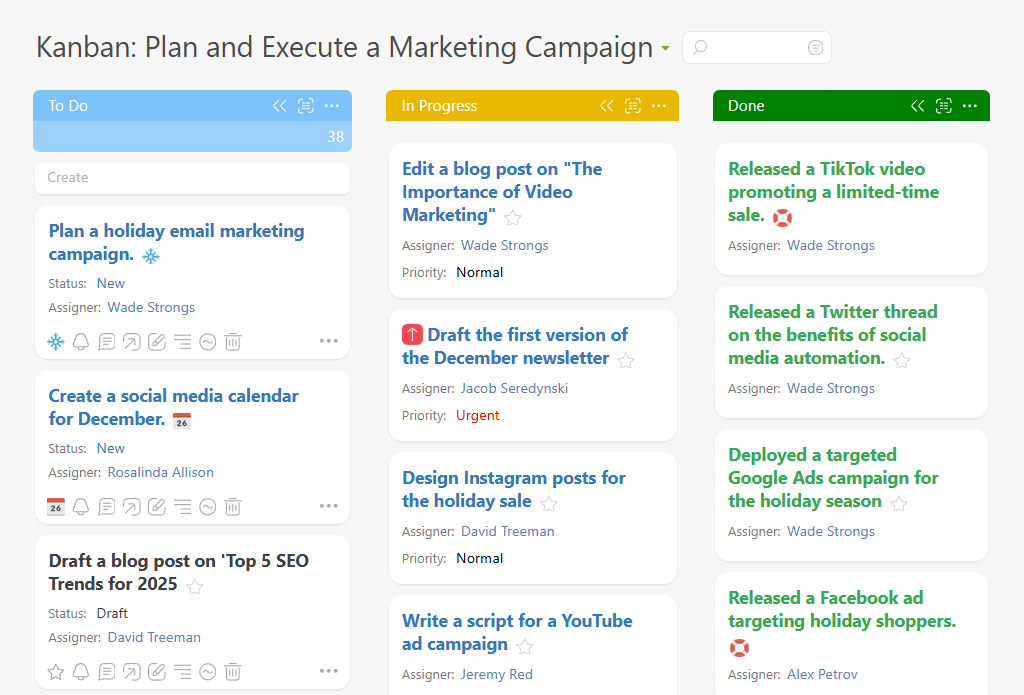
If you want to know how to improve productivity at work, you need to start with a clear, visible plan. Kanban boards, Gantt charts, or even a solid to-do list help your team stay on the same page. With everything laid out in one place, it’s easier to spot roadblocks, track deadlines, and keep everything on track. In the end, a little structure can go a long way.
2. Choose a Prioritization Method That Works
Not all tasks are created equal. If everything feels urgent, nothing gets done. Fortunately, a clear system can help your team stay focused and organized. For instance, you can utilize methods like the Eisenhower Matrix or MoSCoW to filter out the noise, allowing you to focus on what truly matters. Whatever approach you take, make sure your method aligns with your workflow. Kanban works well for marketing, while Scrum is more suitable for development teams. Want to learn more about how to increase productivity at work? Check out our guide to prioritization techniques: How to Prioritize – The Ultimate Collection of Techniques and Methods.
3. Set Up Clear Communication
Miscommunication is easily one of the quickest ways to lose productivity. Whether it’s waiting for a reply or not knowing who’s doing what, all those wasted seconds can add up fast. The solution is to use team chats, task comments, and internal messengers to keep conversations in the right place. You might also consider implementing daily meetings to help teams coordinate their work more efficiently.
Effective communication is the silent hero when it comes to improving productivity at work. After all, fewer delays equals faster decisions.
4. Automate What You Can
If your team is still sending reminders or processing simple forms manually, it’s time for a tech upgrade. Utilize tools such as CRM systems, automated responses, and task reminders to alleviate those troublesome, repetitive tasks. Not only does it save hours, but it also helps your team focus on how to be most productive at work, which helps ensure you see the most value.
5. Use Calendars and Task Trackers
Did you know that a synchronized calendar can do more than just remind you of meetings? For instance, it can also increase team focus and make projects run more smoothly. Link your calendar to a task tracker to keep a complete overview of what’s happening and when. With the ability to set reminders and create shared schedules, you can ensure missed deadlines are a thing of the past. It’s a small change, but it can have a big impact on focus and project flow.
6. Use Tools That Make Work Smarter
Project management platforms like Planfix, Trello, and ClickUp are not only trendy, but practical. With them, you can assign tasks in seconds, track what’s been done, and work better as a team. Simply choose the software that suits your business and works well with your other tools. If you’re looking for ways to improve your work performance, this is an upgrade you won’t forget.
7. Create Templates for Repetitive Tasks
If you write the same email or document every day, you’re literally throwing time out the window. Templates are a simple and effective way to save countless work hours, ensure consistency, and help your team avoid mistakes. Whether it’s follow-ups, marketing checklists, or weekly reports, having ready-made templates is small habit that pays off in spades.
8. Customize Processes for Each Team
Not every team works the same way, and that’s okay. Marketers thrive on flexibility, while finance teams often need structure and predictability. The key? Building processes that reflect those differences. With the right tools, you can design workflows that align with each team’s natural workflow. This kind of thoughtful adjustment is a powerful way to improve work productivity across departments.
9. Delegate and Share the Load
You don’t have to be a superhero. After all, if you try to do everything, you’re only going to put yourself on the fast track to burnout.
It’s important to remember that delegating is a skill, not a weakness. Tools such as the Eisenhower Matrix or the RACI method help you spread responsibilities fairly while ensuring that projects run smoothly. This is one of the smartest ways to improve performance at work. And that goes for everyone, not just managers.
10. Take Breaks
Working without stopping might feel productive, but it mostly just leads to a loss of focus and an increase in mistakes. The Pomodoro method is a straightforward way to deal with this issue. For example, you might start with 25–50 minutes of intense work, followed by a 5–10-minute rest. These short breaks help your brain recover and keep your energy up throughout the day. It’s one of the easiest ways to improve your work performance and stay healthy at the same time.
How to Work More Productively in Planfix
Great tools make great work possible. If you want to organize your day more efficiently, you need more than just a simple to-do list. Planfix gives you the flexibility to organize, plan, and focus without getting bogged down in clutter. From deadlines to dashboards, Planfix is designed to help you work more productively every day. In the next section, we’ll examine features that can enhance your workflow.
Whiteboard
Clarity is the enemy of complexity. That’s why the whiteboard in Planfix clearly illustrates how tasks, projects, and contacts are connected. With a single glance, you can immediately see the structure of the work, track dependencies, and identify bottlenecks before they lead to delays. It also shows you which tasks are holding up others and which projects need special attention, which is crucial for those large, multi-step workflows.
Instead of sifting through endless task lists, you get a clear, cohesive visual map. This makes coordination easier and prevents unexpected blockages. With this kind of clarity, you can manage complexity and avoid surprises, especially when multiple teams or departments are involved.
Planners
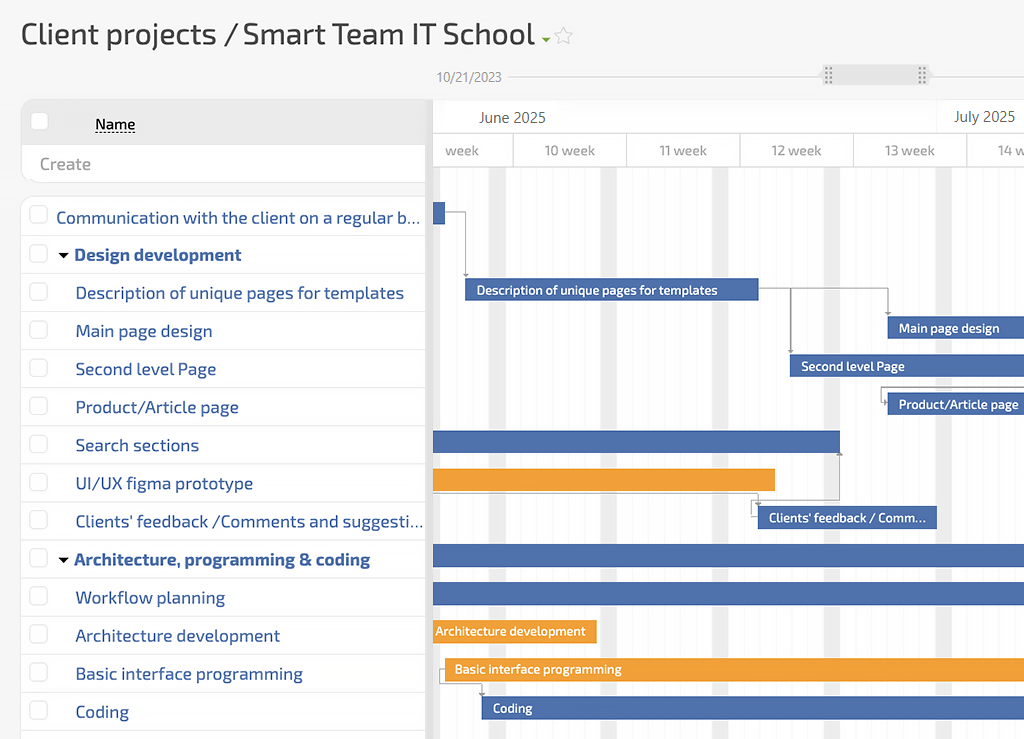
To manage workflows more effectively, you need tools that can adapt to various working styles and team needs. Planfix offers several visual formats for planning and tracking tasks, each planner designed to help you stay on top of progress and priorities.
- Gantt charts provide a timeline overview of tasks and dependencies. This helps you understand how tasks are related, identify delays, and, if necessary, make changes on the fly. For project managers, this means they have a comprehensive overview of what is happening and what is causing delays.
- Kanban boards are ideal for managing the flow of tasks. By moving items between columns depending on their status, you can easily see what is in progress, what has been completed, and what has been left behind.
- Lists and tables give you a clear, structured view of all of your current tasks, which is perfect for text-oriented users who want to go navigate their workload as fast as possible.
If you’re still thinking about how to improve work productivity, these tools make a strong case, offering more clarity, more control, and less stress — all in one place.
Calendars and Scheduling
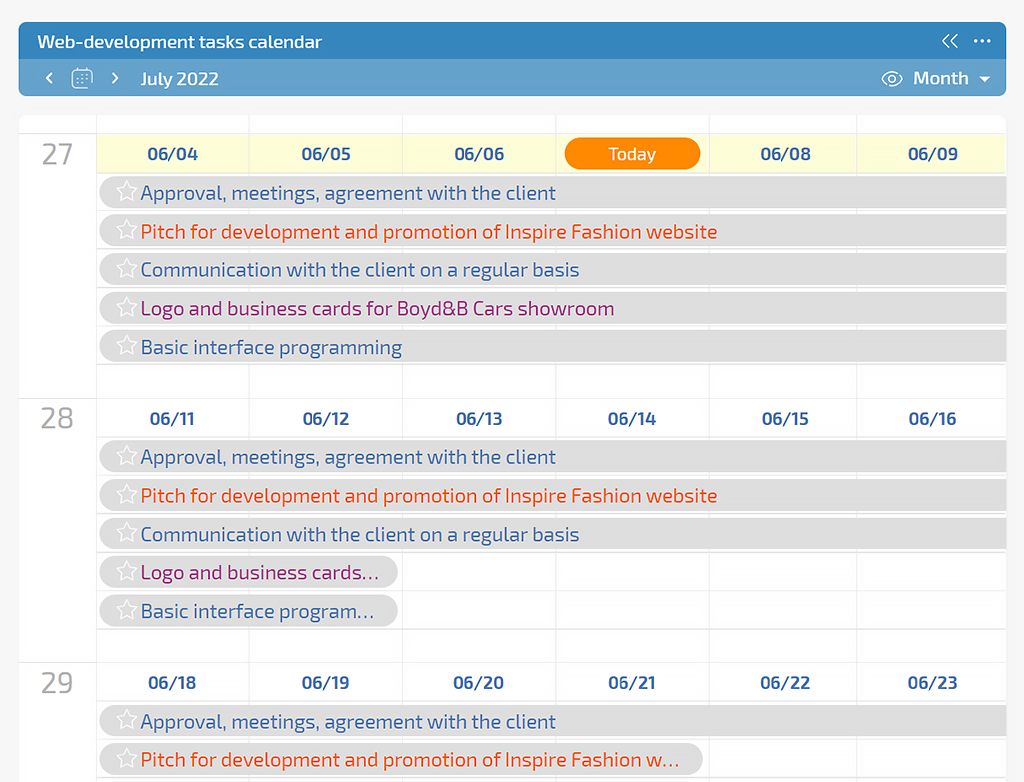
The interactive calendar in Planfix helps you plan your workday by scheduling tasks, meetings, and events. With it, you can easily set reminders for deadlines and synchronize your calendar with external tools like Google Calendar or Outlook. This way, you can stay up to date and avoid missing any appointments. Calendars add structure to your day and reduce the stress that comes with juggling endless meetings and appointments. If you’re looking for ways to improve work performance, having a reliable calendar setup is one of the easiest wins.
Automation
Planfix makes automation easy — and seriously useful. Instead of assigning tasks, updating statuses, or sending reminders manually, you can let AI handle virtually everything. This frees up your team, allowing them more time to focus on the work they need to do. You can also utilize built-in scripts to automate complex business processes or set up quick-access buttons for routine actions. With these tools at your disposal, you’ll not only save time but eliminate tedious tasks and streamline everything to run much more smoothly.
Tasks
In Planfix, tasks are the heart of the work. The good news is that managing them is easier than you think.
- Recurring tasks are created on a set schedule, which is ideal for tasks such as weekly reports or regular check-ins.
- Summary tasks combine smaller tasks and help you keep track of overall progress.
Together, these tools make task management more organized, more transparent, and much less stressful.
Workspaces
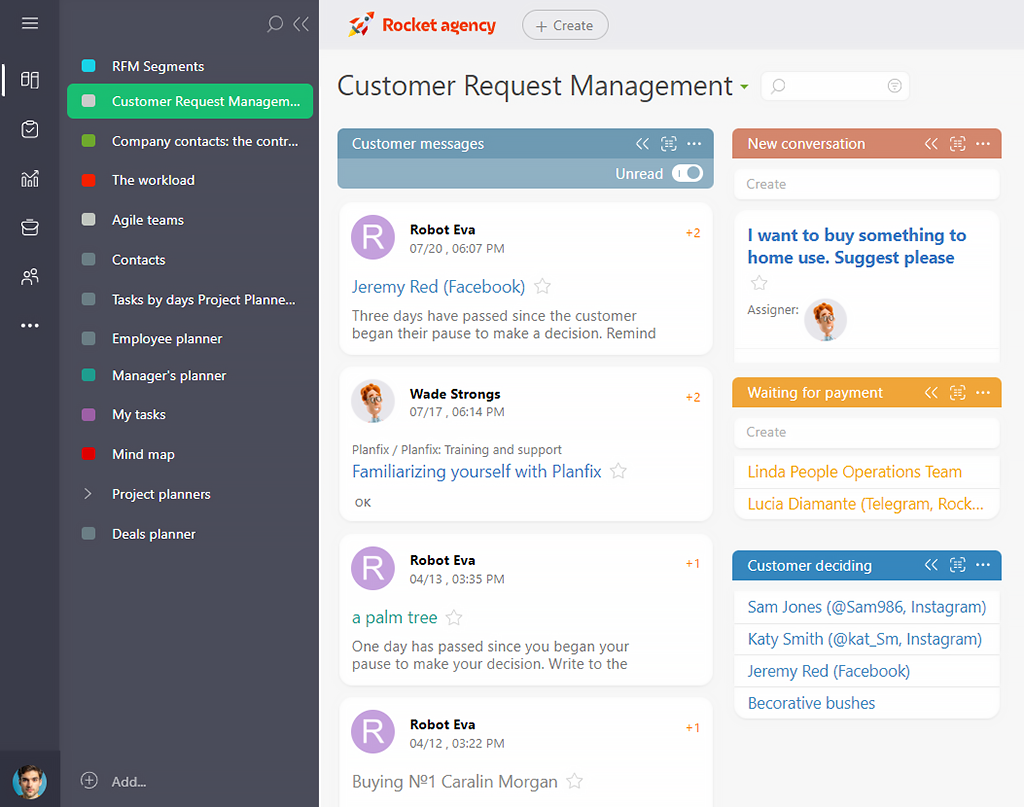
Planfix’s workspaces are fully customizable, enabling you to configure the interface to suit your team’s workflow. This means you can combine tasks, contacts, reports, and data tags in one workspace, so everyone has a single spot to complete their work. Need more structure? Create separate areas for each department or project. This makes navigation easier and helps your team find what they need more efficiently, saving time and effort.
Project and Task Templates
Let’s face it — nobody wants to start the same process from scratch every week. Planfix templates save you from constantly redoing the same old boring work, so you and your team can focus on what really matters.
With templates, you can:
- Quickly start standard processes with the right assignees, deadlines, and task details.
- Get everyone on the same page so things are done consistently and correctly.
- Avoid typing out the obvious. Don’t worry, Planfix fills in the repetitive stuff automatically.
Templates are particularly handy for tasks such as order processing, marketing campaigns, regular reports, or team meetings. But they’re more than just a list of tasks, you can add checklists, files, reminders, and even automated actions.
Still want to know how to increase productivity at work without piling on extra stress? Templates not only save time, but they are also one of the smartest moves you’ll ever make.
Built-In Chat and File Sharing
One of the best parts of using Planfix is that you don’t have to jump between five apps just to ask a question. With the built-in chat, your team can discuss tasks directly inside the system, eliminating the need for external messengers. You can also attach files and documents directly to tasks, thus keeping all vital information in one place. With Planfix, nothing gets lost, and everyone stays informed.
Chronicle
Planfix is specifically designed to save you from those constant organization-related headaches. That’s why it saves all changes to tasks and projects, ensuring nothing gets lost.
With the chronicle, you can:
- See who changed what and when.
- Reconstruct how a task unfolded.
- Catch issues early and avoid mistakes.
This is particularly helpful when reviewing your team’s performance or resolving disputes. By ensuring clarity and traceability at every step, Planfix keeps you and your team on the same page at all times.
Reports and Data Tags
Planfix reports do more than crunch numbers — they help you see how your team is performing. Ultimately, this is key to allowing you (and them) to make better decisions.
With Planfix, you can track:
- Team performance – who’s doing what, how fast, and how consistently.
- Project progress – what’s done, what’s stuck, and where delays are hiding.
- Bottlenecks in the process – identify problem areas that are slowing down the process.
You can also customize the reports to your business needs by applying filters, selecting data points, and evaluating different ways to display the results.
Meanwhile, visual representations like tables, charts, and graphs make it easier to see what’s important without having to dig through spreadsheets.
Whether you’re managing just one team or juggling five, this insight is key to improving workflow efficiency and making things run more smoothly.
Grouping and Filters
Stuck managing a large number of tasks? Planfix makes it easy for you to keep an overview of everything on your plate. With the integrated grouping and filter functions, you can sort tasks by status, deadline, recipient, and more.
This saves time, reduces clutter, and helps you find what you need quickly, even when you’re stuck swimming in a sea of data. All in all, it is a simple yet effective way to enhance workflow efficiency without requiring additional effort.
Mobile App
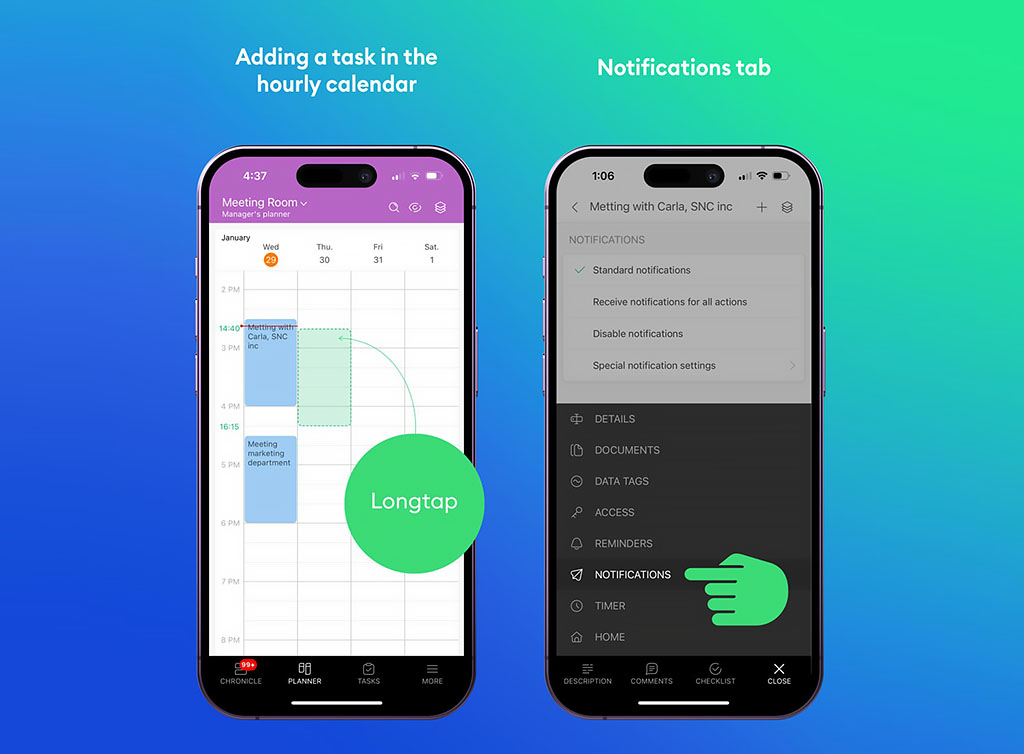
With the Planfix mobile app, you can manage tasks, projects, and team chats anytime, anywhere. This makes it the perfect for anyone on the go, especially teams working remotely. If you want to know how to be most productive at work, even outside the office, this is your game plan. With it, you can stay up to date, reply to comments, and get critical news no matter where you are.
Reminders and Notifications
Planfix works wherever you are — not just on your desktop. With the mobile app, you can manage tasks, projects, and communication on the go. Best of all, you’ll receive real-time updates and reminders, so you don’t miss any changes or deadlines. What do quick responses, better awareness, and smooth coordination have in common? They are all practical ways to improve work performance without making your day longer.
Conclusion
Boosting efficiency is about more than just automation. It’s about managing resources wisely, organizing tasks clearly, and creating a workspace that works for your team. Speed matters, but so do predictability and control. After all, the fewer surprises and errors you need to deal with, the better your business will run.
Planfix helps you to structure your workflows, facilitate communication, and make processes more transparent. With real-time insights and improved collaboration, teams spend less time creating confusion and more time making smart decisions. Ultimately, helping companies save time while improving the overall quality of their work is what drives long-term success.
Why not give it a try right now?
Planfix offers a full-featured trial version of the product for 14 days.
Feel free to contact our support team if you have any questions about how the system works or need assistance with the setup process. They are always ready to help.

