
In today’s fast-paced world, being good at using task management software can make a big difference. It helps you organize, prioritize, and keep track of your tasks to increase your productivity and reduce stress. Mastering task management allows you to focus on the essentials, streamline your workflow, and work more efficiently. Whether managing personal tasks or handling work projects, a solid task management system can significantly improve your daily life and work performance.
Why Is Time and Task Management Important?
Time and task management are the key to success and maintaining balance. Here’s why these skills are so essential:
- Enhances Efficiency: Good task management helps you get more done in less time by focusing on important tasks and avoiding distractions. This way, you can concentrate on the essentials without getting off track.
- Minimizes Stress: With a well-organized to-do list, you can ensure you don’t forget any crucial deadlines or tasks. When you know what needs to be done and when can significantly reduce your anxiety and make you more relaxed.
- Improves Work Quality: Properly allocating your time for each task will ensure that your work meets a high standard without you having to rush. With good task management skills, achieving more quality than quantity is possible.
- Supports Work-Life Balance: Efficient task management prevents work from spilling into your free time. Maintaining this balance is crucial for your overall well-being and happiness.
- Enables Better Planning and Decision Making: When your tasks are well managed, you have a clear overview of them. This clarity helps you make informed decisions and plan future tasks and projects effectively.
- Promotes Accountability and Collaboration: Task management tools assign roles and track progress within the team, ensuring accountability. They encourage teamwork by keeping all members informed and coordinated.
With adequate time and task management strategies, you can transform your work and personal life, leading to a more organized, productive, and stress-free existence.
Advanced Task Management Skills
In the following sections, we’ll look at advanced skills essential to mastering task management software and help you boost your efficiency and productivity.
Define and Assess Tasks
Defining and evaluating tasks means knowing their content, objectives, scope of work, deadlines, and resources. This skill ensures that you approach each task with clarity and precision.
Create Plans and Schedules
Creating plans and schedules means setting priorities, deciding the order of tasks you must complete, and setting deadlines for each. This organized approach helps you best use your time and resources.
Implement Delegation Effectively
Effective delegation involves identifying which tasks can be handed over and selecting the right team members to take them on. This ensures that the workload is distributed best and that your team’s strengths are utilized optimally.
Track Progress and Make Changes to Plans
Tracking progress and making necessary changes means monitoring task completion, recognizing potential problems, making adjustments as needed, helping keep projects on track, and ensuring that goals are met on time.
Employ Eisenhower Matrix

The Eisenhower Matrix, or the Urgent-Important Matrix, helps you prioritize tasks according to their urgency and importance. This method lets you focus on what is vital while completing less important tasks.
Mastering these advanced task management skills can significantly increase your productivity and efficiency. Moreover, task management software can quickly implement all these skills, making it an essential tool in today’s work environment.
What Is Task Management Software?
Task management software provides a centralized platform for individuals and teams to organize, prioritize, and track tasks and projects systematically. It allows users to create tasks, set deadlines, assign roles, and monitor progress — all from one place. With features such as to-do lists, calendars, reminders, and collaboration tools, task management software helps optimize workflows and increase efficiency. This software is essential for anyone who wants to manage tasks online, avoid missed deadlines, and keep a clear workload overview.
Why Use Task Management Software?
Let’s examine why different types of users should use task management software and its specific benefits.
Task Management Software for Individuals
Managing tasks and meeting deadlines can be a challenge for individuals. It’s easy to forget important tasks or procrastinate, which can mess up your workflow. The best task management software for individuals will help you solve these problems effectively.
Here’s how task management software can:
- Consolidate all tasks and deadlines in one place: keeping everything organized and easy to find.
- Reminder function for important tasks and deadlines: So you never miss an important deadline again.
- Tools for efficiently organizing work processes: Keep track of your to-do list and manage your time better.
Task Management
Teams often face the challenge of managing tasks, tracking project progress, and maintaining clear communication between members. Effective team task management ensures everyone pulls in the same direction and works towards the same goals.
This software helps teams by:
- Centralizing task management: all tasks and projects are managed in one accessible place.
- Enabling progress tracking for projects: Monitor how projects progress in real-time.
- Facilitating smooth and effective communication: Ensure all team members are informed and coordinated.
Task Management Software for Accountants
Accountants often struggle with tracking deadlines and task progress, spend too much time on manual document entries, and deal with calculation errors. Task management software addresses these particular challenges.

This software offers accountants the following:
- Automatic tracking of deadlines and progress: Keep track of all your tasks without manually updating each one.
- Automation of document entries: Save time by reducing repetitive data entry.
- Tools for verifying calculations and reducing errors: Ensure the accuracy of your financial tasks.
Task management software is a versatile solution that increases the productivity and effectiveness of individuals, teams, and specialized professionals such as accountants. Users can manage tasks online and utilize the best business tools with an integrated task management system. For collaboration, team-oriented task management software and online tools provide vital support to keep projects on track and aligned with goals. Understanding the importance of task and time management improves workflow and efficiency, making task management software an indispensable resource for small businesses.
Task Manager Software for Business
Task manager software is vital to solving various business challenges, making it valuable for large and small organizations. Let’s look at the specific problems it addresses and the solutions it offers for businesses of different sizes.
Large Business Challenges and Solutions
- Managing Multiple Projects and Employees:
Handling multiple projects and managing many employees can be daunting and overwhelming. Task manager software helps break down large projects into smaller, more manageable tasks. It also provides tools for managing resources and monitoring progress so everything runs smoothly.
For multinational companies involved in international marketing initiatives for different products, for example, keeping track of all tasks and team members can be difficult. With task management software like Planfix, these companies can create detailed task lists, delegate tasks to individual employees, set deadlines, and track progress in real-time to ensure that every part of the project stays on track.
- Ensuring Transparency and Accountability:
It’s essential to maintain clarity and accountability across different projects and teams. Task management tools provide live updates on the status of tasks and projects and also offer reporting tools to help managers make informed decisions with the most up-to-date information.
For example, a large IT company simultaneously develops multiple software products, and each team needs to be informed of progress and issues. With task management software, the IT company can generate real-time progress reports, track bugs and issues, and ensure everyone involved is informed, promoting transparency and accountability.
Small Business Challenges and Solutions
- Limited Time and Resources:
Small businesses often need help with time and resource constraints. Task management software helps small businesses use their time and resources more efficiently by providing task automation and tracking tools.
For example, a small bakery with limited staff may need help effectively managing daily operations, marketing, and customer service. With Planfix, the bakery can automate recurring tasks such as ordering supplies, scheduling employee shifts, and monitoring time spent on each task to maximize productivity.
- Enhancing Work Efficiency:
Improving teamwork and coordination between employees is essential for small businesses. Task management software improves collaboration by providing tools for smooth communication and detailed data analysis to help identify areas for improvement and increase overall efficiency.
For instance, a local digital marketing agency must ensure designers, copywriters, and account managers collaborate seamlessly on customer projects. With a task management system, the agency can centralize communication, share files, and analyze project metrics to identify bottlenecks and streamline workflows, leading to better client outcomes.
Why Choose Planfix Task Management Tool?
Choosing Planfix as your task management tool can significantly improve your ability to manage tasks. Planfix combines all the abovementioned benefits and offers many tools to enhance task management. These tools help you break down projects, track real-time progress, automate tasks, and encourage teamwork management and collaboration.
Prioritization
Setting priorities is essential for effective task management. Planfix offers the “Priority level” feature, which allows you to rank tasks according to their urgency and importance. Planfix also supports the Eisenhower Matrix, which divides tasks into four categories visually. This helps you decide which tasks must be completed immediately and which can be delegated or postponed.
Assignment Management
Planfix offers robust assignment management that allows you to set precise deadlines for each task. You can assign tasks to individual employees or entire teams, ensuring efficient work distribution and clear responsibilities. This feature ensures that all employees know what they are responsible for and that they can monitor their progress toward meeting deadlines, which is critical to developing strong task management skills.
Chronicle
One of Planfix’s standout features is the Chronicle, which displays all new tasks so that you don’t overlook anything. This central planner interface helps users stay organized and manage their workload effectively by providing a comprehensive overview of the tasks they must complete at any time. The Chronicle feature ensures that critical deadlines are met and all tasks are managed efficiently.
Task Automation
Automation is an essential feature in Planfix that allows you to automate routine tasks and set up smooth processes and scripts with minimal oversight. You can extend this feature in several important areas:
- Recurring Tasks: Automate tasks that occur regularly so you can focus more on high-priority activities.
- Sequential Tasks: Create a series of tasks that automatically follow one another to ensure a smooth workflow.
- Task Processes: Set up specific processes for complex tasks that require multiple steps, streamlining workflows.
- Scripts: Use scripts to trigger actions based on specific conditions, further drive automation, and reduce the need for manual tasks.
Workload Planning
Effective workload planning is crucial to balancing tasks and resources, and Planfix offers a range of tools to manage your workload efficiently:
- Calendar: Use the calendar to see all your tasks and deadlines at a glance to manage your time effectively.
- Schedule: Organize your tasks into a structured schedule to avoid overload and ensure everything gets done on time.
- Planners: Utilize personal planners to manage individual tasks and allow your managers to visualize and monitor the workload of specific employees or teams.
- One Task in Multiple Lists: This feature displays a single task in multiple lists, giving team members an individual overview of their tasks.
- Notifications: Stay updated with notifications of essential task changes and upcoming deadlines.
Tracking
Tracking progress is vital in task management, and Planfix offers robust tracking features that cover every aspect of your tasks:
- Progress Tracking: Monitor your tasks’ progress to ensure they get done.
- Resource Tracking: Track the resources allocated to each task to ensure their efficient use.
- Time Tracking: Track time spent on tasks to improve time management and refine project estimates.
Reports and Data Tags
Planfix offers comprehensive reporting and analysis capabilities that provide valuable insights into team performance and task progress. These reports are essential for identifying trends, assessing productivity, and making informed decisions to optimize workflows, especially if you use task management software for small businesses or accounting.
Unique Planfix Features
What sets Planfix apart from other task management software is its set of unique features that enhance usability and customizability:
- Task Chat: Collaborate directly with your team within tasks so that all discussions occur in one place.
- Tasks on the Map: This tool visualizes tasks on a map, which is especially useful for teams working in different locations.
- Favorites: Mark important tasks as favorites for quick and easy access.
- Bulk Task Changes: Modify multiple tasks simultaneously to streamline processes and ensure consistency across your projects.
- Task Log: Keep a detailed log of all changes made to a task for transparency and accountability.
- Flexible Settings: Customize Planfix to match your workflow and organizational needs.
- Subtasks for Each Assignee: Break down tasks into subtasks and assign them to different team members.
- Task Auditors: Assign auditors to oversee tasks, ensuring compliance with standards and quality.
Mobile App
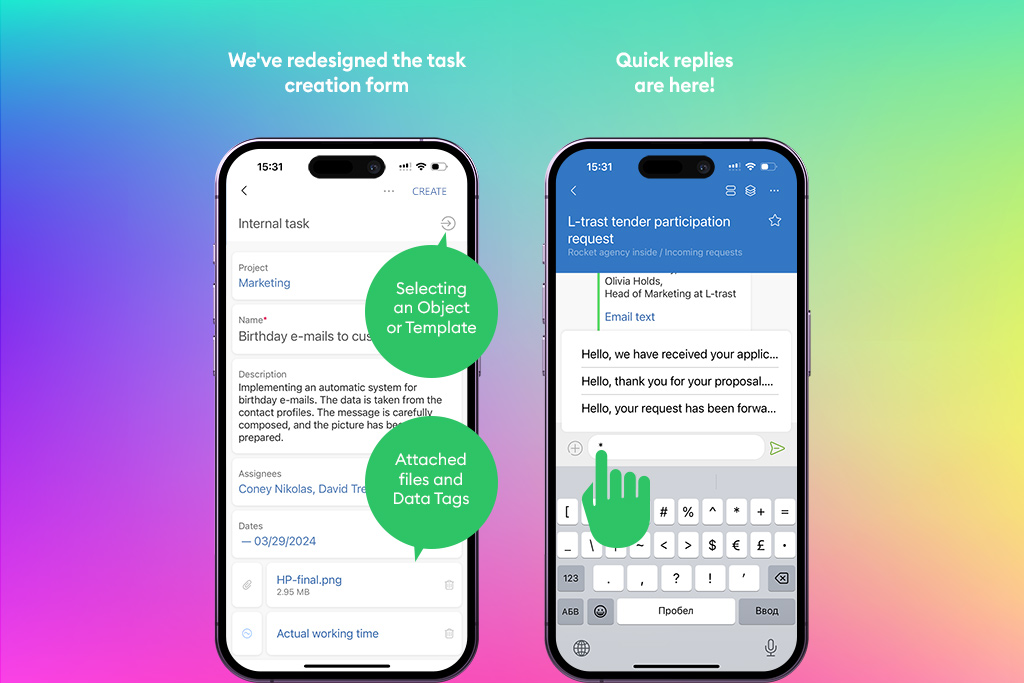
With Planfix’s mobile app, you have all these powerful features and can complete your tasks from anywhere. Whether on the go or away from your desk, you can stay connected with your team, track progress, and ensure tasks are moving forward as planned — perfect for anyone who needs to manage tasks online.
By utilizing all of Planfix’s features, businesses can streamline workflows, increase transparency, and significantly boost productivity. Planfix ensures efficient task management at all levels, making it an essential tool for any team or organization.
FAQ about Task Management Software
What are Advanced Task Management Skills?
Advanced task management skills include defining and assessing tasks, creating detailed plans and schedules, delegating effectively, tracking progress, and adjusting plans.
These skills are critical to completing tasks efficiently, increasing productivity, and effectively utilizing resources.
What is Task Management Software?
Task management software is a digital tool that helps individuals and teams organize, prioritize, and monitor their tasks and projects.
It optimizes workflows and increases productivity with features such as to-do lists, calendars, notifications, and collaboration tools.
Who Uses Task Management Tools?
Task management tools are used by various people, including individuals, teams, small businesses, large enterprises, and specialized professionals such as accountants.
These tools help manage tasks efficiently, improve teamwork, and ensure you complete projects on time.
Final Thoughts
Task management software helps overcome common challenges such as juggling multiple projects, maintaining transparency, and optimizing resource use. Whether you’re a small business or a large corporation, these tools are essential for success. Implementing a comprehensive task management system like Planfix can transform your workflow and make your business more flexible and efficient.
Experience the benefits for yourself by trying the free Planfix trial.

