
No matter what type of business you run, dealing with documents is unavoidable. Of course, those documents come in all shapes and sizes, which can make them hard to manage. But what if it didn’t have to be such a headache?
Luckily, Planfix has tools that simplify document management for you. In this article, we’ll walk you through setting up a much more efficient document database. It might sound simple, but lots of companies overlook this critical step.
Imagine no more frantically searching for files or digging through endless email chains. That’s the reality Planfix is offering.
Digital Document Management in Your Company
More and more companies are ditching paper and using digital database for documents instead, and for very good reason. After all, this isn’t just about making life easier – it’s practically a necessity. Digital files are not only easier to store, share, and manage, but, they don’t mysteriously get covered in coffee stains or disappear into desk drawers.
By going digital, you can enjoy perks like:
- Fewer errors than manual data entry;
- More transparency and control over document workflows;
- Less time wasted on repetitive tasks;
- Instant access to files regardless of location.
Document Workflows for Teams
Managing electronic documents in Planfix is a game-changer for every department. It ensures more organized workflows, speeds up processing, and makes teamwork management smoother and more transparent in a single document management system. That means you no longer need to deal with lost files, endless email chains, or wondering who has the latest version – everything is in one place!
Sales Department
With digital document workflows, sales teams can easily store contracts, quotation templates, price lists, invoices, and presentations directly in Planfix. This makes finding the proper document and tracking approvals and signatures both quick and effortless.
Operations Department
Security and structure are key for operations teams. Planfix ensures that internal company database for documents are stored securely with precise access control. It also automates approvals from the legal department and operational activities management. No more bottlenecks!
HR Department
With Planfix, HR managers can manage employment contracts, job descriptions, internal policies, and NDAs in one place. With instant access to essential documents, HR paperwork processing is not only faster, but it’s also less frustrating.
Marketing Department
From ad materials and creative concepts to contractor contracts and campaign reports, Planfix helps marketing teams organize everything. No more misplaced documents or missing reports, just seamless collaboration.
How to Structure Your Document Database in Planfix
Organizing your documents database in Planfix is even simpler when you use the Projects section. Here’s a recommended structure:
- Main Project (Top-level category)
- Document Categories (Sub-projects for different types of documents)
- Document Variations (Further sub-projects for specific versions)
- Document Categories (Sub-projects for different types of documents)

The key is to keep it clean and intuitive. The simpler the structure, the easier it is to find what you need. After all, who has time to dig through a maze of folders just to find one file?
One Task = One Document
Planfix makes it easy to add tasks that store the relevant documents in your pre-established sub-projects. As long as they support file attachments, these tasks can be linked to any object.
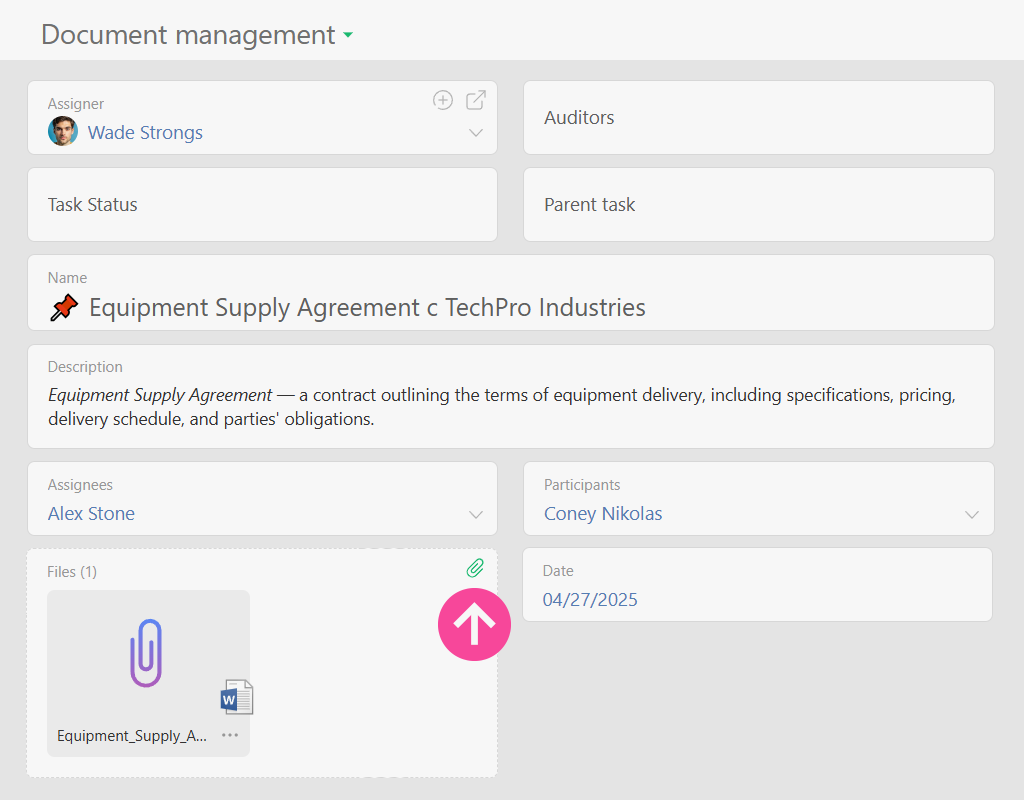
Each document task should contain the following:
- Title – Make sure this matches or closely resembles the document name.
- Description – This is basically a summary of the document’s purpose.
- Assignees – These are the employees responsible for creating and updating the document.
- Participants – These are the employees or groups who need access to view or use the document.
Collaborative Document Management
Your workflow determines how your team collaborates on documents. With this in mind, Planfix offers flexible options to organize collaboration and make everything more efficient.
Option 1
Team members edit the document directly, with each update saved as a new version. Plus, all changes are logged in the task comments, so you can stop guessing about who changed what.
Option 2
In this case, the task chat becomes a feedback hub where team members can suggest changes. However, only certain editors are able to update the document. This helps to keep everything structured and prevent accidental changes.
Option 3
With this approach, a manager assigns document revisions via a checklist, while the chat is reserved for updates and notifications. Need to create a new document based on an existing one? Simply convert a checklist item into a subtask.

Document Control and Management
Your document database isn’t set in stone, nor should it be! Instead, you want it to evolve as your team’s needs change. That’s why Planfix makes sure that the final versions are always available in the Documents section.

The folder structure is automatically generated based on your project setup, making navigation effortless. In each folder, you’ll find the following:
- Document title, so you know what you have in front of you
- Task link where the document is saved
- Author which is the person who created or uploaded it
- Date and time when it was added

A structured document management system keeps files in order, optimizes workflows, and makes life easier for your team. And those are just some of the benefits associated with Planfix. You also get…
- Simplified search and access
With a clear structure based on projects and subprojects, employees can find the files they need quickly. And less time spent searching means more time for the actual work.
- Increased transparency and control
Because documents are managed via tasks, every action from editing to approval is logged and visible to all relevant team members. No more confusion about who did what.
- Improved collaboration
Planfix provides flexible collaboration tools that allow teams to provide real-time feedback, suggest changes, and improve documents – without endless email threads.
- Automation and efficiency
Standard templates and automated folder structures help you save time on routine documents like contracts, invoices, and reports. Less manual work means smoother workflows.
- Continuous updates and refinements
Thanks to regular document database updates, companies can ensure accuracy and adapt their structure to changing requirements. That means no outdated files cluttering the system.
With this approach, teams work smarter, not harder – increasing productivity while minimizing the risks of lost files and mismanagement.
Automating Document Workflows
Before we finish up, let’s look at three key takeaways:
First, Planfix allows you to customize access permissions. Want your entire team to be able to view the documents but only want a few people to edit them? No problem! This workflow ensures document database are secure and not accidentally edited (or deleted).
Second, Planfix doesn’t just store documents. It also helps automate approvals. That means you can set up a script where files are automatically sent for review and moved forward after approval. No more endless email chains and asking, “Who has to approve this?” Want to find out more? Take a look at how scripts work in Planfix.
Third, Planfix integrates seamlessly with Microsoft 365, allowing you to take a hybrid approach to document management. This means you can leverage the strengths of both systems without disrupting your workflow. Get the best of both worlds!
Want to learn more?
Check out Integration with Microsoft 365.

