Maintaining document versions
Planfix supports document versioning, meaning you can save different versions of the same document and work with them. You can download or edit the most recent version of a document or any older version of it at any time.
When viewing a document, the Version history panel shows all older versions of the document, who has downloaded them, and when. You can download older versions of a document if you would like to use them.
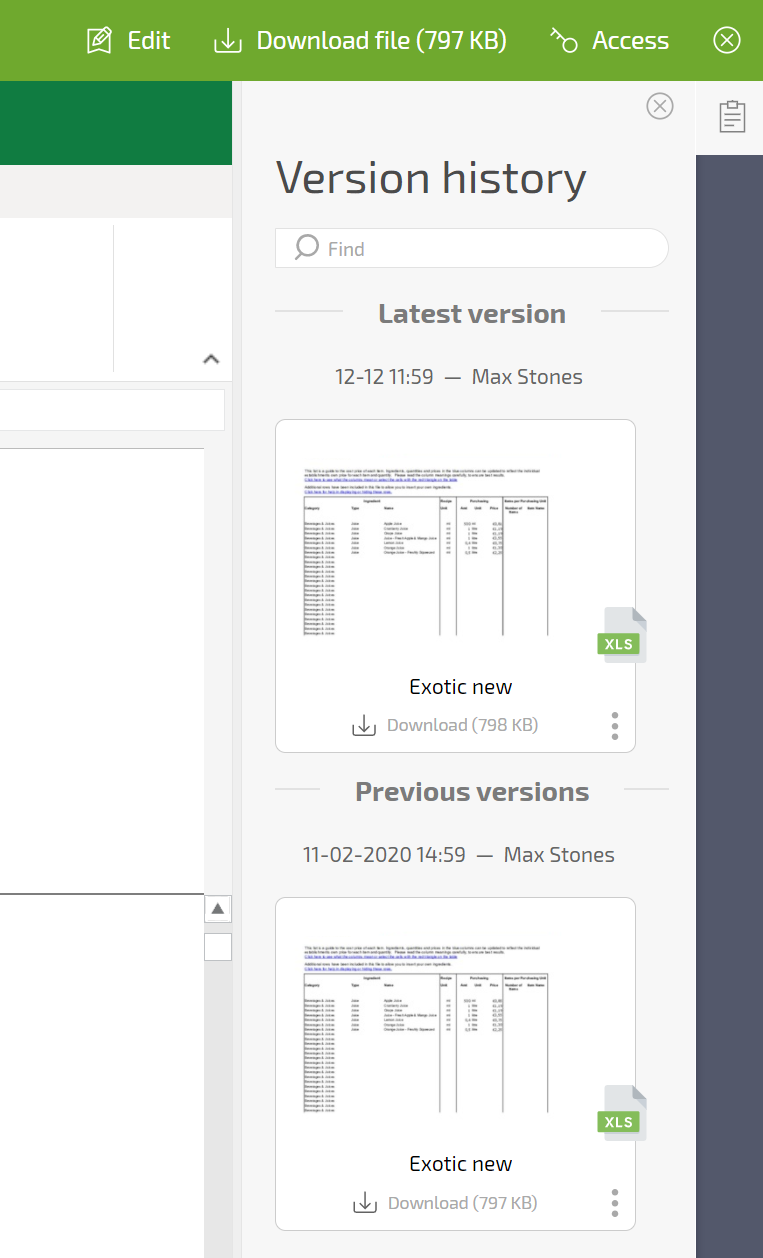
Uploading new versions of a document
You can upload a new version of a document manually or automatically. To manually upload a new version of a document, click the corresponding link underneath the document's name:
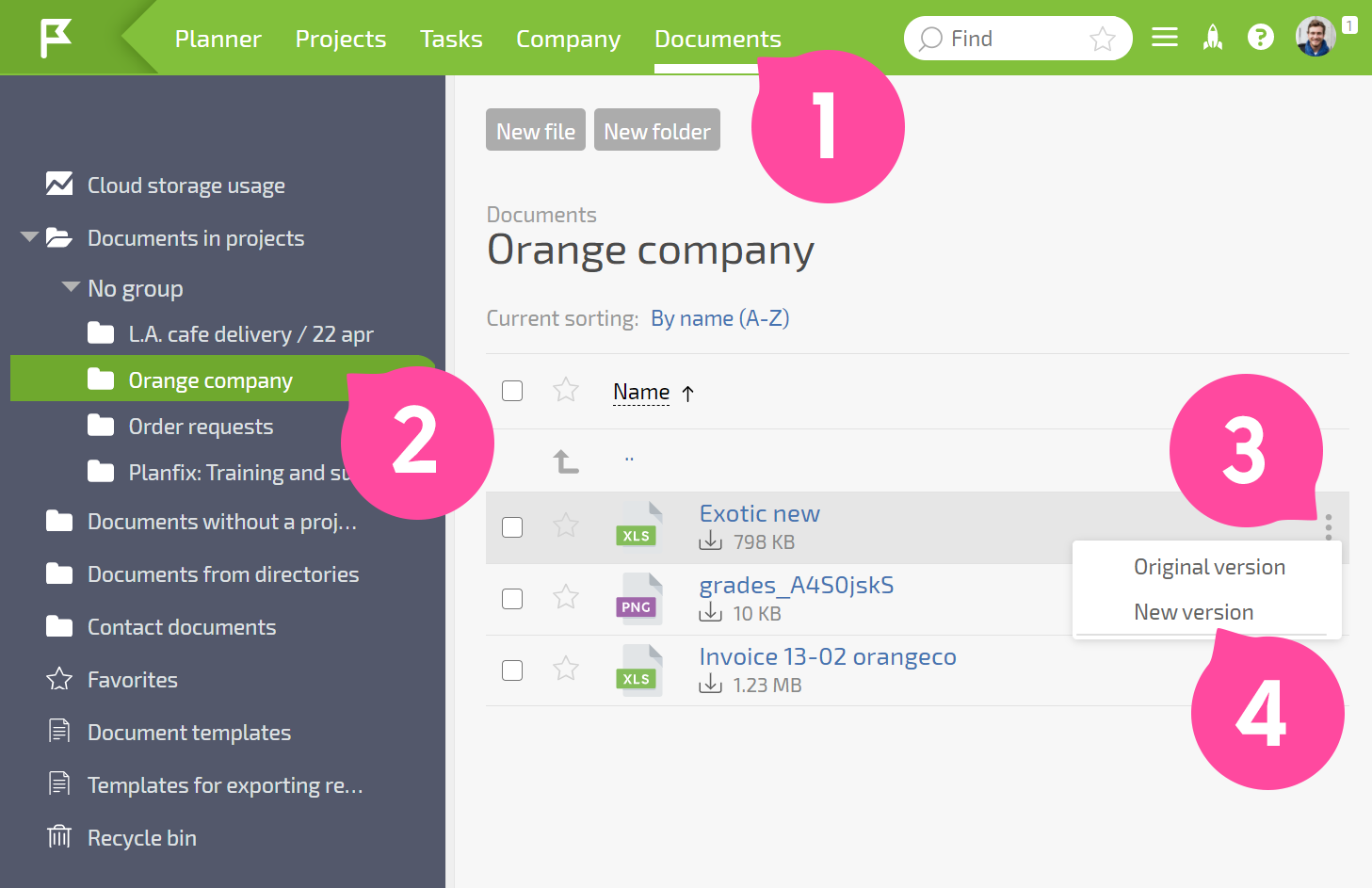
To automatically upload a new version, first, simply upload the file. Planfix will detect any existing files with the same name in the current project. The system will then present you with two options:
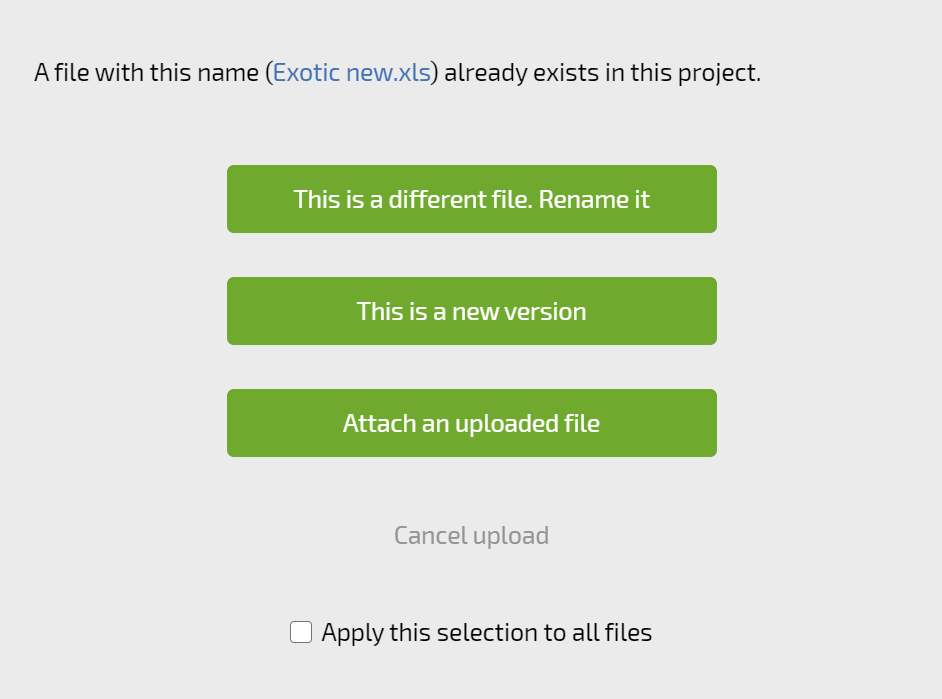
Please note that the search is only done within the project of the task where the document is being uploaded. As a result:
- If another file with the same name exists in another project, the automatic check won't detect it and the system will consider it a different document.
- If the task where a document is uploaded doesn't belong to a project, the automatic check will only look at files in the task. If you move the task to a project that already contains a document with the same name, this will not prompt document versioning.
