
In the fast-paced world of nonprofit organizations, maintaining effective relationships with donors, volunteers, and supporters is crucial for success. Customer Relationship Management (CRM) systems are pivotal in achieving this objective for nonprofits. This article will explore the importance of CRM systems for nonprofits, their benefits, and the types of nonprofit organizations that can benefit from them.
What Is a CRM System for Nonprofits?
Customer Relationship Management for nonprofits is a specialized software designed to help organizations manage and nurture relationships with donors, volunteers, and other stakeholders. Like a trusted friend who remembers your birthday and favorite coffee, a CRM system helps nonprofits remember essential details about their supporters, making interactions more personal and meaningful.
How CRM Systems Can Help Nonprofits Needs
Increased Donor Engagement
Increased donor engagement is of paramount importance for nonprofits that thrive on the support of donors who believe in their cause. CRM systems allow organizations to maintain a comprehensive database of donors and their preferences.
Improved Donor Retention
According to the Nonprofit Tech for Good’s 2021 Global NGO Technology Report, organizations that effectively use CRM systems experience higher donor retention rates. Nonprofits that retained 70% or more donors in 2020 were 13% more likely to use a CRM system.
Personalized Communications
For instance, a CRM system can store this information if a donor prefers to receive updates via email rather than phone calls. This enables nonprofits to tailor their communication strategies and engage with donors in ways that resonate with them.
Workflow and Teamwork Automation
Workflow and teamwork automation are vital for nonprofit organizations, significantly enhancing efficiency and collaboration. Automating repetitive tasks and facilitating seamless communication accessible valuable time and resources that can be redirected toward the core mission and impact-driven activities. This reduces operational costs and allows nonprofits to serve their communities more effectively and make a more significant difference in the lives of those they aim to help.
Time Savings
The Nonprofit Technology Network (NTEN) reports that CRM systems can save nonprofits an average of 10 to 15 hours per week by automating tasks such as data entry, email responses, and event registration.
Fundraising Efficiency
A survey by Idealware found that nonprofits using CRM systems for fundraising reported a 21% increase in fundraising revenue, mainly due to automation streamlining donation processing and acknowledgment.
Donor Activities and Time-Tracking
Donor activities and time-tracking are critical aspects for nonprofit organizations. Keeping a close eye on donor activities helps nonprofits understand their supporters’ engagement levels and preferences, enabling them to tailor their outreach effectively.
Enhanced Relationship Management
A case study of a prominent nonprofit organization, the American Red Cross, revealed that implementing a CRM system improved their ability to track volunteer activities, resulting in a 20% increase in volunteer engagement over one year.
Targeted Fundraising
The CRM system used by St. Jude Children’s Research Hospital allowed them to segment donors by their previous giving history, resulting in a 15% increase in targeted fundraising efforts.
Resource and Time-tracking
Time-tracking, on the other hand, ensures efficient allocation of resources, allowing nonprofits to make the most of limited time and manpower. These processes contribute to better donor relations and operational effectiveness, ultimately serving the organization’s mission and beneficiaries more efficiently.
Donation Reports
Donation reports are invaluable tools for nonprofit organizations as they provide essential insights into fundraising efforts. These reports clearly show donation trends, helping nonprofits identify successful campaigns, fundraising challenges, and donor behavior. With this data, nonprofits can make informed decisions, refine their strategies, and ensure the organization’s financial health, all of which are vital for achieving their mission and making a positive impact in their communities.
Fundraising Impact
The Nonprofit Technology Network found that organizations using CRM systems were 26% more likely to have access to real-time fundraising performance reports, allowing them to make data-driven decisions that improved campaign effectiveness.
Transparency and Accountability
Transparency is a crucial factor for donors. A study by GuideStar found that nonprofits with CRM systems were 17% more likely to provide detailed financial information, fostering donor trust.
These statistics and examples highlight how CRM systems have a measurable impact on nonprofit organizations. They improve donor engagement, streamline operations, increase efficiency, and enhance accountability, all of which contribute to the overall success of nonprofit missions.
Best Features of CRM for Nonprofits to Look for
When selecting a CRM system for a nonprofit organization, it’s essential to consider the features that will best meet your specific needs. Here are some key features to look for:
Task Management
Effective project management tools within a CRM system help nonprofits plan and execute various initiatives seamlessly. From organizing fundraising events to managing volunteer schedules, these tools ensure that projects stay on track and achieve their intended outcomes.
Project Management
Task management tools streamline internal processes by assigning and tracking organizational tasks. This helps teams stay organized and ensures that critical activities are not overlooked.
Donor Management
Donor management capabilities are at the heart of any nonprofit CRM system. It should enable organizations to maintain detailed donor profiles, track interactions, and segment donors based on their interests and engagement levels.
Donor Retention
Donor retention is often more cost-effective than acquiring new donors. A good CRM system should provide tools for identifying donors at risk of lapsing and implementing strategies to keep them engaged.
Communication
A CRM system should facilitate effective communication with donors and supporters through various channels, including email, social media, and direct mail. It should also allow for personalized messaging to enhance donor relationships.
Knowledge Base and Document Flow
Efficient knowledge and document management features help nonprofits store and access essential documents, such as grant proposals, financial reports, and impact assessments. This ensures that the organization has easy access to the information it needs when it needs it.
Integrations and Automation
Integration with other tools and platforms, such as email marketing software and accounting systems, is essential for a seamless workflow. Automation features should also be robust, reducing manual data entry and increasing efficiency.
Data Analytics and Reporting
Analyzing donor data and generating insightful reports is crucial for decision-making. Nonprofits should seek CRM systems that offer advanced analytics and reporting capabilities.
Financial Management and Invoicing
Some CRM systems include financial management features to track income and expenses. This can be particularly helpful for smaller nonprofits looking to streamline their financial processes.
What Types of Non-commercial Organizations Can Benefit From Implementing a CRM System?
CRM systems are not exclusive to a particular type of nonprofit organization; they can benefit a wide range of non-commercial entities. Whether running a local animal shelter, a global humanitarian organization, or a community-based arts program, implementing a CRM system can help you achieve your mission more effectively.
- Charities and Foundations: Charitable organizations that rely on donations and grants can use CRM systems to manage donor relationships, track funding sources, and ensure transparency in financial reporting.
- Advocacy Groups: Advocacy groups can use CRM systems to engage with supporters, coordinate advocacy campaigns, and monitor the impact of their advocacy efforts.
- Healthcare and Medical Nonprofits: Healthcare-focused nonprofits can benefit from CRM systems to manage patient data, organize medical missions, and coordinate volunteer healthcare professionals.
- Environmental Organizations: Nonprofits dedicated to environmental conservation can use CRM systems to engage volunteers in tree-planting initiatives, track ecological data, and promote sustainable practices.
- Educational Institutions: Schools, colleges, and educational nonprofits can use CRM systems to manage student information, track alumni engagement, and facilitate fundraising campaigns.
- Arts and Culture Organizations: Nonprofits in the arts and culture sector can utilize CRM systems to manage memberships, sell tickets, and engage with patrons through personalized communications.
- Faith-Based Organizations: Religious and faith-based nonprofits can benefit from CRM systems to manage congregation information, coordinate events, and support their outreach efforts.
CRM Implementation and Training
Implementing a CRM system for your nonprofit organization is a significant step towards improving your operations and relationships. However, it’s essential to approach the implementation process thoughtfully. Here are some critical steps to consider:
Step 1: Needs Assessment
Begin by identifying the specific needs of your nonprofit. What are your goals, and how can a CRM system help you achieve them? Understanding your requirements will guide your choice of CRM software.
Step 2: Selecting the Right CRM
Research CRM solutions tailored to nonprofits. Consider factors like scalability, user-friendliness, and the availability of essential features. Choose a CRM system that aligns with your organization’s size and goals.
Step 3: Data Migration
If you have existing donor and supporter data, plan for a smooth data migration process. Ensure that all historical information is accurately transferred to the new CRM system.
Step 4: Training and Onboarding
Invest in training for your staff to ensure they can make the most of the CRM system. Familiarize your team with its features and functionalities to maximize its benefits.
Step 5: Testing and Quality Assurance
Before fully implementing the CRM system, conduct thorough testing to identify and resolve any issues. This will help prevent disruptions once the system is in use.
Step 6: User Adoption
Encourage your team to embrace and integrate the CRM system into their daily routines. User adoption is crucial for the system’s success.
Step 7: Continuous Improvement
Regularly evaluate the effectiveness of your CRM system and make adjustments as needed. Seek feedback from your team and donors to refine your processes.
Advantages of Planfix for Nonprofits
Planfix is an all-in-one CRM solution that offers a wide range of benefits for nonprofit organizations. Some of the CRM advantages of using Planfix for nonprofits include:
Affordability
Planfix offers cost-effective pricing plans suitable for nonprofit budgets, making it an excellent choice for small nonprofits. Planfix offers unlimited time on a Free plan for small teams and new projects.
Collaboration and Teamwork Tools
Planfix fosters collaboration among team members, volunteers, and donors, enhancing communication and coordination:
- Omnichannel Communication via internal chat or mailouts and messengers.
- Organization of Volunteer Work in configured projects and distributed tasks among staff.
- Centralized Donor Management – contacts database and all communication and documents flow on a single platform.
Customization
Planfix can be tailored to meet your nonprofit’s unique needs, ensuring that it aligns with your organization’s mission and goals:
- Task and Project Templates – create tasks and projects quickly with pre-defined preferences.
- Workspaces – unique interfaces for each user.
- Personalized Interface – comfortable working conditions for your team.
- Branding – Planfix can look like your corporate system.
Automation
With powerful automation features, Planfix streamlines recurring tasks, reminders and notifications, automated scripts, and robot assistance, allowing your team to focus on more strategic activities.
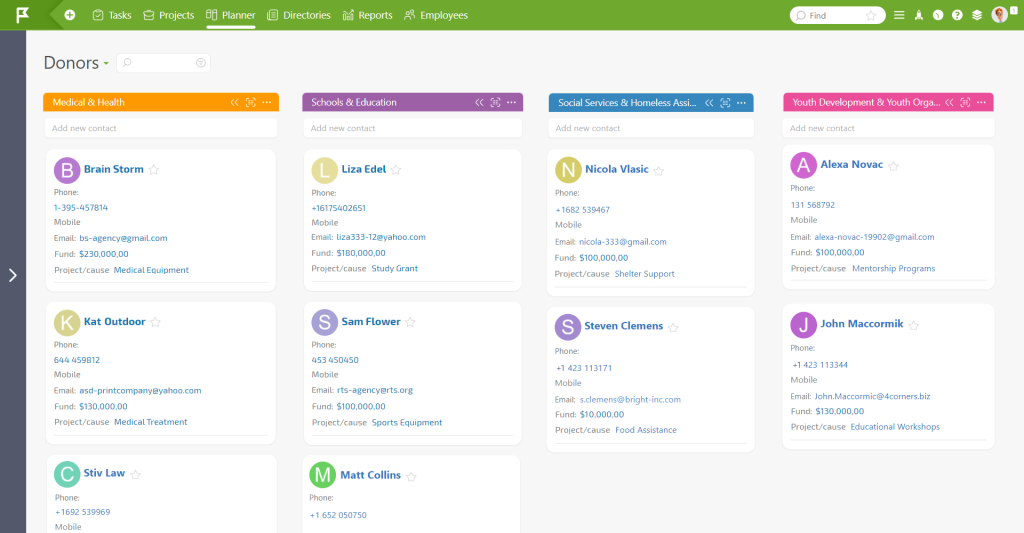
Reporting and Data Tags
Planfix provides comprehensive reporting and data tag tools, allowing nonprofits to track their performance and make data-driven decisions. Keep track of fundraising campaigns, grants, and financial inflows. Generate time-tracking reports on tasks and projects and various resources expended.
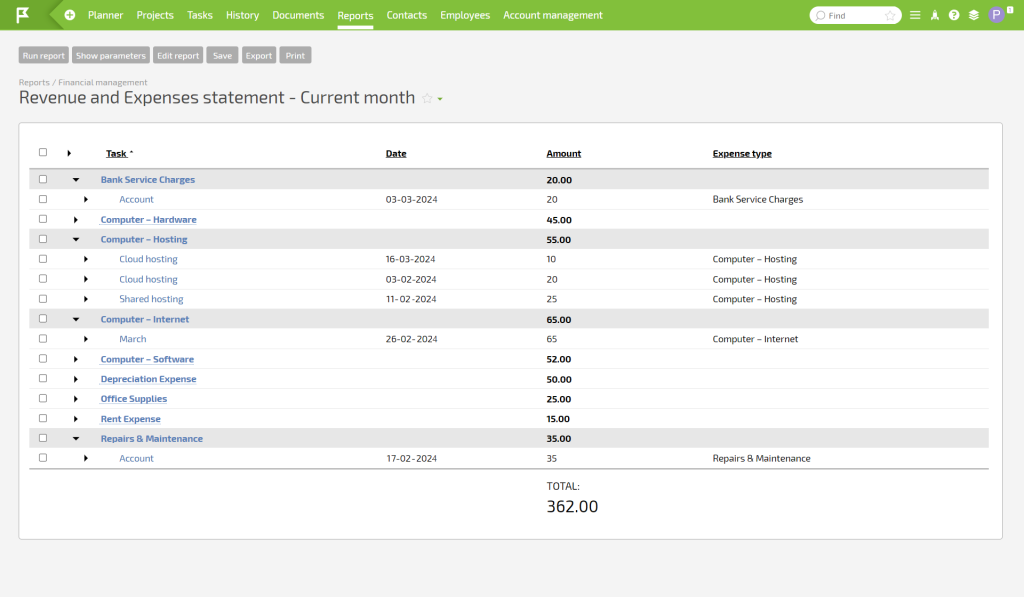
Various Integrations
Planfix is integrated with over 400 software solutions and platforms. Pre-made integrations with office programs, cloud storage, messengers and social networks, email and SMS marketing tools, and virtual PBX software help to create a seamless workflow for all teams. For more integrations or the development of self-tailored ones, Planfix offers Planfix API for developers.
Learn more about how Planfix can help automate teamwork and why Planfix is the best CRM solution for nonprofits at https://planfix.com/nonprofit/.
In conclusion, CRM systems are invaluable tools for nonprofit organizations of all sizes and types. They facilitate donor engagement, automate workflows, track activities, and provide essential insights through reporting and analytics. With the right CRM system, nonprofit organizations can streamline their operations, strengthen relationships with supporters, and ultimately significantly impact their communities and the world. Whether a small grassroots organization or a large international charity, implementing a CRM system can help you fulfill your mission effectively and efficiently. Consider the advantages of Planfix for nonprofits to take your organization’s operations to the next level and make a difference in the lives of those you serve.

