
Project management can feel overwhelming without the right tools, especially when timelines, dependencies, and team coordination come into play. Gantt chart software — an essential tool for project management, helping teams visualize tasks, timelines, and dependencies.
Whether you’re managing a small team or overseeing multiple projects, finding the best free Gantt chart software can make all the difference. In this guide, we’ll explore what makes these tools essential, their benefits, and a curated list of 10 top options. Let’s dive into the world of free Gantt chart programs and discover how they can streamline your workflow.
What Is a Gantt Chart Maker and Why Do You Need It?
Understanding the essence of a Gantt chart maker starts with recognizing its role in project management. Whether you’re a solo freelancer or part of a bustling team, knowing what a Gantt chart maker does and why it’s essential can elevate your planning game.
Here’s a breakdown of what it is and why it matters:
- A Gantt chart maker is software that builds horizontal bar charts to represent project schedules, showing task start dates, durations, and end points.
- It maps dependencies between tasks, clarifying which activities rely on others to begin or complete.
- Free Gantt chart software often provides accessible tools to visualize complex projects without heavy investment.
- It helps track progress, letting you see at a glance what’s done and what’s pending.
- Free online Gantt chart creators simplify planning by offering intuitive interfaces for quick setup and adjustments.
- You need it to avoid chaos — without a clear timeline, managing deadlines and resources becomes a guessing game.
In essence, a Gantt chart maker is your roadmap to organized project execution. From free Gantt tools to robust freeware Gantt chart software, these solutions ensure you stay on top of schedules and keep your team aligned, no matter the project size.
Benefits of Using Gantt Chart Maker Software
Gantt chart software offers a structured way to manage projects, but its advantages go beyond simple visualization. Here’s why it’s a game-changer for teams and individuals alike.
Before diving into the benefits, consider this: managing tasks without a clear timeline is like navigating without a map. Gantt charts fill that gap, and their digital versions amplify their utility. Here are six key benefits:
- Enhanced Visualization: A chart maker for free turns abstract plans into clear timelines, making it easy to see task durations and overlaps at a glance.
- Improved Scheduling: With freeware Gantt charts, you can map dependencies and deadlines, ensuring realistic timelines and avoiding delays.
- Better Team Coordination: Free Gantt chart software shows who’s doing what and when, fostering collaboration and accountability across teams.
- Resource Management: Tools like free software for Gantt charts help allocate resources efficiently, preventing overburdening team members.
- Progress Tracking: Monitor milestones and task completion with a free Gantt chart creator, keeping projects on course and deadlines in sight.
- Flexibility: Adjust plans on the fly with gantt diagramm freeware, adapting to changes without losing sight of the big picture.
These benefits make Gantt chart makers a must-have, whether you’re using a free Gantt chart software for Excel or a robust best free Gantt software solution. They streamline processes, reduce stress, and boost productivity—ideal for anyone seeking control over their projects.
Now, let’s explore 10 standout tools that offer free Gantt charts or robust free versions. Starting with Planfix, each provides unique features to suit different project needs.
1. Planfix
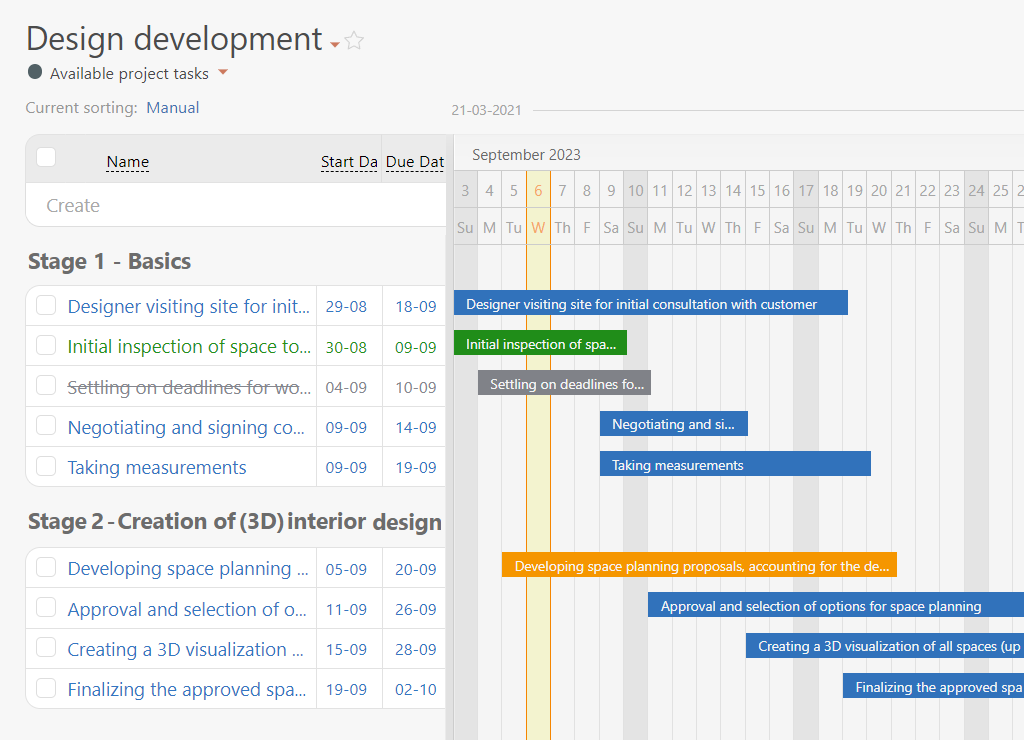
Source: https://planfix.com/
Planfix is a versatile business management platform that doubles as a powerful free Gantt chart maker freeware, designed to streamline project and task management. Beyond Gantt charts, it offers CRM, task tracking, and multi-project tools, making it a comprehensive solution for teams and businesses. Its flexibility and export options—like sending data to Excel—set it apart as a freeware Gantt chart software worth considering.
Planfix Overview and Features
Planfix excels in visualizing project timelines through its Gantt chart functionality, a core feature accessible in its free plan. It’s built for businesses needing more than just a free Gantt program — think integrated task management, employee workload monitoring, and project planning. Here’s what Planfix brings to the table:
- Task Visualization: Plot planned task completion dates and dependencies on a Gantt chart to keep schedules tight and employees on track.
- Multi-Project Management: Manage multiple projects simultaneously with a unified Gantt view, adjusting timelines and workloads in seconds.
- Basic Project Plan: Create a project planning Gantt chart free with basic project plan tool to outline initial and intermediate project stages, perfect for setting foundations.
- Dependency Tracking: Link tasks to reflect real-world dependencies, ensuring smooth progression and timely adjustments.
- Excel Export: Export Gantt chart data to Excel for offline analysis or sharing with stakeholders who prefer spreadsheets.
- Team Workload Monitoring: Use Gantt charts to balance team workloads, avoiding burnout while optimizing productivity.
Planfix stands out as a free online Gantt chart maker because it integrates project management with broader business needs. The Gantt chart tool is intuitive, letting you drag and drop tasks to tweak schedules instantly. For teams, it’s a free project management Gantt chart software that ensures visibility into every project phase. Its export feature is a bonus, bridging digital planning with traditional tools like Excel, making it a free Gantt chart software for Excel users too.
Planfix Pros and Cons
Planfix offers a solid foundation for project planning, but it’s not without trade-offs. Here’s a balanced look:
Pros
- Free plan includes Gantt charts with core features.
- Multi-project tools enhance team coordination.
- Dependency tracking simplifies complex schedules.
- Excel export adds flexibility for data handling.
- Intuitive interface suits beginners and pros alike.
- Workload visibility aids resource management.
Cons
- Advanced features require paid plans.
- Limited customization in the free Gantt view.
- Fewer integrations compared to some rivals.
- Free version caps user and project limits.
These points reflect Planfix’s strengths as a freeware Gantt software and areas where it leans on paid upgrades for full potential.
Planfix Pricing & Free Version
Planfix’s free plan supports up to 5 users and includes Gantt charts, task management, and basic CRM — ideal for small teams exploring free Gantt charts software. Paid plans start at $5 per user/month, unlocking unlimited projects, advanced reporting, and deeper integrations, scaling well for growing businesses needing the best software for Gantt charts.
2. ClickUp
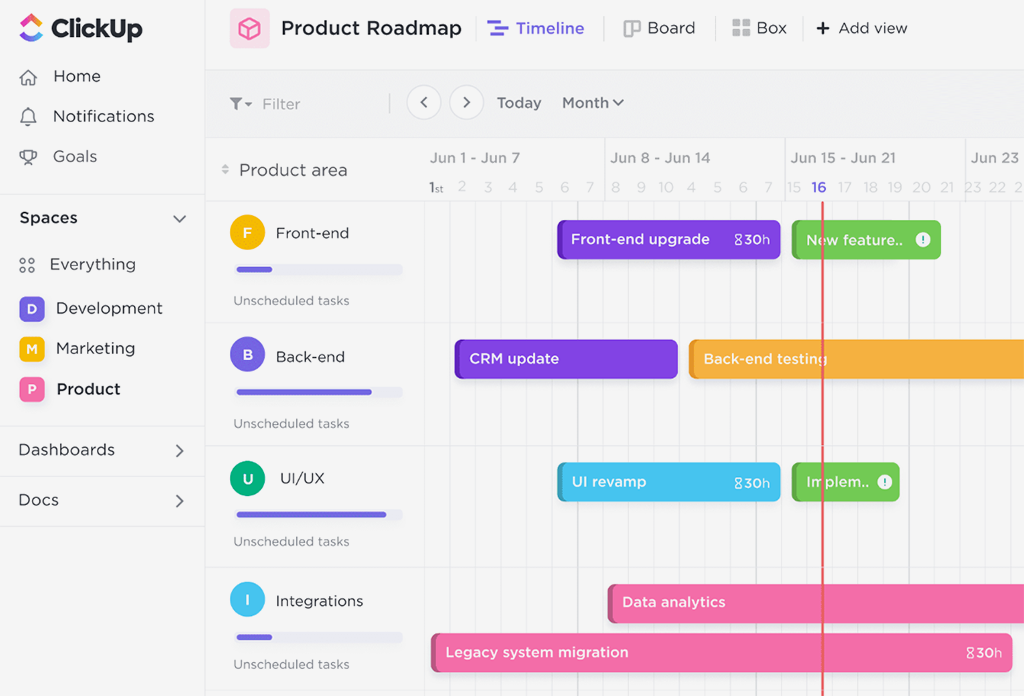
Source: https://clickup.com/
ClickUp is a versatile all-in-one project management tool, recognized for its robust free Gantt chart program that caters to teams and individuals alike. It stands out with its customizable workflows and multiple views, including a Gantt chart option, appealing to users who need flexibility in organizing tasks and timelines. ClickUp is a go-to choice for those seeking a comprehensive yet accessible solution for project planning.
ClickUp Overview and Features
ClickUp delivers a powerful free Gantt chart software experience within its broader platform, blending visual timelines with task management. Its design is approachable yet packed with options, making it a solid pick for users exploring free Gantt chart programs. Here’s what ClickUp offers:
- Gantt Charts: Create timelines with task dependencies and milestones, adjustable via drag-and-drop.
- Tasks: Assign tasks with due dates, priorities, and subtasks for detailed planning.
- Views: Switch between Gantt, Kanban, or list views to suit your workflow.
- Time Tracking: Monitor time spent on tasks, available in the free tier.
- Collaboration: Share updates and comments with team members in real time.
- Mobile App: Manage projects and Gantt charts on the go with a functional app.
ClickUp’s strength lies in its adaptability, making it a standout among free Gantt chart software options. The Gantt view simplifies scheduling by visually mapping dependencies, while additional tools like time tracking enhance its utility for project management. It’s a free Gantt maker that balances simplicity with depth, ideal for small teams or solo planners.
ClickUp Pros and Cons
ClickUp provides a well-rounded feature set, though it has its limits. Here’s a breakdown of its advantages and drawbacks:
Pros
- Free plan includes Gantt charts with 60 uses.
- Easy drag-and-drop timeline adjustments.
- Multiple views offer planning flexibility.
- Time tracking boosts productivity insights.
- Collaboration tools keep teams connected.
- Customizable for various project types.
Cons
- Gantt chart uses capped in free version.
- Feature-rich design may overwhelm beginners.
- Advanced options locked behind paid plans.
- Occasional slowdowns with large projects.
- Limited offline functionality.
- Steeper learning curve for full use.
These points showcase ClickUp’s appeal as a free Gantt chart creator and areas where it may fall short for some users.
ClickUp Pricing & Free Version
ClickUp’s free plan offers unlimited tasks, 60 Gantt chart uses, and 100 MB of storage, positioning it as a strong contender among free Gantt chart programs. Paid plans start at $7 per user/month, unlocking unlimited Gantt chart access, advanced reporting, and more—making it a scalable option for those needing a best free Gantt chart software solution.
3. TeamGantt
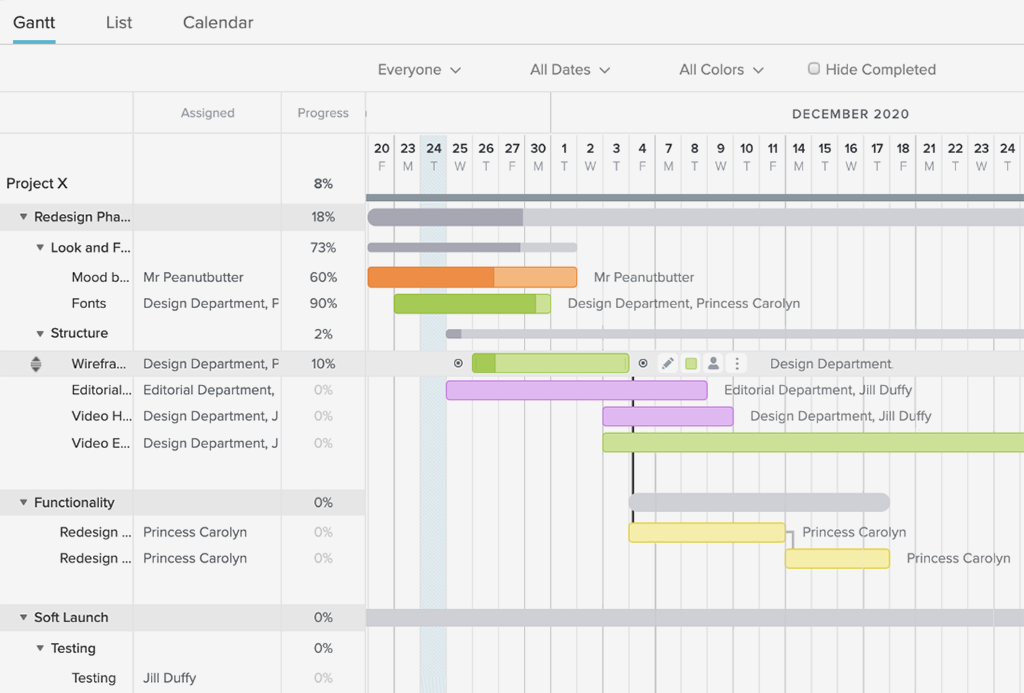
Source: https://www.teamgantt.com/
TeamGantt is a straightforward project management tool, celebrated as a free Gantt chart creator that prioritizes simplicity and ease of use. Its clean, intuitive interface appeals to small teams and individuals who want a no-fuss approach to building and managing project timelines. TeamGantt is a popular pick for those seeking a focused solution to visualize schedules without unnecessary complexity.
TeamGantt Overview and Features
TeamGantt centers its offering around a free Gantt chart software experience, designed to make timeline creation quick and painless. Its drag-and-drop functionality stands out, providing a practical option for users looking into free Gantt chart programs. Here’s what TeamGantt includes:
- Gantt Charts: Build timelines with tasks, deadlines, and dependencies, adjustable in real time.
- Task Assignments: Assign tasks to team members with clear due dates.
- Dependencies: Link tasks to reflect workflow order and avoid scheduling conflicts.
- Progress Tracking: Update task completion percentages for a visual status overview.
- Collaboration: Invite team members to view or edit plans as needed.
- Templates: Use pre-built project templates to jumpstart planning.
TeamGantt’s strength is its uncluttered design, making it a reliable choice among free Gantt chart software options. The focus on Gantt charts ensures users can set up schedules fast, while collaboration features keep small teams aligned. It’s a free Gantt tool that excels in delivering core functionality with minimal learning curve.
TeamGantt Pros and Cons
TeamGantt offers a streamlined experience with some trade-offs. Here’s a look at its advantages and limitations:
Pros
- Free plan supports one project for two users.
- Drag-and-drop interface simplifies adjustments.
- Clear dependency and progress tracking.
- Templates speed up project setup.
- User-friendly for beginners.
- Collaboration is easy to manage.
Cons
- Free version limited to one project.
- Lacks advanced reporting tools.
- Minimal features beyond Gantt charts.
- Paid upgrade needed for scalability.
- Fewer integrations than competitors.
- Basic resource management options.
These points highlight TeamGantt’s appeal as a free Gantt chart maker and its constraints for larger or more complex needs.
TeamGantt Pricing & Free Version
TeamGantt’s free plan allows one project and two collaborators with essential Gantt chart features, making it a solid entry among free Gantt charts software. Paid plans start at $19/month for managers, offering unlimited projects and additional tools—ideal for teams needing a best free Gantt chart app with growth potential.
4. GanttProject
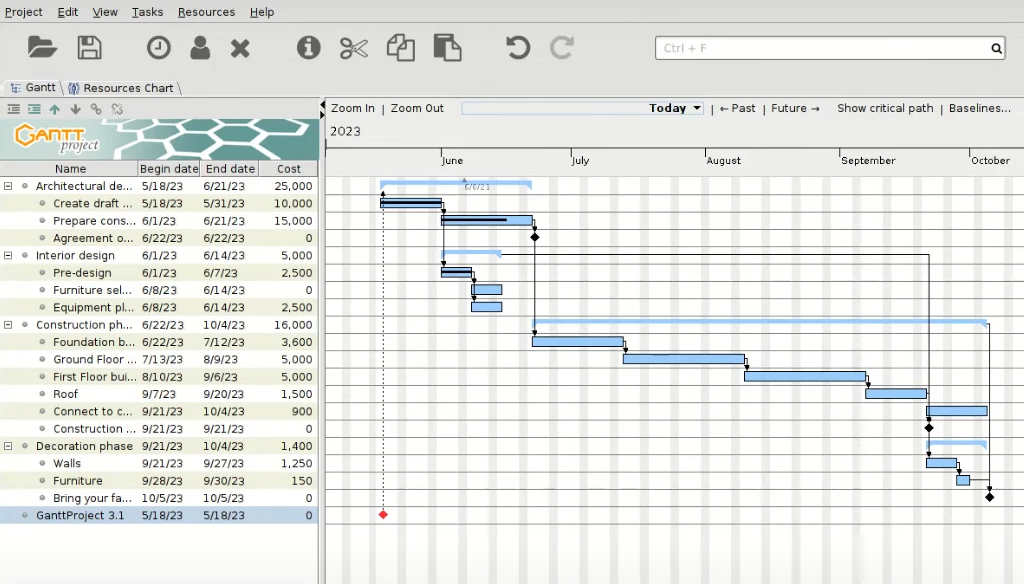
Source: https://www.ganttproject.biz/
GanttProject is a no-cost, open-source solution tailored for users seeking a free software for Gantt chart creation without subscription fees. This desktop-based tool appeals to solo planners and small teams who value offline functionality and a lightweight design. GanttProject is a dependable choice for those who need a focused, standalone option to manage project timelines.
GanttProject Overview and Features
GanttProject delivers a straightforward free Gantt chart program experience, emphasizing core scheduling tools in a downloadable format. Its simplicity makes it a practical pick for users exploring free Gantt chart software for offline use. Here’s what GanttProject offers:
- Gantt Charts: Create timelines with task durations, dependencies, and milestones.
- Task Management: Organize tasks with start/end dates and hierarchies.
- Dependencies: Link tasks to define sequence and avoid overlaps.
- Resource Assignment: Allocate team members or resources to tasks.
- Export Options: Save charts as CSV, XML, or PDF for sharing.
- Offline Access: Use the tool without an internet connection.
GanttProject’s strength lies in its zero-cost, open-source nature, positioning it as a solid freeware Gantt chart software option. It’s ideal for users who prefer a free Gantt chart maker that doesn’t rely on cloud services, offering essential features like dependency tracking and file exports. This makes it a practical free Gantt tool for basic project planning.
GanttProject Pros and Cons
GanttProject provides a focused feature set with some limitations. Here’s a balanced view of its strengths and weaknesses:
Pros
- Completely free with no usage limits.
- Offline functionality suits remote work.
- Simple dependency and resource tools.
- Export options enhance flexibility.
- Lightweight and quick to install.
- No recurring costs or subscriptions.
Cons
- No cloud or real-time collaboration.
- Interface feels outdated and basic.
- Desktop-only, no mobile app.
- Limited support or updates.
- Lacks advanced project features.
- Not ideal for team syncing.
These points underline GanttProject’s appeal as a free Gantt chart program and its boundaries for modern, collaborative needs.
GanttProject Pricing & Free Version
GanttProject is entirely free, with no paid tiers or restrictions—making it a pure freeware Gantt charts solution. It’s a standout for users needing a free Gantt chart software download without ongoing costs, perfect for solo or small-scale planning.
5. OpenProject
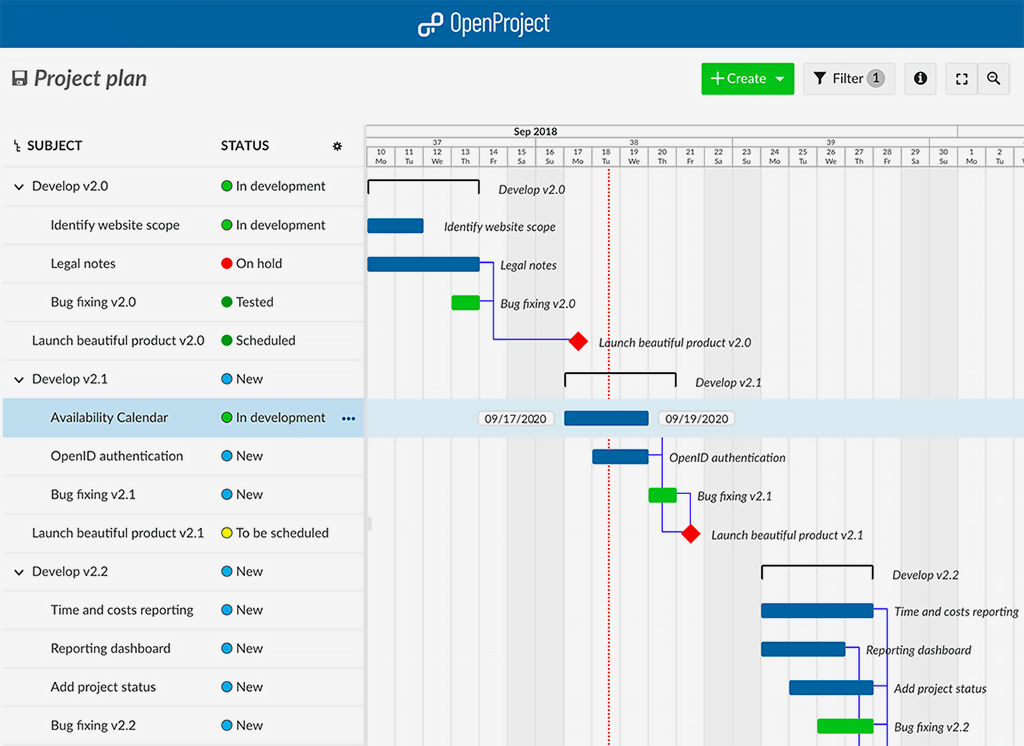
Source: https://openproject.org/
OpenProject is an open-source platform offering a free Gantt tool within its community edition, designed for teams who value customization and control. It appeals to users comfortable with self-hosting or those seeking a robust, no-cost alternative for project management. OpenProject is a reliable option for organizations looking to leverage a free Gantt chart software with flexibility.
OpenProject Overview and Features
OpenProject provides a comprehensive free Gantt chart software experience, integrating timelines into a broader project management suite. Its open-source nature makes it a standout for users exploring free Gantt chart programs with room for tailoring. Here’s what OpenProject includes:
- Gantt Charts: Visualize tasks, deadlines, and dependencies on an interactive timeline.
- Task Management: Create and assign tasks with detailed descriptions and priorities.
- Dependencies: Link tasks to ensure logical sequencing and smooth execution.
- Work Packages: Break projects into manageable units alongside Gantt views.
- Time Tracking: Log hours spent on tasks for better resource planning.
- Self-Hosting: Deploy on your own server for full data control.
OpenProject’s strength is its adaptability, making it a solid pick among freeware Gantt chart software options. The Gantt chart feature supports dependency mapping and timeline adjustments, while its open-source foundation allows tech-savvy users to customize it. It’s a free Gantt chart maker that suits teams needing a free Gantt software with depth.
OpenProject Pros and Cons
OpenProject offers a capable toolset with some caveats. Here’s a look at its advantages and limitations:
Pros
- Free community edition includes Gantt charts.
- Open-source for full customization.
- Dependency tracking is effective.
- Time tracking aids resource use.
- Self-hosting ensures data privacy.
- Supports collaborative planning.
Cons
- Requires technical setup for self-hosting.
- Free version lacks premium support.
- Interface can feel less polished.
- Limited cloud features in free tier.
- Updates may lag behind paid tools.
- Basic resource management tools.
These points highlight OpenProject’s value as a free Gantt chart creator and its challenges for less technical users.
OpenProject Pricing & Free Version
The community edition of OpenProject is free, offering Gantt charts and core features with no cost—ideal for a free Gantt chart program. Paid cloud plans start at $7.25 per user/month, adding hosting, support, and extras, making it a scalable best free Gantt chart app for growing teams.
6. Zoho Projects
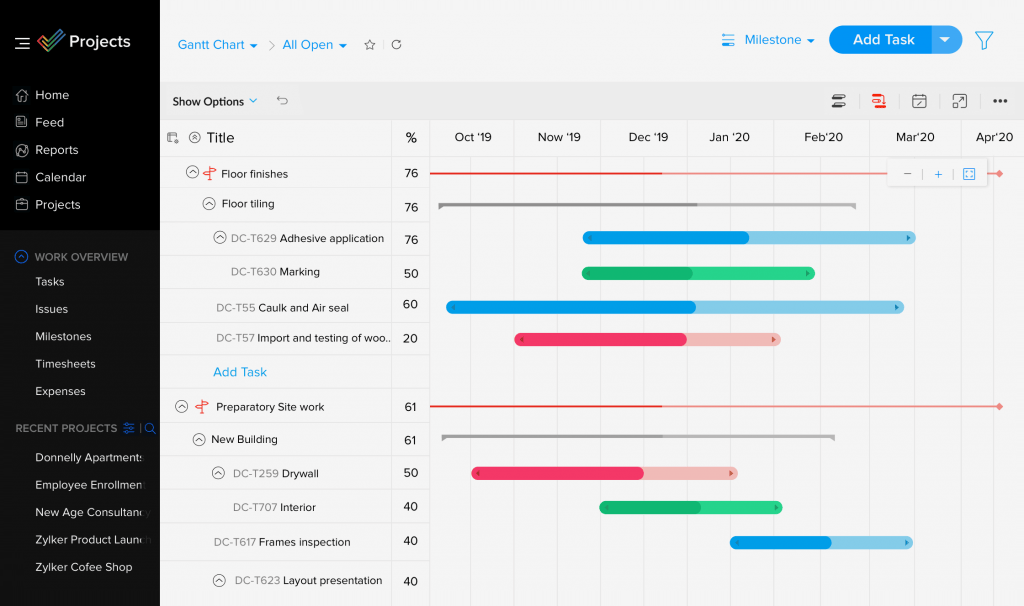
Source: https://www.zoho.com/projects/
Zoho Projects is a project management suite that includes a free online Gantt chart generator, appealing to small businesses and teams within the Zoho ecosystem. Known for its affordability and integration capabilities, it offers a practical approach to timeline planning. Zoho Projects is a favored option for users seeking a free Gantt chart software that ties into broader business tools.
Zoho Projects Overview and Features
Zoho Projects integrates a free Gantt chart software experience into its platform, delivering visual timelines alongside task management. Its design is user-friendly, making it a reasonable choice for those exploring free Gantt chart programs. Here’s what Zoho Projects provides:
- Gantt Charts: Map tasks with dependencies, baselines, and color-coded statuses.
- Task Management: Assign tasks with due dates and subtasks for clarity.
- Dependencies: Link tasks to maintain workflow order and avoid delays.
- Time Tracking: Log hours to monitor effort and productivity.
- Collaboration: Share updates and files with team members in real time.
- Integrations: Connect with Zoho CRM, Desk, and other apps seamlessly.
Zoho Projects shines with its balance of simplicity and integration, positioning it as a strong free Gantt chart maker. The Gantt view offers baseline comparisons and dependency tracking, while its ties to Zoho’s suite enhance its appeal for small businesses. It’s a free Gantt tool that delivers core planning features effectively.
Zoho Projects Pros and Cons
Zoho Projects brings a solid feature set with some limitations. Here’s a breakdown of its strengths and weaknesses:
Pros
- Free plan supports two projects, three users.
- Gantt charts include baselines and dependencies.
- Affordable paid plans for scaling.
- Strong integration with Zoho tools.
- Color-coding improves visibility.
- Easy to navigate for beginners.
Cons
- Free version limits project numbers.
- Advanced features require payment.
- Customization options are moderate.
- Can lag with larger projects.
- Less standalone functionality.
- Reporting tools are basic.
These points reflect Zoho Projects’ value as a free Gantt chart creator and its boundaries for bigger needs.
Zoho Projects Pricing & Free Version
Zoho Projects’ free plan includes Gantt charts for two projects and three users, making it a viable free Gantt charts software option. Paid plans start at $4 per user/month, expanding to unlimited projects and deeper features—ideal for teams needing a cost-effective best free Gantt software solution.
7. Asana
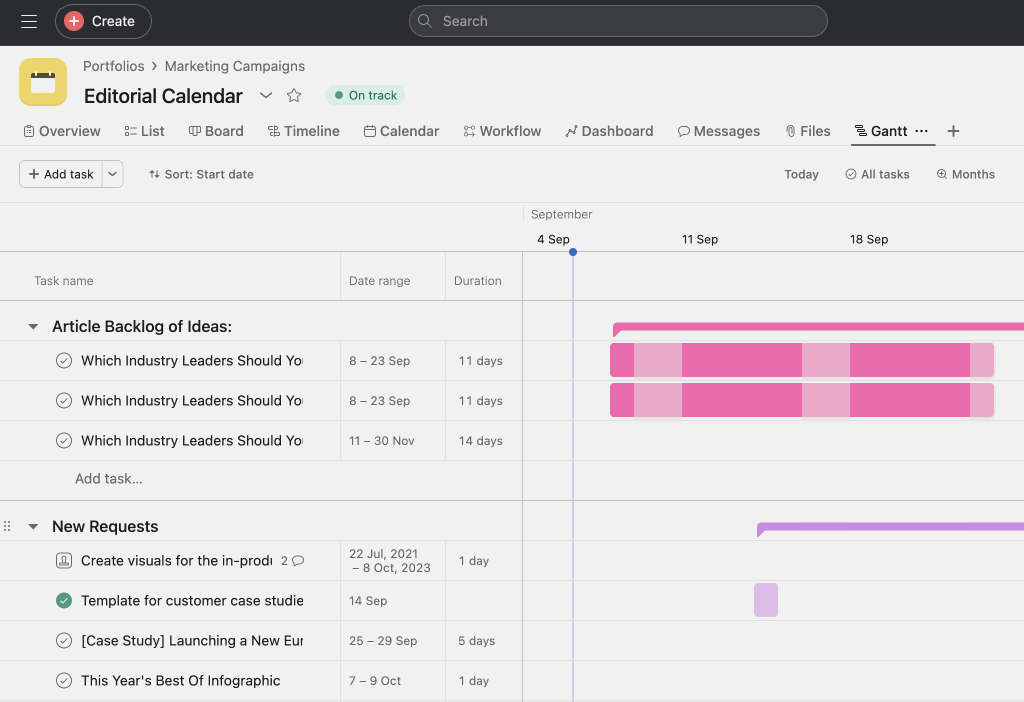
Source: https://asana.com/
Asana is a widely recognized task management platform that includes a free Gantt chart software feature through its timeline view, appealing to teams and individuals who value collaboration. Known for its intuitive design and flexibility, it offers a visual way to plan projects alongside its core task-tracking strengths. Asana is a popular choice for those seeking a free Gantt chart program with team-friendly features.
Asana Overview and Features
Asana integrates a free Gantt chart creator into its platform via the timeline view, blending visual scheduling with robust task management. Its approachable interface makes it a practical option for users exploring free Gantt chart programs. Here’s what Asana offers:
- Gantt Charts: Visualize tasks, deadlines, and dependencies in a timeline format.
- Task Management: Assign tasks with due dates, priorities, and subtasks.
- Dependencies: Link tasks to ensure proper sequencing and flow.
- Collaboration: Share plans and updates with team members effortlessly.
- Multiple Views: Switch between list, board, or timeline layouts.
- Integrations: Connect with tools like Slack, Google Drive, and more.
Asana’s strength lies in its collaborative focus, making it a solid pick among free Gantt chart software options. The timeline view provides a clear Gantt-style overview with dependency support, while its integration library enhances teamwork. It’s a free Gantt tool that suits users needing both planning and communication in one place.
Asana Pros and Cons
Asana offers a balanced set of tools with some limitations. Here’s a look at its advantages and drawbacks:
Pros
- Free plan includes basic Gantt charts.
- Dependency mapping is straightforward.
- Strong collaboration features for teams.
- Wide range of app integrations.
- Flexible views adapt to workflows.
- Intuitive for task organization.
Cons
- Gantt features are fairly basic.
- Free tier lacks advanced options.
- Paid plans needed for full power.
- Not primarily Gantt-focused.
- Learning curve for extra features.
- Limited customization in free mode.
These points highlight Asana’s appeal as a free Gantt chart maker and its constraints for deeper project needs.
Asana Pricing & Free Version
Asana’s free plan supports unlimited tasks and basic Gantt charts for up to 15 users, making it a decent free Gantt charts software choice. Paid plans start at $10.99 per user/month, unlocking advanced timeline features and more—suitable for teams seeking a best free Gantt chart app with scalability.
8. Smartsheet
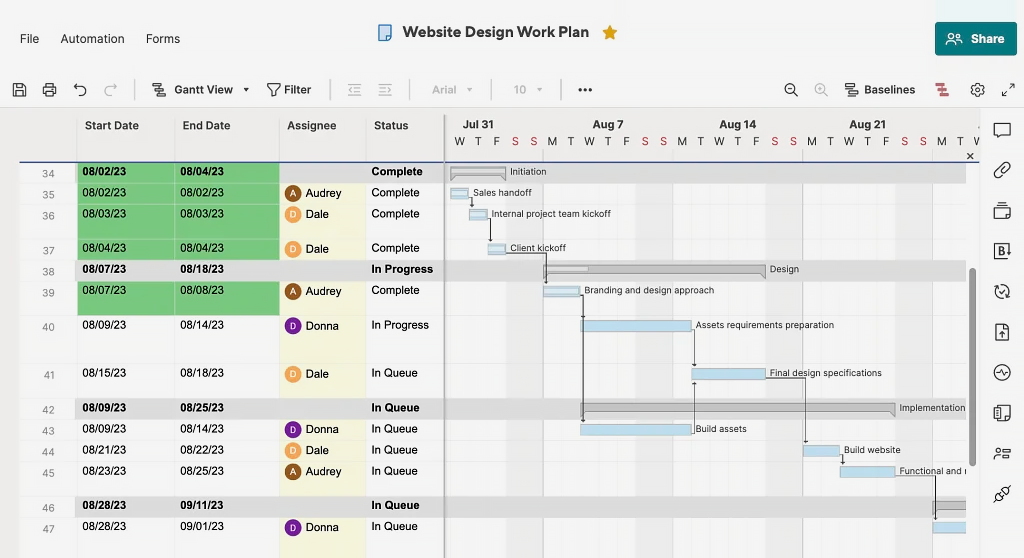
Source: https://smartsheet.com
Smartsheet is a spreadsheet-inspired platform that offers free Gantt charts through its trial period, appealing to users who prefer a familiar grid layout for project planning. Known for its blend of flexibility and structure, it caters to data-driven teams needing visual timelines. Smartsheet is a notable option for those exploring free Gantt chart software with a robust foundation.
Smartsheet Overview and Features
Smartsheet delivers a free Gantt chart software experience within its trial, combining spreadsheet functionality with project visualization. Its grid-based design makes it a practical choice for users seeking free Gantt chart programs with a twist. Here’s what Smartsheet includes:
- Gantt Charts: Create timelines with tasks, dependencies, and critical path analysis.
- Task Management: Organize tasks in rows with due dates and assignees.
- Dependencies: Link tasks to highlight sequence and automate adjustments.
- Automation: Set rules to streamline updates and notifications.
- Collaboration: Share sheets with team members for real-time input.
- Integrations: Connect with tools like Excel, Google Sheets, and Slack.
Smartsheet’s strength is its hybrid approach, making it a standout among free Gantt chart software options during its trial. The Gantt view offers dependency tracking and automation, while its spreadsheet roots appeal to users comfortable with free Gantt charts for Excel. It’s a free Gantt tool that bridges traditional data handling with modern planning.
Smartsheet Pros and Cons
Smartsheet provides a capable toolset with some caveats. Here’s a breakdown of its strengths and weaknesses:
Pros
- Free trial includes full Gantt chart access.
- Spreadsheet layout eases adoption.
- Strong dependency and automation tools.
- Scales well for larger teams.
- Broad integration options available.
- Visual timelines are clear and detailed.
Cons
- No permanent free plan offered.
- Trial limited to 30 days.
- Steeper learning curve for features.
- Paid plans can get expensive.
- Interface feels dated to some.
- Free access is time-restricted.
These points showcase Smartsheet’s value as a free Gantt chart creator during its trial and its reliance on paid tiers for ongoing use.
Smartsheet Pricing & Free Version
Smartsheet offers a 30-day free trial with unrestricted Gantt chart features, positioning it as a temporary free Gantt charts software solution. Paid plans start at $7 per user/month, providing full access and advanced tools — ideal for teams needing a best free Gantt chart app with long-term potential.
9. Toggl Plan
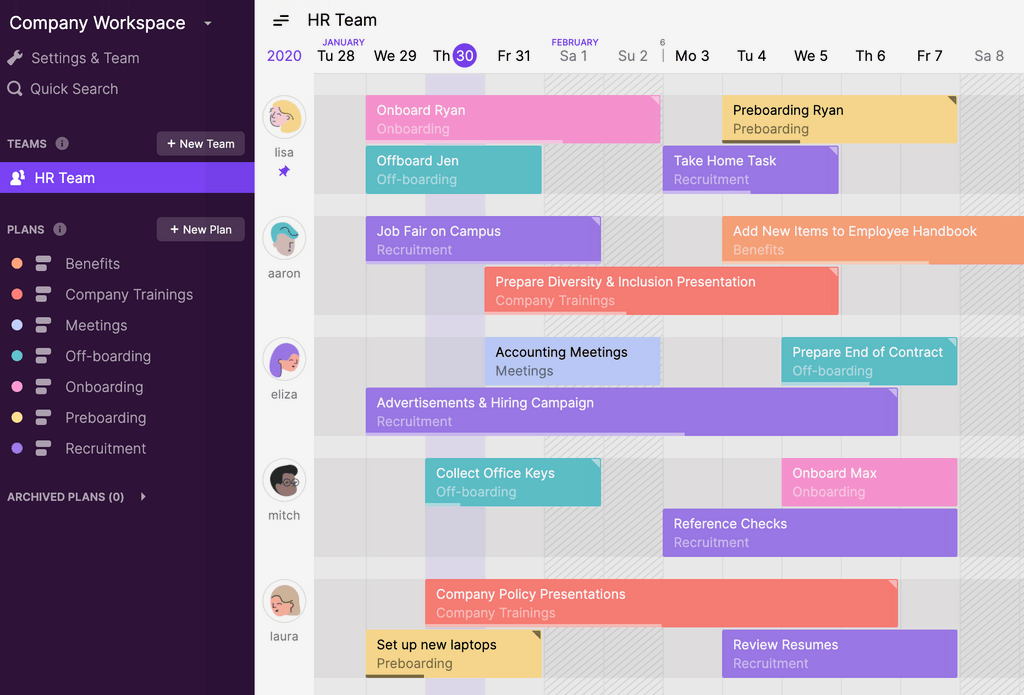
Source: https://toggl.com/plan/
Toggl Plan is a user-friendly project management tool that offers a free Gantt chart maker freeware option, appealing to small teams and individuals who prioritize simplicity. Known for its colorful, drag-and-drop interface, it provides a visual approach to scheduling tasks and timelines. Toggl Plan is a practical choice for those seeking a free Gantt chart software that keeps planning straightforward and visually engaging.
Toggl Plan Overview and Features
Toggl Plan delivers a free Gantt chart software experience focused on ease of use, with a timeline view that doubles as a Gantt chart. Its clean design makes it a solid option for users exploring free Gantt chart programs. Here’s what Toggl Plan includes:
- Gantt Charts: Build timelines with tasks and durations using drag-and-drop simplicity.
- Task Management: Add tasks with start/end dates and assign them to team members.
- Color-Coding: Use colors to differentiate tasks, phases, or priorities visually.
- Milestones: Mark key dates on the timeline for clear project checkpoints.
- Team View: See workloads and availability across team members in one glance.
- Sharing: Share read-only timelines with stakeholders outside the tool.
Toggl Plan’s strength is its minimalistic approach, making it a reliable free Gantt chart creator for quick planning. The visual timeline supports basic task scheduling and workload balancing, though it lacks advanced dependency features. It’s a free Gantt tool ideal for small projects or teams needing a freeware Gantt software without complexity.
Toggl Plan Pros and Cons
Toggl Plan offers a simple feature set with some limitations. Here’s a look at its advantages and drawbacks:
Pros
- Free plan for up to five users.
- Intuitive drag-and-drop interface.
- Colorful design aids quick recognition.
- Team workload view simplifies planning.
- Easy timeline sharing with outsiders.
- Lightweight and fast to use.
Cons
- No task dependencies in Gantt view.
- Limited to five users in free plan.
- Basic features, no advanced tools.
- No built-in time tracking.
- Less suited for complex projects.
- Fewer integrations than competitors.
These points highlight Toggl Plan’s appeal as a free Gantt chart program and its boundaries for larger or intricate needs.
Toggl Plan Pricing & Free Version
Toggl Plan’s free plan supports up to five users with unlimited projects and Gantt charts, making it a decent free Gantt charts software option. Paid plans start at $9 per user/month, adding features like recurring tasks and time estimates—suitable for teams needing a best free Gantt chart app with slight upgrades.
10. Monday.com
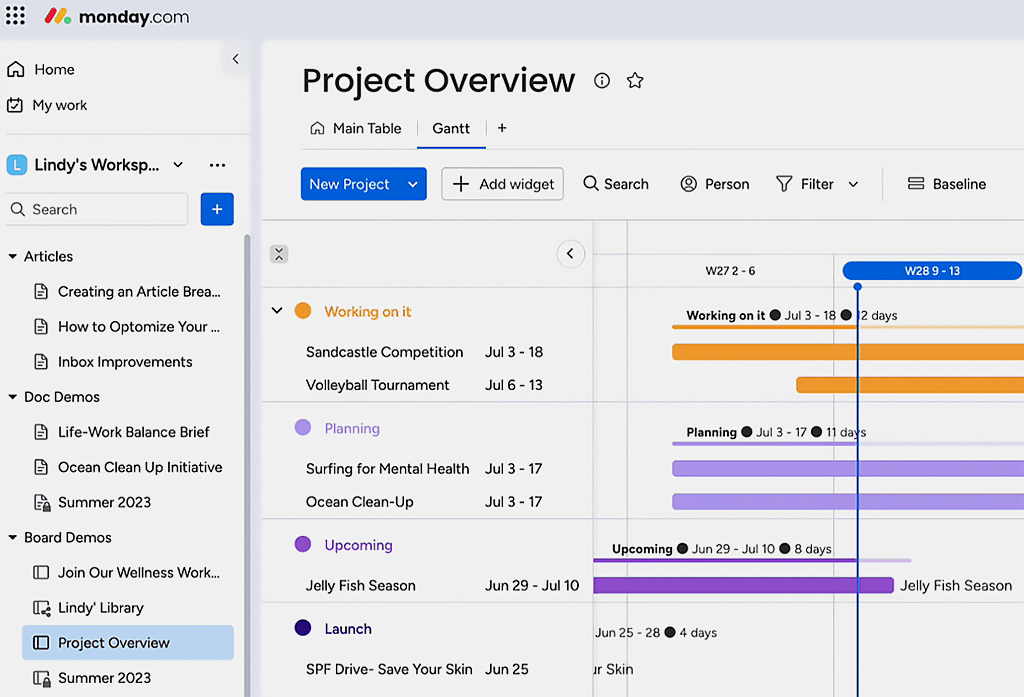
Source: https://monday.com/
Monday.com is a vibrant, customizable work management platform that includes a free Gantt software option in its basic plan, appealing to teams who thrive on visual workflows. Known for its colorful interface and flexibility, it offers a Gantt chart view alongside its broader task management features. Monday.com is a strong contender for users seeking a free Gantt chart software with a modern, team-oriented design.
Monday.com Overview and Features
Monday.com integrates a free Gantt chart creator through its timeline view, blending visual planning with a versatile project management system. Its approachable yet powerful setup makes it a practical choice for those exploring free Gantt chart programs. Here’s what Monday.com offers:
- Gantt Charts: Visualize tasks, timelines, and dependencies in a clear layout.
- Task Management: Assign tasks with due dates, statuses, and owners.
- Dependencies: Link tasks to maintain workflow order and timing.
- Automation: Set rules to update statuses or notify team members.
- Collaboration: Share boards and communicate within the platform.
- Integrations: Connect with tools like Slack, Zoom, and Google Drive.
Monday.com’s strength is its engaging design, making it a notable free Gantt chart maker for collaborative teams. The Gantt view provides a solid overview of schedules and dependencies, while automation saves time on repetitive tasks. It’s a free Gantt tool that fits users needing a freeware Gantt software with flair and functionality.
Monday.com Pros and Cons
Monday.com offers a dynamic toolset with some trade-offs. Here’s a breakdown of its strengths and weaknesses:
Pros
- Free plan includes basic Gantt charts.
- Visual timeline is easy to read.
- Dependency support keeps tasks aligned.
- High customization for workflows.
- Strong integration options available.
- Team collaboration is seamless.
Cons
- Free tier limited to two users.
- Gantt features are basic in free plan.
- Paid plans can get costly quickly.
- Overkill for simple solo projects.
- Learning curve for full features.
- Storage capped in free version.
These points showcase Monday.com’s value as a free Gantt chart program and its limits for broader use without payment.
Monday.com Pricing & Free Version
Monday.com’s free plan supports two users with basic Gantt charts and unlimited boards, making it a viable free Gantt charts software choice. Paid plans start at $8 per user/month, unlocking advanced features and more users—ideal for teams needing a best free Gantt chart app with growth potential.
Common Use Cases for Gantt Chart Software
Gantt chart software isn’t just for project managers—it’s a versatile tool across industries. Understanding its applications can help you pick the best free Gantt chart software for your needs.
Here’s why these tools shine: they adapt to diverse scenarios, from planning events to tracking development. Below are six common use cases:
- Project Planning: Map out phases and deadlines with a free Gantt chart program to kick off projects smoothly.
- Team Coordination: Assign tasks and track progress using freeware Gantt software to keep everyone aligned.
- Resource Allocation: Balance workloads with free Gantt charts to optimize team capacity and avoid burnout.
- Milestone Tracking: Highlight key deliverables in a free online Gantt chart maker to monitor progress.
- Event Management: Schedule tasks for events with gantt chart programs free for seamless execution.
- Software Development: Manage sprints and dependencies with free project management software with Gantt chart tools.
These use cases show how free Gantt chart software fits into everyday workflows, offering structure and visibility no matter the task.
Choosing the right Gantt chart software is a critical decision that can significantly impact your project management efficiency and overall productivity. With so many free options available, it’s essential to evaluate your specific needs, team size, and project complexity before making a choice. Take advantage of free trials or plans to explore different tools and find the perfect fit for your needs. With the right Gantt chart software, you’ll be well-equipped to manage timelines, track progress, and ensure the successful completion of your projects.
FAQ
Why Use Gantt Chart Software?
Gantt chart software simplifies project management by turning complex schedules into easy-to-read visuals.
It helps you plan tasks, track progress, and coordinate teams, reducing the risk of missed deadlines or miscommunication.
Can I Use Gantt Charts for Personal Projects?
Absolutely! Gantt charts are versatile and can be used for personal projects like home renovations, event planning, or even organizing a vacation.
They help you break down tasks, set deadlines, and visualize your progress.
Can I Collaborate with My Team Using Free Gantt Chart Software?
Yes, many free Gantt chart tools offer collaboration features, such as real-time updates, task assignments, and comments.
However, the level of collaboration may be limited in free versions compared to paid plans, which often include advanced team management features.
How Do I Choose the Best Gantt Chart Software for My Needs?
To choose the best Gantt chart software, consider factors like the size of your team, the complexity of your projects, and the features you need.
Look for tools that offer a user-friendly interface, robust collaboration features, and scalability. Trying out free versions or trials can help you determine which tool aligns best with your workflow.

