
Project management software has become an essential tool for businesses of all sizes. Effective project management is crucial for the success of any organization, ensuring that projects are completed on time, within budget, and to the required quality standards. Project management software enhances these processes by offering tools for efficient planning, execution, and monitoring. By familiarizing yourself with the various types of project management tools, you can select the most suitable one for your specific needs.
This article examines the three main types of project management tools, provides an overview of other popular categories, and offers guidance on choosing the right software for your organization.
3 Main Types of Project Management Tools
Project management tools fall into three categories: individual, collaborative, and integrated. Each type of project management tool serves a specific purpose and is tailored to different needs and team dynamics.
Individual Project Management Tools
Individual project management tools are designed for users who manage their tasks and projects independently. These tools are ideal for freelancers, consultants, or other professionals who need to track their workload on their own.
Features and Benefits of Individual Project Management Tools
Individual project management tools usually include task lists, reminders, and progress tracking. These tools help users prioritize tasks, set deadlines, and monitor progress. Popular tools for individual project management include Planfix, Todoist, Trello (when used for personal projects), and Microsoft To Do.
Individual Project Management Platform Use Cases
- Jane, a freelance graphic designer, uses Planfix to manage her projects. She creates separate task lists for each customer, sets deadlines, and receives reminders for upcoming tasks. It helps her stay on top of things and always meets her customers’ deadlines.
- Mark, a software development engineer working remotely, uses Planfix to manage his projects. Team members from different locations can access the tool, update tasks, and communicate in real-time. This ensures that everyone stays connected and the project progresses smoothly, regardless of their location.
- A content maker uses Planfix to manage their editorial calendar. They break down each blog post and social media update into tasks with specific deadlines. Planfix planners help track progress and ensure all content is published on time.
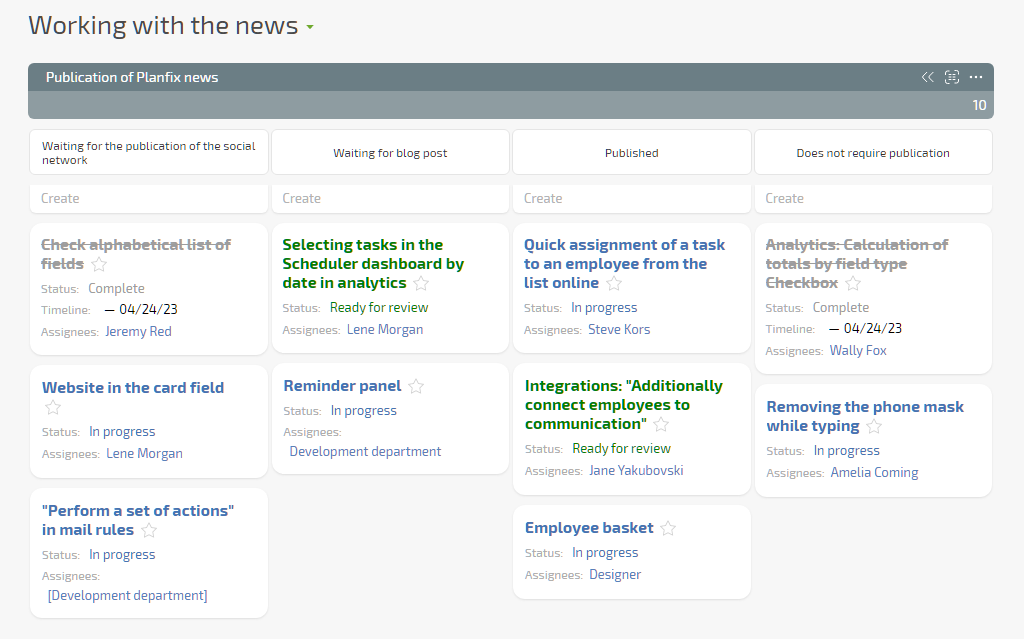
Collaborative Project Management Tools
Collaborative project management tools improve teamwork and communication within a group. These tools allow multiple users to collaborate on projects, offering features like file sharing, team messaging, and collaborative document editing. They are ideal for small- to medium-sized teams that must stay connected and coordinated.
Features and Benefits of Collaborative Project Management Tools
Collaborative project management tools often include features such as shared task lists, real-time updates, and communication channels. These tools facilitate seamless collaboration by allowing team members to share files, discuss tasks, and track project progress. Popular collaborative project management software includes Planfix, Asana, monday.com, and Basecamp.
Collaborative Project Management Software Use Cases
- A small agency’s marketing team uses Planfix to manage its campaigns. They divide each campaign into tasks and assign them to different team members. Team members can comment on tasks, share files, and update their real-time progress, ensuring everyone pulls in the same direction and the campaign runs smoothly.
- A software development team uses Planfix to plan and manage its projects using Agile methodology. They plan their work in sprints, track progress with Kanban boards, and prioritize tasks in the backlog. This approach helps them to deliver high-quality software incrementally and respond quickly to customer feedback.
- A company that plans events uses Planfix to manage its resources for multiple projects. The tool helps them manage staff, book venues, and allocate equipment. It ensures the efficient use of all resources and that the events run smoothly.
Integrated Project Management Tools
Integrated project management tools offer a comprehensive range of features that combine project management with other business functions, such as CRM, finance, and human resources. Larger organizations use these tools to manage their operations with a unified system.
Features and Benefits of Integrated Project Management Tools
Integrated project management tools provide a centralized platform that connects different business processes. These include business process automation, project planning, resource allocation, budgeting, and reporting. By integrating these functions, companies can streamline workflows and improve efficiency. Some of the most popular integrated project management tools include Microsoft Project, Zoho Projects, and Planfix.
Integrated Project Management Tools Use Cases
- A medium-sized manufacturing company uses Planfix to manage its projects, resources, and customer relationships. The tool integrates project management with the CRM system, allowing the company to track customer orders, manage production schedules, and monitor project budgets—all in one place. Planfix integrations help the company work more efficiently and provide better customer service.
- A construction company uses Planfix to plan projects. The project manager creates a detailed schedule describing the phases of the construction process. The software helps track progress, allocate resources, and ensure the project stays on time and budget.
- A marketing agency uses Planfix to manage its portfolio of customer projects. Planfix is an all-in-one solution that combines project management and CRM systems. The platform allows the agency to prioritize projects, allocate resources, and monitor progress and finances on all customer accounts, ensuring that the team meets deadlines and delivers high-quality work to all customers.
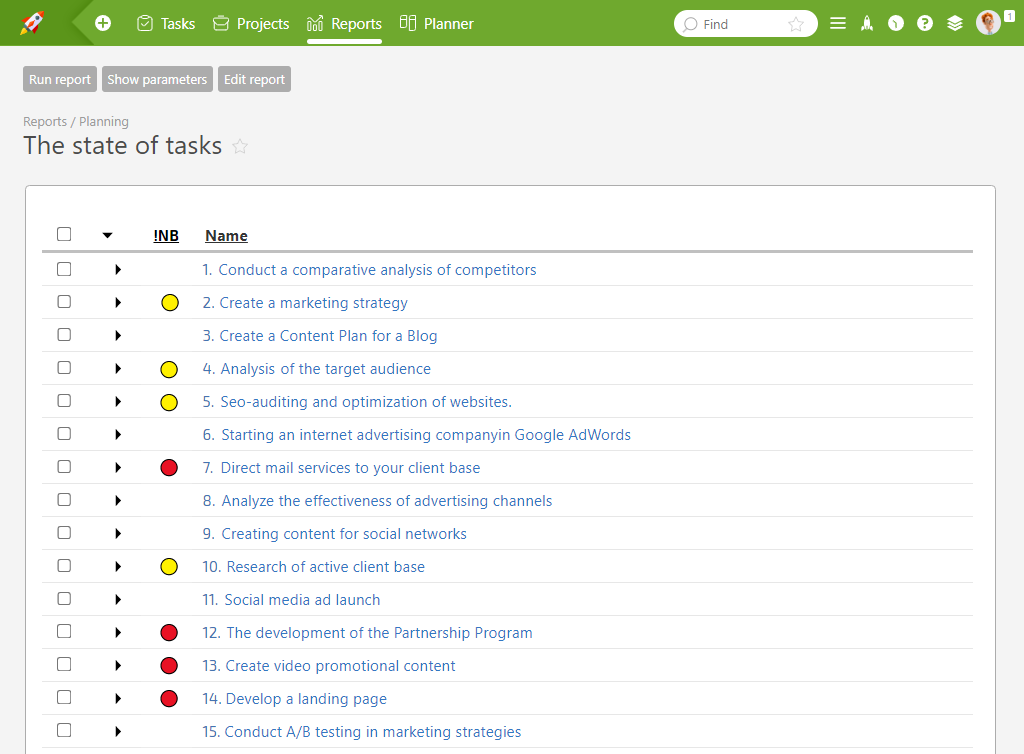
Other Types of Project Management Software
In addition to the main three types of project management software, there are several other categories of team project management software tailored to specific needs:
Traditional
Traditional project management software follows a structured approach and often uses methods such as the Waterfall method. These tools are suitable for projects with clearly defined phases and requirements.
Traditional project management tools focus on planning and scheduling and include features such as Gantt charts, milestone tracking, and resource management. These tools are ideal for industries such as construction and engineering, where projects have fixed timelines and well-defined deliverables. Microsoft Project is a prime example of traditional team project management software.
Agile
Agile project management tools support iterative and flexible project management methods such as Scrum or Kanban. They are designed for dynamic environments where business requirements and solutions evolve through collaboration.
Agile project management tools focus on flexibility and responsiveness. They include features like sprint planning, backlog management, and task boards. These tools are very popular in software development and other industries that require rapid adaptation to changing requirements. Jira, Planfix, and Zoho Projects are well-known Agile project management tools.
Open-Source
Open-source project management tools allow users to customize and modify the software to meet their needs. These tools are ideal for companies needing flexibility and that have the technical know-how to maintain and develop the software themselves.
Open-source project management tools offer customization and cost savings. Users can modify the code to fit their unique requirements and avoid licensing fees associated with proprietary software.
Resource-Based
Resource-based project management tools focus on optimizing the allocation and utilization of resources, including personnel, software and hardware, equipment, and materials. These tools help ensure that resources are used efficiently to meet project goals.
Resource-based project management tools provide resource scheduling, capacity planning, and utilization tracking features. These tools are essential for industries where resource management is critical, such as manufacturing and event planning.
Task-Based
Task-based project management tools focus on breaking down projects into individual tasks and tracking their completion. These tools are excellent for ensuring that all aspects of a project are properly handled and managed.
Task-based project management tools offer task lists, due dates, and progress-tracking features. They are ideal for managing detailed work and ensuring nothing falls through the cracks. Popular task-based project management tools include Todoist, Any.do, and Planfix.
Portfolio-Based
Portfolio project management software is designed for the simultaneous management of multiple projects. It provides functions for prioritizing, tracking, and reporting on a portfolio of projects and is, therefore, suitable for companies that work on numerous projects simultaneously.
Portfolio project management software typically offers project prioritization, portfolio dashboards, and comprehensive reports. These tools help organizations balance resources, track progress, and align projects with strategic goals.
Cloud-Based
Cloud-based project management tools offer accessibility and scalability as the software is hosted online. These tools are ideal for remote teams and organizations that need a flexible, on-demand solution.

Cloud-based project management tools offer real-time collaboration, automatic updates, and remote access. They are ideal for companies with distributed teams or anyone needing access to project information from anywhere. Popular cloud-based project management tools include Planfix, Asana, and Wrike.
What Type of PM Software to Choose?
Choosing the right project management software depends on your specific requirements, your team size, and your project’s complexity. Here are some factors to consider when making your decision:
Project Size and Complexity: Individual or task-based tools may suffice for simple projects. For larger, more complex projects, consider collaborative or integrated tools.
Team Structure: Individual tools are ideal for working alone. Collaborative or cloud-based tools are more suitable for teams, especially those working remotely.
Industry Requirements: Different industries have different requirements. Traditional tools suit construction, while Agile tools are perfect for software development.
Customization Needs: Consider open-source tools if you need a highly customizable solution. For more general requirements, off-the-shelf commercial tools should suffice.
Budget: Open-source tools can save on licensing costs, while subscription-based cloud tools offer flexibility without a significant upfront investment.
Review different options, use free trials, and get feedback from your team to make an informed decision.
Project Management Software for Each Type of Business
Different companies have different requirements for project management software. Here are some recommendations based on company size and industry:
- Small Businesses: For small businesses, simple and affordable task-based and collaborative tools with a user-friendly interface can be very effective. These tools provide essential functionality without overwhelming complexity.
- Medium-Sized Businesses: Midsize companies can benefit from more comprehensive collaboration tools that offer advanced features and better scalability.
- Large Enterprises: Large companies often require integrated solutions such as Microsoft Project or Planfix, which offer stable functions for several departments.
- Tech Startups: Agile tools are ideal for start-ups that require flexibility and rapid iteration.
- Construction and Engineering Firms: Traditional and collaborative tools work well for these industries where projects have clear phases and timelines.
- Creative Agencies: Collaborative tools can help creative teams manage their projects, share files, and communicate effectively.
In the article Best Project Management Software, we have analyzed the most popular and well-known project management solutions on the market to help you make the right decision and choose a solution that fits your team’s needs.
Conclusion
Choosing the right team project management software is crucial to the success of your projects. By understanding the different types of tools and assessing your business needs, you can choose a solution that will increase productivity, collaboration, and efficiency. Whether you need customized, collaborative, or integrated project management software, there’s an option perfect for you and your business. Take the time to evaluate your options and choose the tool that best fits your workflows and project goals.

