
Imagine for a minute that your team is running like clockwork. Tasks are not only completed on time, but no one has to chase after one another like they’re playing some new form of office. It might feel like a dream, but it’s a perfectly achievable goal. The key lies in workflow improvement — a behind-the-scenes engine that can help keep everything on track.
Well-designed workflows turn everyday chaos into clarity, making your business faster, sharper, and more adaptable. It’s not just about “doing things right,” it’s about doing the right things better.
Workflows and Team Processes
Workflows define how tasks get done. Meanwhile, team processes define how people accomplish those tasks through things like communication, handoffs, and shared responsibility.
When you focus on improving workflow processes, things change:
- Tasks get done faster.
- Teams work better together.
- There are fewer errors.
- Management becomes smoother.
In fast-moving markets, clear team workflows are not only valid, they can help you stay ahead of the curve.
Strategies for Improving Workflows
Let’s face it — hoping your workflow will “work itself out” is like planting a cactus and expecting a rose. If you want real change, you need a solid plan. Optimizing workflows starts with building a flexible, scalable system, one that can be ready for whatever the market throws at you. But where do you start?
Define Your Goals
Trying to improve something, especially a process, without knowing the destination is only going to get you lost. To tackle a solid workflow improvement, you need to:
- Set SMART goals (Specific, Measurable, Achievable, Relevant, Time-bound).
- Review them regularly and adjust them to fit changes in the market or your team’s rhythm.
- Make sure the whole team knows what the goals are and why they are essential.
Improving workflows isn’t just about ticking boxes — it’s about everyone rowing in the same direction.
Set Up and Automate Business Processes
If your team is still doing repetitive tasks manually, you might as well be working on dial-up. Put simply: it’s time for an upgrade. Luckily, you can dramatically improve working efficiency by automating the boring stuff and letting your team focus on the work that requires a human brain.
Here’s how to make it happen:
- Identify recurring tasks and hand them over to automation.
- Use tools like Planfix to manage workflows, improve coordination, and increase transparency.
- Set reminders and notifications so that deadlines can no longer sneak up on you.
Build a Communication System
Like it or not, even the best process can fall apart without clear communication. So, if your team is still passing info like a game of telephone, you can expect things to get lost.
Here’s how you can change that:
- Make communication both transparent and traceable.
- Close the gap between departments.
- Support chats, emails, portals—whatever works for your crew.
Remember, workflow efficiency improvement, starts with people understanding each other.
Implement Process Management Systems
Managing workflows without the right tools is like trying to fix a watch with a hammer. The good news? Business management platforms like Planfix turn chaos into clarity.
With a solid system, you can:
- Automate the execution of tasks and free up your team.
- Align departments and keep processes transparent.
- Collect and analyze key performance indicators without lifting a finger.
- Integrate tools you already use and manage everything in one place.
It’s not hard to imagine how these benefits could make managing workflows simple, powerful, and much less stressful.
If you’ve ever Googled how to manage workflow, this is your answer.
Monitor and Collect Data
You aren’t going to get anywhere by simply “guessing” how your team works. Real workflow efficiencies start with real data.
Here are some ways to stay on track:
- Set up systems that track progress with cold, hard facts.
- Review performance metrics to understand what’s working (and what’s not).
- Use regular reports to tweak and optimize without much effort.
Want to know how to improve workflow efficiency? Start by finding out what’s really going on!
Regularly Optimize Processes
If your workflows have been running on autopilot since 2018, maybe it’s time for a tune-up. Business moves fast, if you want to know how to improve a process at work, you should start by setting up regular reviews.
Here are some of the best ways to get started.
- Regularly review your workflows to identify what’s slowing you down.
- Ask your team! Remember, they’re in the trenches. That’s why they often have the most innovative ideas.
Test small changes before you introduce the bigger ones.
Small changes can yield significant results, especially if you and your team are willing to try something new.
Motivate Your Team
You can build the perfect system, but if your team’s running on empty, it won’t get far. As any successful business owner will tell you, motivation is the secret sauce.
Here are some of the things that work best:
- Precise, fair evaluations and meaningful rewards.
- Training, skill-building, and growth opportunities.
- Giving people a real voice in decisions. After all, ownership drives results.
Engaged teams don’t just do the work, they care about doing it well. With the right approach, you can motivate your team to seize the day (every day).
Planfix Tools for Boosting Efficiency
Do you know those days when just getting from 9 AM to 5 PM feels like a juggling act? Planfix is designed to take all that chaos and unpredictability out of managing work. It’s a flexible platform that can adapt to any team, industry, and project.
Visualization
If you’ve ever tried to explain your workflow with a napkin sketch, you’ll love this. With Planfix, you can create visual diagrams to show exactly how everything is connected. Once you try it, you’ll realize that simple, intuitive, and helpful is the best way to go.
The best part? You can customize Planfix whiteboard for any team and any process. Because when it comes to workflow improvement, seeing the big picture is key.
Building Workflows in Planfix
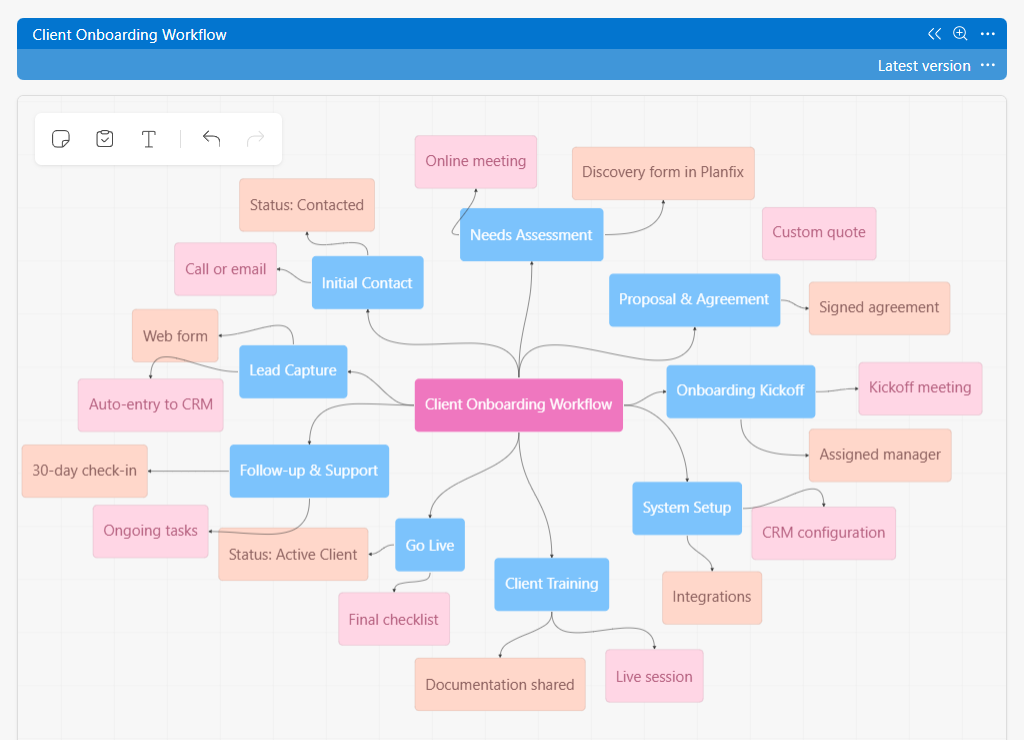
There’s nothing worse than a workflow that looks good on paper but falls apart when real people get involved. With Planfix, that becomes a problem of the past. It allows you to create flexible workflows that adapt to how your team actually works, not how someone “thinks“ it should work.
Planfix makes it easy to customize action sequences, automate the boring parts, and connect teams across departments. The result? Less chaos, more clarity in teamwork management, and a system that grows with you.
Ready-Made Solutions for Teamwork
Don’t have time to build everything from scratch? Planfix offers ready-made solutions to get you up and running before your next meeting.
These templates are specifically designed to do the following:
- Reduce the time spent configuring processes.
- Help you avoid mistakes when introducing new workflows.
- Be fully adaptable to the specific needs of your team.
If you’re looking for animprovement that doesn’t require an entire IT department to implement, this could be your solution.
Communication in Planfix
Do you find that you need to switch between five apps just to reply to a message? Planfix can save your sanity by consolidating various communication channels – email, chats, social networks – into a single, organized workspace. This means your team can chat, share files, comment on tasks, and track time and resources without leaving the system.
Here are just some of the perks:
- Unified Communication Space — Every discussion stays in one place, so nothing gets lost.
- Multi-Channel Interaction — Connect emails, messengers, and social networks and reply directly in Planfix.
- Transparency and Control — All messages are linked to tasks and projects.
- Seamless Interaction — Comment, approve, attach files, and move on
Automation
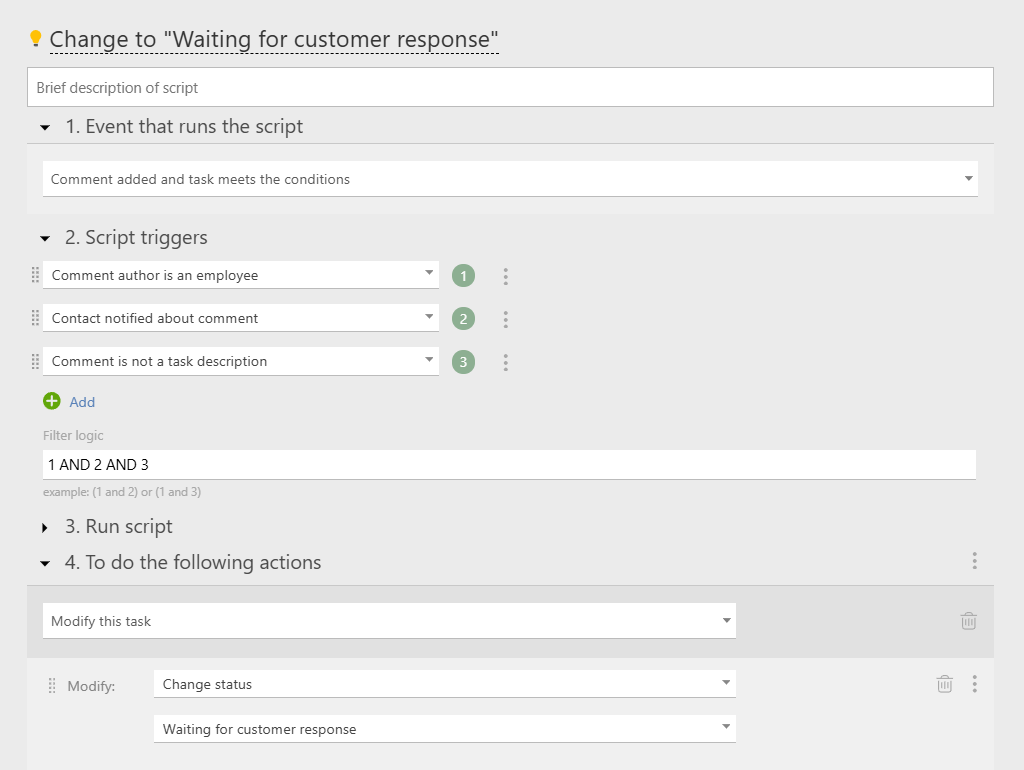
Why waste energy on repetitive tasks when you can automate them? Why not let Planfix automation handle all the boring stuff, from creating tasks and reminders to assigning team members and generating reports?
Planfix can also:
- Notify team members about deadlines.
- Trigger new actions based on status updates.
- Free up time and improve working efficiency in all areas.
Workspaces for Every Team
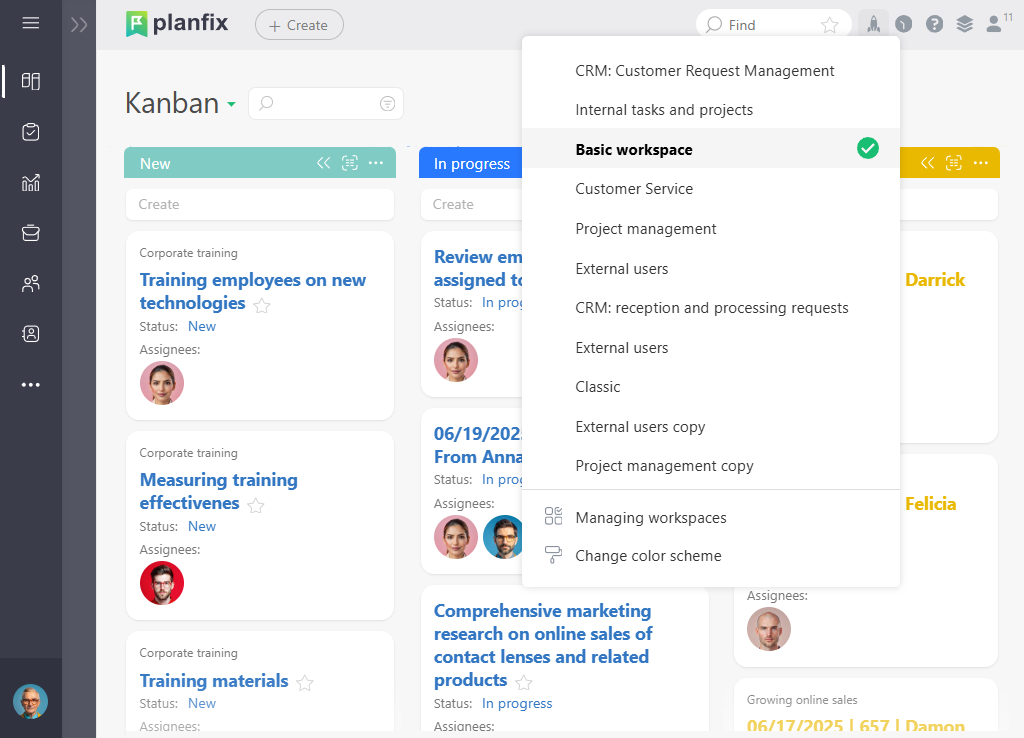
Those large, cluttered project boards are a recipe for confusion. With Planfix workspaces, you can keep things organized by assigning space to each team, project, or department. Better yet, each space is fully customizable, depending on the associated tasks, goals, and roles.
With workspaces, you can:
- Control access to show each team only what they need to see.
- Customize the user interface so that it can better adapt to your company structure.
- Simplify project management so that different areas run smoothly side by side (without data collisions).
Integrations
Do you have favorite tools that you can’t live without? Well, Planfix probably works well with them. Its super-versatile platform is designed to integrate with email services, telephony, storage, social networks, automation platforms, and even AI tools, making integrations easier than ever to bring them all together.
Among other things, Planfix allows you to:
- Automate data transfers between services.
- Use the tools you love without losing sync.
- Optimize reports by improving workflow processes through system-wide transparency.
Tools for Performance Analysis
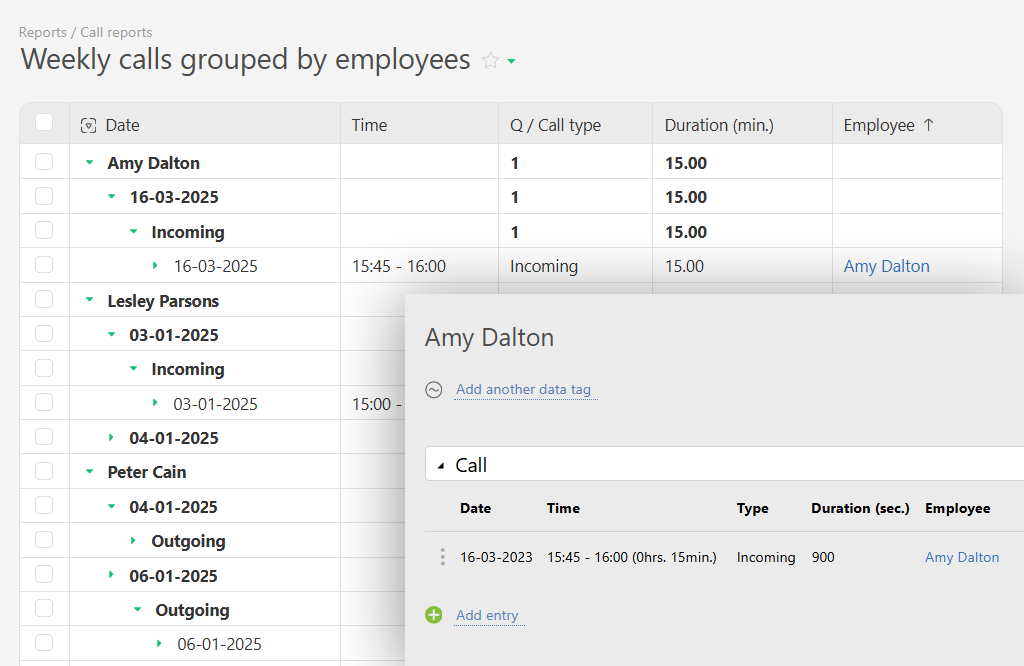
Sick of sitting around guessing how your team is doing? Planfix gives you analytical tools you need to properly monitor performance, measure efficiency, and find opportunities for improvement—without all those annoying spreadsheets.
Planfix data tags features:
- Time tracking, so you can see how long tasks take to complete.
- Resource tracking to help you collect data using system or custom metrics.
- Custom reports, for diving deep into task, project, and employee stats.
Reporting
Reports in Planfix are not just flexible, they’re perfectly designed to meet real business needs. Whether you want a bird’s eye view or a detailed insight, everything is customizable and automatically updated.
Here are just some of the benefits:
- Real-time report generation.
- Customizable metrics so you can make sure they suit your goals.
- Automatic updates so you no longer have to enter the data manually.
This kind of clarity not only shows you how to manage workflow effectively, but gives you the numbers you need to back up your results!
Planfix — More Than Workflow Management
Sure, Planfix gets things done, but that’s really just the beginning. At its heart, it is a comprehensive business management platform capable of bringing everything together under one roof.
With Planfix at your side, you can:
- Manage projects and coordinate teamwork.
- Maintain a customer base with integrated CRM tools.
- Automate recurring tasks and synchronize them with your favorite services.
- Analyze performance with integrated reporting and data tools.
Imagine getting everything from a single source, without the overwhelm.
Conclusion
A streamlined process makes life easier. Moreover, it forms the backbone of sustainable growth. Planfix combines all the crucial tools your business needs and gives you control, structure, and flexibility on one comprehensive platform. If you’re serious about scaling, adapting, and improving your processes without reinventing the wheel every quarter, now is the time to see what Planfix can do.

