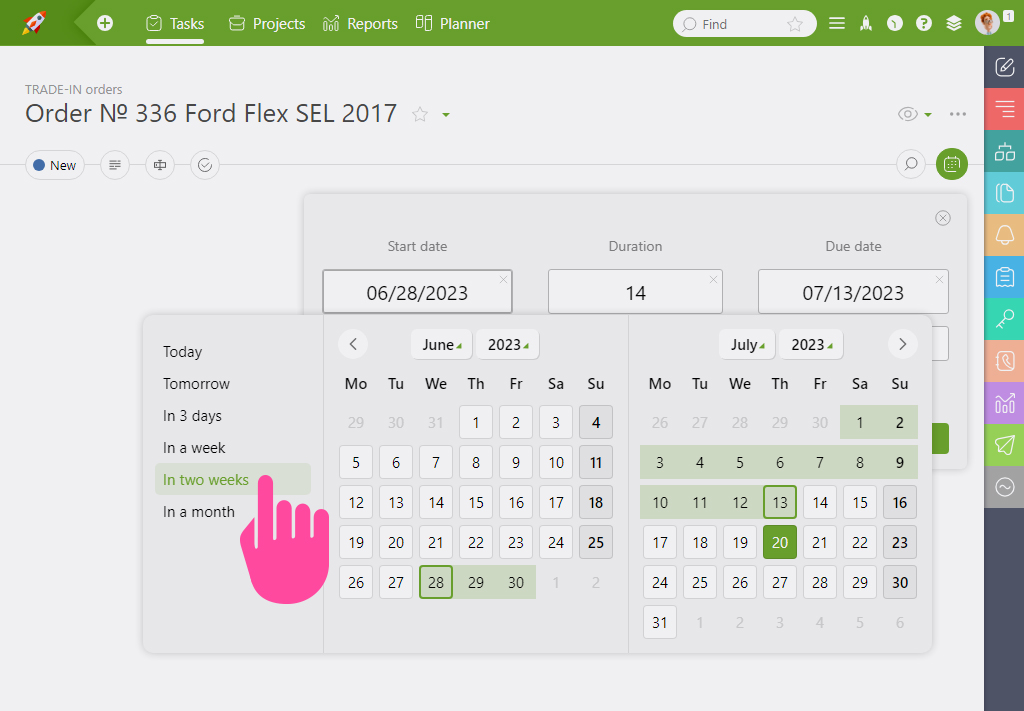New in Charts
Charts make any Planfix report more transparent, so we’ve improved the “Funnel” chart. Now you can’t only group values by a single column of the report but also sort those values by a second column of the same report.
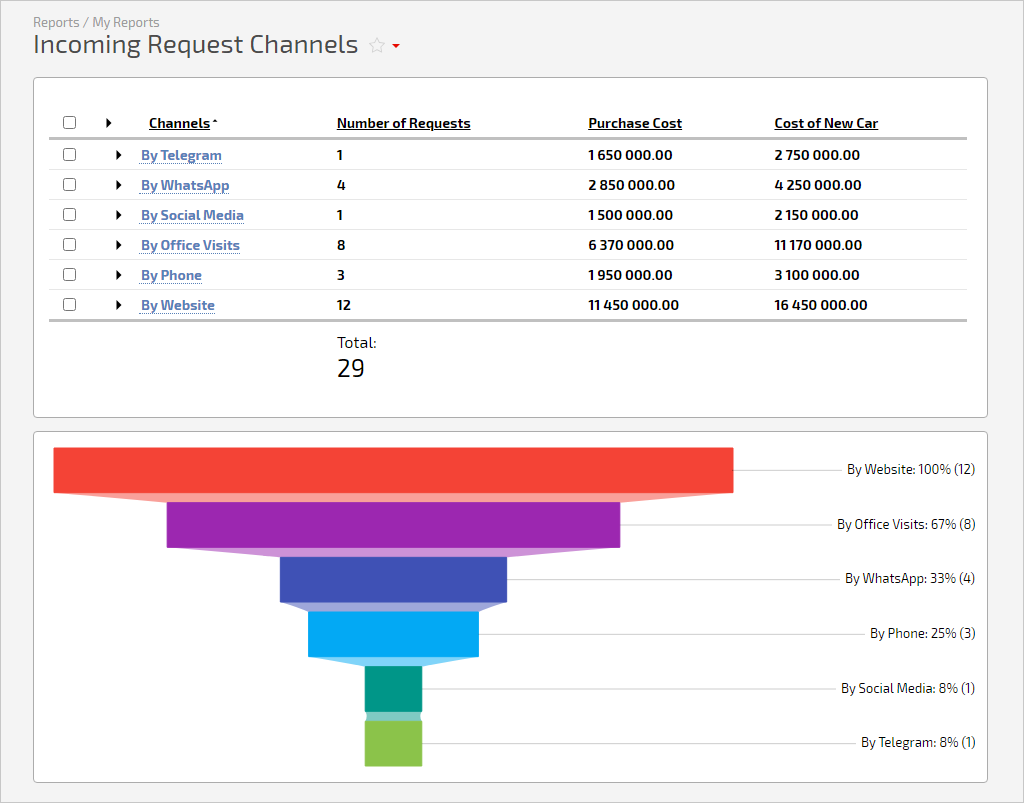
Convenience in Settings
Now, by clicking on the question mark icon, you’ll also see our customer support panel, where you can ask new questions or find answers to previous ones. It’s easy, convenient, and clear.
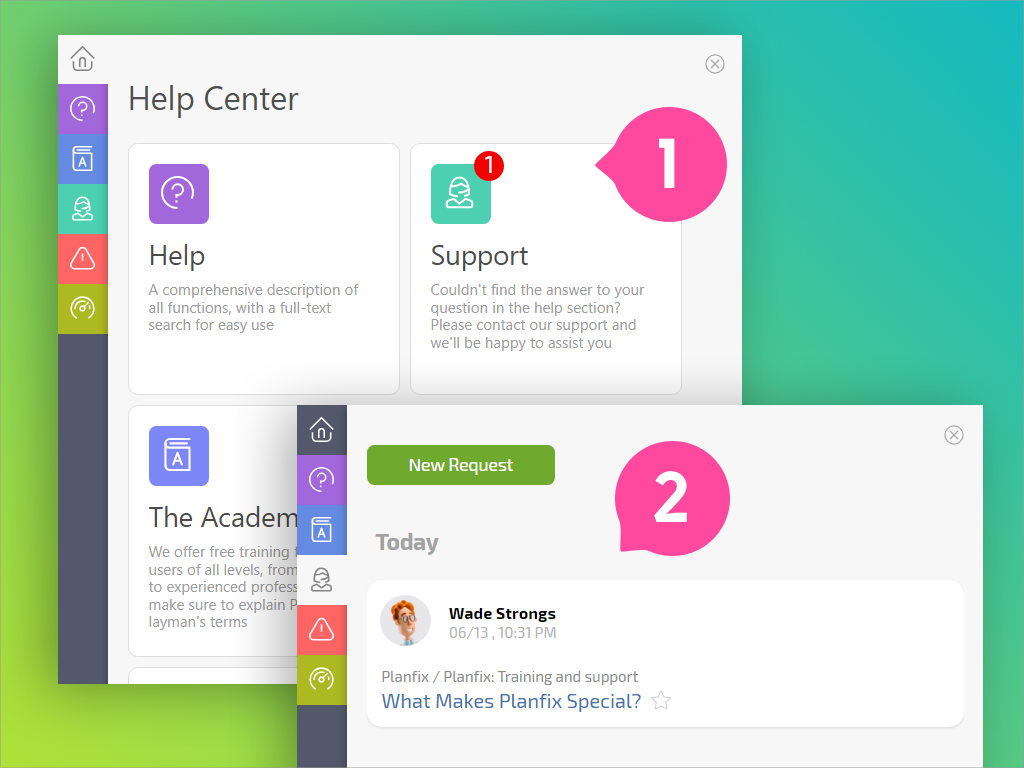
New Options
We’ve added several new options for dealing with subtasks in the account system settings.
The fact is that companies handle subtasks differently. For some, they’re an integral part of the main task, and therefore the deadlines for subtasks should be, at most, those of the main tasks. For others, this is different.
In Planfix, you can specify exactly how you want to work with subtasks in your company:
- Allow the completion date of the subtask to be later than the completion date of the main task. For example, the VAT report for Q3 (primary task) is due by October 25, while the tax payment (subtask) is due by December 25.
- Move the main task completion date if you change the subtask date. If the completion dates of the subtasks have exceeded the established deadlines for the main task, its completion date will be automatically changed.
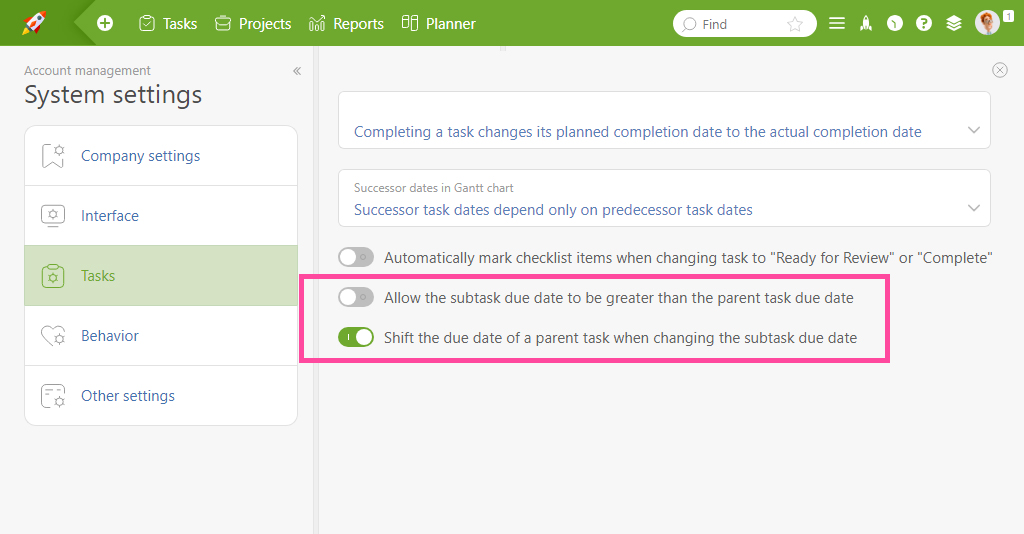
Restoring a Task
Restoring a deleted task is now as easy as pie! 😉
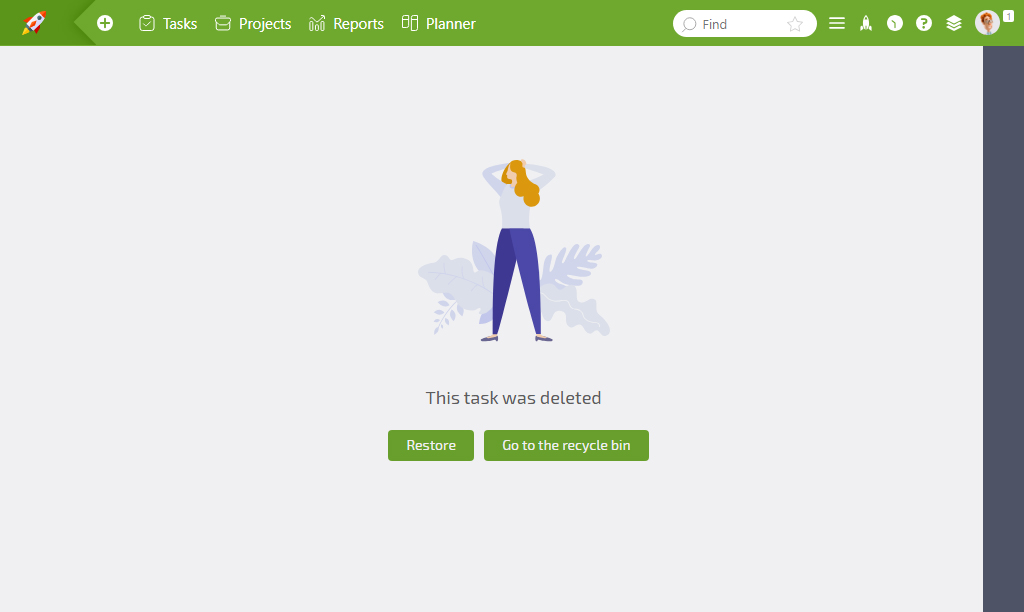
A New Date Selection Interface
We’ve added a new date selection interface to Planfix tasks. We have revised the design, included weekends, and introduced a new way of editing the date. You can now edit the day, month, or year separately. We also added a quick range selection on the left side. We want to make everything easier and more efficient for you!