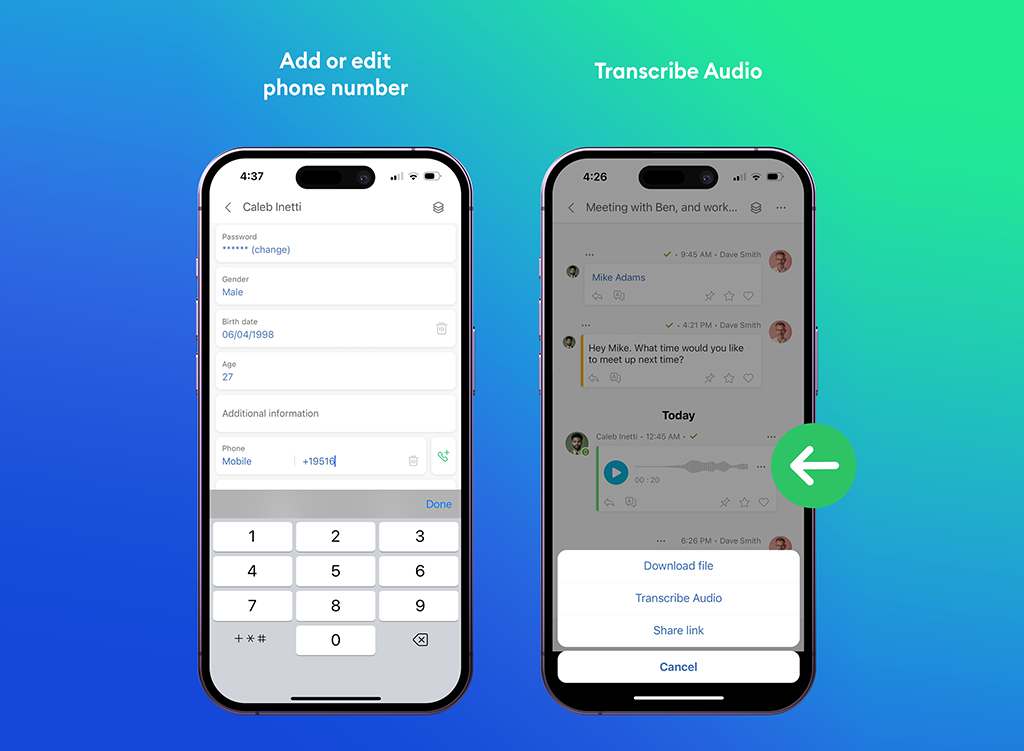October may be over, but our efforts to improve Planfix are just getting into full swing. Check out our latest updates and improvements to optimize your workflow even more.
Easier Row Additions to Your Schedule
We’ve made it super simple to add new rows to your schedule by day — no need to dive into settings anymore! Just click the field at the end of your list and pick what you need. It’s a real time-saver that helps you stay focused on planning.
This feature works for all schedule fields except directory entries and sets of directory values. Don’t worry, support for those fields is already in the works!
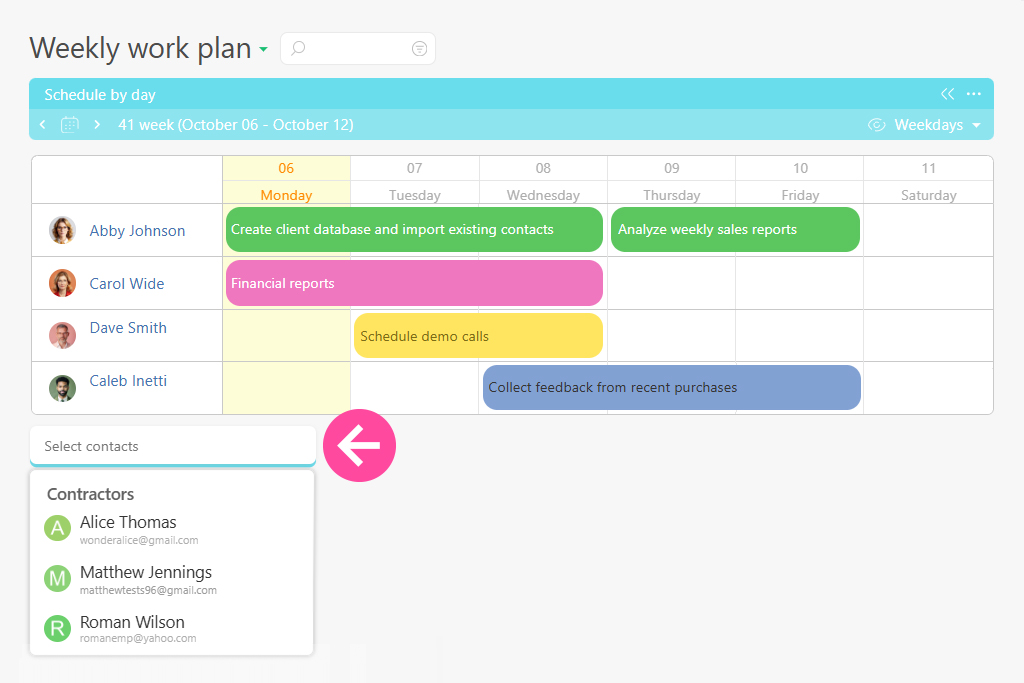
Telegram Reactions Now Show Up in Planfix
We all love those quick thumbs-ups on Telegram chats, especially for fast approvals or agreements with clients. But when chatting through Planfix, those handy reactions were MIA, leading to some awkward misunderstandings. You might think you’re waiting on a client’s go-ahead, while they’re thinking they’ve already given you the green light. The result? Stalled projects and wasted time, all because a crucial cue got lost in translation.
We’ve fixed that! Now, positive reactions on Telegram show up in Planfix, and your Planfix likes are also visible to your Telegram contacts.

New Integration
Today’s update is short and sweet: we’ve integrated single sign-on (SSO) into Planfix.
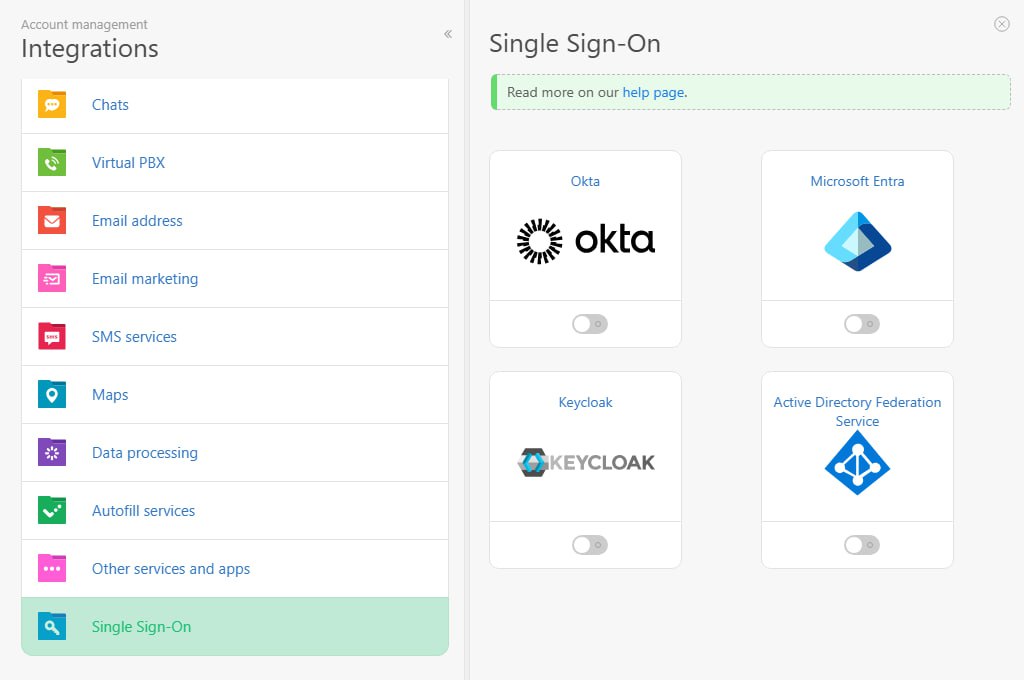
Whiteboards: Now Even Better
We’re continuously enhancing our Whiteboards.
What’s New?
- Different line types, just like in flowcharts, make your whiteboards clearer and more precise.
- Made a mistake while building or did the dependencies change? Don’t sweat it; you can easily “drag and drop” the connections between blocks.
These small tweaks might seem minor, but it’s the little things that make your work experience smoother.
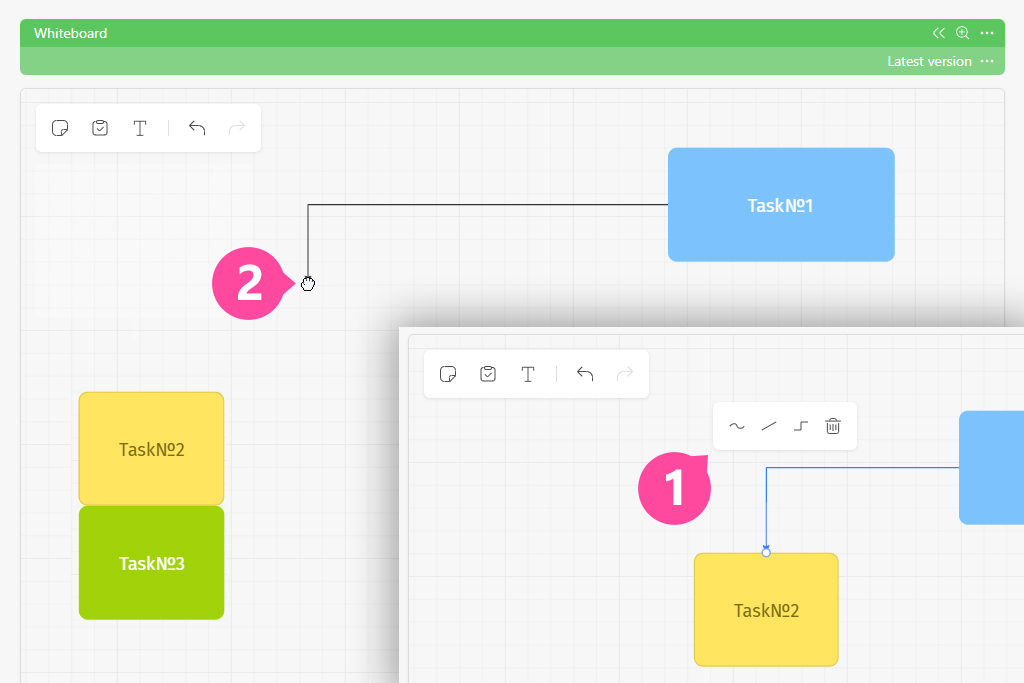
Official Integration with WhatsApp Business
You can now connect directly with our official WhatsApp integration. Receive customer messages straight in Planfix and reply instantly!

Calendar Sync Just Got Way Smarter
Planfix doesn’t just pull events from Google Calendar or Microsoft Outlook anymore. Now, it actually recognizes meeting attendees. If an event has participants listed, the system matches their emails with your employees or contacts and automatically adds them to the task as participants.
That means no more manual invites to colleagues after creating an event — it all happens automatically, saving you time. Just like that!

TikTok Leads — Now in Planfix
Planfix automatically imports your TikTok leads directly into the CRM. Connect TikTok Lead Generation with Planfix to capture, qualify, and close faster — while keeping every campaign under control. You’ll save hours on routine tasks, keep every lead visible, and move deals through the pipeline with ease.
See the full setup guide in our blog post: Turn TikTok Leads into CRM Deals.

Planfix App Version 0.68 for iOS and Android is here
What’s new:
- Voice-to-text is now live! If you’ve got Planfix AI, you can transcribe voice notes directly within the app.
- We’ve added a “Subtasks” section. Now you can see the entire work structure right in the task card.
- Introducing the “Accept” button in task cards (Scheduler). Accept tasks on the go with ease!
- We’ve revamped the interface for adding and editing phone numbers, plus improved how you view and add files.
Upgrade today and make your project management smoother and more intuitive!
iOS: https://itunes.apple.com/us/app/id1475346366
Android: https://play.google.com/store/apps/details?id=com.planfixng