
Nothing is more frustrating than when a great lead disappears between a message and a spreadsheet. But with the TikTok Lead Generation integration in Planfix, that can be a problem for the past. With this helpful tool, every lead from your TikTok ads automatically goes straight into your CRM. Planfix will instantly turn them into clear tasks and contact cards. This means your team can follow up right away while the client’s interest is still fresh.
How it Works
Let’s say someone sees your ad on TikTok and fills out the form. Immediately, a new task will appear in Planfix with all the details you need. This includes their name, phone, email, and any other information on the form. Next, the system automatically assigns a supervisor, so the client doesn’t have to wait for a reply. It’s 100% automated and incredibly convenient. You save time, your team stays organized, and clients know right away that they’re in good hands. Let’s see how to set it up.
Quick Setup in Just a Few Steps
Getting started is quick and easy> It only took us about 15 minutes, and now we’ll walk you through it 😊
- Connect your TikTok Business Account to Planfix. Go to Account Management → Integrations → Social media → TikTok. Just enter your business account details, and you’re ready to go.
- Create a Form in TikTok. Open the Lead Center in TikTok and set up a lead capture form. You can find a detailed guide in TikTok’s Help Center. Everything’s clearly explained there, so we’ll move on.
- Configure the Integration in Planfix. Now return to Planfix and fine-tune the integration settings:
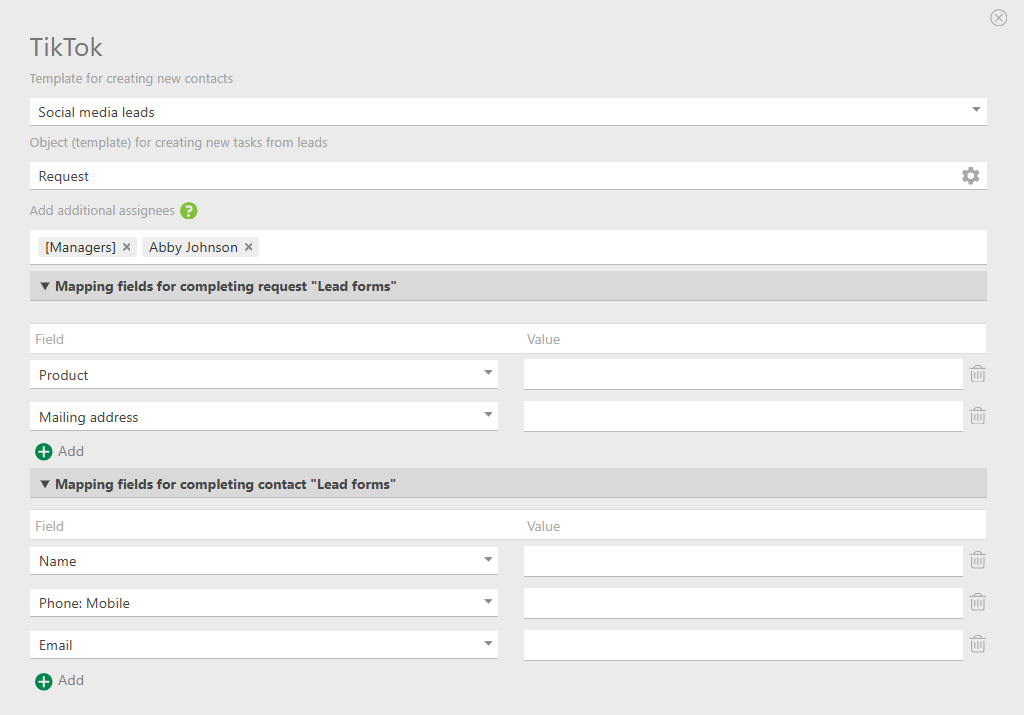
- Choose a template for contact cards – this defines how new leads are saved.
- Select the task object where all form data will be stored.
- Automatically assign an employee or group to handle new leads.
- Finally, map which TikTok data (name, phone, etc.) should go where in Planfix.
Before you launch, it’s worth checking that everything’s working. In TikTok Lead Generation, click the flask icon to access the test function:
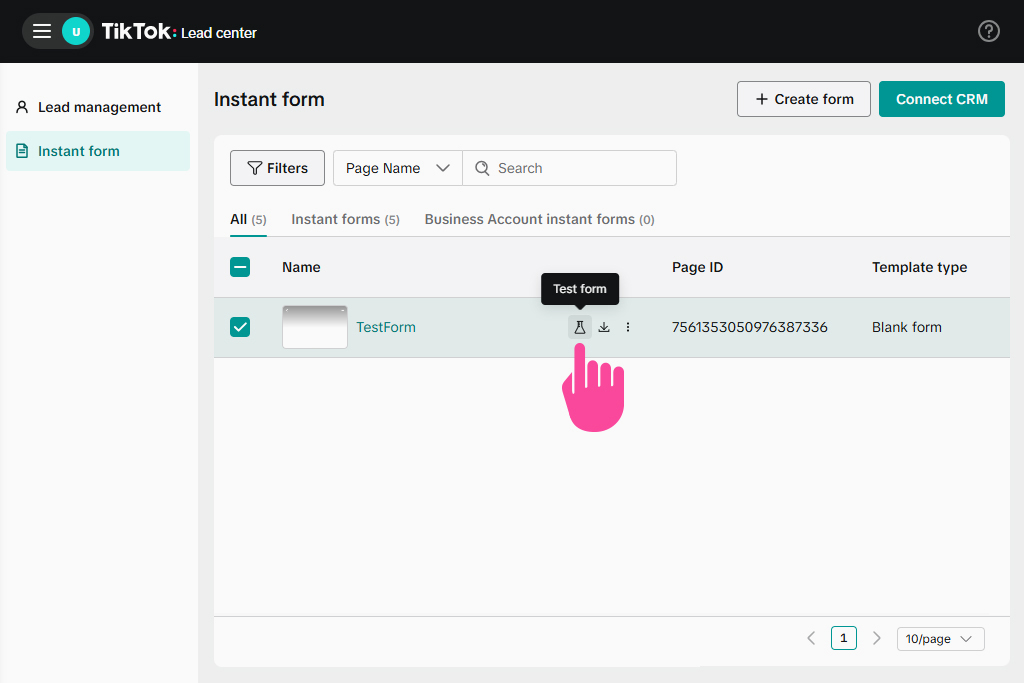
If everything is set up properly, a sample task and contact will appear in Planfix. This means your integration is up and running, and you’re ready to start your TikTok campaign.
Take Your TikTok CRM Integration Further
Planfix wouldn’t be Planfix if it didn’t let you tailor every detail to your business needs. Here are some ways you can enhance your TikTok CRM experience:
- Set up scripts so new leads are instantly assigned to the right manager or trigger other workflows as soon as a client appears in your CRM.
- Add extra fields to your contact template and the object used for creating leads – this helps you qualify prospects faster and send them down the right path in your sales funnel.
- Connect multiple TikTok accounts if you manage several projects – Planfix can handle them all with ease.
The result? You save hours on routine tasks, keep every lead in sight, and move deals through the pipeline faster.
Planfix automatically imports TikTok leads into your CRM. After all, no spreadsheets means no missed opportunities.
Get the most out of your business’s best tools. Connect TikTok Lead Generation with Planfix CRM to capture, qualify, and close faster while keeping every campaign under control.
If you have any questions, feel free to drop us a message – we’ll gladly help you get everything running smoothly 😊👇

