
We’ve been on a mission to make Planfix AI smarter, and trust me, this new feature might become your favorite coworker. Meet “AI: Classify request”. Now your leads qualification, job applications, and inquiries will be sorted before you finish your first sip of coffee. Let’s look at how it works (and why you’ll soon wonder how you ever managed without it).
How AI Sorting Technology Qualifies Requests like Magic
Think of Planfix AI agent as your own personal assistant. Not only is it super-efficient, but it never sleeps or forgets. Simply provide a list of possible categories, and voilà, it reads the details of each request and sorts them accordingly. No manual work, no “I’ll do it later” excuses – just pure autopilot.
Example 1: AI for Managing Candidate Resumes
Let’s say you’re hiring for a fast-growing startup and need to quickly separate the rock stars from the rookies. With the “Candidate Priority” field, Planfix AI can:
● Spot someone with proven startup experience and leadership roles, assigning them to Group A
● See that the candidate’s background is mostly unrelated, placing them in Group B
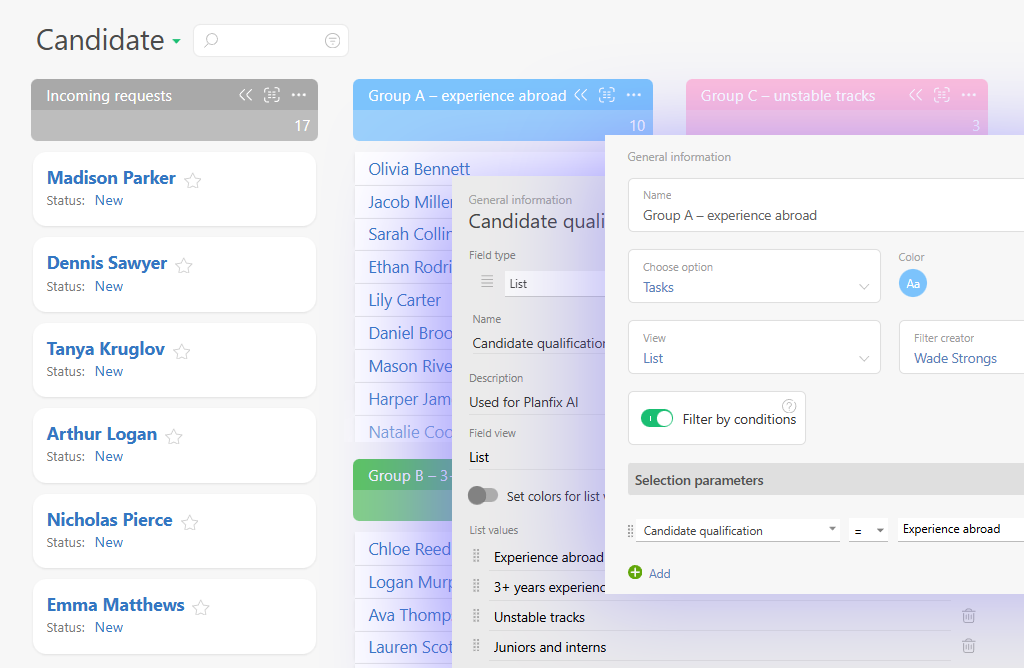
Example 2: Managing Sales Leads from Landing Pages
This time, let’s assume you want to sort and qualify the leads from your latest campaign. Instead of cataloging through them one by one, Planfix AI handles it:
● “Ready to pay” → goes straight to Payment.
● “Has questions” → moves to Sales for a follow-up.
● “Still deciding” → gets sent to Nurture for some warm-up emails.
Pro tip: You can teach the AI your unique decision-making style by adding extra instructions. Of course, even without them, it’s still surprisingly sharp.
Once the AI makes its call, the request is automatically sent to the right stage in your planner. From here, the domino effect begins! Tasks are triggered, reminders pop up, and workflows run like clockwork.
Find and Use Planfix AI for CRM Lead Qualification
So, where do you find this magical button? First, head over to the script settings. That’s where the fun begins:
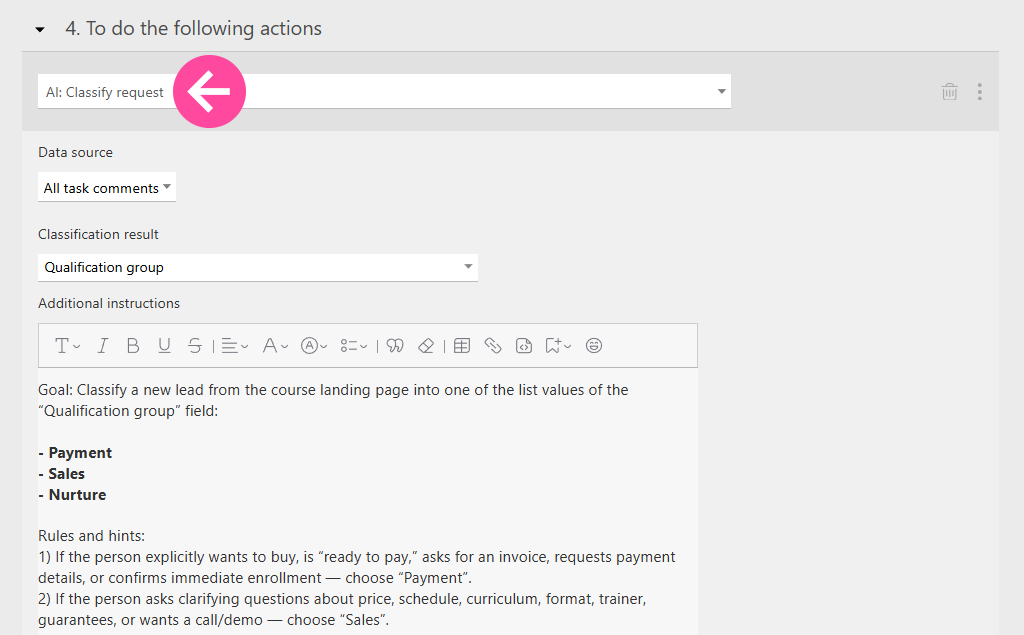
Step 1: Choose Your Data Source (aka “What AI Should Read”)
First things first: you need to tell Planfix AI where to look for information. This step is required if you want it to work going forward.
For instance, you could specify the task description, the latest three comments (which is perfect if your team lives in the comments section), all comments ever written, or even a custom field.
Advanced users, you’re in luck! You can build a data block using variables, POST requests, and other Planfix tricks, then feed that directly into the AI.
And yes, just like trying to bake a cake without ingredients, if there’s no data here, nothing will happen.
Step 2: Define What “Qualified” Means
Next, instruct Planfix AI on the possible outcomes. Sorry, this step is also required. But don’t worry, the time savings will be evident momentarily.
Typically, you’ll use a custom List field (make sure to create it beforehand), but any existing list-type field will show up here.
The idea is simple: you provide a list of options, and after analyzing the data, Planfix AI will select the one that fits best.
Step 3: Add a Few Brainy Hints (Optional but Powerful)
Now it’s time to give AI some extra context. Remember the example of candidate prioritization we discussed earlier? This is where you’d specify those details.
This step is optional, but it can make a big difference. For instance, you might state something like, “If the candidate has job-hopped more than twice in the last two years, mark them as Group B,” or “If the client is ready to pay on the spot, set the status to Payment.”
Without these hints, Planfix AI will still do its job and choose from your list. But with them, it’ll feel like it’s reading your mind (or at least your company playbook).
Once the script kicks in, that’s when the magic really happens. The AI analyzes the data, picks the correct value, updates the task field, and – boom! – your workflow keeps moving.
From here, you can chain more scripts, trigger automated actions, and basically set up a self-driving CRM that works while you’re sipping that second cup of coffee.
How Using Planfix AI for Managing Leads Boosts Efficiency
- First, it saves you time (you know, that thing we never have enough of). While Planfix AI sorts through that pile of requests, you can focus on more important tasks. After all, the less manual work you do, the faster everything gets processed.
- Second, you get additional flexibility. Planfix AI isn’t a rigid robot that follows instructions to the letter. If you want it to think more like you, all you need to do is add a few smart tips to the instruction field. It’ll adapt (more importantly, it won’t complain).
- Third, you can enjoy automation on autopilot. Once AI has finished sorting, you can trigger scripts that move tasks forward without lifting a finger. It’s like having a super-efficient digital butler. It may not serve tea, but it delivers perfectly organized tasks to your projects and planners.
The result? You spend less time dragging leads around and more time on high-impact work like strategy, growth, or finally booking that vacation you’ve been putting off.
Why CRM Lead Qualification Process Drives Strategy
When leads start qualifying themselves, it’s a sign your business is leveling up. Structured data means quicker decisions, faster workflows, and more deals closed before your competitors even hit “reply.”
Think of automatic qualification as a filter. It catches all the tedious, repetitive work while allowing your team to focus on what humans do best: building relationships, closing deals, and driving growth.
Here’s the best part: the more data AI processes, the smarter your entire system gets. Over time, it will learn to spot bottlenecks, fine-tune your funnel, and understand precisely where potential deals are slipping away (and how to prevent it).
Bottom line:
● Less manual work → lightning-fast response times
● More accuracy → fewer “oops” moments
● Better segmentation → more sales with less effort
Planfix AI doesn’t just help you work, it helps you outperform. At this point, it’s not about convenience anymore, but staying one step ahead of the competition. And that’s the kind of edge every business needs.

