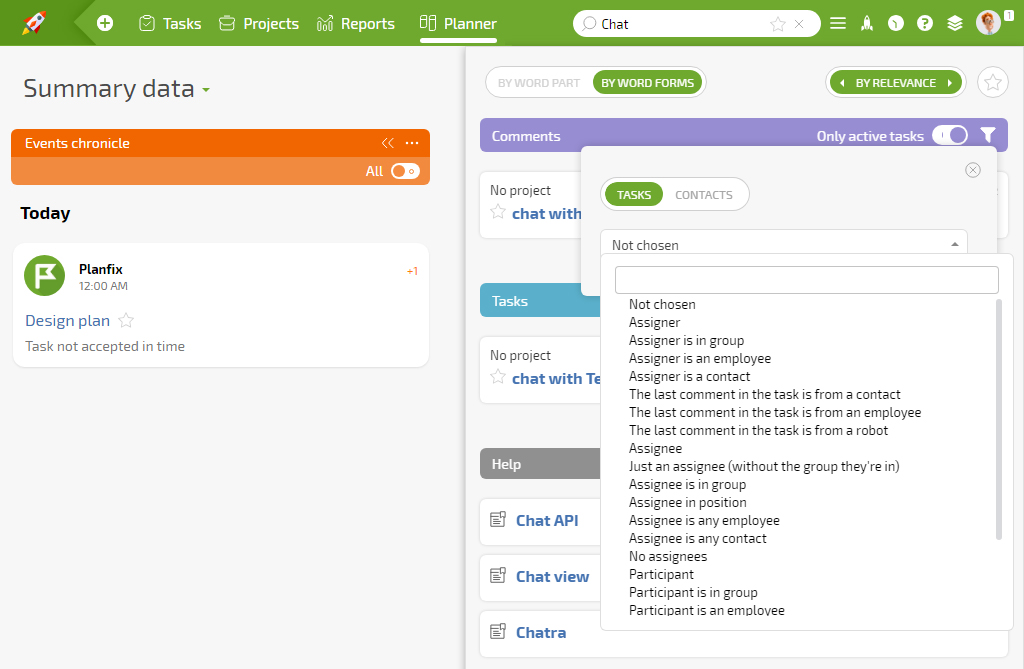Copying and Pasting in a Link Diagram
We continue to work on refining the link diagram. This time we have extended the list of commands: we have added key shortcuts for copying and pasting.
CTRL + C = copy one or more blocks/tasks.
CTRL + V = paste copied blocks/tasks from the clipboard.
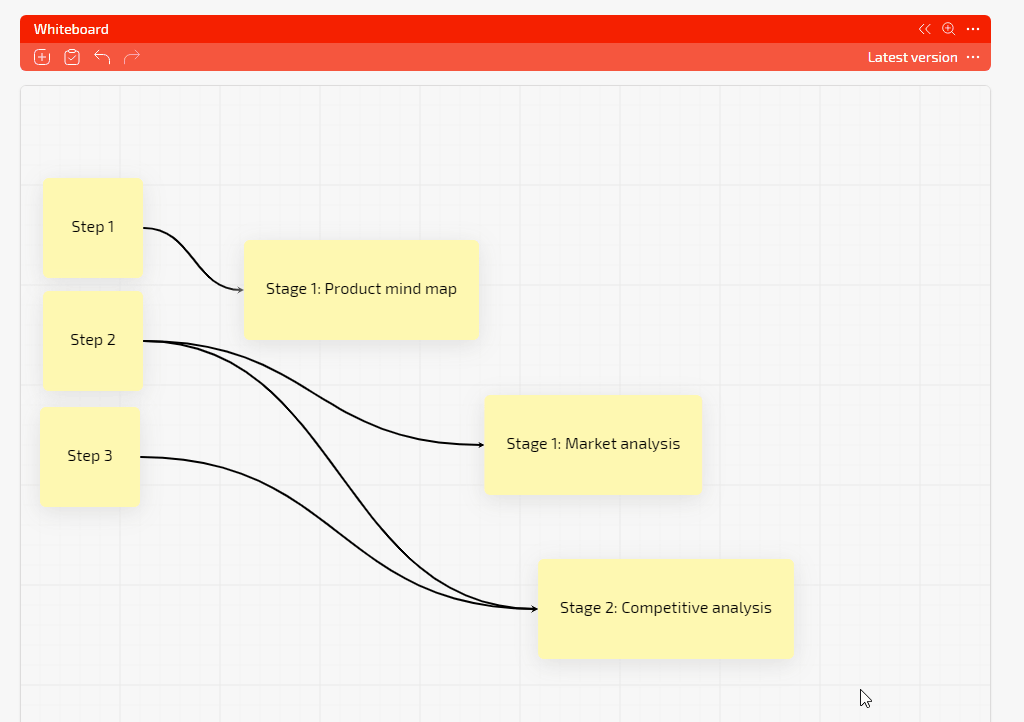
Employee and Contact Merging
Employee and Contact merging now available:
- When merging, only email addresses, phone numbers, and task-related actions will be transferred from the contact to the employee, excluding files and data tags.
- All employee fields take precedence over contact fields and will not be overwritten during the merging process.
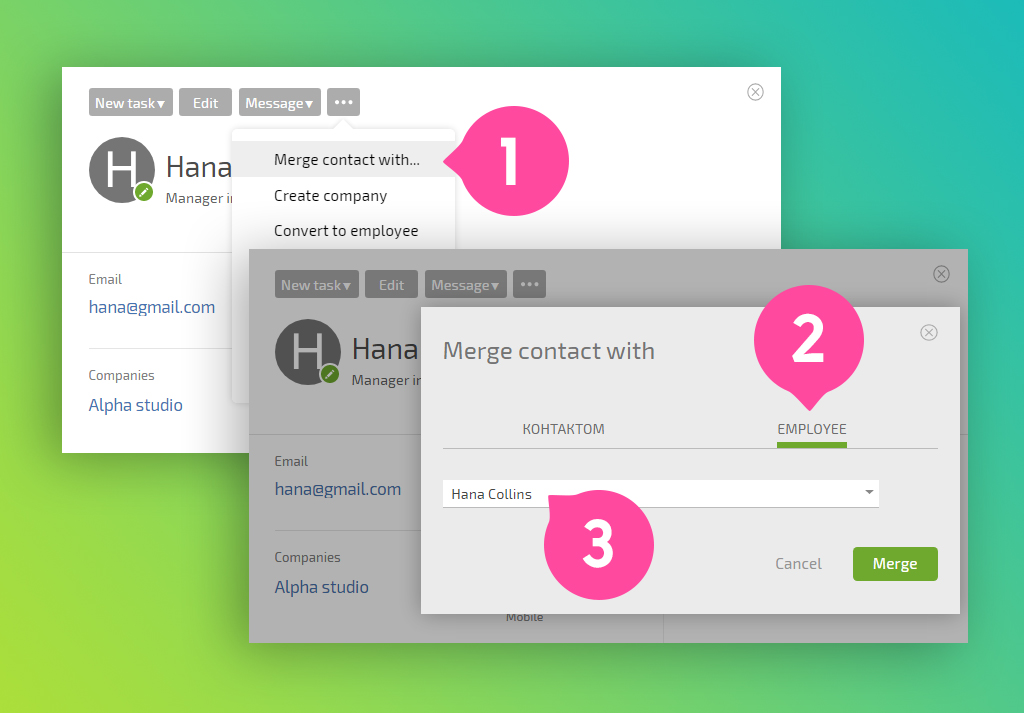
New in Planfix REST API
Exciting news for all Planfix REST API users! We have expanded the capabilities of working with projects by introducing advanced filters. You can now obtain more precise lists of projects by applying multiple filtering parameters simultaneously. For additional information, please refer to the specifications.
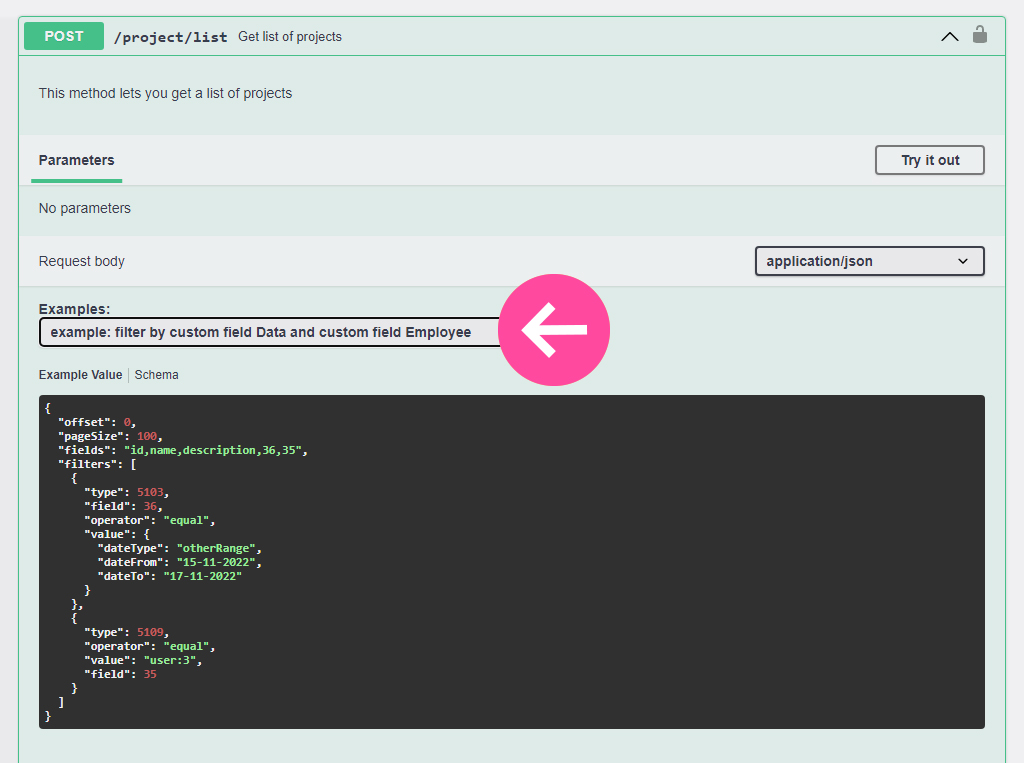
Folders in Document Templates
It’s time to clean up the document templates. We’ve added folders to fight this document chaos.
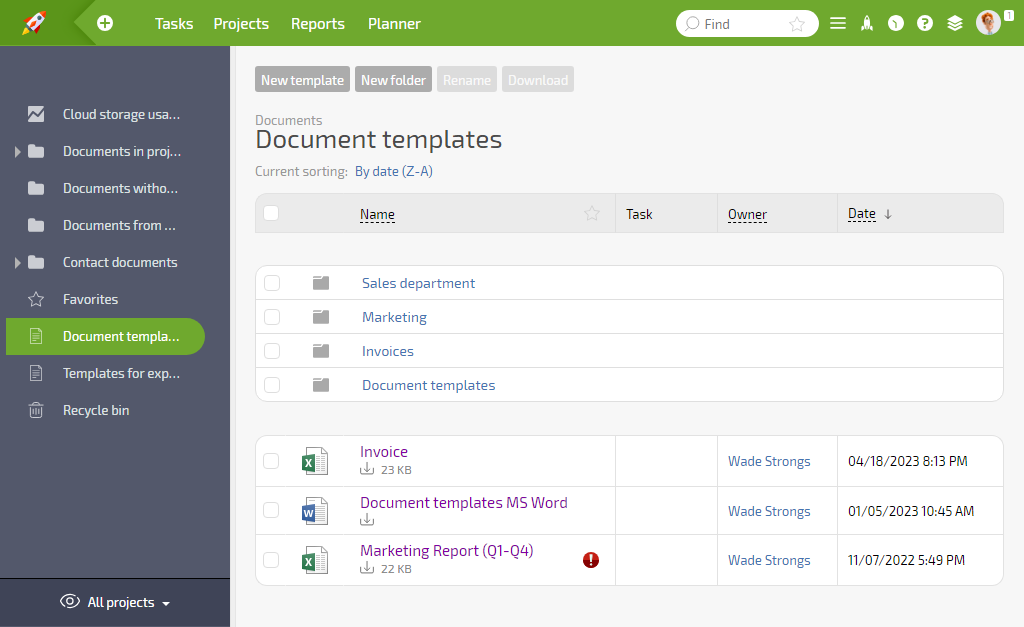
New in Automatic Scenarios
We have added a new event to the automatic scenarios: “Task merged with another task.” The easiest way to use this new feature is to set up a comment for the employee so that after the merge, they can check the data transfer from one task to another, if necessary.
Please note: the scenario is triggered for the task that is merged.
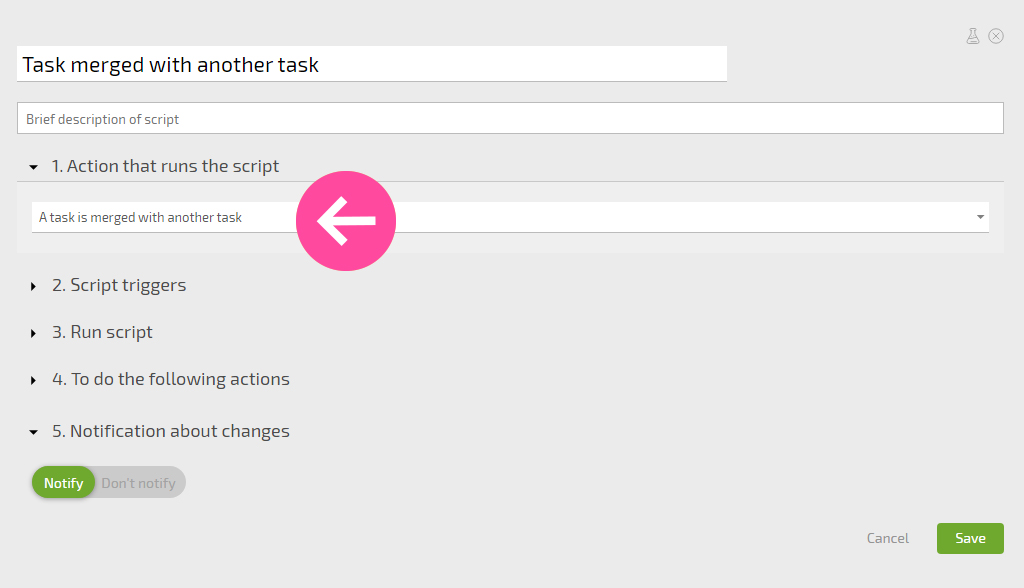
Global Search in Planfix
Who hasn’t tried the updated global search in Planfix? Here’s an update for you. We’re making it more and more convenient:
- We’ve changed the style of the buttons.
- Also, we’ve added a toggle button in the task block that, when enabled, shows only active tasks.
- All buttons have been moved to the top to make it easier to set additional search parameters.
- An additional click was removed when calling the advanced filter in the comment block. Now you can select the filter condition immediately.