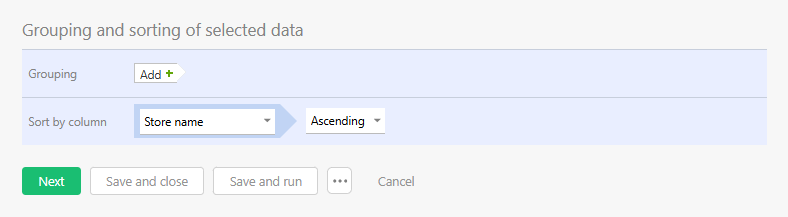Reports: Selection parameters
From Planfix
At this step, you can configure:
- The filter for selecting data
- Grouping and sorting of selected data
The filter for selecting data
The settings for configuring data selection criteria for a report look the same as the settings for configuring task filters. You can define any number of conditions and set logical connections between them in a designated field:
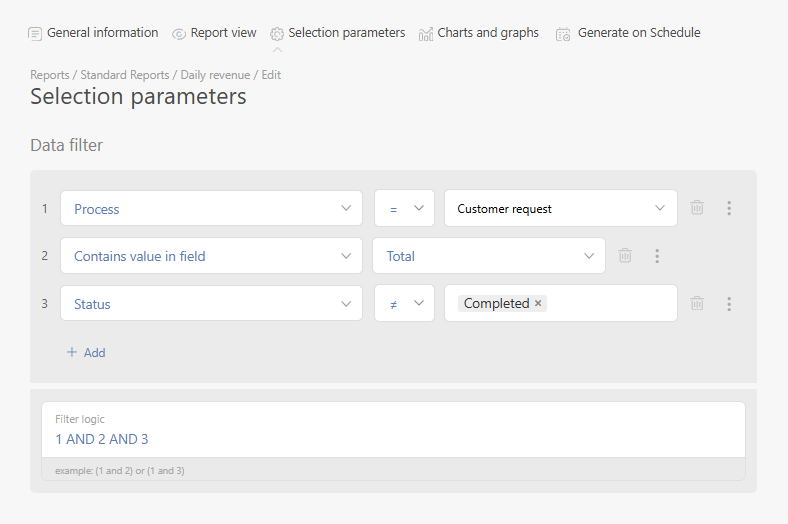
Read more about filter settings and logical connections here.
Note: if you are selecting data by data tag, you can configure unique selection criteria for each data tag. This gives reports more flexibility.
Grouping and sorting of selected data
Grouping and sorting selected data can be set right away or after the report view is configured. If you do it after, you will be able to add sorting and grouping by additional columns.