Actions: Difference between revisions
From Planfix
No edit summary |
No edit summary |
||
| Line 37: | Line 37: | ||
*[[Can I add several items to a single comment?]] | *[[Can I add several items to a single comment?]] | ||
*[[How can I view a list of an employee's actions?]] | *[[How can I view a list of an employee's actions?]] | ||
*How can I view a list of my actions? | *[[How can I view a list of my actions?]] | ||
*How can I add comments by email? | *[[How can I add comments by email?]] | ||
Revision as of 20:29, 20 August 2020
Actions (comments) are a fundamental item for working in Planfix. All actions take place in tasks. All saved actions are attached to a task and can be viewed in the action feed (comment feed) of the task's card. Any number of actions can be added to a task.
Planfix has two interfaces for working with actions. Here is how you can switch between the modern and classic feed displays:
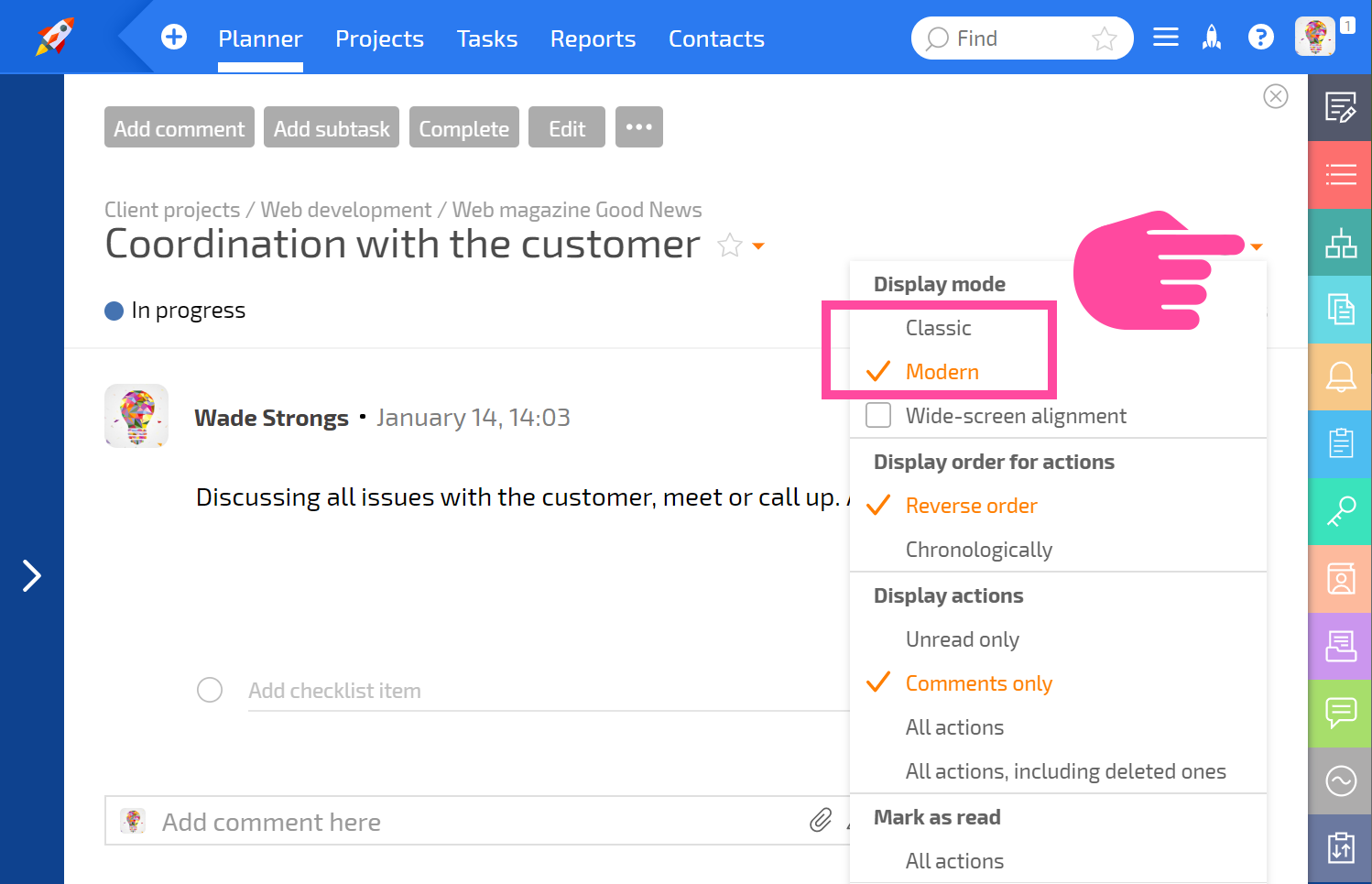
Please note
You can find screenshots and examples of how to use both the classic and modern interfaces in the help section.
Basic operations
- Adding comments
- Comment drafts
- Editing comments
- Deleting comments
- Quoting comments
- Creating tasks from comments
- Adding comments to checklists
- Moving comments to different tasks
- Responding to comments
Useful links
- What do different comment colors mean?
- How do I comment on a task?
- How do I add information from a directory to a comment?
- Hidden (private) comments
- How do I change a task's status?
- How do I link coworkers to a task?
- How do I remove coworkers from a task?
- How do I attach files to a task?
- How do I change a task's completion date?
- How can I indicate time spent on a task (time tracking)?
- How can I set a reminder about a task for a certain time?
- Can I add several items to a single comment?
- How can I view a list of an employee's actions?
- How can I view a list of my actions?
- How can I add comments by email?
Useful links
