What do different comment colors mean?
From Planfix
Comments can be highlighted with different colored backgrounds:
- Gray — an ordinary comment:
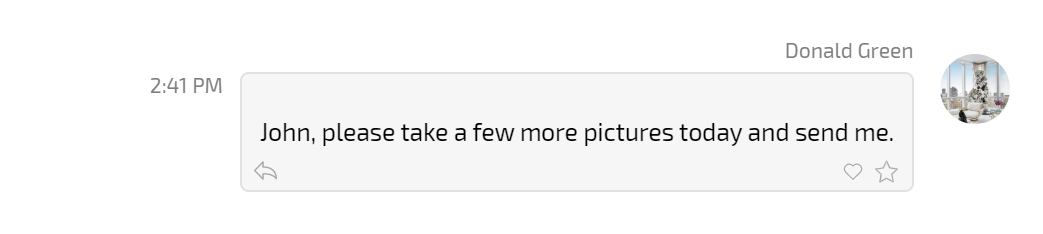
- Yellow — a comment that has not yet been marked as read:
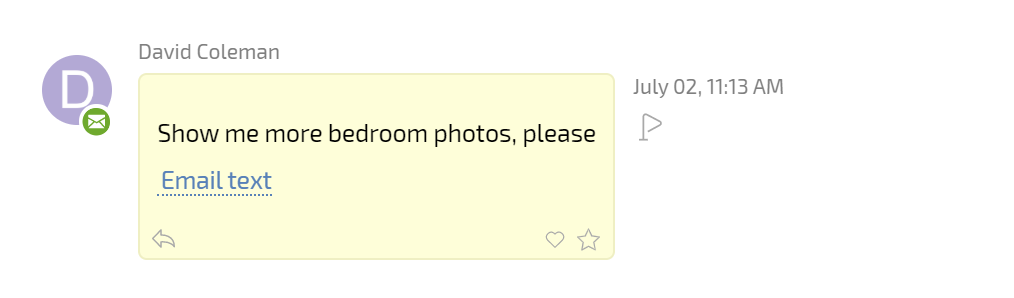
- Green — a comment that you have been sent to via a direct link:
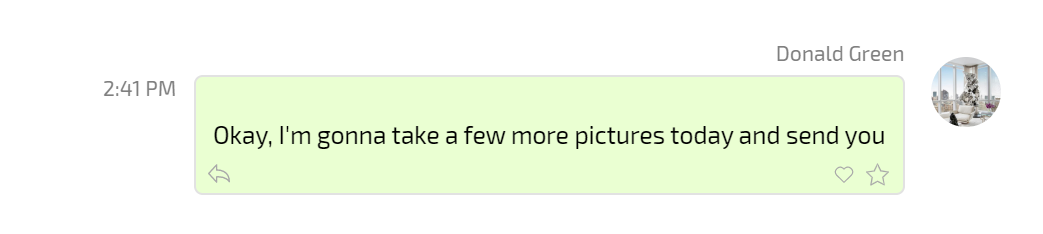
- Blue — a comment written by or addressed to an external contact:
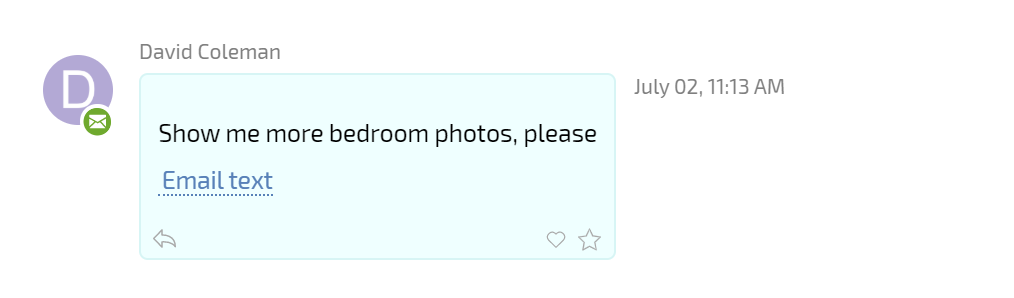
Marking comments as read
New comments you have been notified about are automatically marked as unread. Moreover, they are not automatically marked as read if you simply go to the task where they were written. There are several ways to mark a comment as read:
- clicking on the comment;
- clicking on the flag next to the top-most unread comment — all unread comments in the task will be marked read:
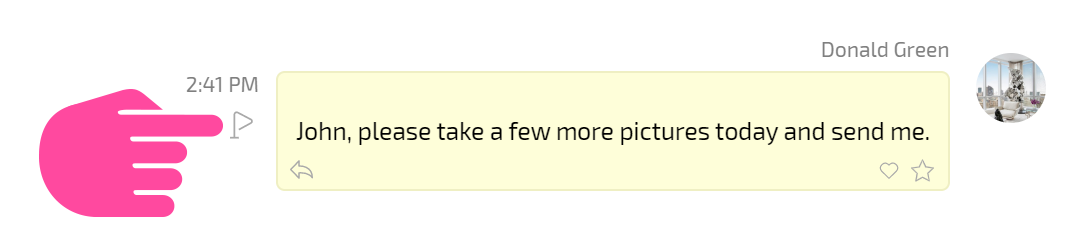
- clicking the option Mark all as read in the Chronicle:
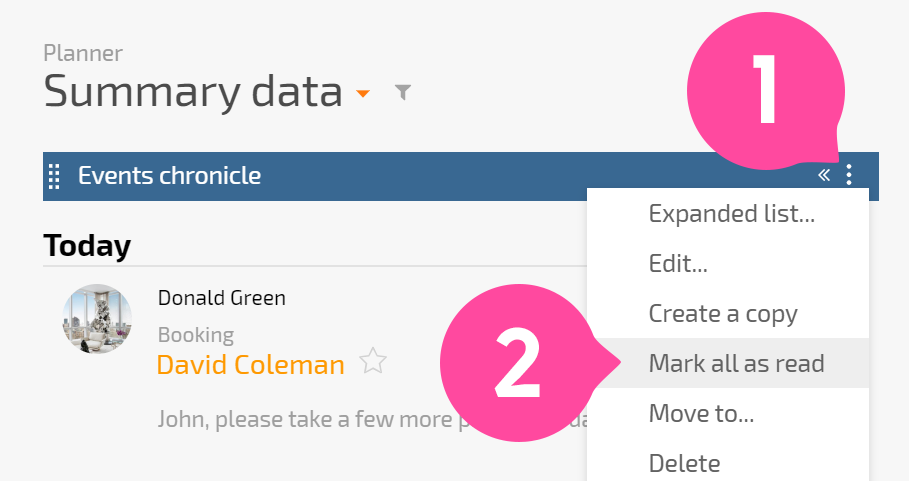
Clicking a direct link to a comment, such as one in an email notification from Planfix, also marks the comment as read.
Direct link to a comment
You can get a direct link to a comment by clicking the time it was added:
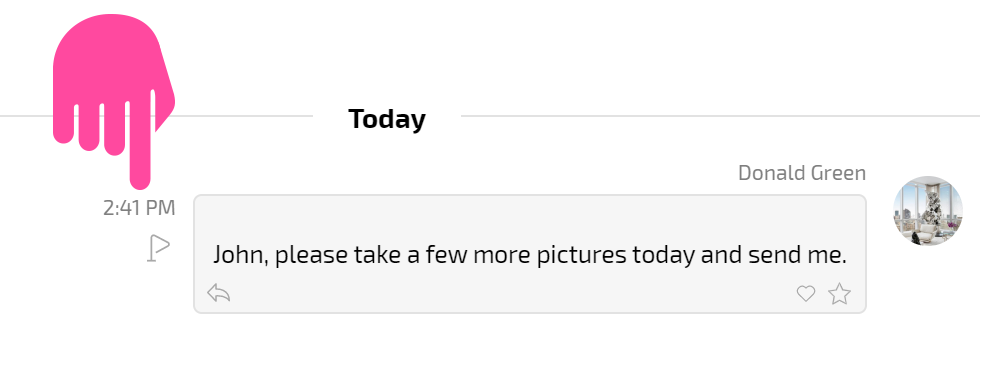
The link will be copied to your clipboard, and you can share it with others. When you click a direct link to a comment:
- the comment is automatically marked as read;
- the comment gets highlighted in green so it's easy to find in the comment feed.
The green color serves no other purpose than to help you identify the comment.
