Object selection parameters
From Planfix
Selection parameters is a universal block in the interface that you can find in the settings for filters, Planner lists, and Planfix reports. Its main purpose is for defining the conditions that the selected object (task, contact, project, etc.) must meet in order to appear in the given list.
The full Selection parameters block looks as follows:
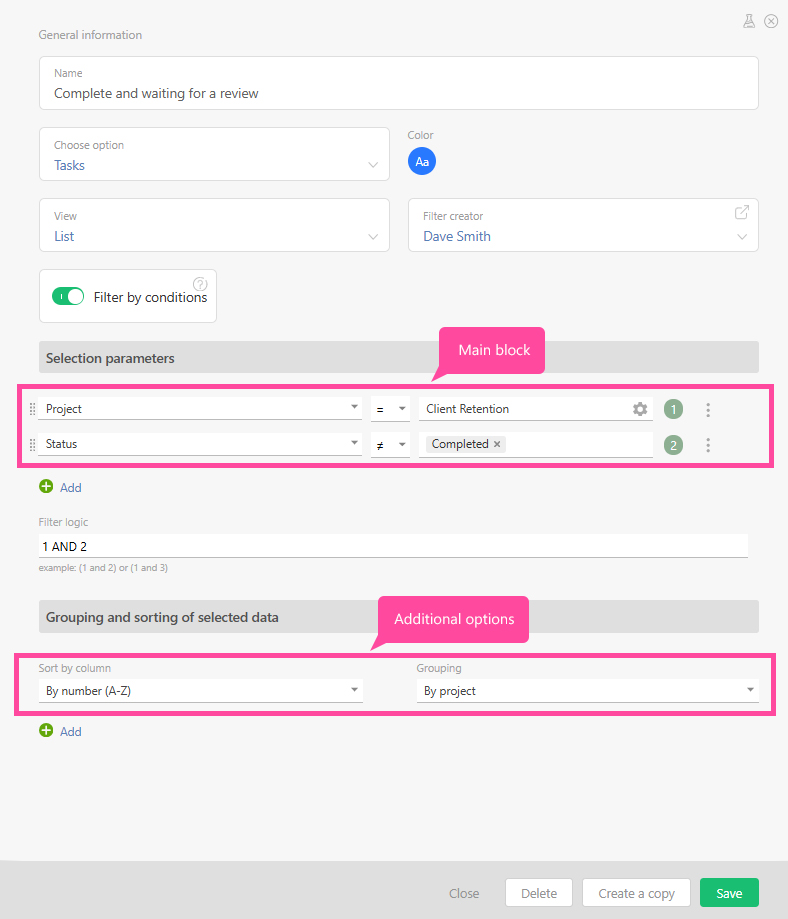
- You can add as many conditions (or lines) as you would like to the selection parameters. Each of them will be automatically assigned a sequence number (displayed on the right).
- In the Filter logic block, you can link conditions with the logical operator AND or OR, using parentheses if necessary.
- The additional blocks Sorting and Grouping, which are not always available, let you control the position of displayed objects in the list.
Helpful information
- By default, all conditions added are linked with the logical operator AND, which is displayed in the Filter logic section. This means that in order to appear in the final list, the selected object must meet all of the conditions listed in the selection parameters at the same time.
- Instructions for working with object selection conditions by dates.
