Objects
Object — is a digital twin of a real-world physical object or process in Planfix.
Each object describes a particular type of task that will be processed in Planfix. Examples of objects:
- Contract
- Meeting
- News
- Knowledge Base Article
- etc.
In every account, there is at least one object. Typically, it represents the standard form and life cycle of a task in its most common comprehension — as a task:
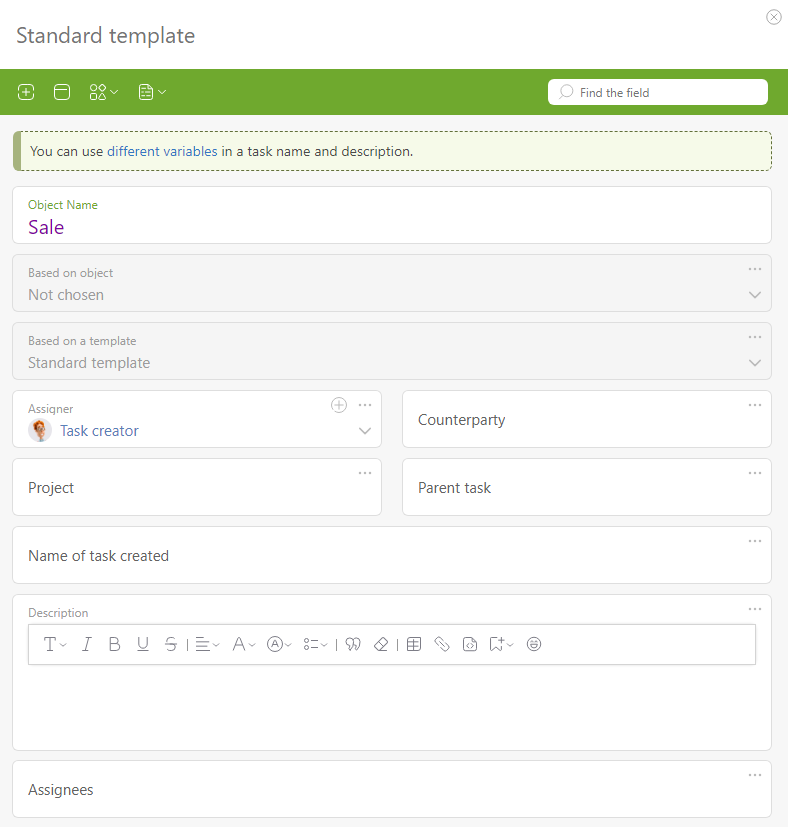
If you need to add a new entity to Planfix, for example, a Deal, Meeting, or Knowledge Base — create a new Object.
Creating an Object
To add a new object to Planfix, go to "Account Management" — "Objects".
An object in Planfix has:
- Object form — a set of Fields that you can use to describe the actual properties of a physical object or process. For example, for a contract, you will most likely need to enter the customer's name and budget into the form; for a meeting, you need to enter the time, place, and participants. For a knowledge base, you need to enter tags.
- Set of statuses — a list of status state that the object can be in. For example, for a contract — negotiation, contract completion, awaiting payment.
- Automatic scenarios — triggered by changes in field values.
- Buttons — automate a set of actions and are available in certain states.
Important
The object is a relatively new construct for Planfix. Before its appearance, adding new entities and configuring business processes was done by separately creating Task Templates, which were responsible for the form, and Task Processes, which contained sets of statuses, automatic scenarios, and buttons.
The old way of setting things up is left untouched for backward compatibility, and you may come across references and training materials that demonstrate their use. However, if you want to work more comfortably and have access to all Planfix features, we recommend using objects.
