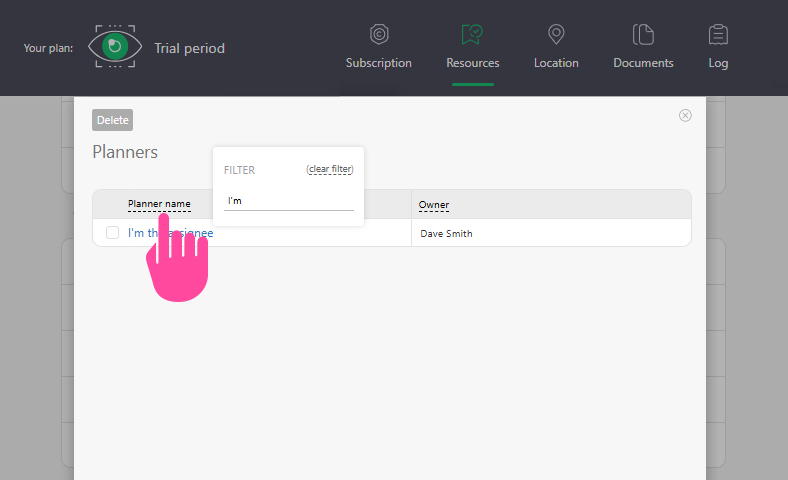Deleting planners: Difference between revisions
From Planfix
| Line 21: | Line 21: | ||
== In the subscription section == | == In the subscription section == | ||
Primary account admins and administrators can delete planners in the subscription section: | Primary account admins and administrators can delete planners in the subscription section: | ||
https://s.pfx.so/pf/xn/OAsPeu.jpg | |||
https://s.pfx.so/pf/q2/XXZbdm.jpg | https://s.pfx.so/pf/q2/XXZbdm.jpg | ||
Latest revision as of 13:58, 11 June 2025
Planners are used for planning work on tasks in Planfix. Planners can be deleted as needed. The following users can delete planners:
Planners can be deleted as followed:
From the panel with the list of planners
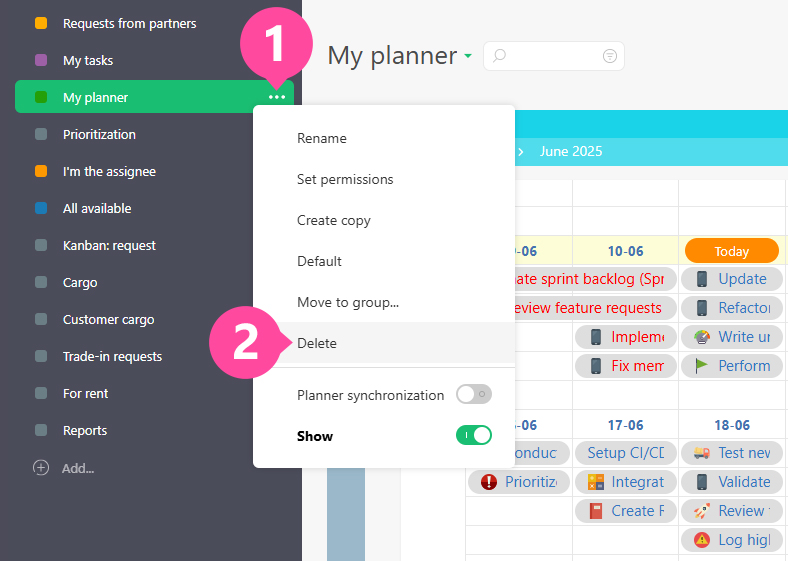
Directly in the planner
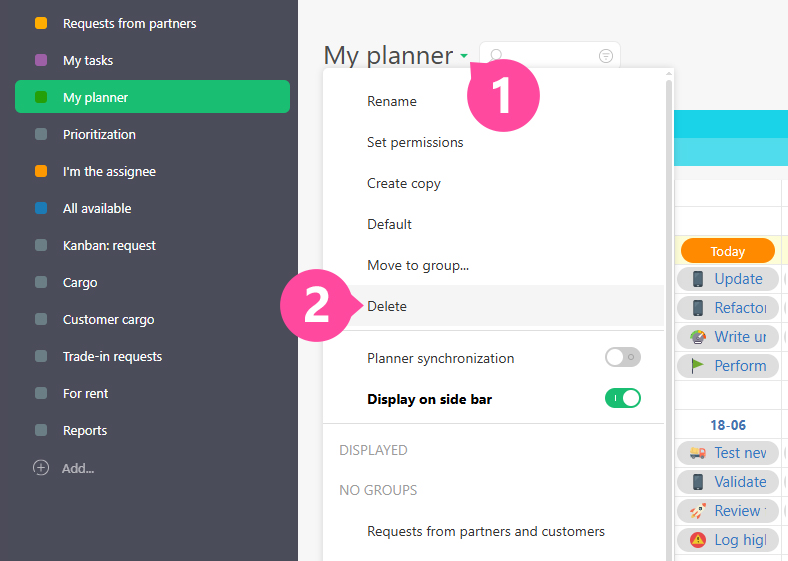
In the subscription section
Primary account admins and administrators can delete planners in the subscription section:
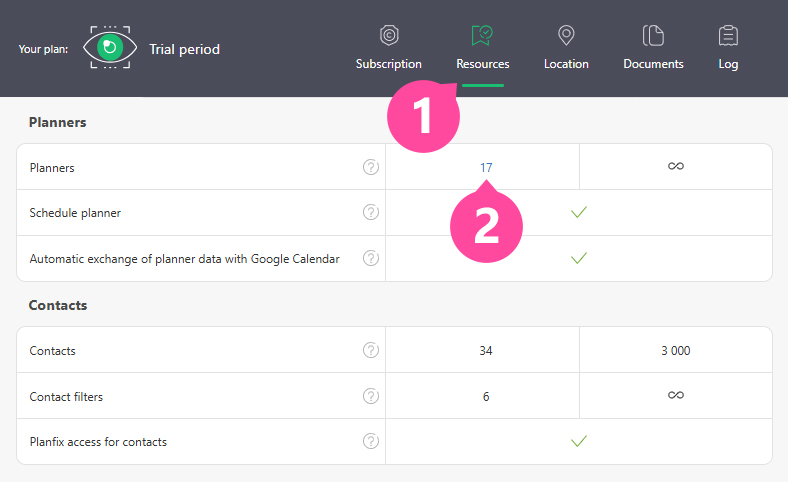
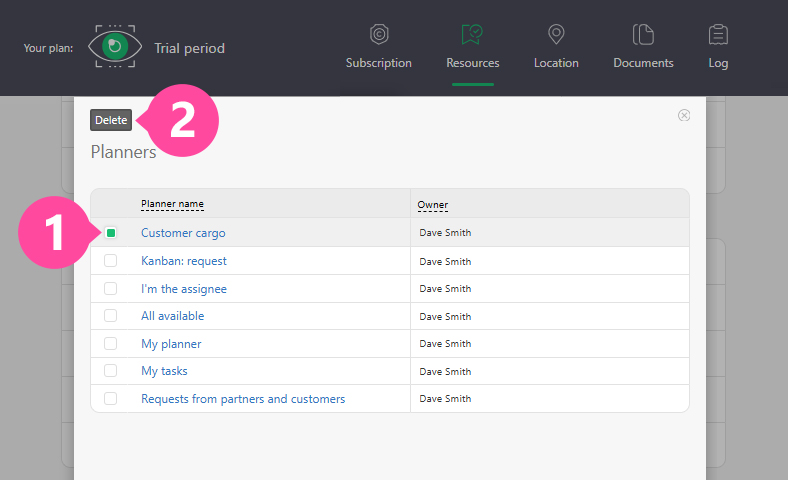
Note that if you have many planners in your account you can filter them by name or creator: