Set of values: Difference between revisions
No edit summary |
|||
| (16 intermediate revisions by 2 users not shown) | |||
| Line 1: | Line 1: | ||
{{#seo: | |||
|title=Set of values | |||
|titlemode=append | |||
|keywords=planfix, custom fields, Set of values | |||
|description= Set of values field type | |||
}} | |||
These types of fields are used for storing any text values, such as tags. A distinctive feature of these types of fields are that they can store several values at the same time. There are two methods for adding values to the field: | |||
*[[#Free input |Free input]] | |||
*[[#Fixed list |Fixed list]] | |||
== Free input == | |||
With the "Free input" option, all company employees can independently add and change new tags to the list. For an existing task, the field might look like this for example: | |||
https://s.pfx.so/pf/hc/y5cQOw.jpg | |||
https:// | |||
To keep values up to date while working, you can use the practical mechanism in the field settings to delete individual values from all tasks where they are used in. | |||
https://s.pfx.so/pf/jz/DBDYDW.jpg | |||
== Fixed list == | |||
With the "Fixed list" option, an employee can only select values from a predefined set: | |||
https:// | https://s.pfx.so/pf/KD/7xvNmB.jpg | ||
For convenience and aesthetics, there is the option "Set colors for list values" in the settings: | |||
https://s.pfx.so/pf/VK/oe4nvo.jpg | |||
== Important == | |||
You can create a '''Set of values''' field as a [[Custom fields|custom field]], [[Directories|directory fields]], or a [[Data Tags|data tag]] field. | |||
== Field parameters in directories == | |||
*'''Mandatory field''' - prevents a directory entry from being saved until this field contains a value. | |||
*'''Show in entry list''' - allows you to select additional directory fields for display. | |||
== Field parameters in data tags == | |||
*'''Wrap the heading''' - enables long titles to be wrapped in a new line. | |||
== Go To == | == Go To == | ||
* [[Types of custom fields]] | *[[Directories]] | ||
*[[Types of custom fields]] | |||
*[[Feature Description]] | |||
Latest revision as of 10:10, 31 October 2025
These types of fields are used for storing any text values, such as tags. A distinctive feature of these types of fields are that they can store several values at the same time. There are two methods for adding values to the field:
Free input
With the "Free input" option, all company employees can independently add and change new tags to the list. For an existing task, the field might look like this for example:
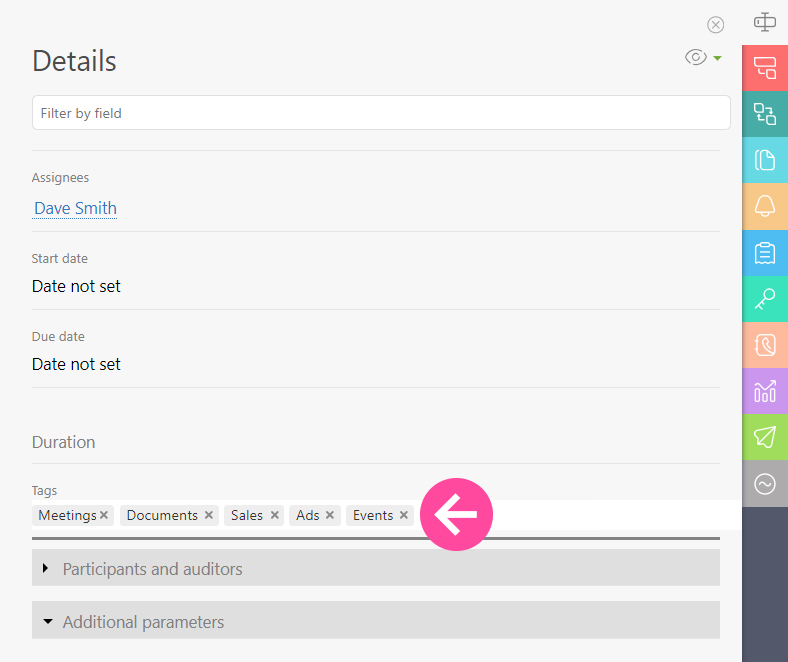
To keep values up to date while working, you can use the practical mechanism in the field settings to delete individual values from all tasks where they are used in.
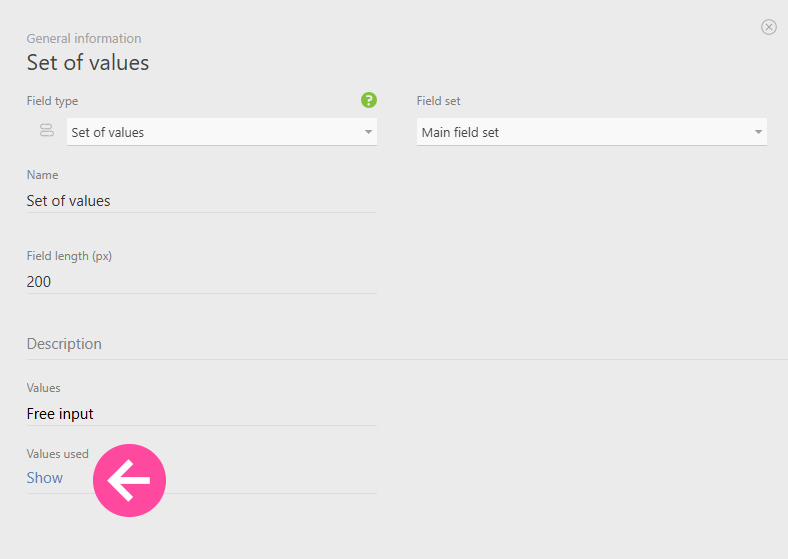
Fixed list
With the "Fixed list" option, an employee can only select values from a predefined set:

For convenience and aesthetics, there is the option "Set colors for list values" in the settings:
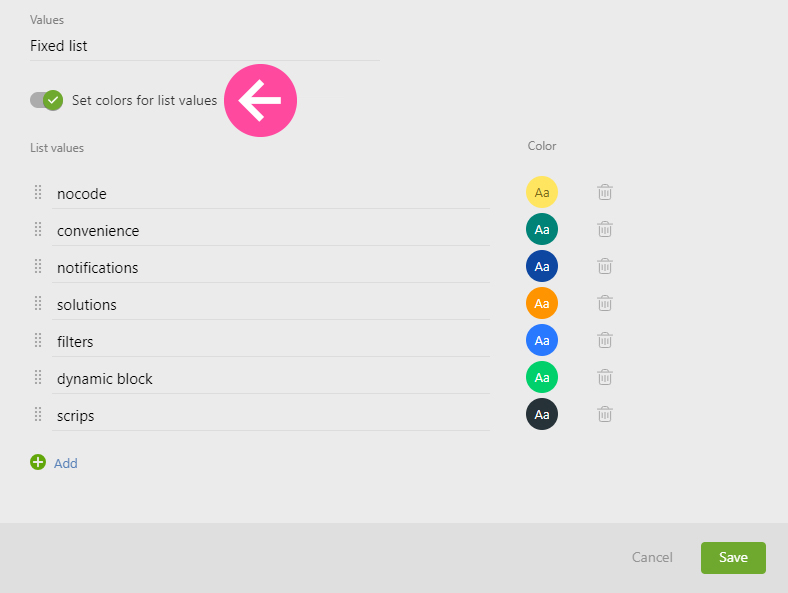
Important
You can create a Set of values field as a custom field, directory fields, or a data tag field.
Field parameters in directories
- Mandatory field - prevents a directory entry from being saved until this field contains a value.
- Show in entry list - allows you to select additional directory fields for display.
Field parameters in data tags
- Wrap the heading - enables long titles to be wrapped in a new line.
