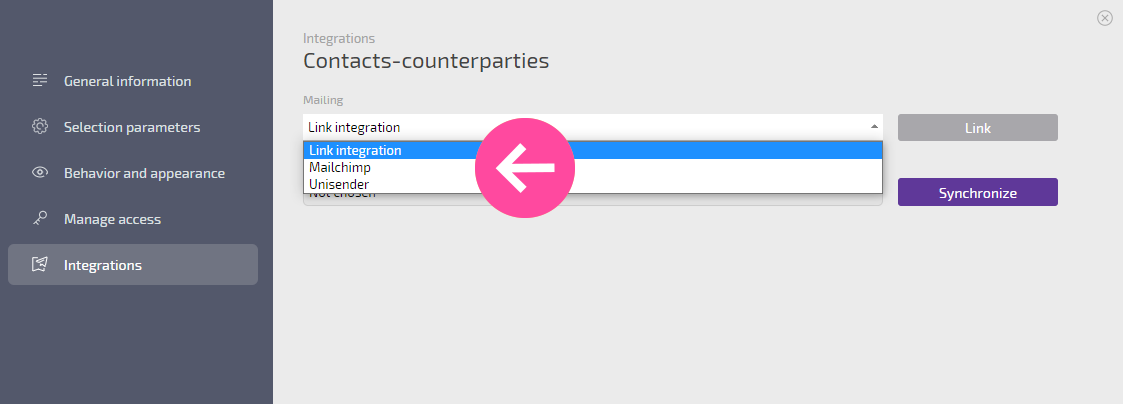Email marketing services: Difference between revisions
No edit summary |
|||
| (17 intermediate revisions by 5 users not shown) | |||
| Line 1: | Line 1: | ||
{{#seo: | |||
|title=Email marketing services | |||
|titlemode=append | |||
|keywords=planfix, newsletters, e-mail, integrations | |||
|description=Email marketing services | |||
}} | |||
<div style="background-color:#ffcaca; border: 1px solid #fd9292;padding:10px;">Currently, only contact email addresses are sent from Planfix to mailing services.</div> | |||
Integrating Planfix with email marketing services allows you to: | Integrating Planfix with email marketing services allows you to: | ||
*bring contact lists from Planfix into the mailing service | *bring contact lists from Planfix into the mailing service | ||
*automatically coordinate specific contact lists (filters) between Planfix and the mailing service. | *automatically coordinate specific contact lists (filters) between Planfix and the mailing service. | ||
You can have responses to emails from the mailing service sent directly to Planfix (this includes sending to [[Virtual email addresses|virtual email addresses]]), and you can have them processed using customizable [[Rules for creating tasks by email|rules]]. | |||
You can have responses to emails from the mailing service sent directly to Planfix (this includes sending to virtual email addresses), and you can have them processed using customizable rules. | |||
== Email marketing services available for integration == | == Email marketing services available for integration == | ||
Currently, Planfix can be integrated with the following email marketing services: | Currently, Planfix can be integrated with the following email marketing services: | ||
*[[MailChimp]] | *[[MailChimp]] | ||
*MailerLite | *[[MailerLite]] | ||
*SendGrid | *[[Yespo]] | ||
*SendPulse | *[[SendGrid]] | ||
* | *[[SendPulse]] | ||
*[[Selzy]] | |||
*[[Brevo]] | |||
== After connecting an integration == | == After connecting an integration == | ||
After connecting an integration, you will see an additional Email Marketing option in the settings of each contact filter in the Contacts and Planner sections: | After connecting an integration, you will see an additional Email Marketing option in the settings of each [[Contact filters|contact filter]] in the [[Contacts]] and [[Planner]] sections: | ||
https:// | https://s.pfx.so/pf/zf/AeHIGI.png | ||
Clicking '''Link integration''' (visible to administrators and users with filter edit rights) results in the following: | |||
Clicking ''' | |||
*'''A mailing list is created''' in the service with integration enabled in your account. The name of the list is the name of the Planfix filter and the user's name. | *'''A mailing list is created''' in the service with integration enabled in your account. The name of the list is the name of the Planfix filter and the user's name. | ||
*'''A connection is established''' between this mailing list and the contact filter in Planfix so that changes to Planfix data (a new contact meeting the filter conditions, the removal of a contact from the filter, changes in contact info, etc.) will update the list in the mailing service. | *'''A connection is established''' between this mailing list and the contact filter in Planfix so that changes to Planfix data (a new contact meeting the filter conditions, the removal of a contact from the filter, changes in contact info, etc.) will update the list in the mailing service. | ||
This allows you to flexibly, quickly, and automatically keep mailing lists up-to-date in the service you have integrated. Because mailouts can be enabled in Planfix for each filter, you can manage different mailing lists for different filters. You can ensure that a contact ends up in the desired filters in different ways, such as: | This allows you to flexibly, quickly, and automatically keep mailing lists up-to-date in the service you have integrated. Because mailouts can be enabled in Planfix for each filter, you can manage different mailing lists for different filters. You can ensure that a contact ends up in the desired filters in different ways, such as: | ||
*changing a value in a contact card field (including fields you added yourself); | *changing a value in a [[Contact cards|contact card]] field (including fields [[How do I add a new field to a contact card|you added yourself]]); | ||
*dragging a contact card to the appropriate Planner list; | *dragging a contact card to the appropriate [[Planner]] list; | ||
*using a script triggered by the desired conditions. | *using a [[Scripts|script]] triggered by the desired conditions. | ||
== Important! == | == Important! == | ||
Regardless of how a contact ends up in a filter you configure in Planfix, they will be on the mailing list for the linked service. This only works if the filter does not use task conditions (such as "Participating in tasks with a status," "Counterparty in active tasks," etc.) or birth date conditions. For those filters, changes to tasks affect which contacts are filtered, but mailing lists will not be synchronized. | Regardless of how a contact ends up in a filter you configure in Planfix, they will be on the mailing list for the linked service. This only works if the filter does not use task conditions (such as "Participating in tasks with a status," "Counterparty in active tasks," etc.) or birth date conditions. For those filters, changes to tasks affect which contacts are filtered, but mailing lists will not be synchronized. | ||
== Helpful information == | == Helpful information == | ||
*Information from email marketing services is not transferred to Planfix. If a contact is deleted from a mailing list within the email service, this will not affect whether or not they are in the Planfix filter. Moreover, if this contact is edited in Planfix and then meets the conditions for filter selection, they will be added back to the list in the mailing service. For this reason, it's more convenient to manage contacts on the Planfix side. Then, the mailing list for the linked service will always correspond to what you see in Planfix. | *Information from email marketing services is not transferred to Planfix. If a contact is deleted from a mailing list within the email service, this will not affect whether or not they are in the Planfix filter. Moreover, if this contact is edited in Planfix and then meets the conditions for filter selection, they will be added back to the list in the mailing service. For this reason, it's more convenient to manage contacts on the Planfix side. Then, the mailing list for the linked service will always correspond to what you see in Planfix. | ||
| Line 45: | Line 46: | ||
*Planfix allows you to enable several integrations with different mailing services at once. If you enable more than one integration, you can choose the service that each contact filter should be exported to: | *Planfix allows you to enable several integrations with different mailing services at once. If you enable more than one integration, you can choose the service that each contact filter should be exported to: | ||
https://s.pfx.so/pf/ZR/Gsbfpm.png | |||
https:// | |||
Latest revision as of 07:43, 12 July 2024
Integrating Planfix with email marketing services allows you to:
- bring contact lists from Planfix into the mailing service
- automatically coordinate specific contact lists (filters) between Planfix and the mailing service.
You can have responses to emails from the mailing service sent directly to Planfix (this includes sending to virtual email addresses), and you can have them processed using customizable rules.
Email marketing services available for integration
Currently, Planfix can be integrated with the following email marketing services:
After connecting an integration
After connecting an integration, you will see an additional Email Marketing option in the settings of each contact filter in the Contacts and Planner sections:
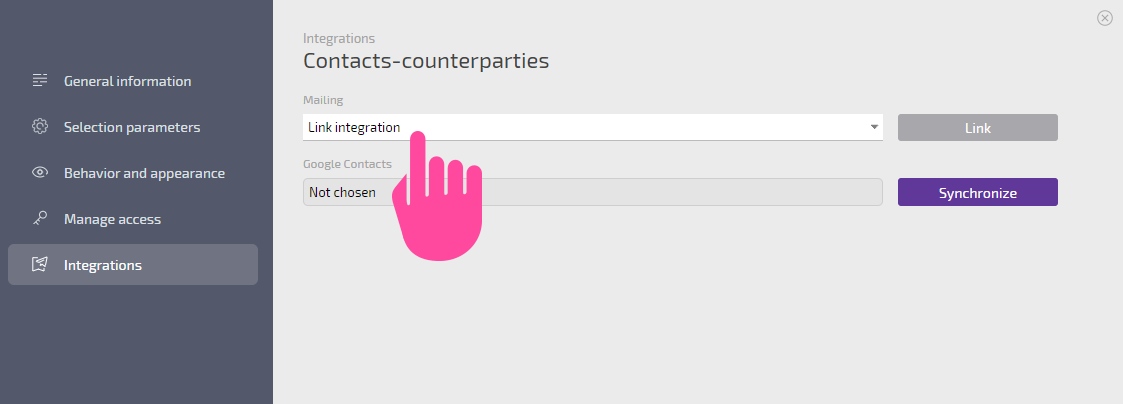
Clicking Link integration (visible to administrators and users with filter edit rights) results in the following:
- A mailing list is created in the service with integration enabled in your account. The name of the list is the name of the Planfix filter and the user's name.
- A connection is established between this mailing list and the contact filter in Planfix so that changes to Planfix data (a new contact meeting the filter conditions, the removal of a contact from the filter, changes in contact info, etc.) will update the list in the mailing service.
This allows you to flexibly, quickly, and automatically keep mailing lists up-to-date in the service you have integrated. Because mailouts can be enabled in Planfix for each filter, you can manage different mailing lists for different filters. You can ensure that a contact ends up in the desired filters in different ways, such as:
- changing a value in a contact card field (including fields you added yourself);
- dragging a contact card to the appropriate Planner list;
- using a script triggered by the desired conditions.
Important!
Regardless of how a contact ends up in a filter you configure in Planfix, they will be on the mailing list for the linked service. This only works if the filter does not use task conditions (such as "Participating in tasks with a status," "Counterparty in active tasks," etc.) or birth date conditions. For those filters, changes to tasks affect which contacts are filtered, but mailing lists will not be synchronized.
Helpful information
- Information from email marketing services is not transferred to Planfix. If a contact is deleted from a mailing list within the email service, this will not affect whether or not they are in the Planfix filter. Moreover, if this contact is edited in Planfix and then meets the conditions for filter selection, they will be added back to the list in the mailing service. For this reason, it's more convenient to manage contacts on the Planfix side. Then, the mailing list for the linked service will always correspond to what you see in Planfix.
- You can edit the name that is automatically created for a mailing list in the linked service; this will not affect the connection established
- We send a contact's information to the mailing service the moment they meet the filter conditions. The amount of time it takes a contact to appear in the mailing list depends on the service you choose; there is sometimes a delay of a few minutes. You can find the average update times for each service in the reference article on integration settings.
- Planfix allows you to enable several integrations with different mailing services at once. If you enable more than one integration, you can choose the service that each contact filter should be exported to: