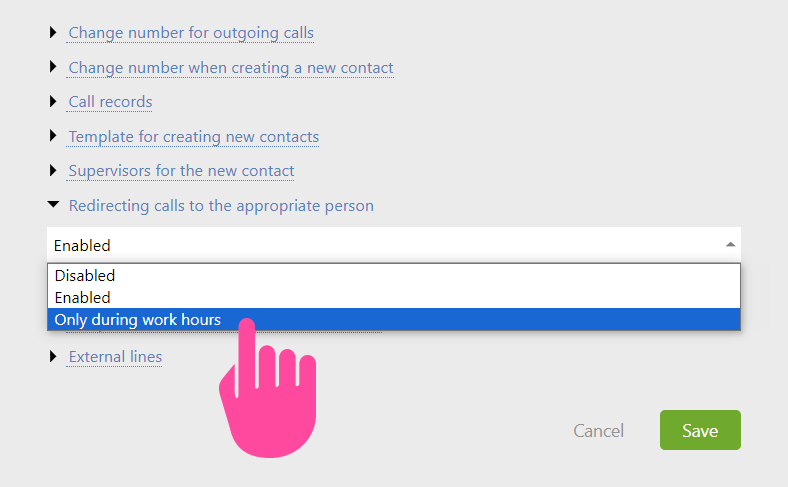Assigning a supervisor to a contact created by a call
If you integrate Planfix with Telephony, you can create a new contact for the initial caller. You can manage the assignment of Responsible employee, who will be automatically assigned to the contact created this way. Subsequently, the system will redirect incoming calls from this contact to the Supervisor.
There are two ways to assign supervisors:
1. Employees you add to the Supervisor field of the new contact template will automatically be assigned as supervisors for each contact created using this template.
2. If you leave the Supervisor field in the contact template blank, the employee who answered the incoming call will automatically be entered in this field of the created contact. This option works without additional settings and has the following limitations:
- The field is filled within 5 minutes from the creation of the contact. This is due to the technical features of the integration.
- This option only works with integrations with the following virtual PBXs:
In other PBXs, the employee to whom the call was initially directed is entered in the Supervisor field, even if they did not answer.
Please note
When setting up call forwarding, if multiple supervisors are listed for a contact, only those with set working hours will receive the call: