Adding reminders to task templates
From Planfix
You can add a reminder to a task template:
- Create a new task template or edit an existing one.
- Click the "Add reminder" icon:
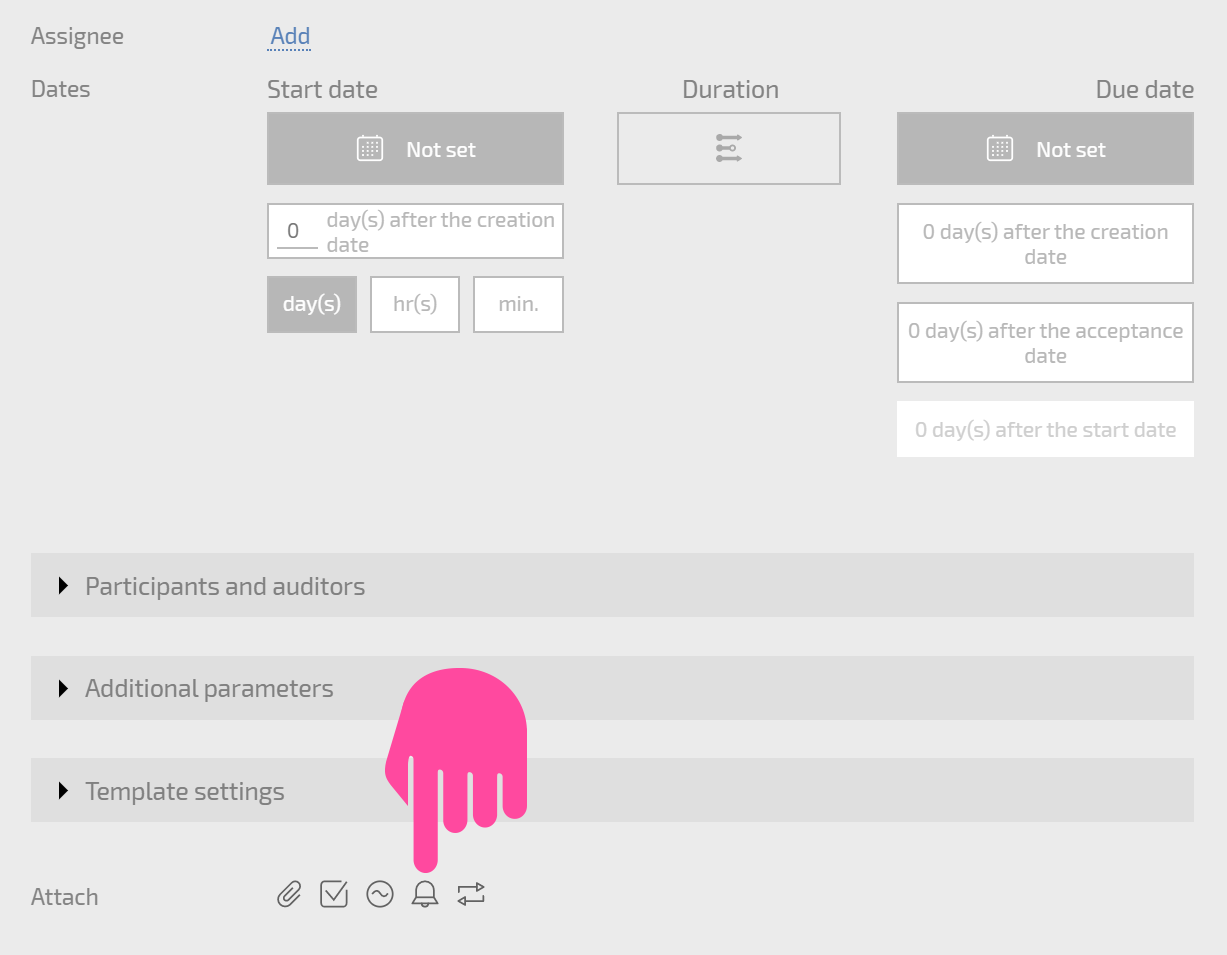
This takes you to the standard interface for adding reminders.
- Save the task template.
- We now have a task template with a reminder:
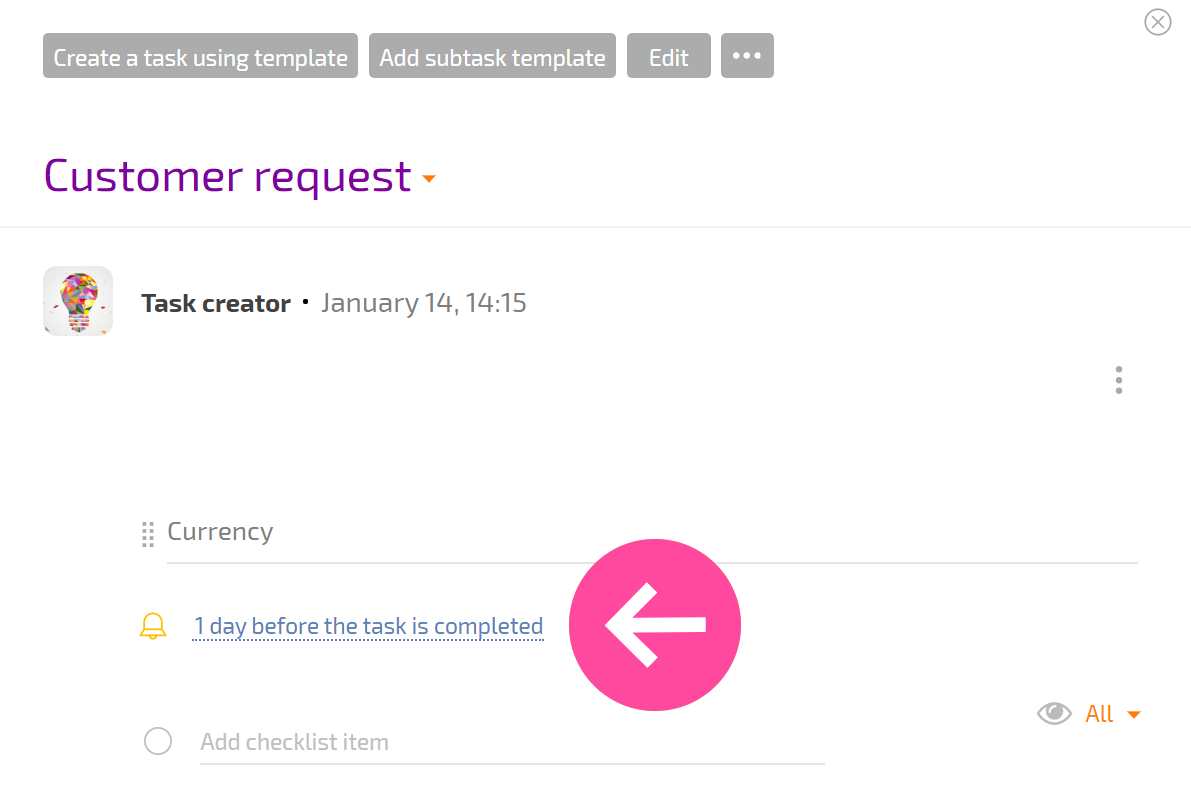
Now, the reminder will be added to all new tasks created using this template:
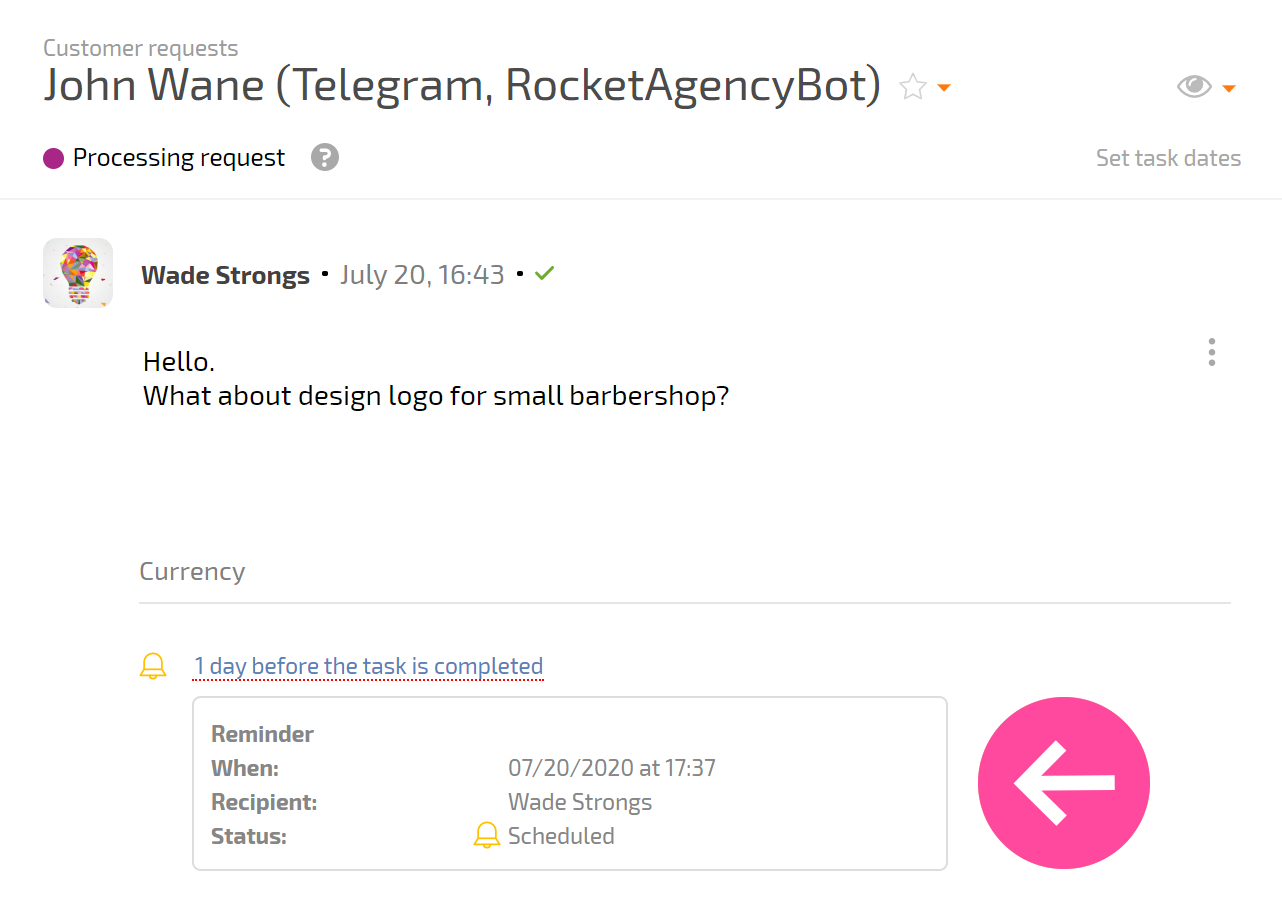
Useful information
In addition to selecting specific people as recipients, you can also specify roles: the auditor, assigner, assignees, or task participants:
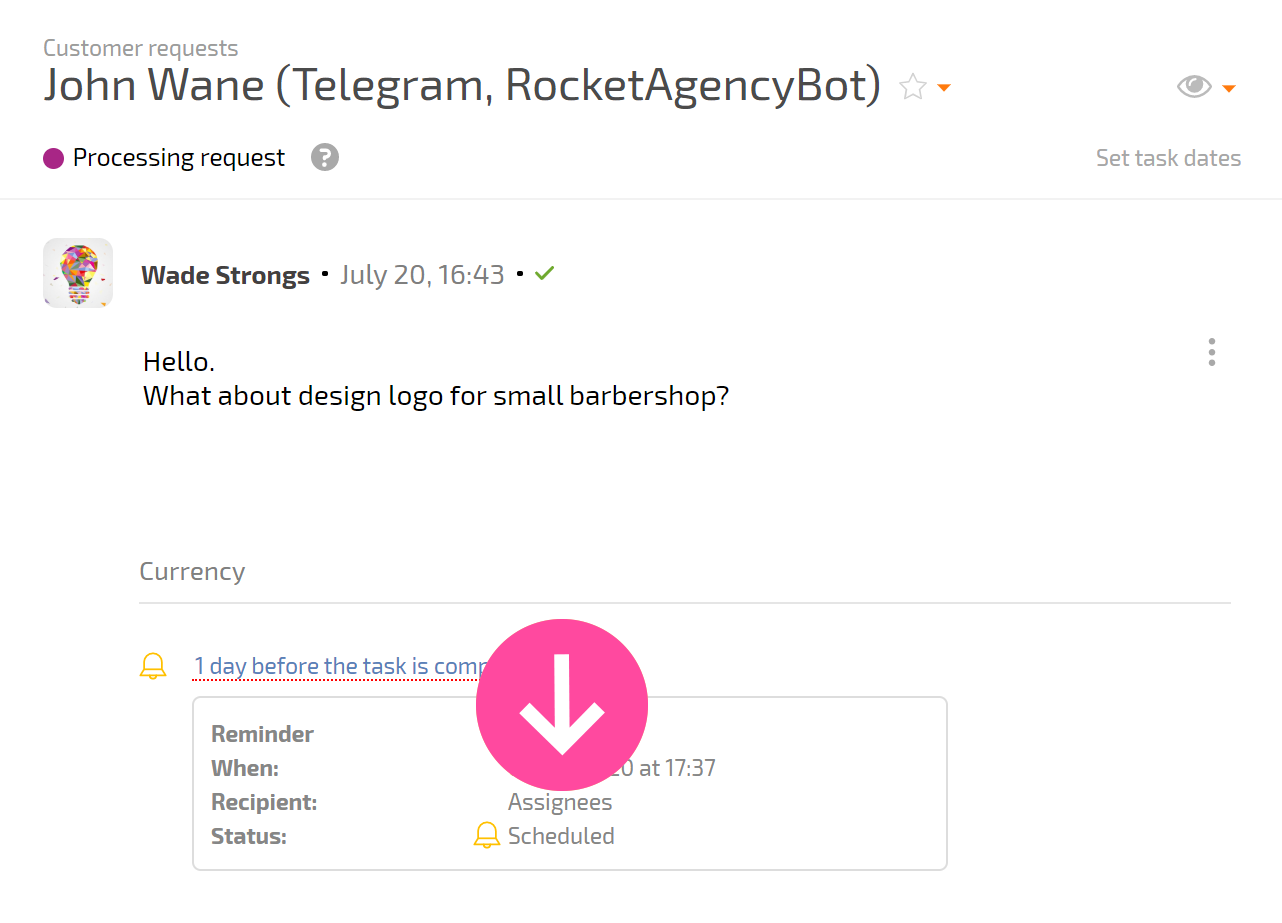
In this example, reminders will be added to each task created using this template, and the recipients of the reminders will be the auditors.
- Reminders attached to an existing template will not appear in tasks previously created using the template.
